If you are comfortable with trying out some basic troubleshooting yourself feel free to look at
A T Ball Electrics guide to fixing your own electric gate automation
Sometimes when an electric gate automation malfunctions there is a fairly simple solution. If you follow the troubleshooting guides below you might be able to repair your gates yourself
and avoid a call-out charge.
For gate's stuck closed or gate's stuck open
If your electric automatic gate is not opening or closing on your remote control keypad or intercom you could try the following.
Try using another control to open the gates such as a keypad or intercom. If this works then try another remote control. If another remote control work then it is likely your remote control batteries are flat. If no remote controls work but you can open the gates using other controls then you have a problem with your remote control receiver.
Check that the power supply to the gate is on. If your automated gate was installed by arsparks installers we would have explained where the electrical isolation was at time of installation. If you are unsure then check your electricity consumer unit (fuse box) and see if any of the switches are in the off position. Read the labels of any switches that are off and if they are for the electric gate switch it back on. If the trip switch returns to the off position again then you will need to ring Adrian and ask him to visit to repair your gate electrics. If the switch stays on then try your gate again.
If power to the gate was on try turning the power off, wait 30 seconds and turn it back on. This will reset any microprocessor controls for the gate.
If your gate has safety beams then check the safety beams are working. The most common cause of gates sticking open or closed is an obstruction to the infrared safety beams that shine across the gateway. Typically there are two pairs of safety beams, one just beyond the gates when they are closed and one just beyond the end of the gate when it is opened. Each safety beam box is one of a pair, a transmitter and a receiver on opposite sides of the road.
First check that there is nothing blocking the line of site between the pair of beams such as long grass. Check that there is no mud or dirt on the front face of each beam box. Also if the weather is dry you could have a look inside the lid of the sensor's. Turn off all gate power then open the cover with a small cross head screwdriver. Then giving them a wipe out with a damp cloth or clean dry paint brush and getting rid of insects and spiders webs then replace the cover. When you have cleaned all four (if you have four)safety beams switch the power back on.
You should hear a click and see a red light from 1 photocell when you put your hand in front of the photocell
This depends on type and modal as there are lots of different sorts of photocell
Gibidi photocells no light is good when you obstruct photocell a red light and click from 1 of the pair!
A constant red light is bad for Gibidi photocells!
open photocells and move them as they may have come un aligned when photocells
red light goes off all should be good!
Underground safety loops and opening and closing loops
are harder to test but if you have a colleague help you with this you stand
by the control panel and get them to drive over the loop you should hear a
click from the control panel { if the loop detector is in there}
if there is no click the unit may need resetting this can be done on most
modles by pressing the button marked reset
or it may have a timer connected to the underground loop
this may need corecting times or just advancing to on by
pressing the advance button
if you have safety strips connected to your gates there are a few different types
one type has a cable inside a rubber strip
when pressed lightly you should hear a click at one end and when released
you should here just 1 click {if you here 2 clicks the cable may of come loose inside
if no clicks the cable may of come loose inside or it is a different type of safety strip
this type is harder for you to test yourself
If none of the above resolves the problem then call Adrian to repair your electric gate automation
The electronic gate control panels internal fuses may have blown. It is very important that you isolate the gate electrics before checking them.
DO NOT PROCEED IF YOU ARE UNSURE HOW TO SWITCH THE POWER OFF.
After switching off the power to the gateway open up the control panel enclosure. Look on the main circuit board for the labelled fuses. Open each one in turn and look at the glass fuse inside. If the fuse has not blown you should be able to see a very fine silver wire inside it. If the fuse has blown there may be replacements in the control panel housing. Read the rating of the fuse on the silver cap and replace it with one of the same rating. It is very important you only use a fuse of exactly the same rating or you may damage your equipment. If you are at all unsure of the correct fuse to use or the fuse blows again after you have replaced it and switched power back on then call Adrian to come and repair your electric gate automation.

Don't know the parts you need text, email or whatsapp or Signal a picture to Adrian on 07971475781 or email gibidi@gibidimotors.co.uk with a picture of the broken part or a picture from the back of your gates with a description of the problem and we will do what we can to help
Also happy to try and help with any gate problems you are having just call
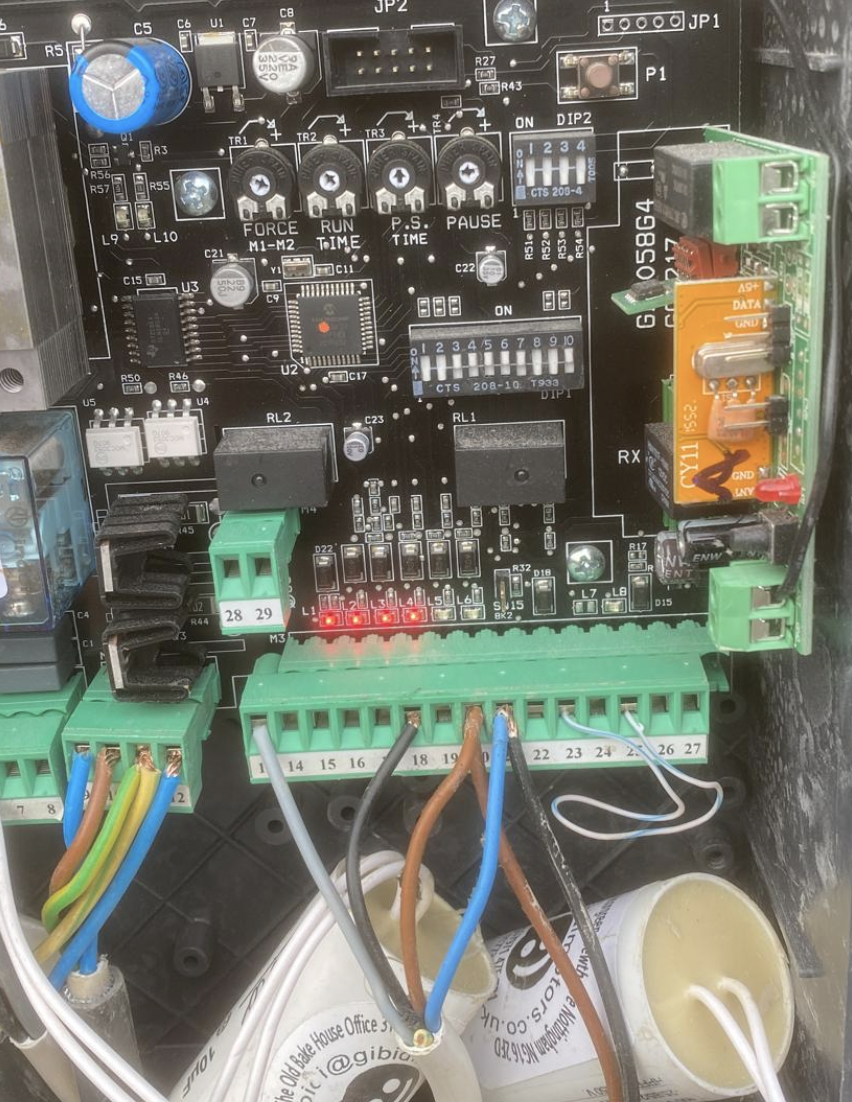 f4 13-27 not installed correct 1 over to the side
make sure you dont bend the pins or break them off
f4 13-27 not installed correct 1 over to the side
make sure you dont bend the pins or break them off
If none of the above helps then your gate
will need professional
help and we recommend you give us a call at
Adrian
01773 719 347
gibidi@gibidimotors.co.uk
GiBiDi Domino
Remote Transmitter Fob
Configuring Additional Remote Transmitter Fobs
Additional transmitter fobs can be configured to work with
the existing installation.
In order to do this you need to be standing in front of the control box
by the gates.
(A)
USING AN EXISTING WORKING GENUINE GIBIDI DOMINO TRANSMITTER FOB.
Press buttons 1 and 2 together at the same time for 8 continuous seconds.
Then within five seconds...
Briefly press the button 1 on the new remote transmitter fob.
Leave the system for 10 seconds.
Press the button on the newly configured
transmitter fob and the gates should open.
Do not press the
Radio Transmitter Fob Button without seeing that the gate is
clear of obstructions.
OR (B)
To program a genuine Domino remote
USING AN EXISTING WORKING GENUINE GIBIDI DOMINO TRANSMITTER FOB...
You can do this by going to the control panel of
(1)Sliding gates Take the lid off the motor so you can see control panel and see through cover Then undo the screw by you at the end of the control panel by wiring then loosen the 2 screws at the far end away from the wiring to lever the see through lid up away from the wiring then at the far end away from the wiring there is a pcb card sticking up with a RED L.E.D and BUTTON by it ….
(2) Swing gates go to the control panel remove the lid and on right hand side ½ way up there is a PCB card sticking out with a RED L.E.D and BUTTON by it Press button briefly until red L.E.D comes on then press ONLY BUTTON 1 on remote….
THAT’S IT PROGRAMMED! THEN REPEAT FOR MORE REMOTES…
If red L.E.D goes out press button again and repeat with other non-programmed remotes.
THIS PROGRAMS ALL 4 BUTTONS …. ONLY EVER PRESS BRIEFLY BUTTON 1 ON REMOTE FOR PROGRAMMING!
Don’t worry if you use buttons 2,3 or 4 as by pressing briefly button 1 this programmes all 4 buttons
If you have 2 button Gibidi remote follow the instructions but you can press the button you want to work the gates!
Don’t Press the receiver card button in for more than 5 seconds as this could delete all programmed remotes already programmed into it!
Clearing the receiver card memory
(necessary if a handset has been lost or stolen)
Locate the programming button on the receiver/control PCB. Press this button briefly then press a second time
and hold it down until the L.E.D goes out then follow steps (A) or (b) above to re-program key fobs again
Also by trying to program copy remotes this could stop genuine remotes from working
OR
Delete all other programmed remotes from the receiver unit
Regular Maintenance by User
The Radio Transmitter Fob is battery powered. As the battery life diminishes, the range of transmission will decrease. When the red L.E.D. does not light up, you
should change your battery….
If you have problems you can give us a call at Gibidi automation on 01773 719 347
If you have a car with Home Link Gibidi may also work with the home link buttons see below or visit the home link web page for more info
AU01600 (BUTTON 2 ONLY I'M TOLD)
Or
Use our new Gibidi receiver unit https://www.gibidimotors.co.uk/store/product/a-gibidi-1-way-stand-alone-receiver-unit-drs-4331-au02540
https://www.homelink.com/home/welcome
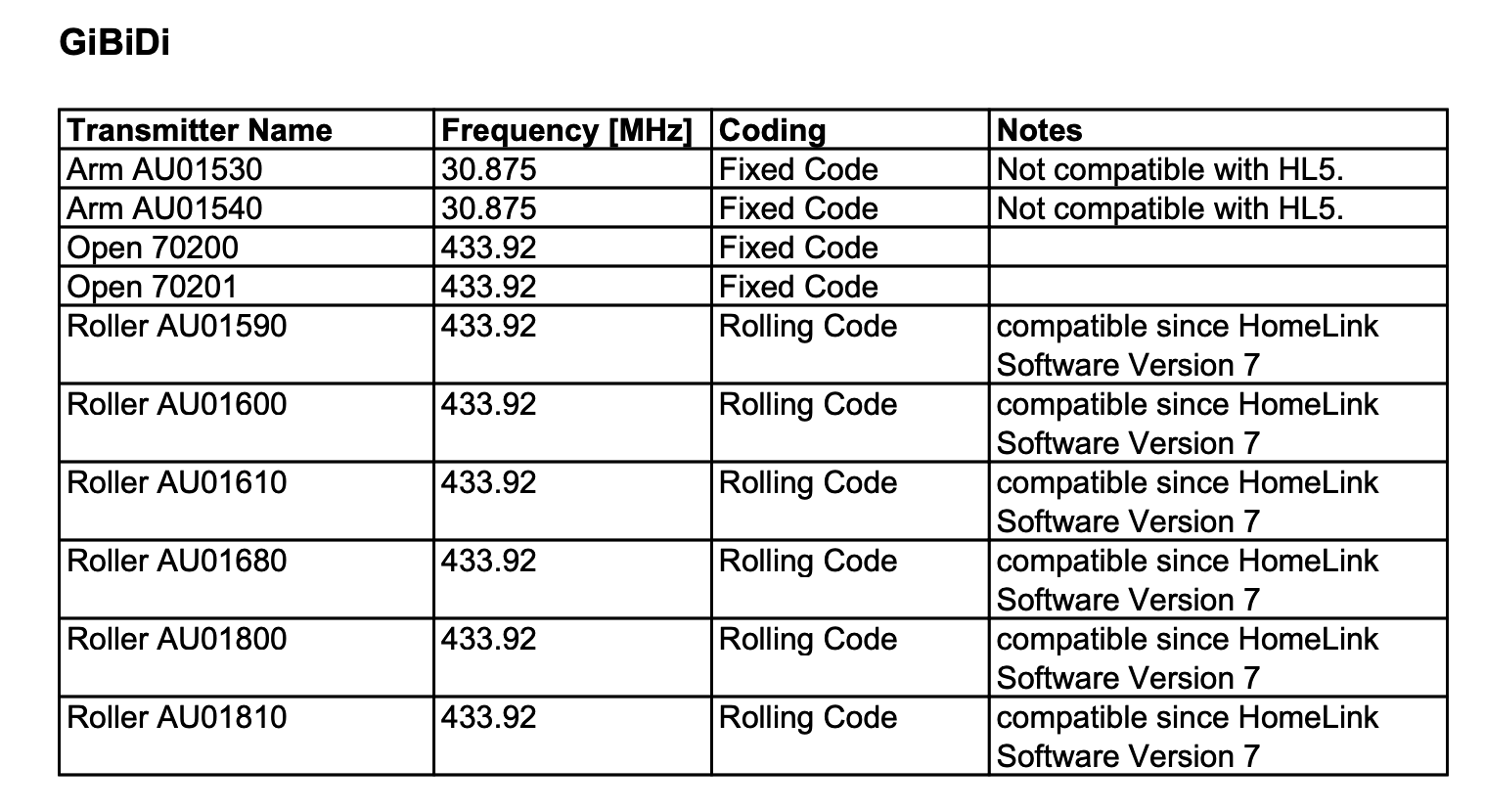
https://homelink.com/program/choose/instructions
I find having a dialer and telling Siri to open my gate easeyer !
"Hey Siri call home gates"
https://www.gibidimotors.co.uk/store/product/gsm-gate-opener-1
OR
Use a Remootio with internet, wifi, bluetooth app
OR
Add an intercom


