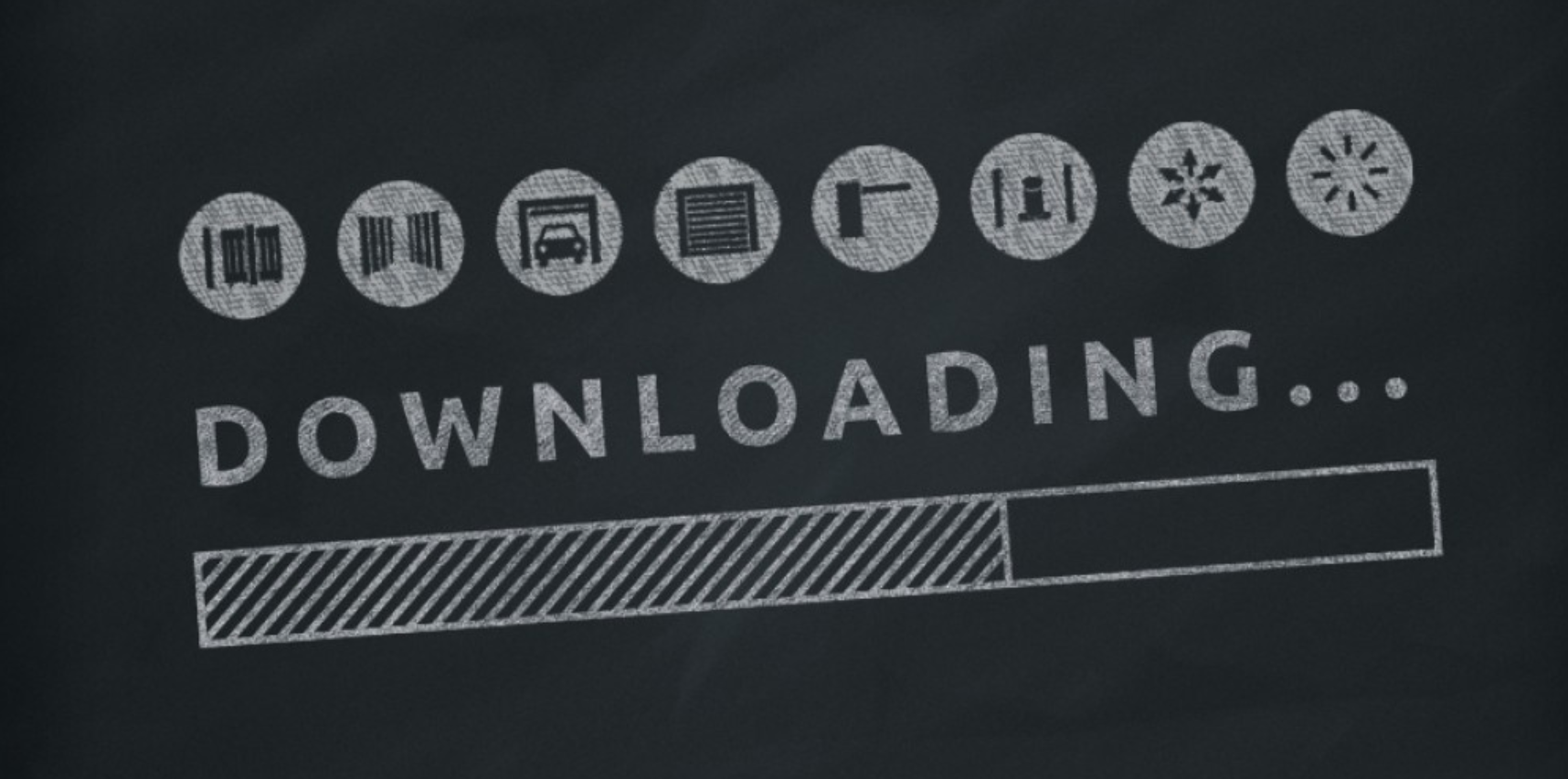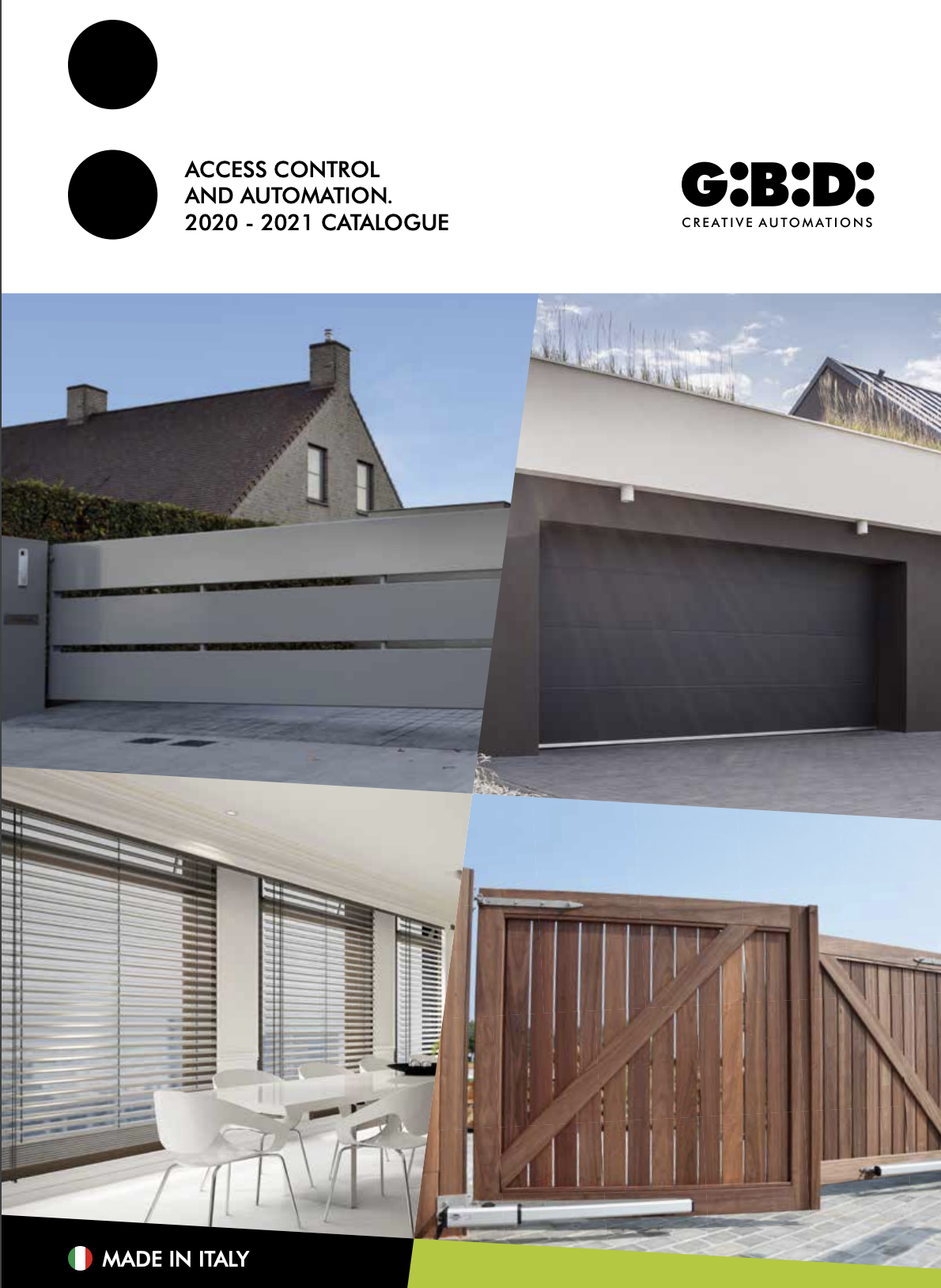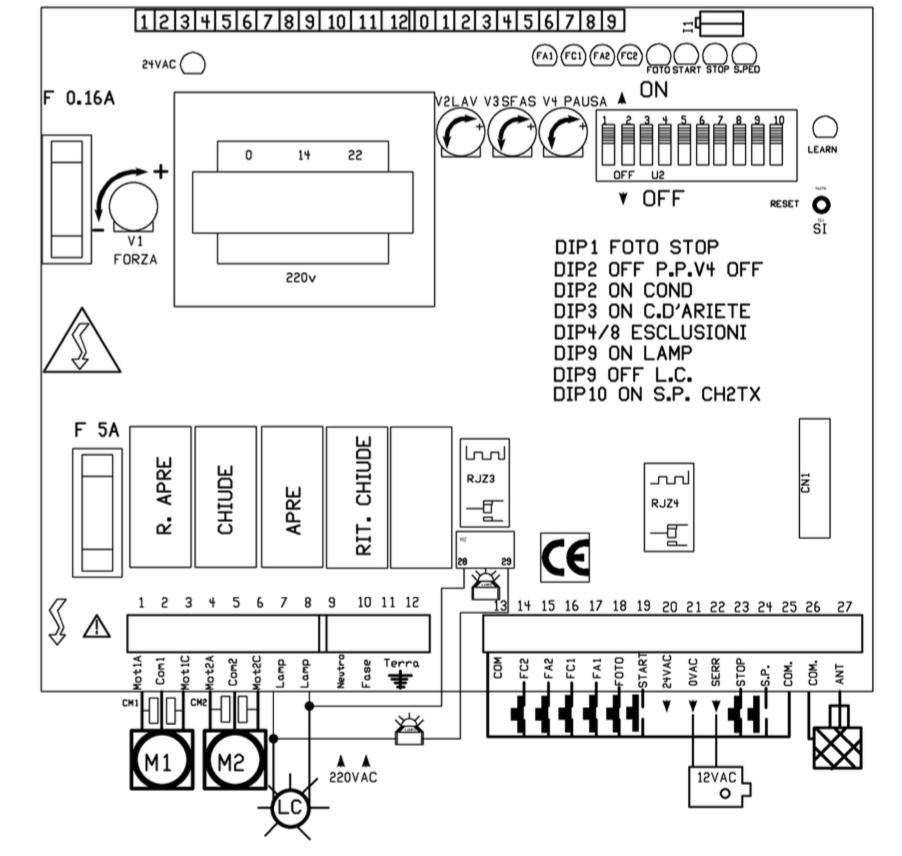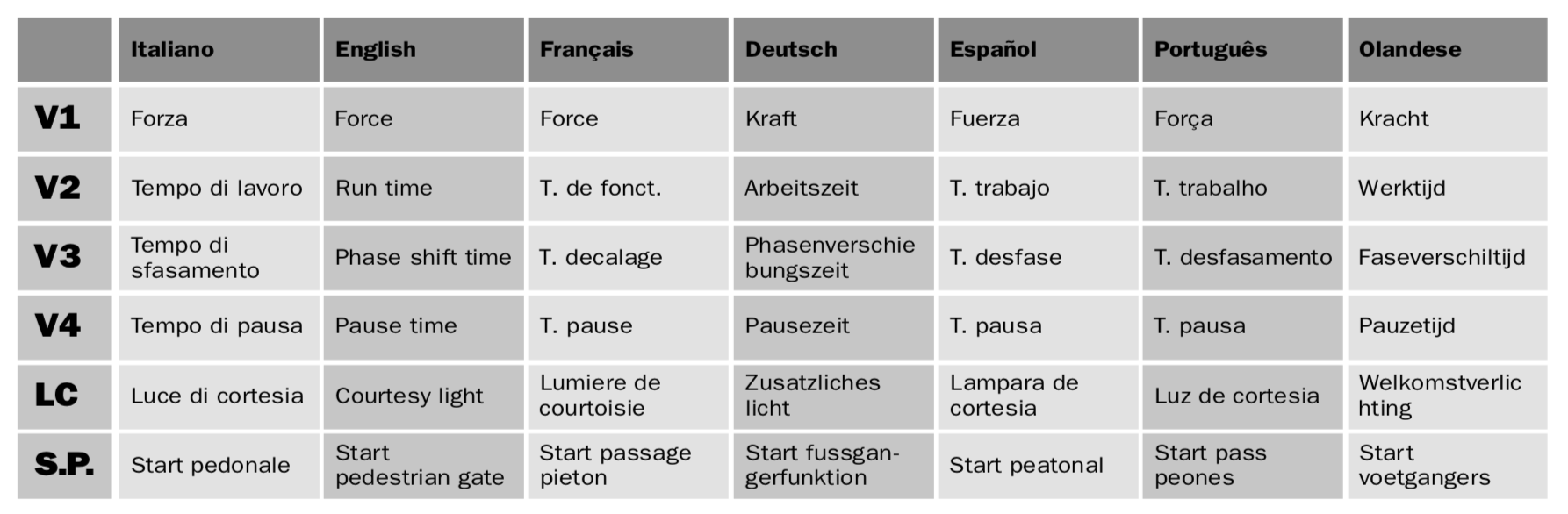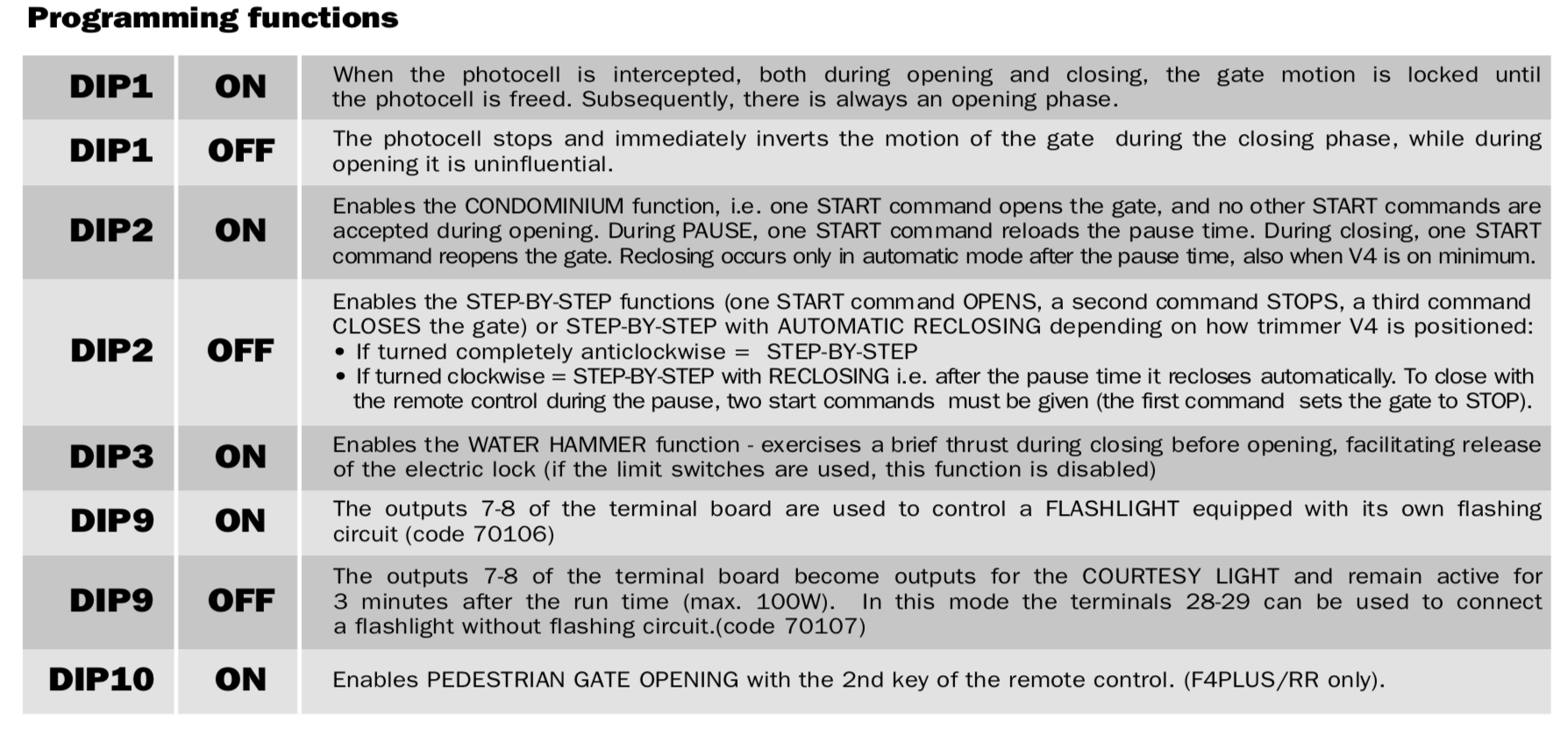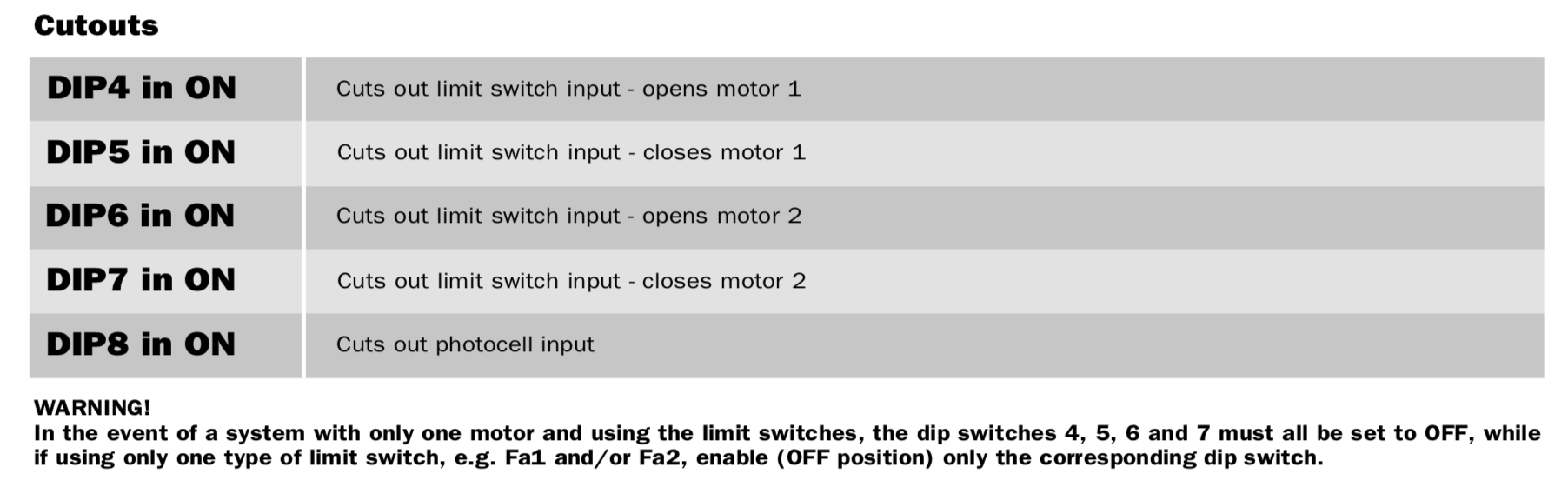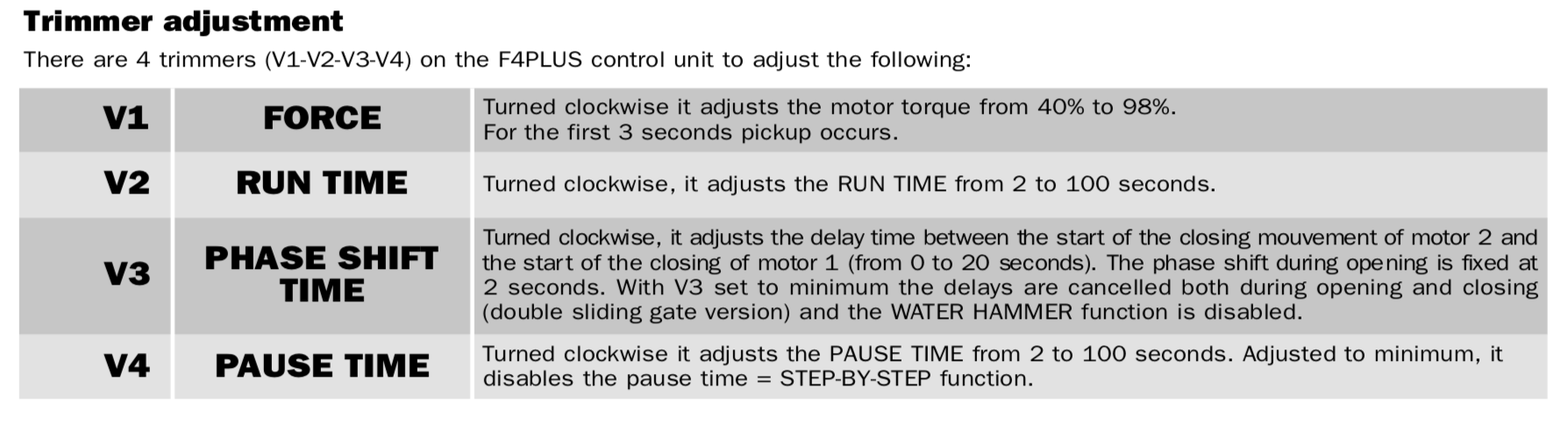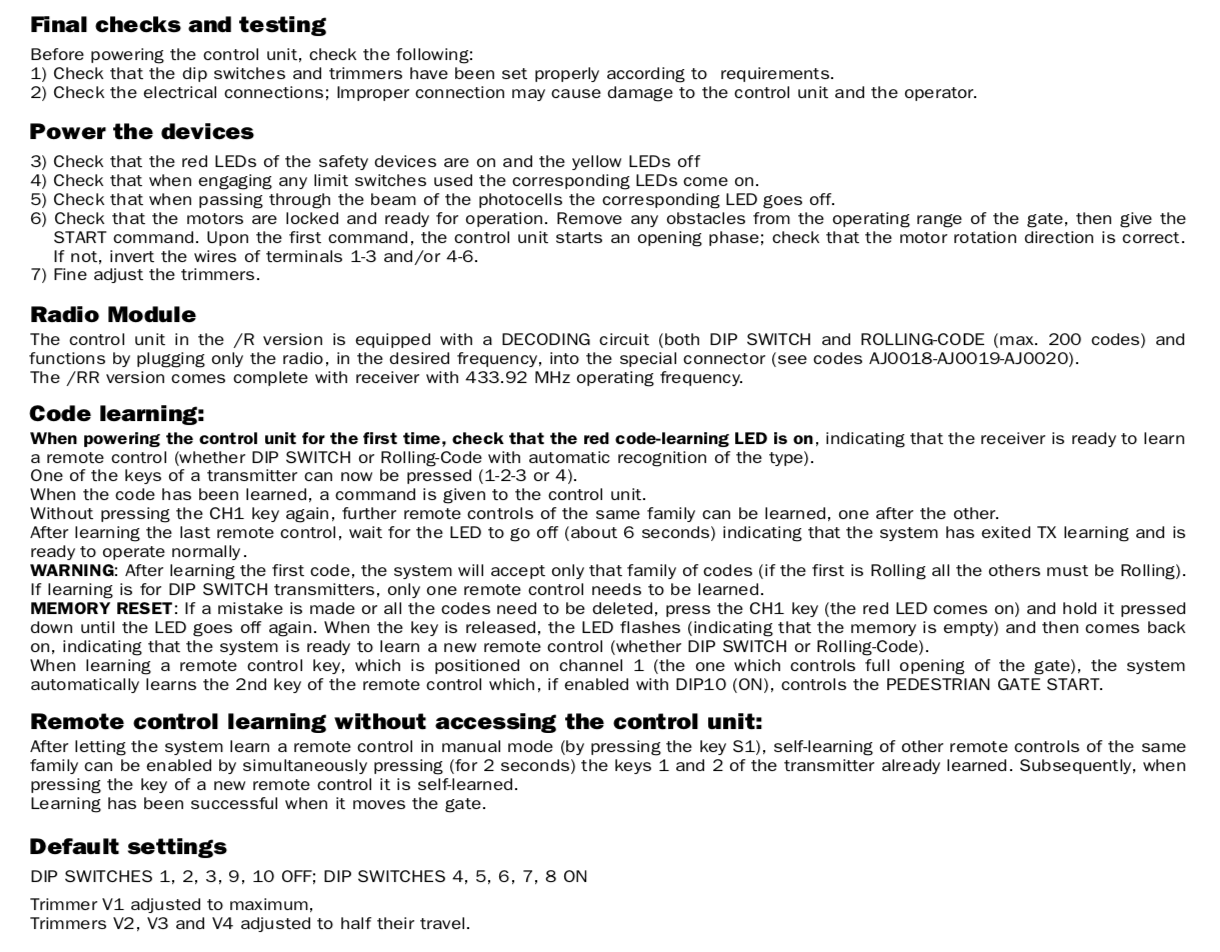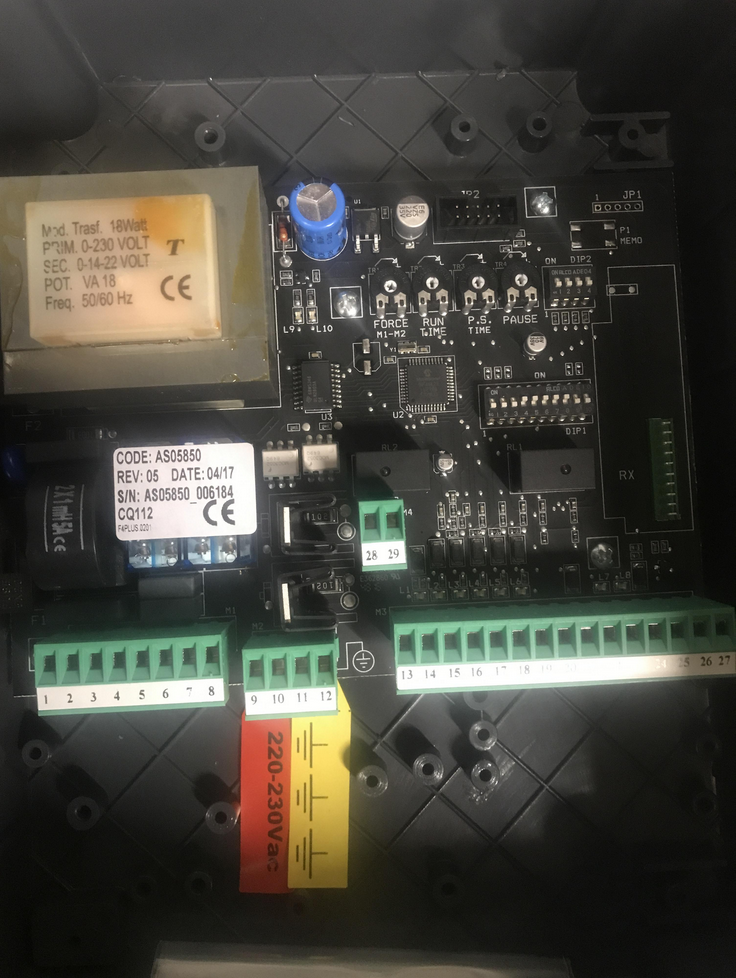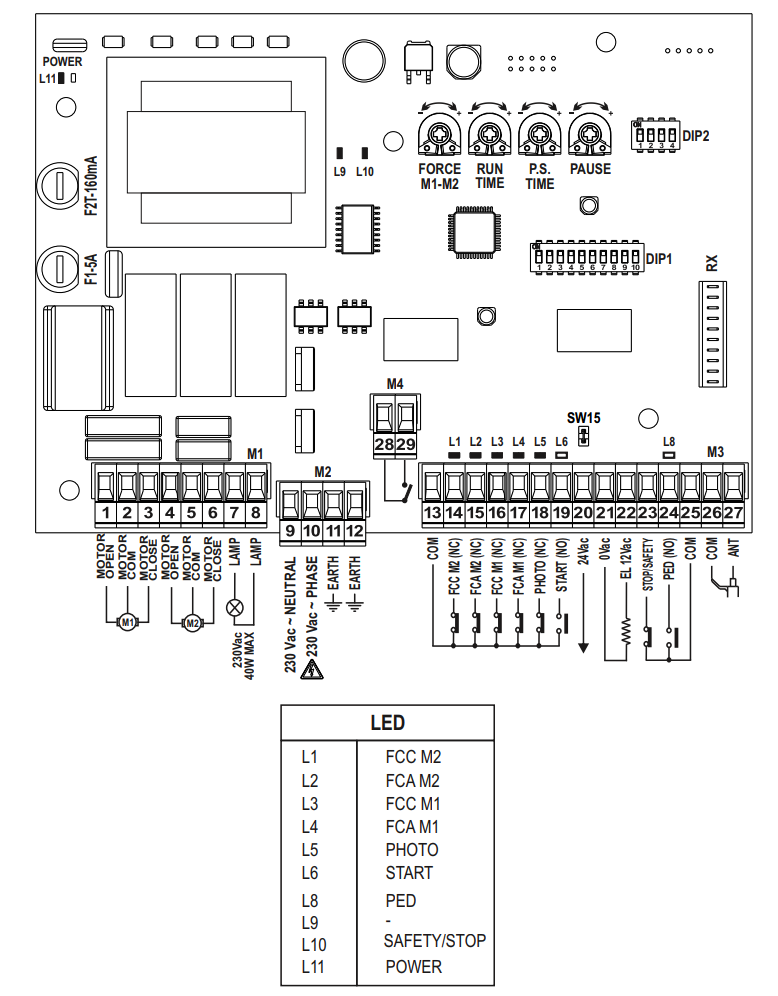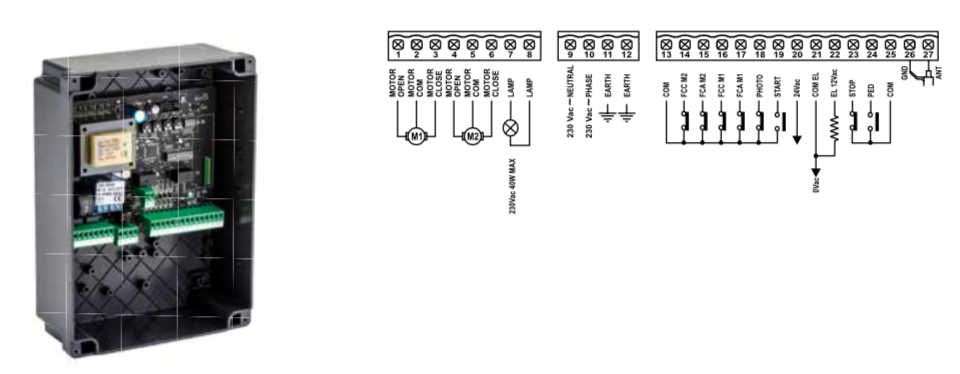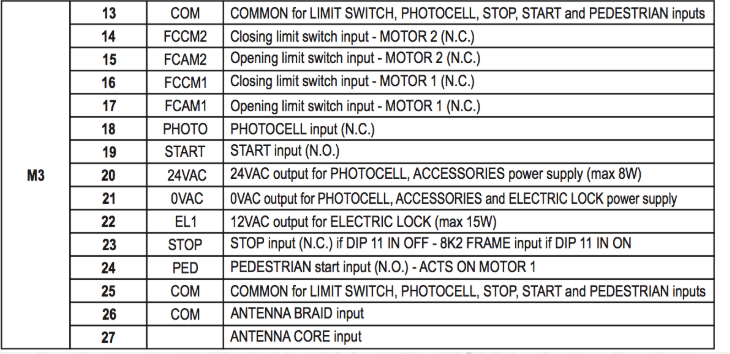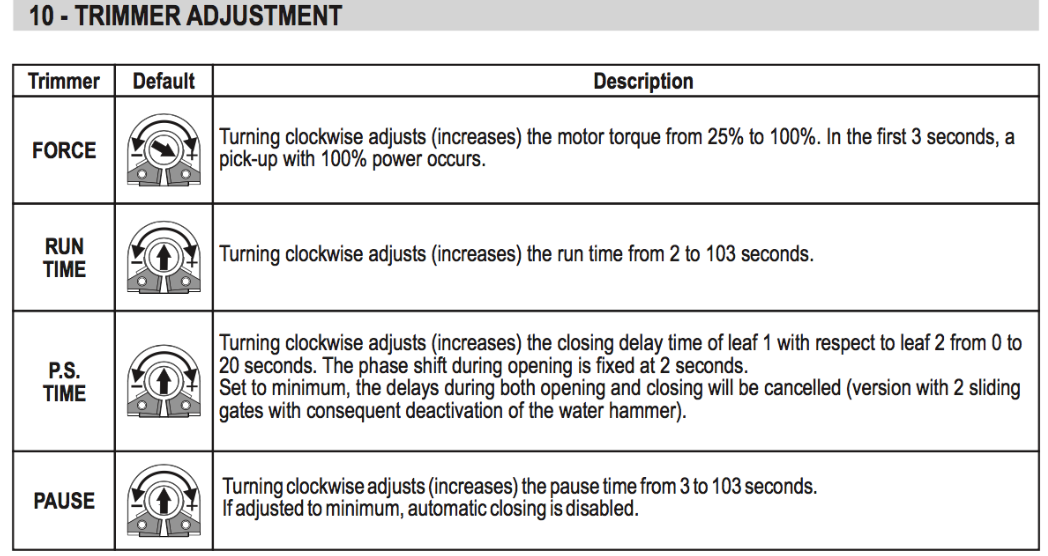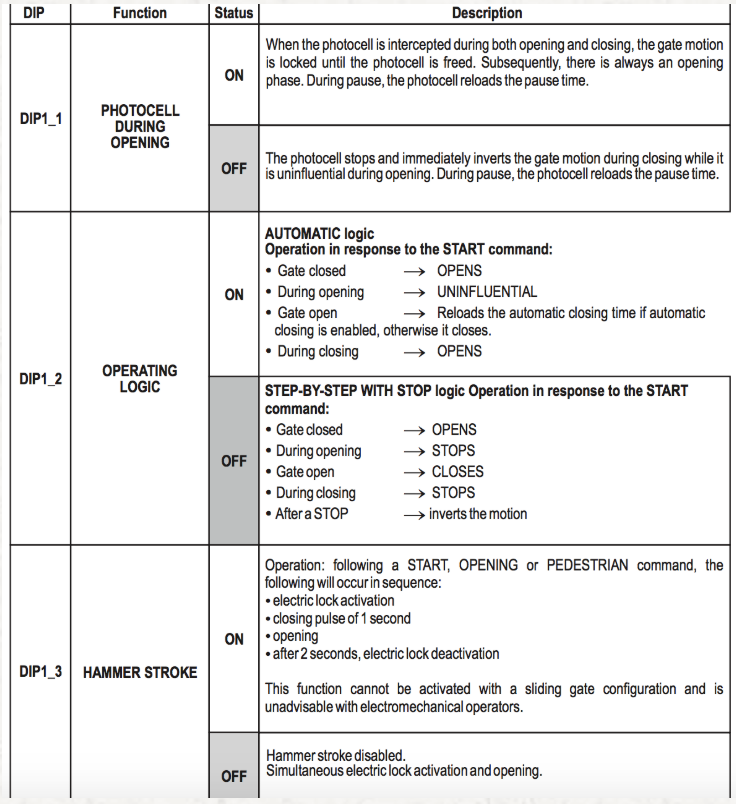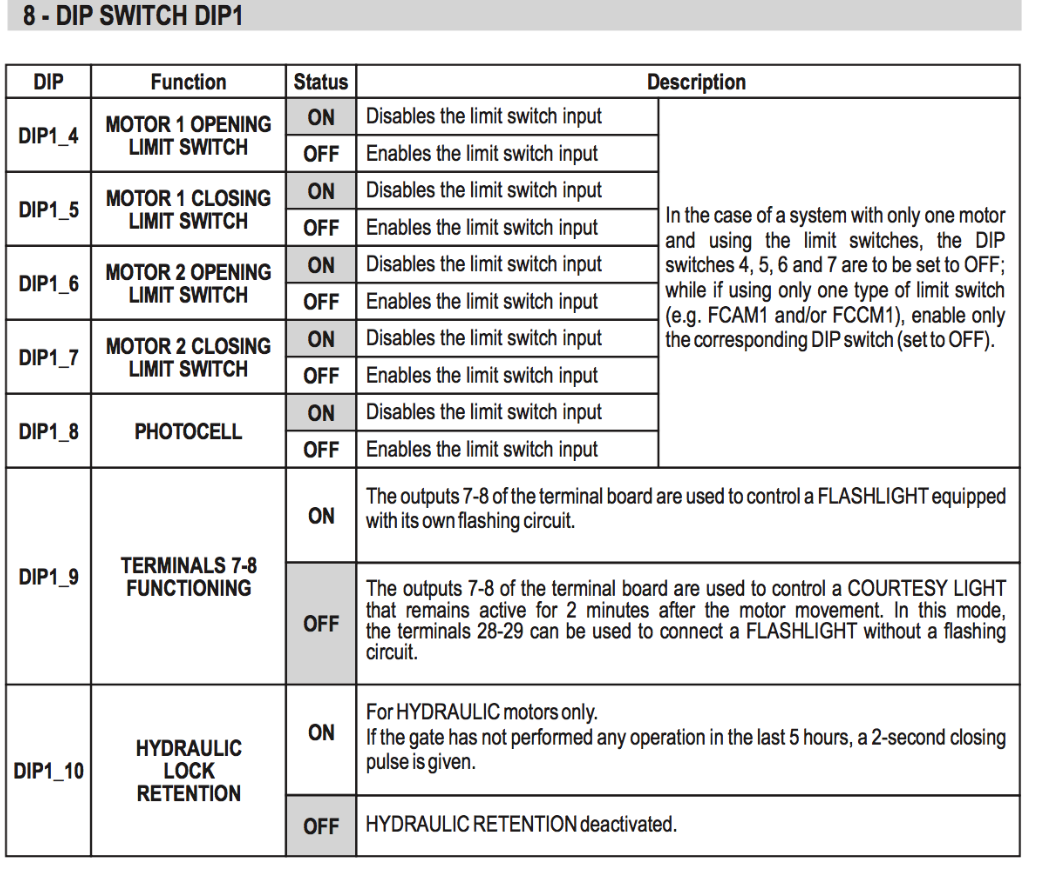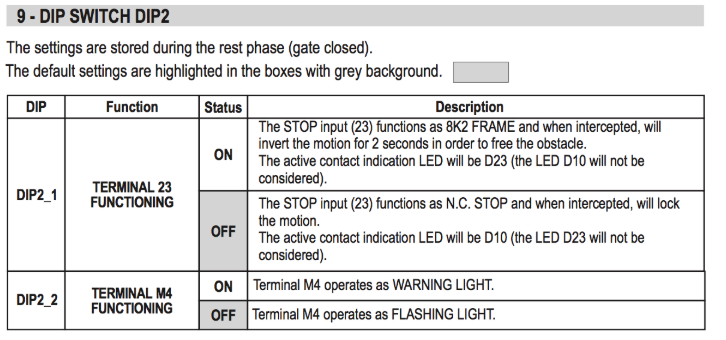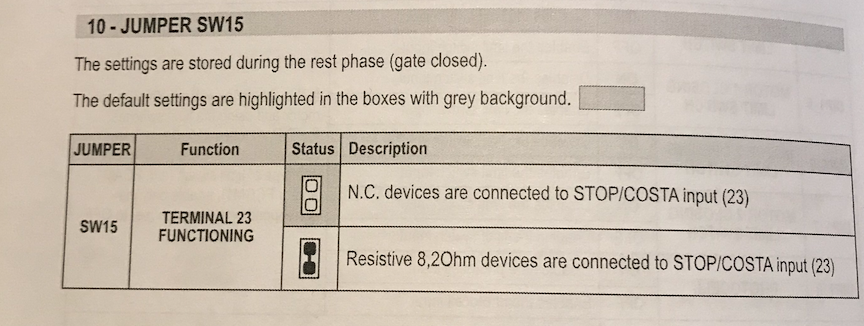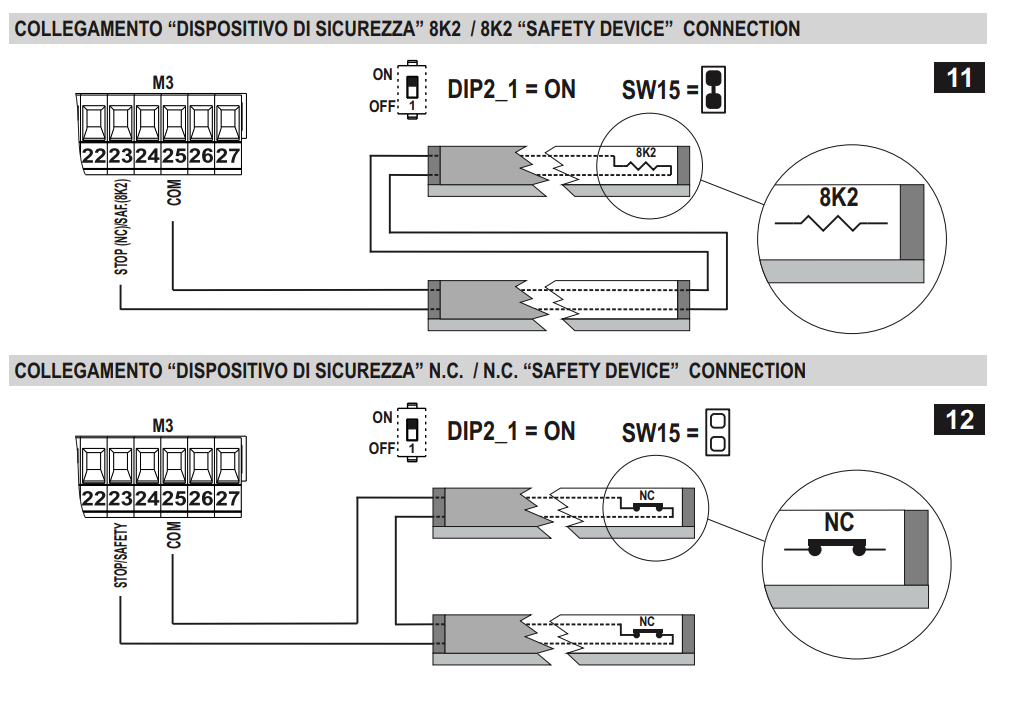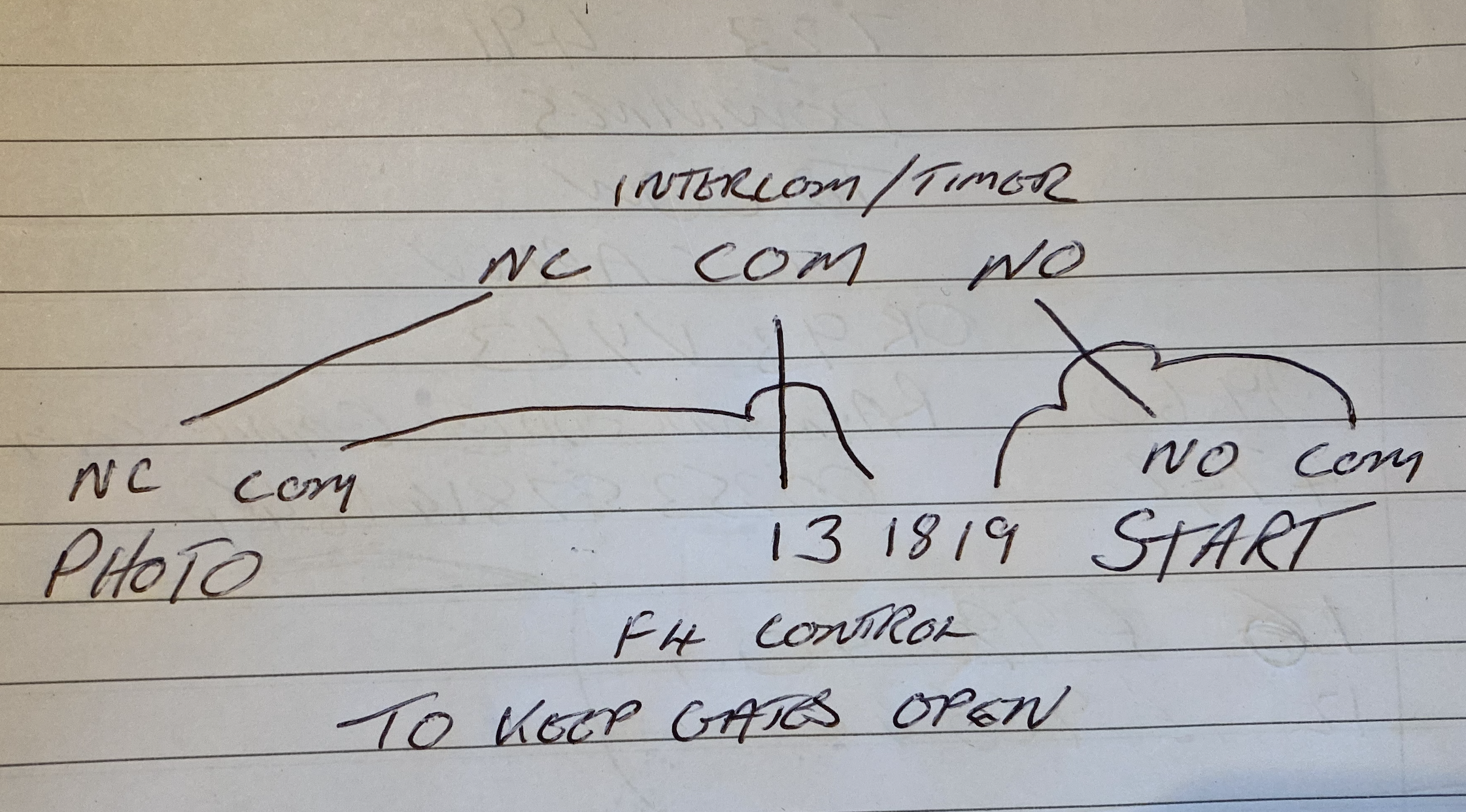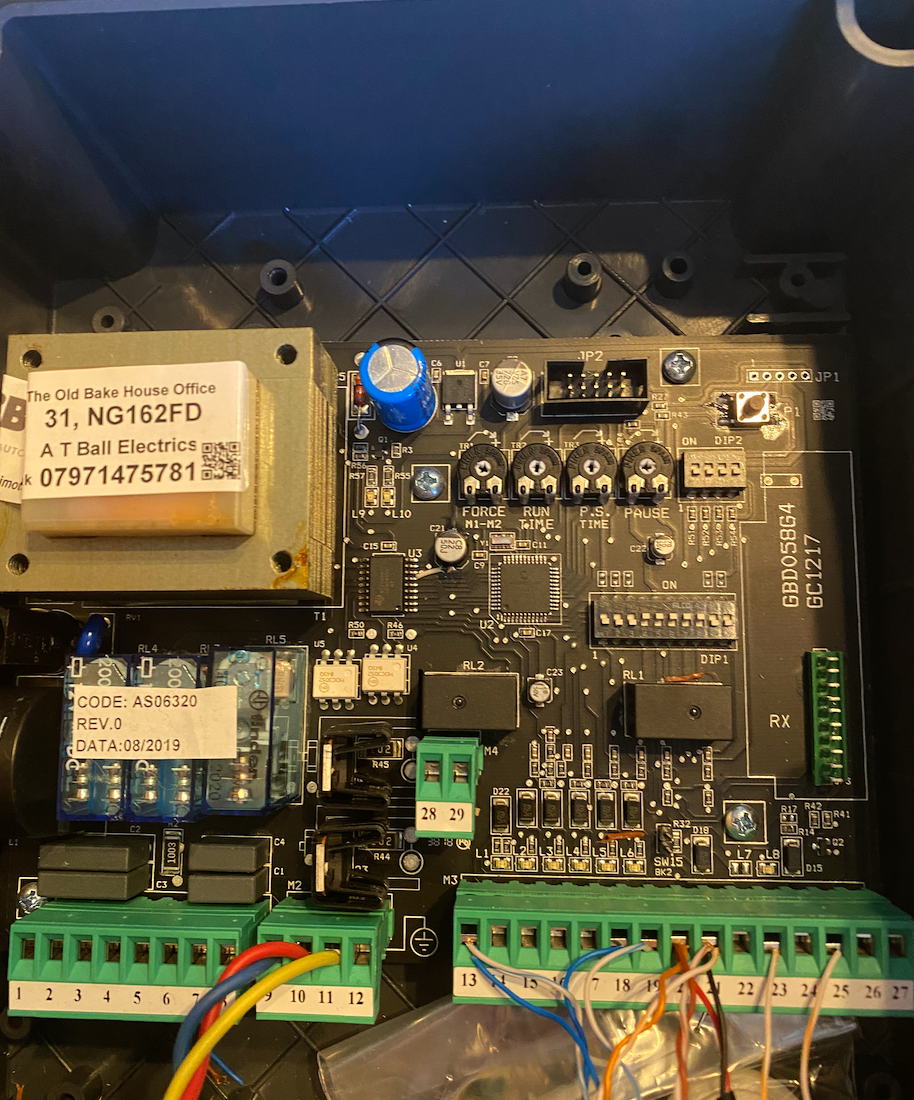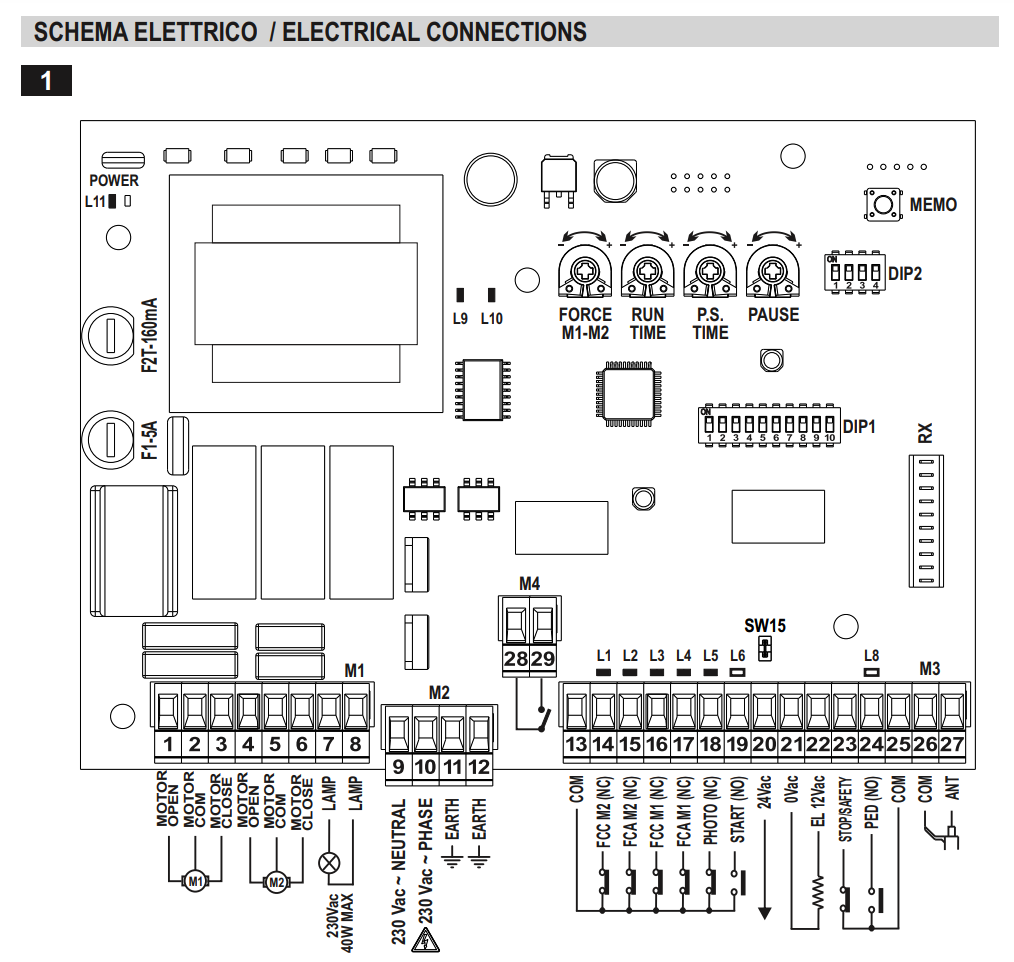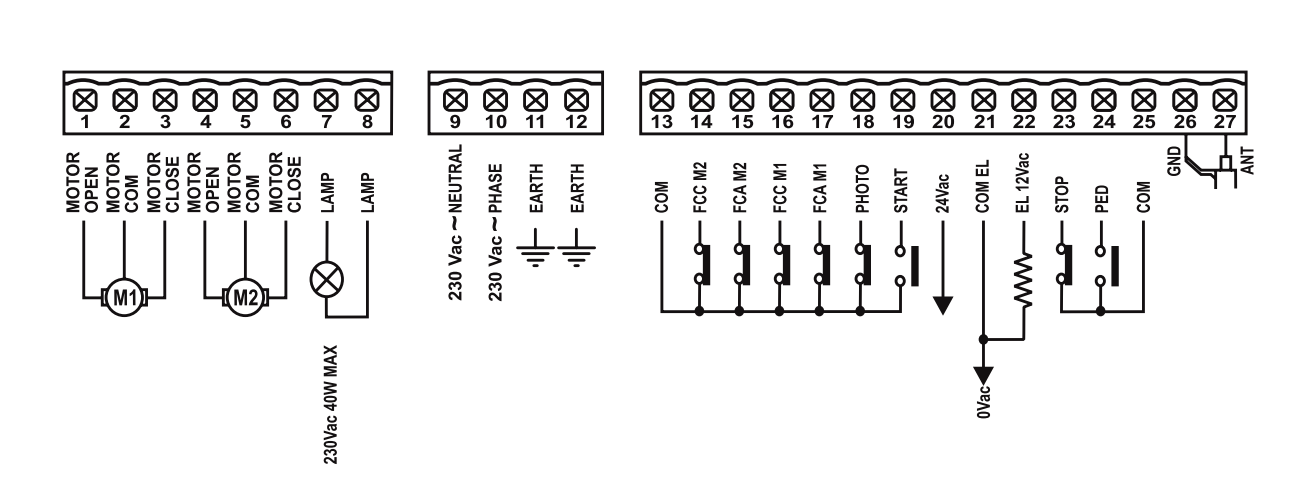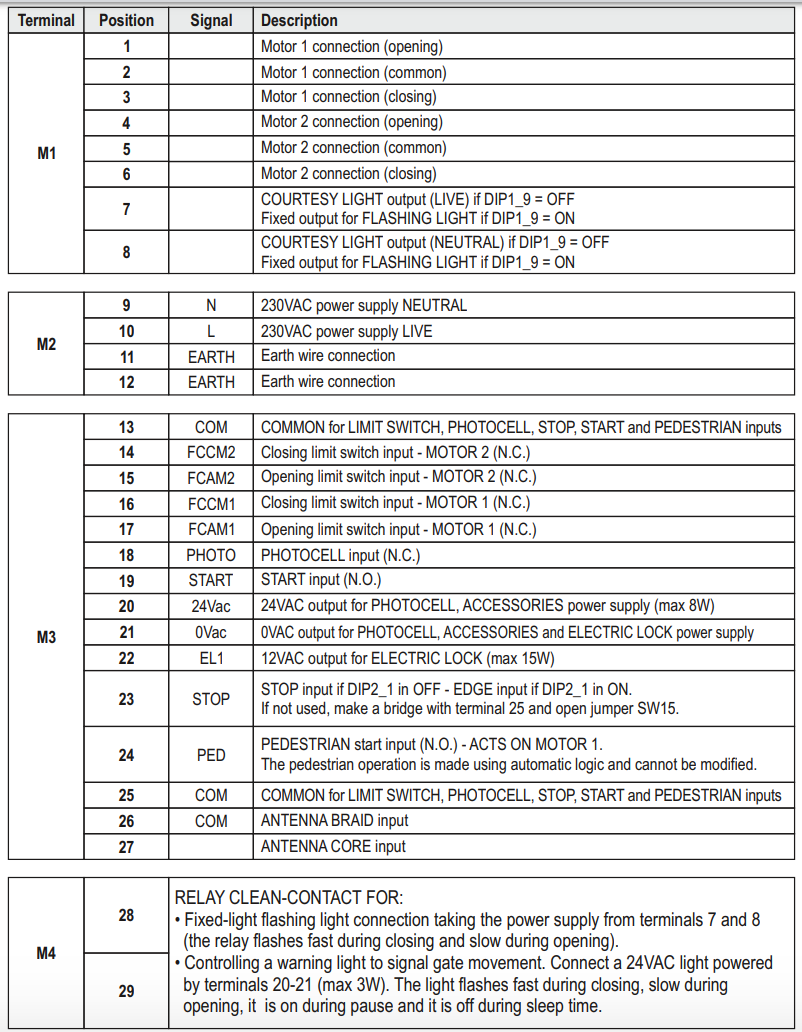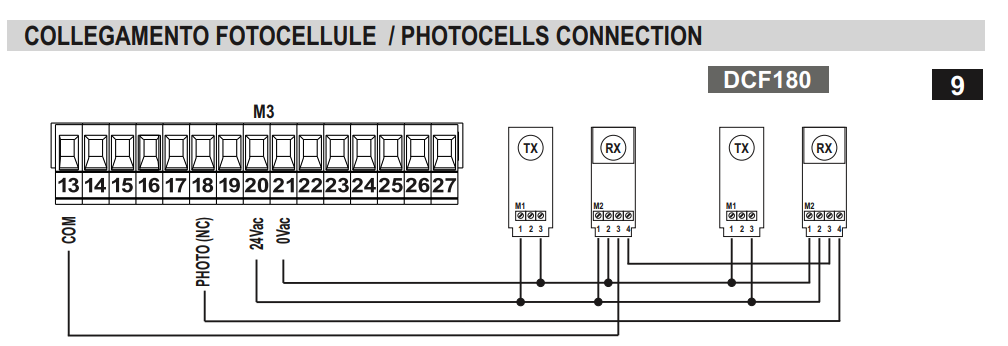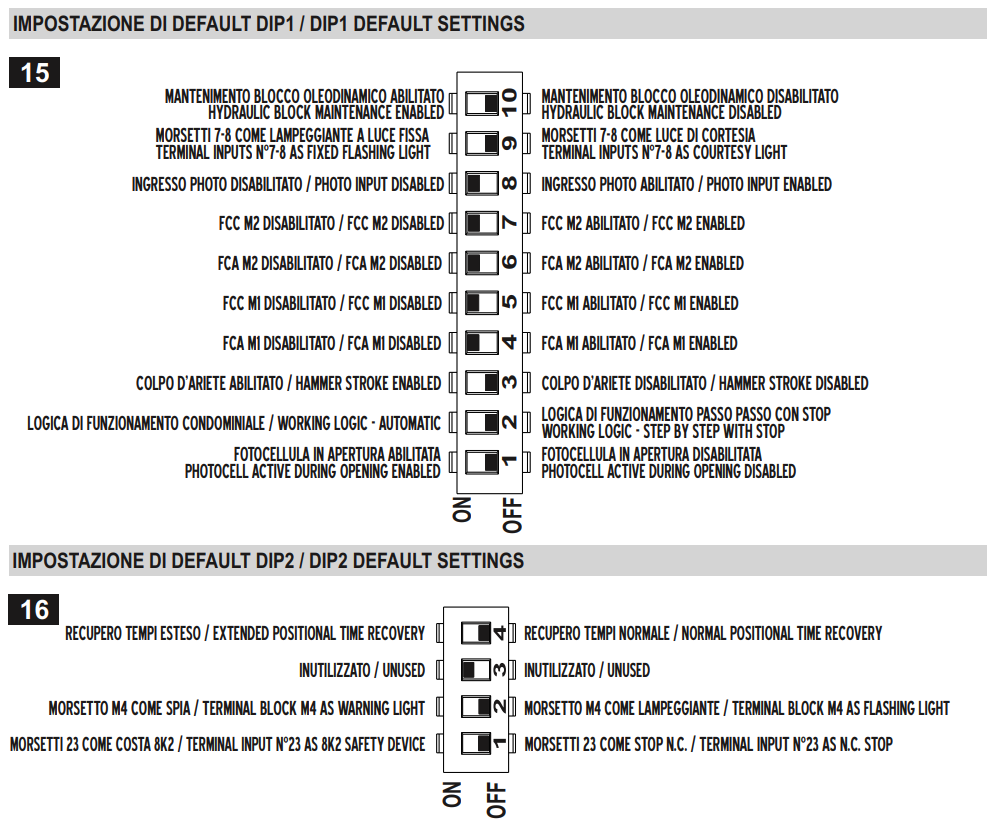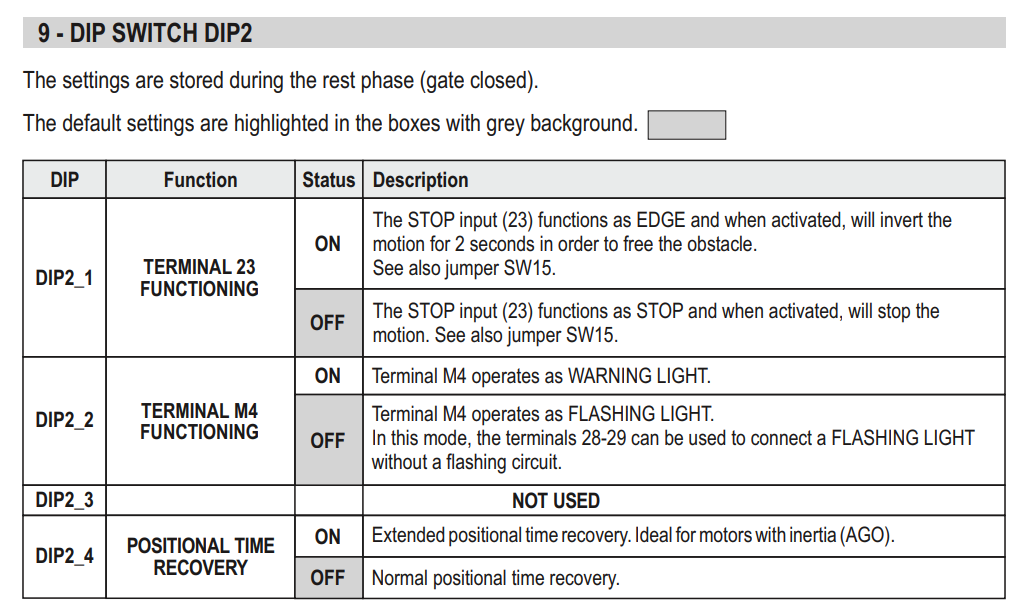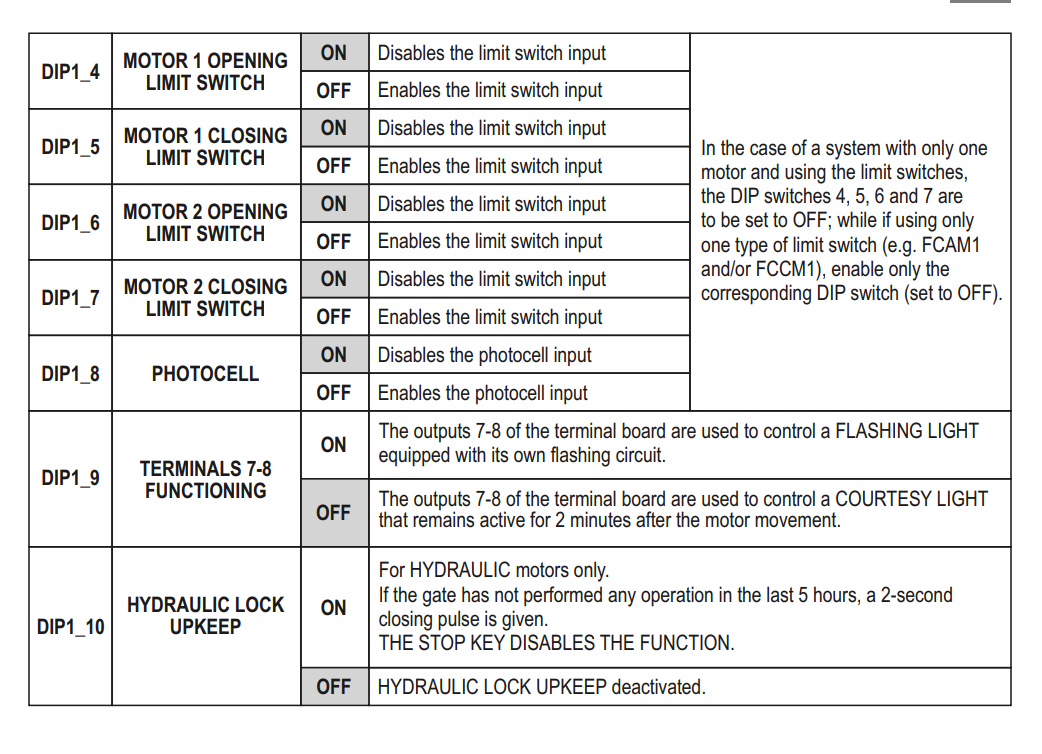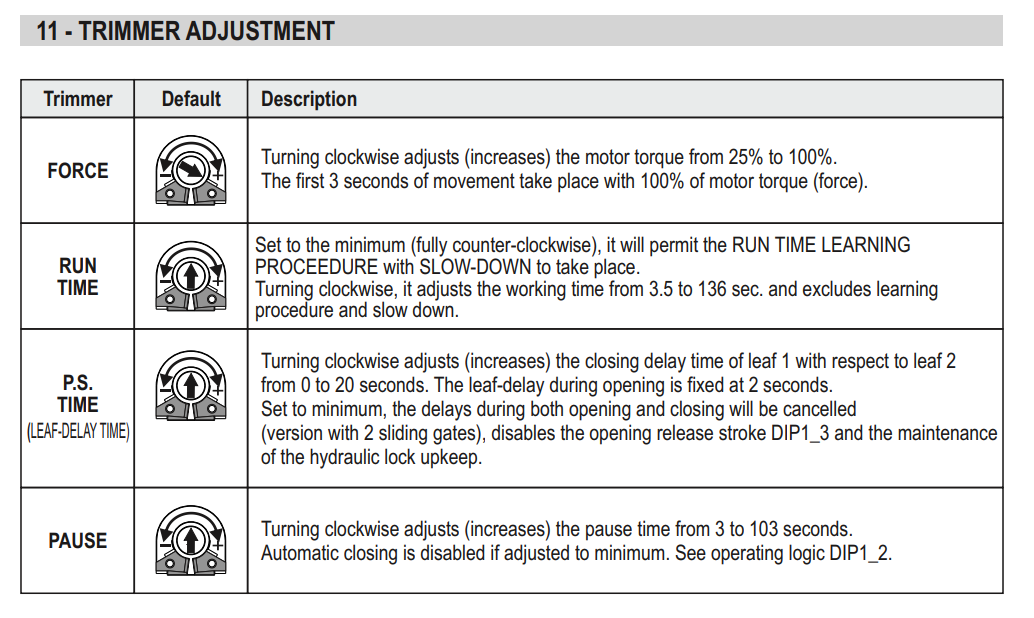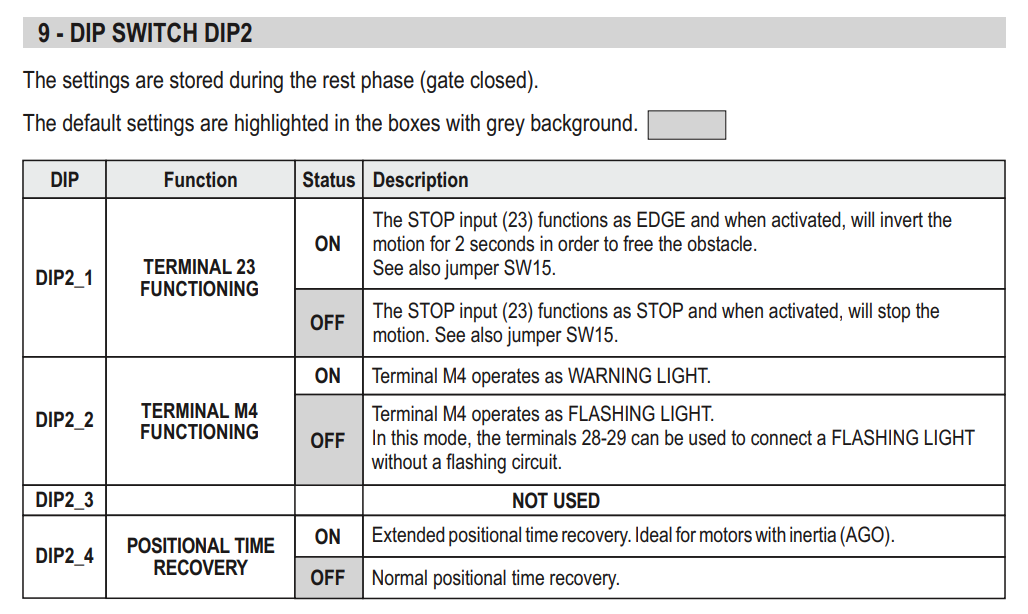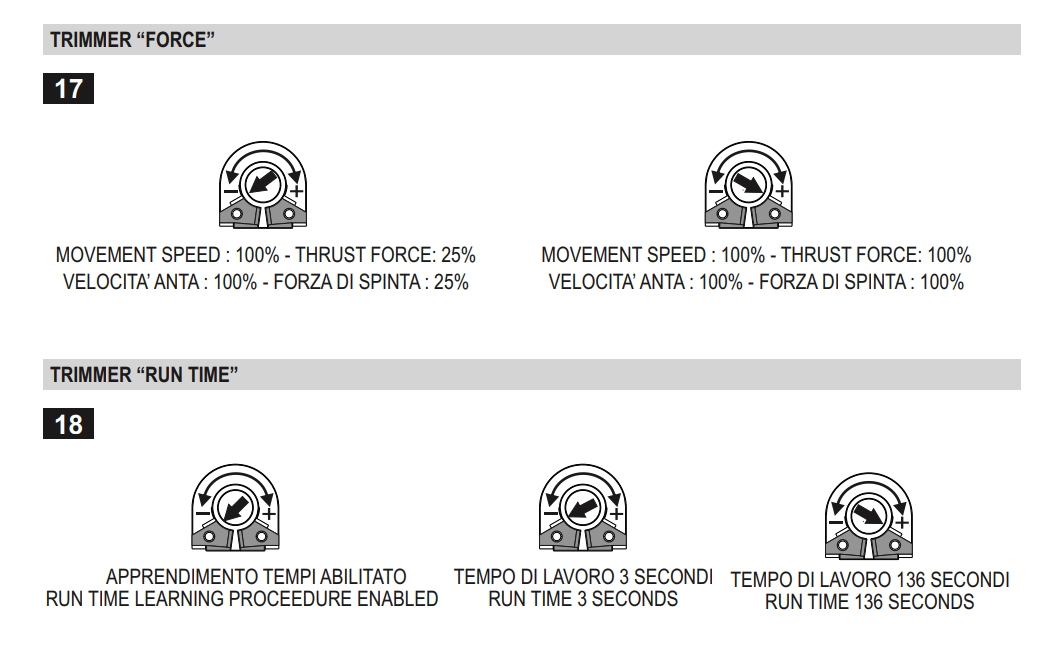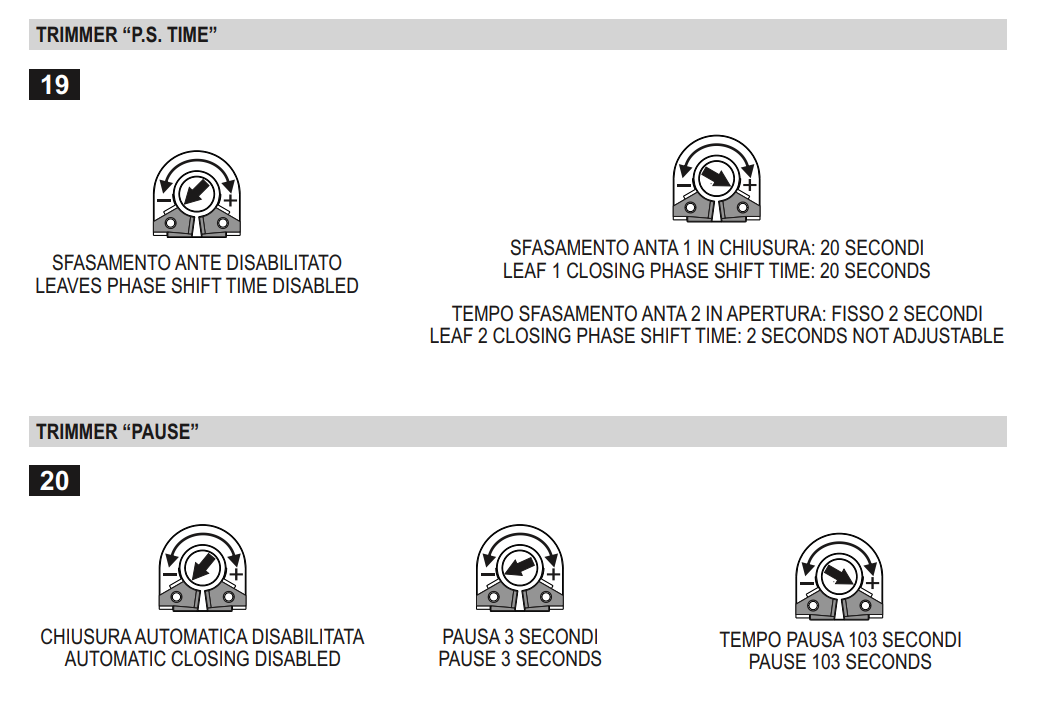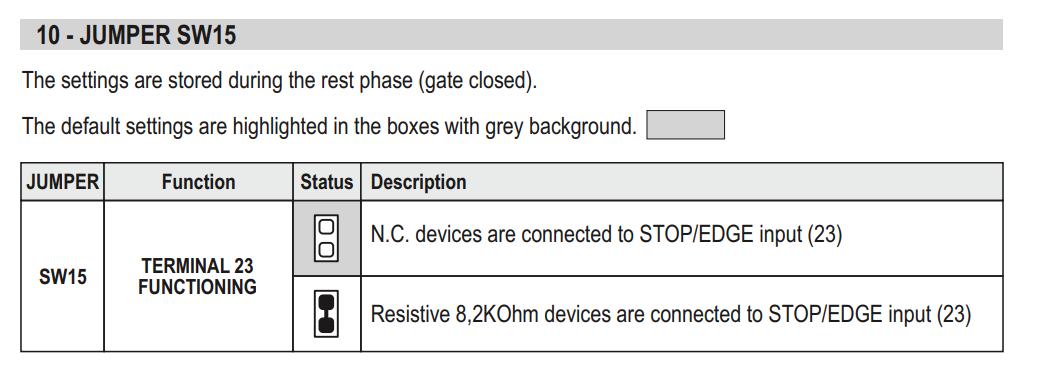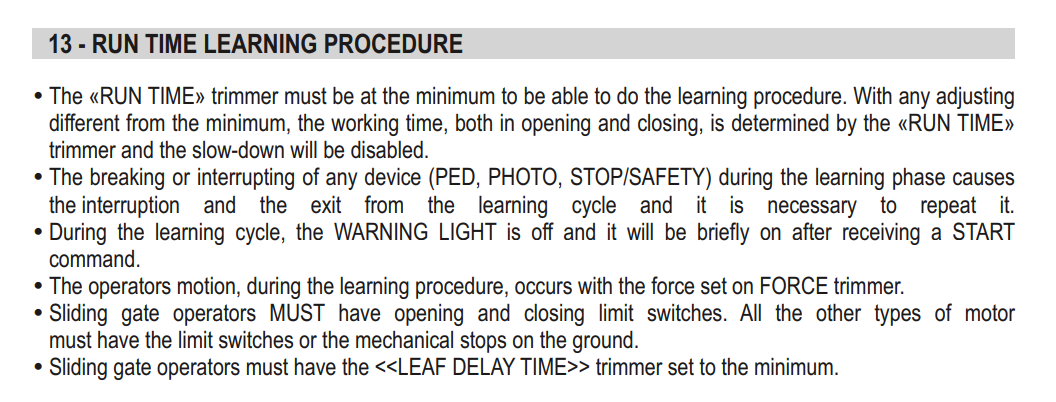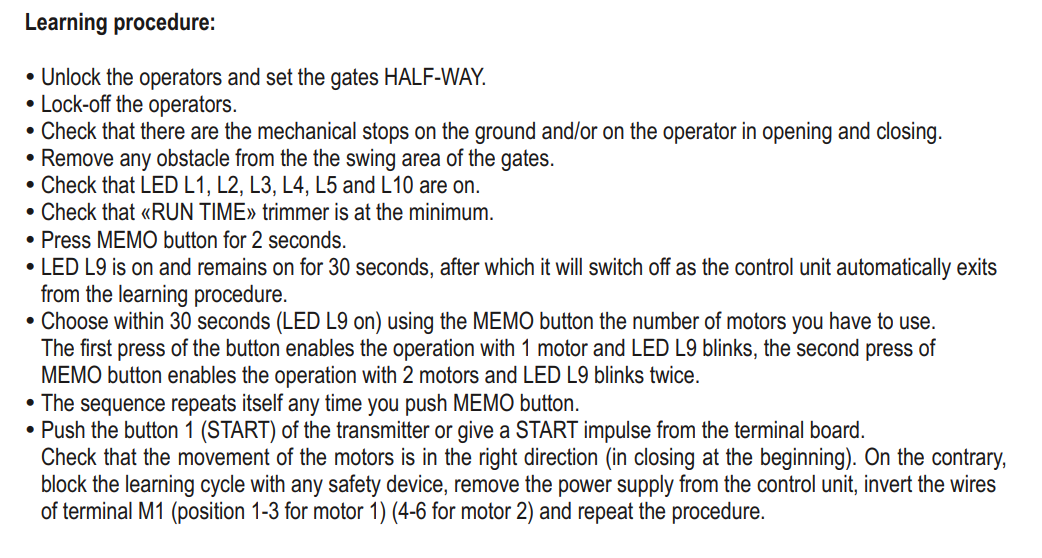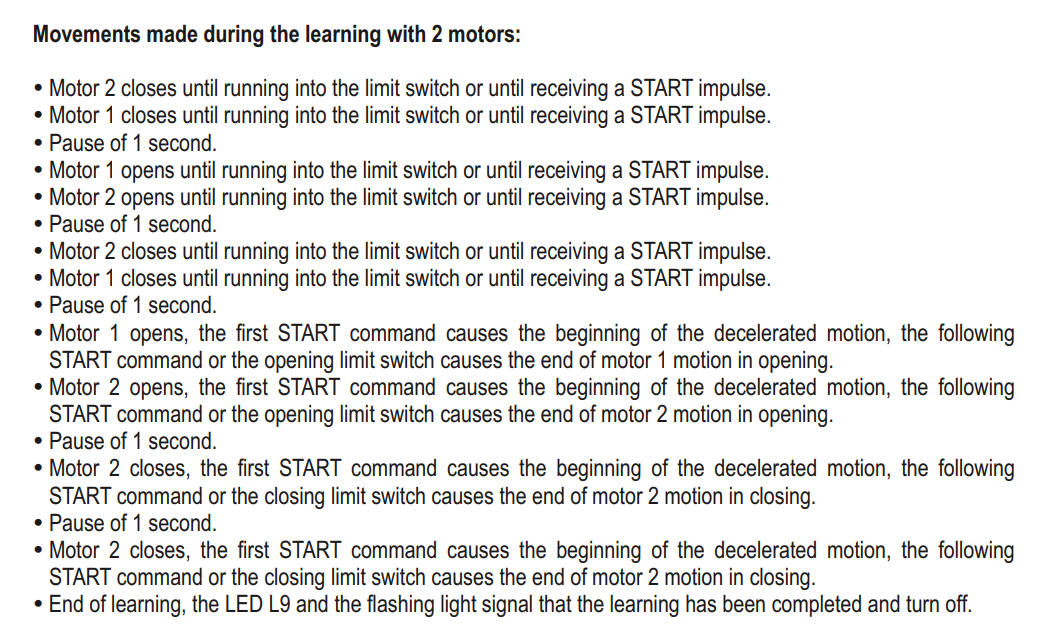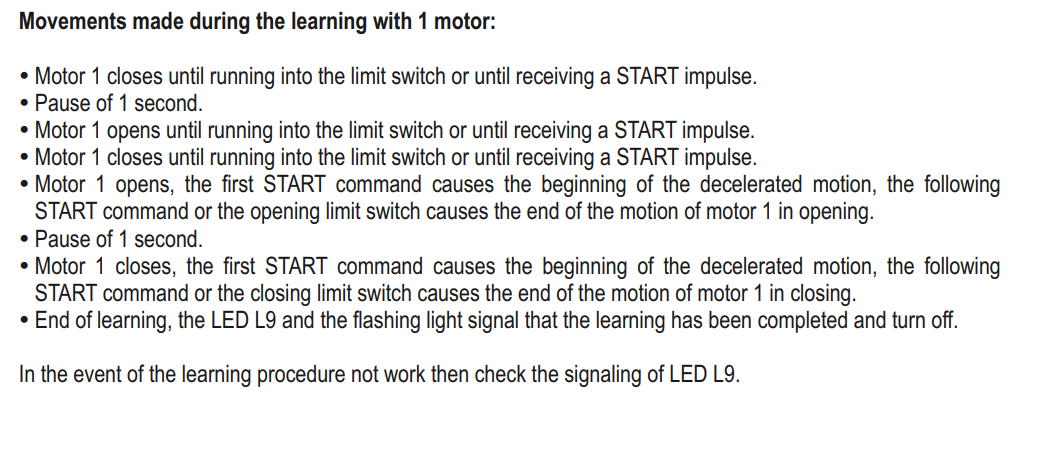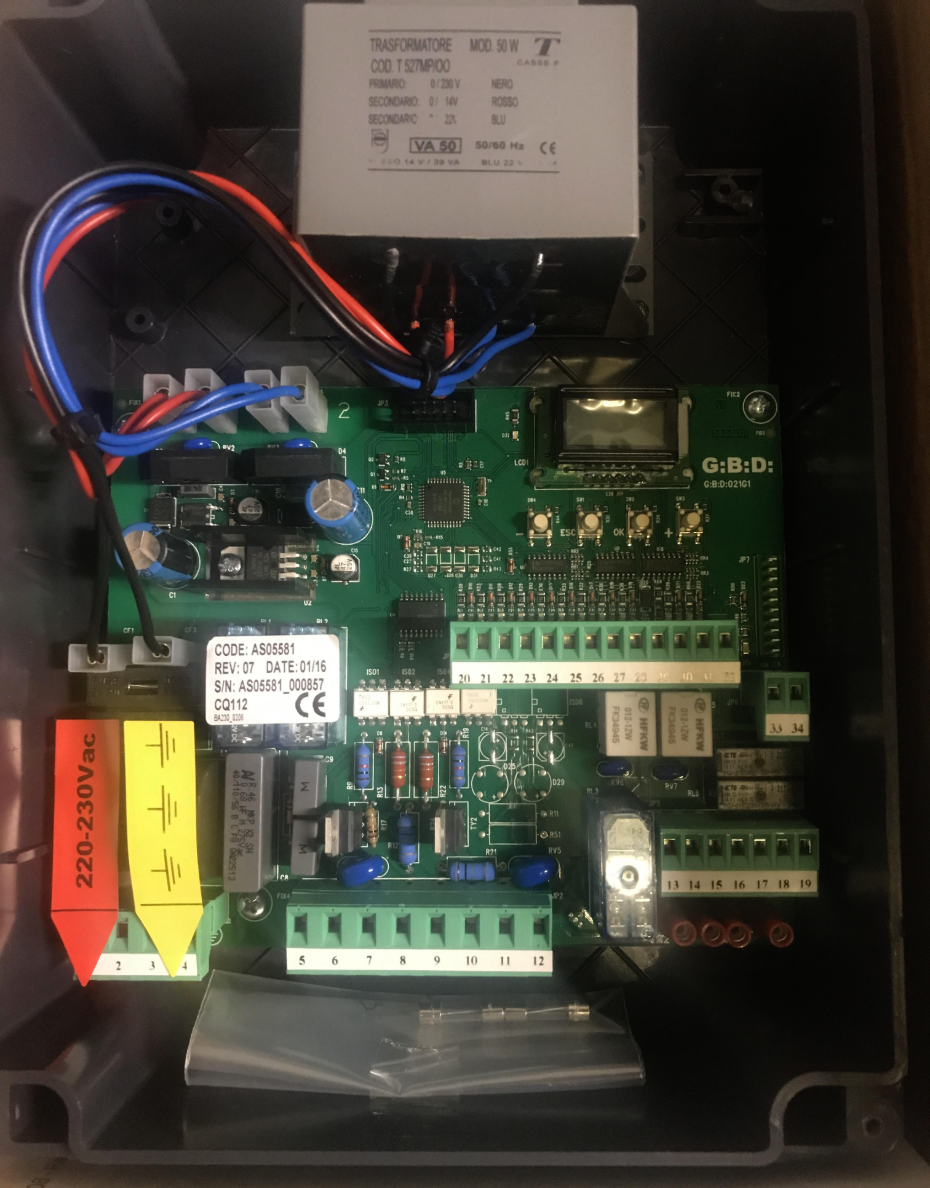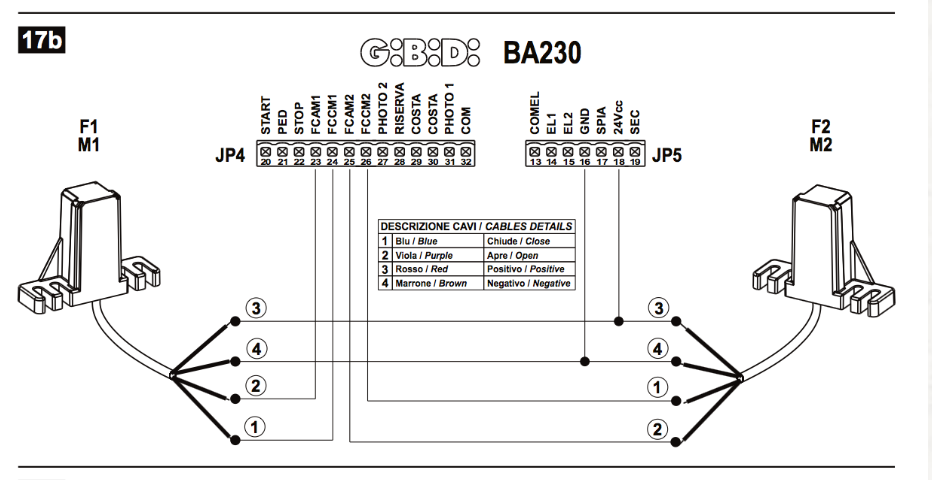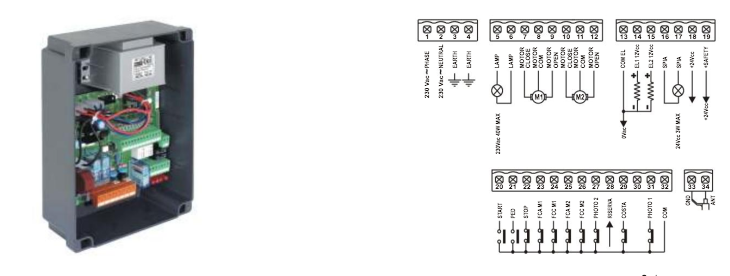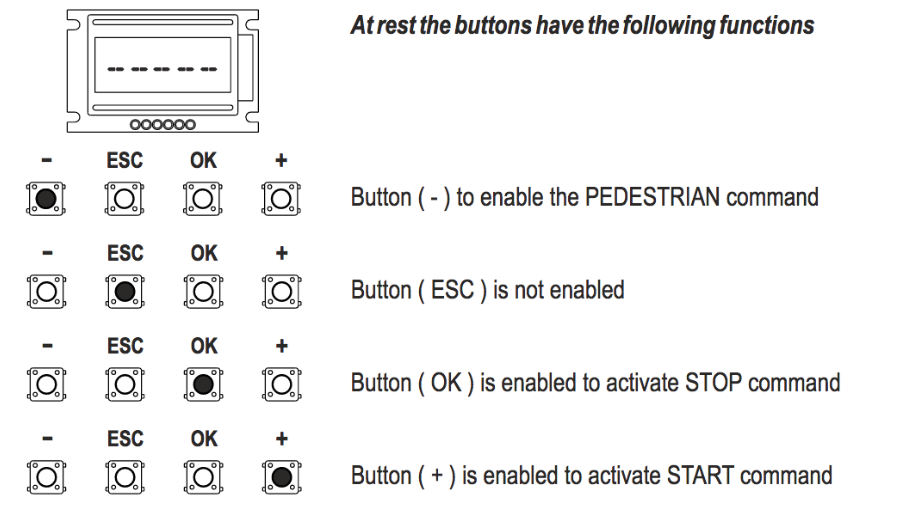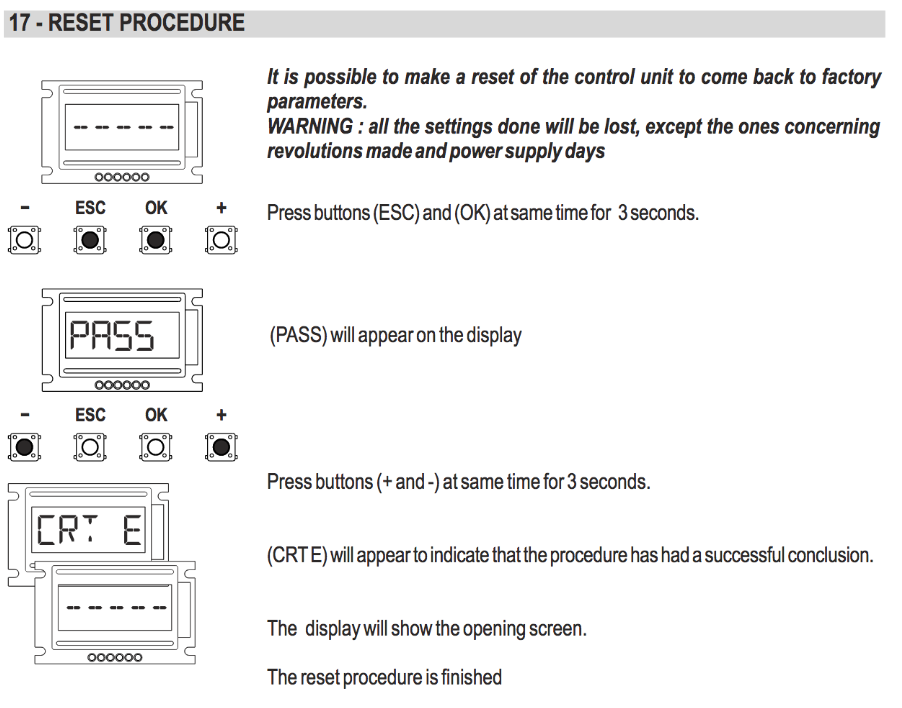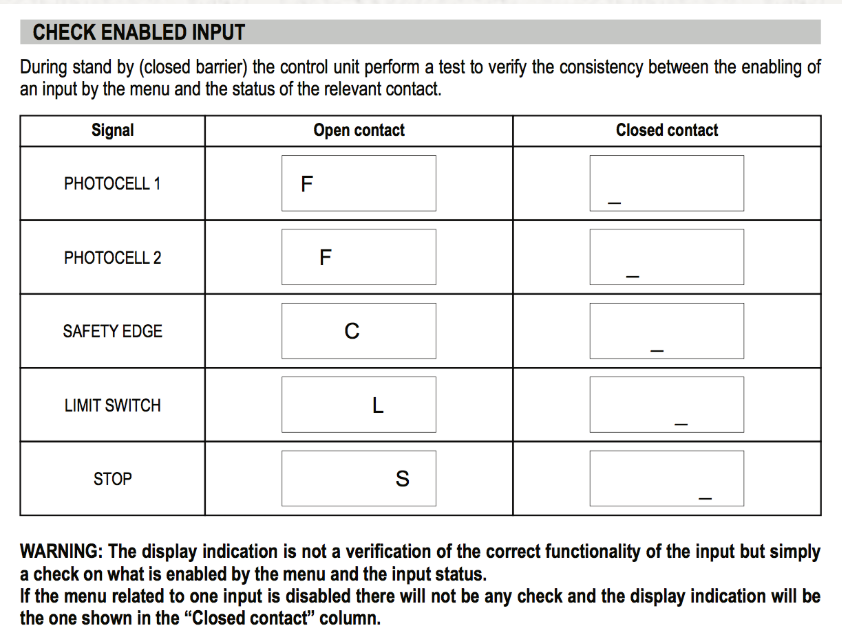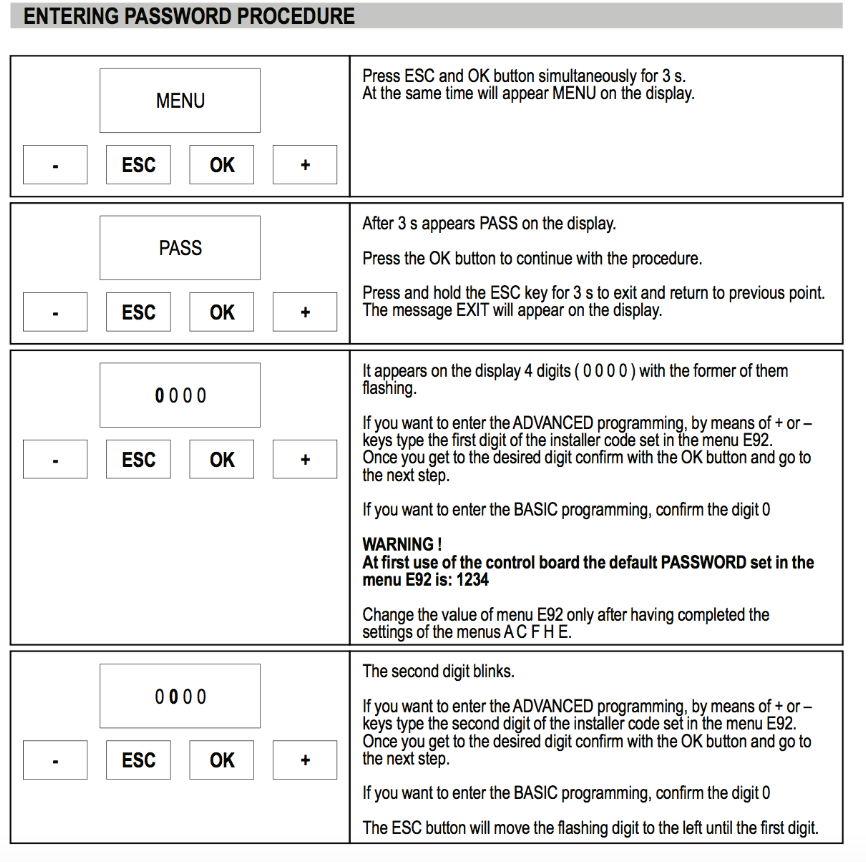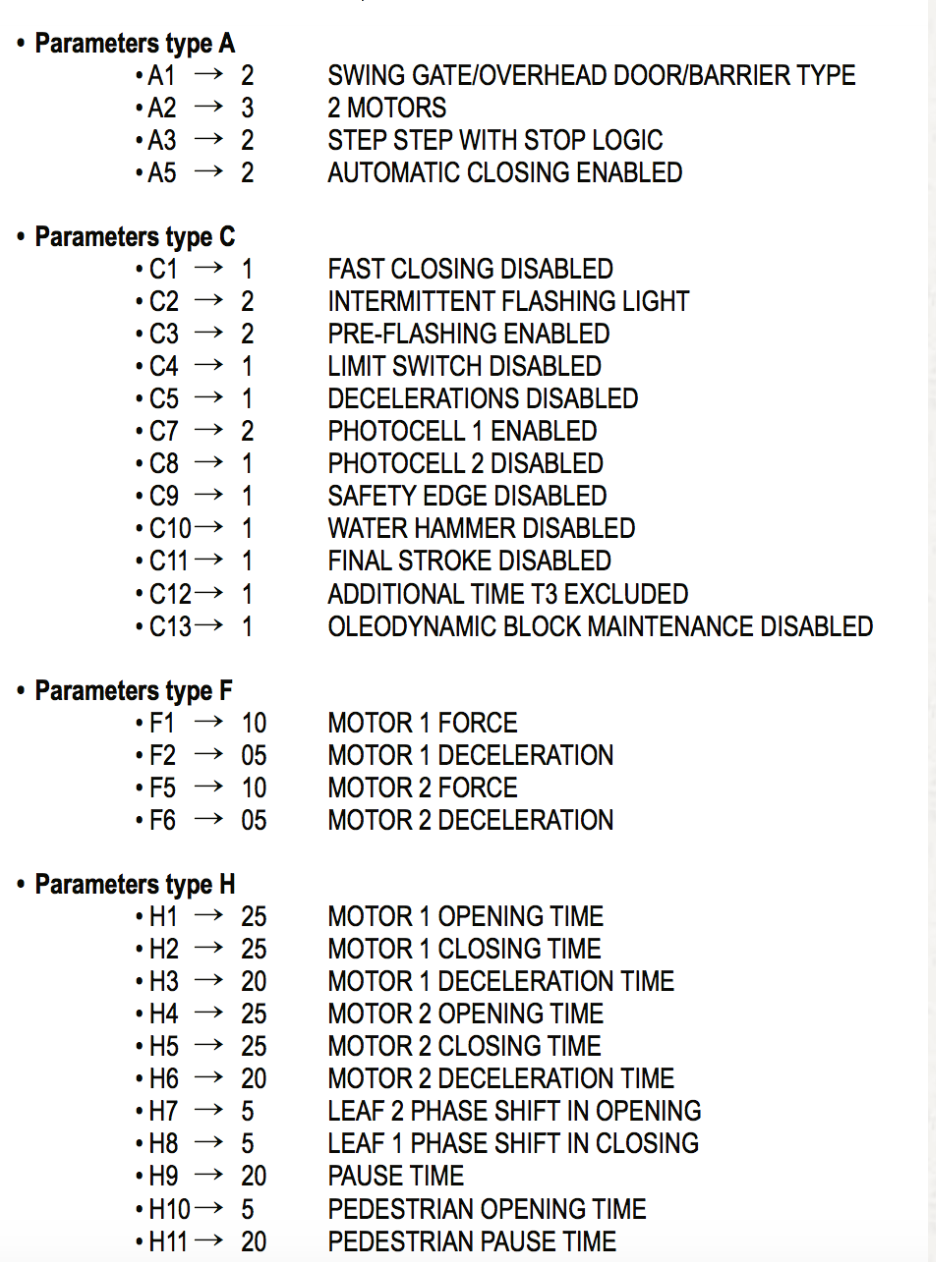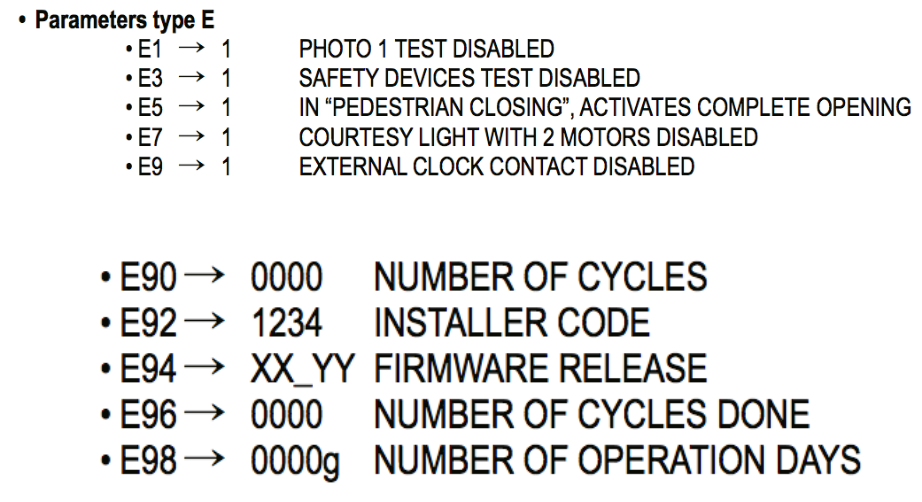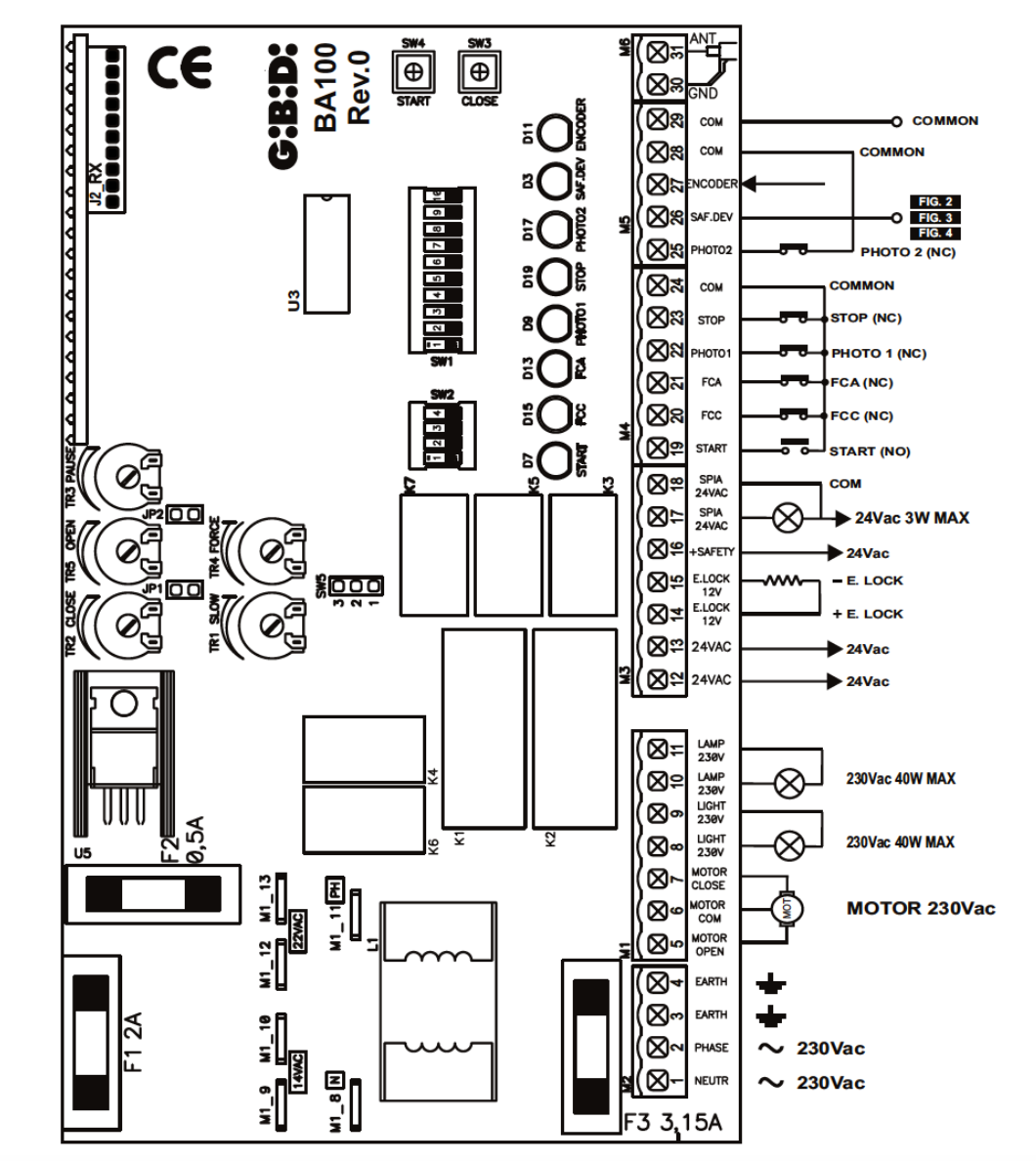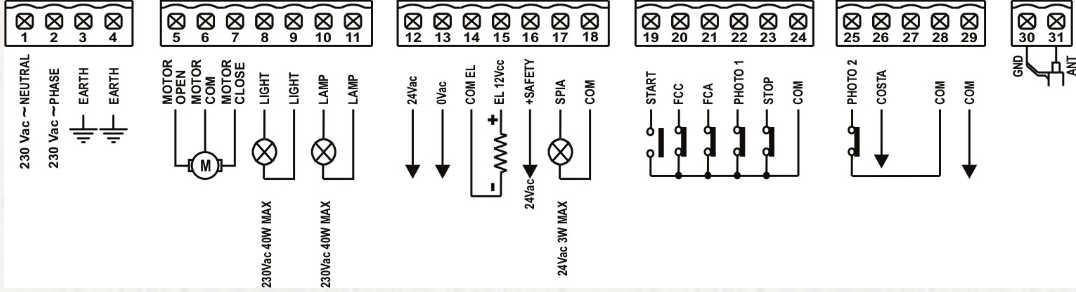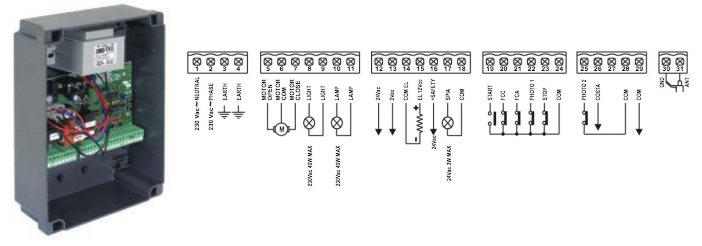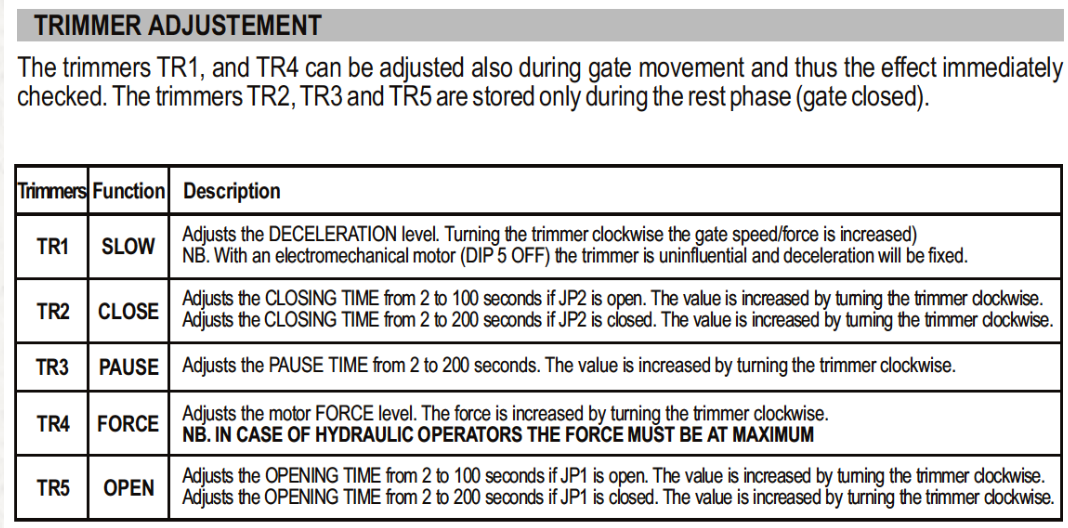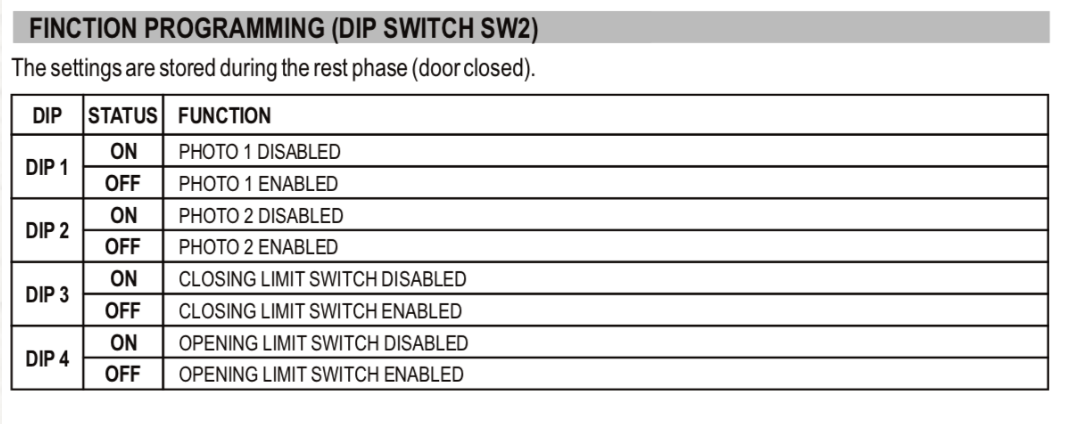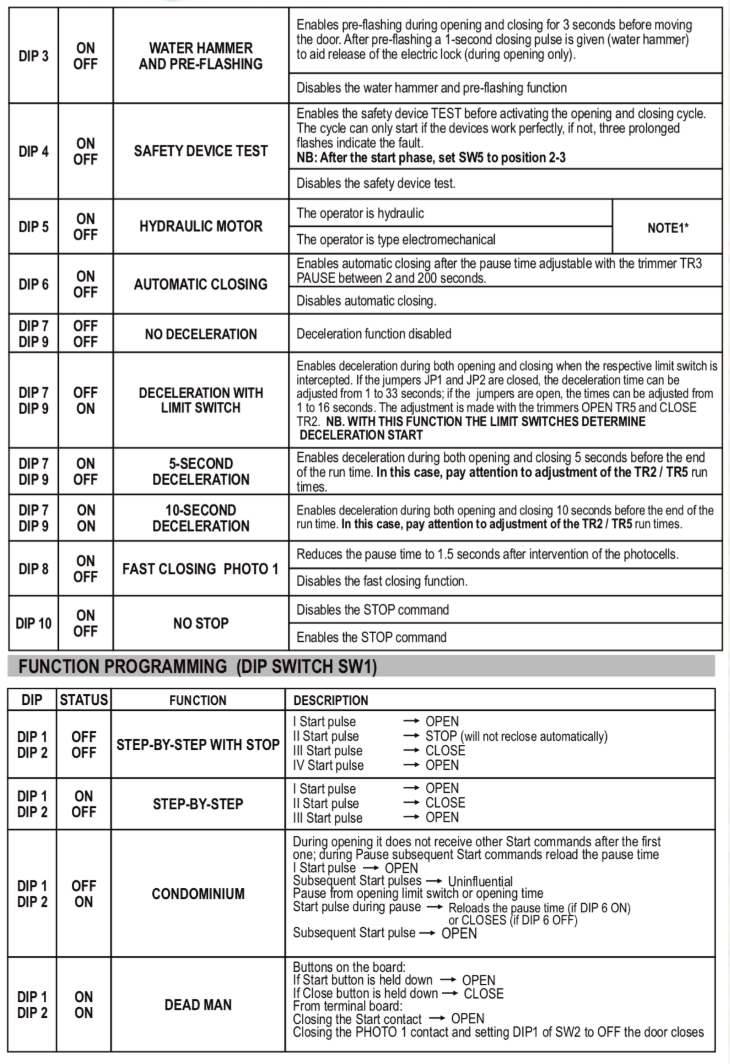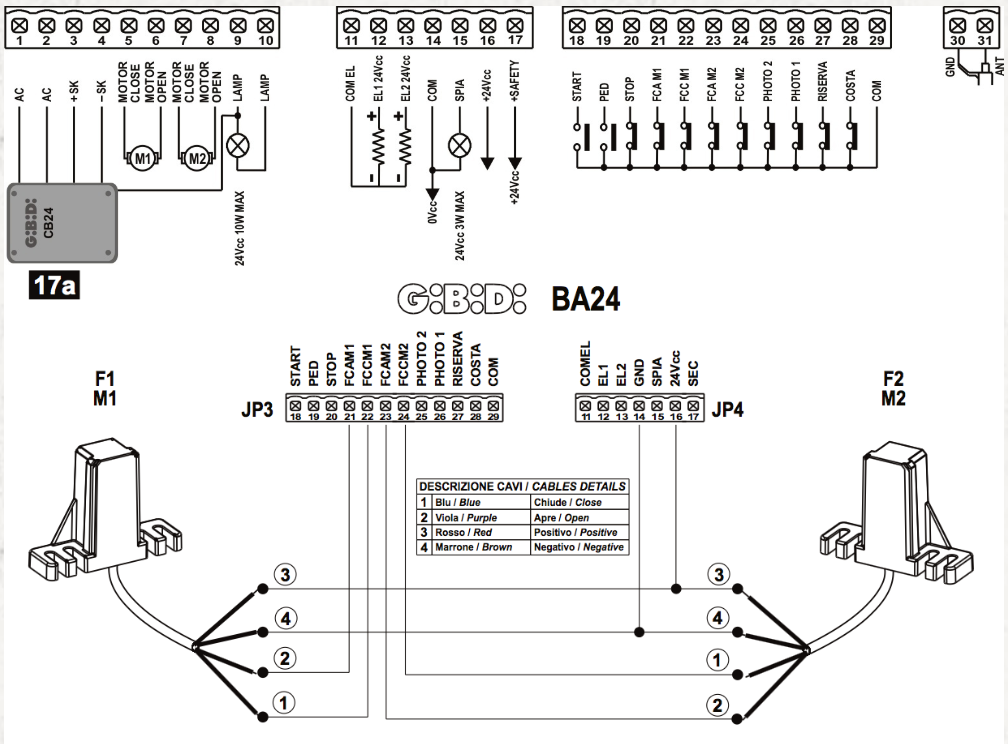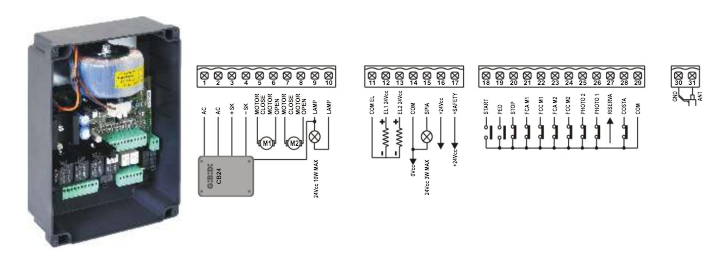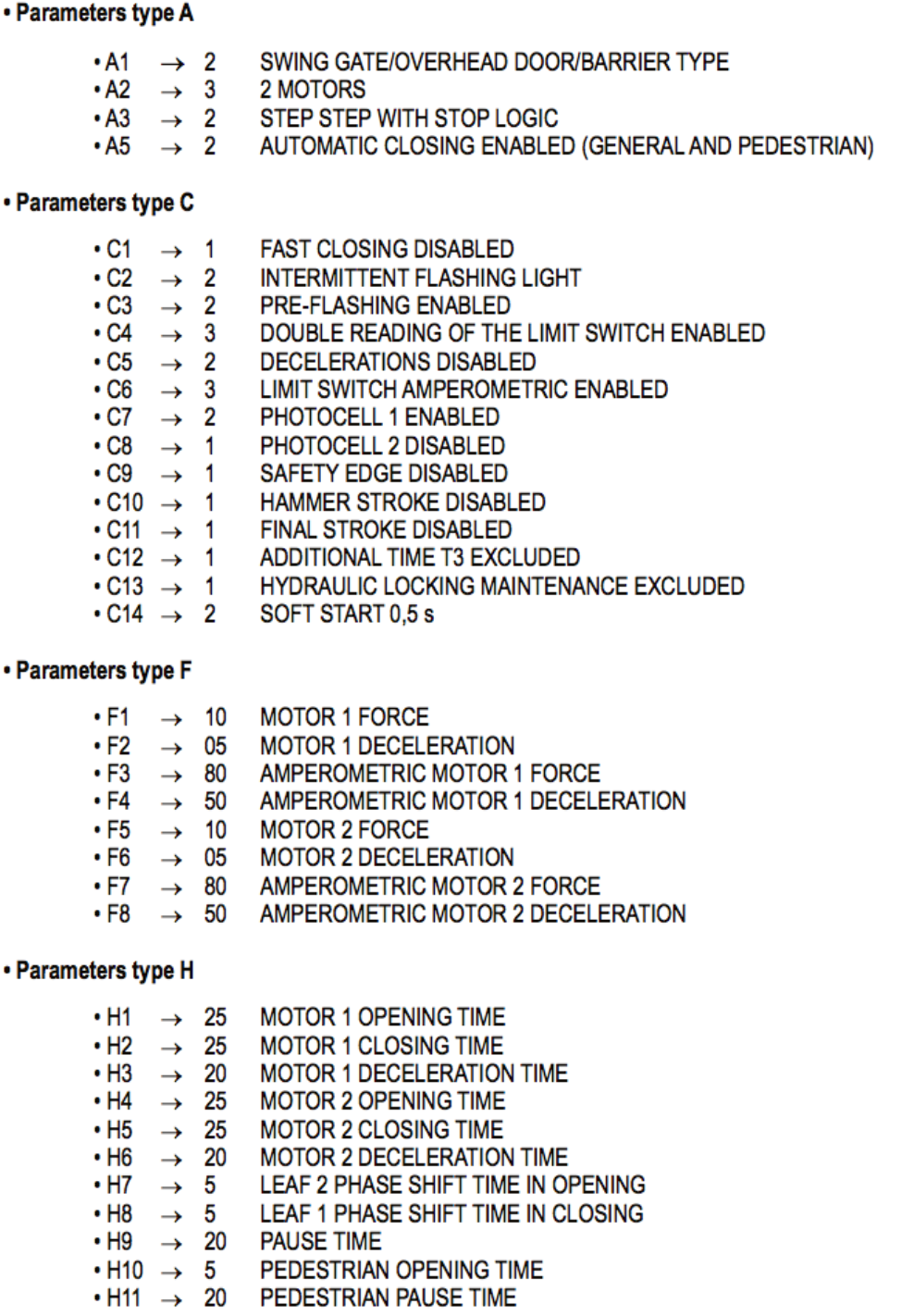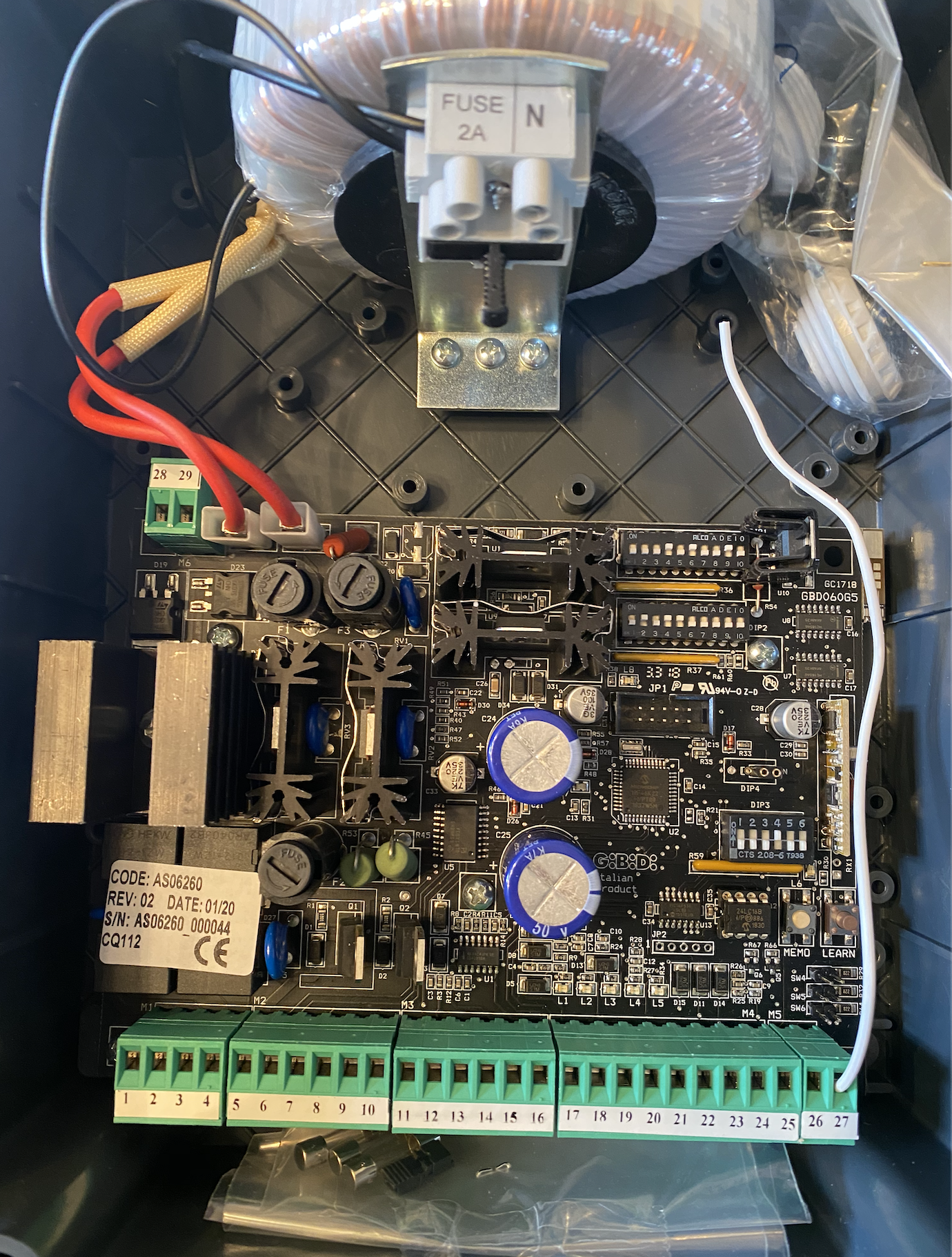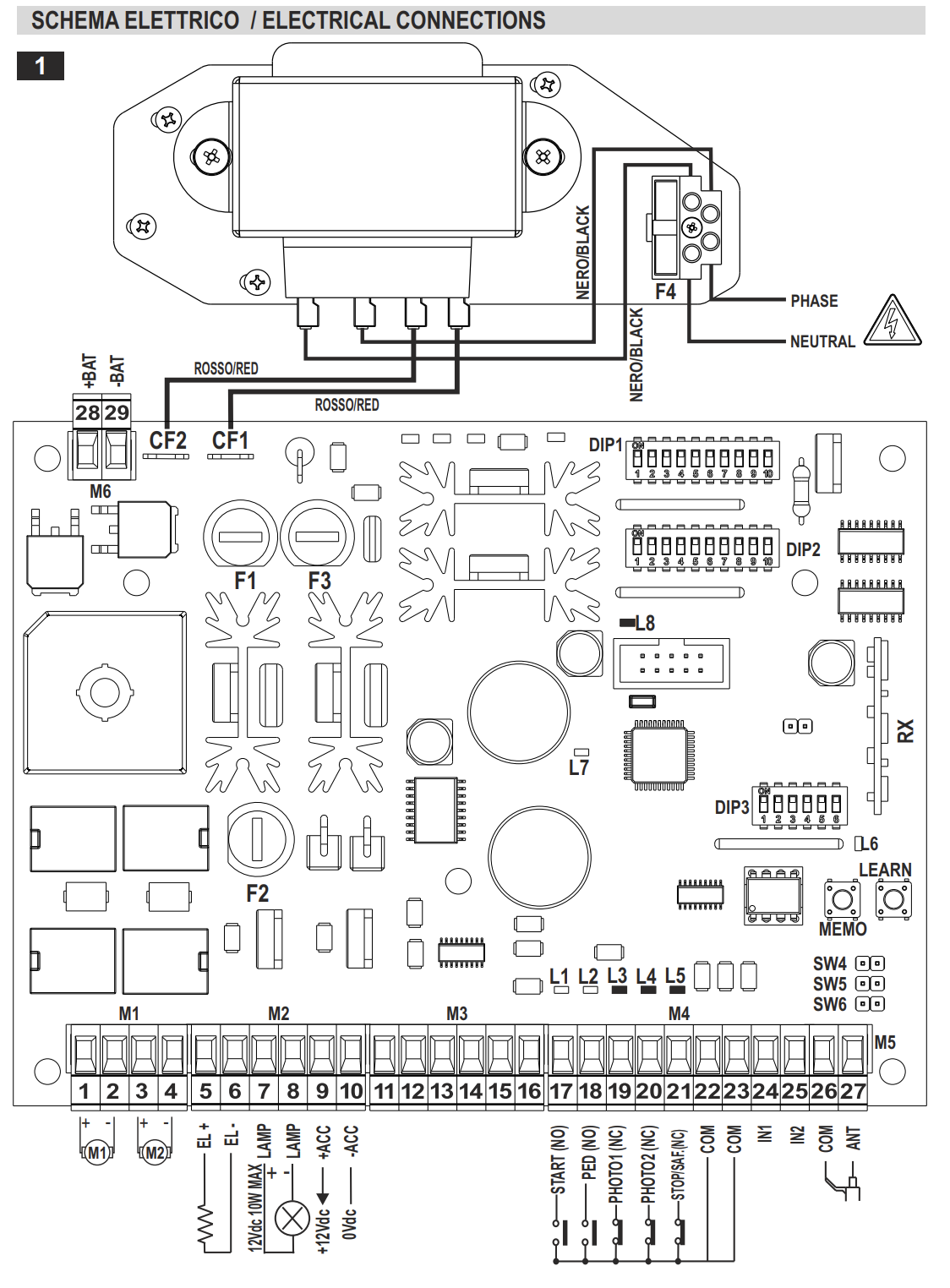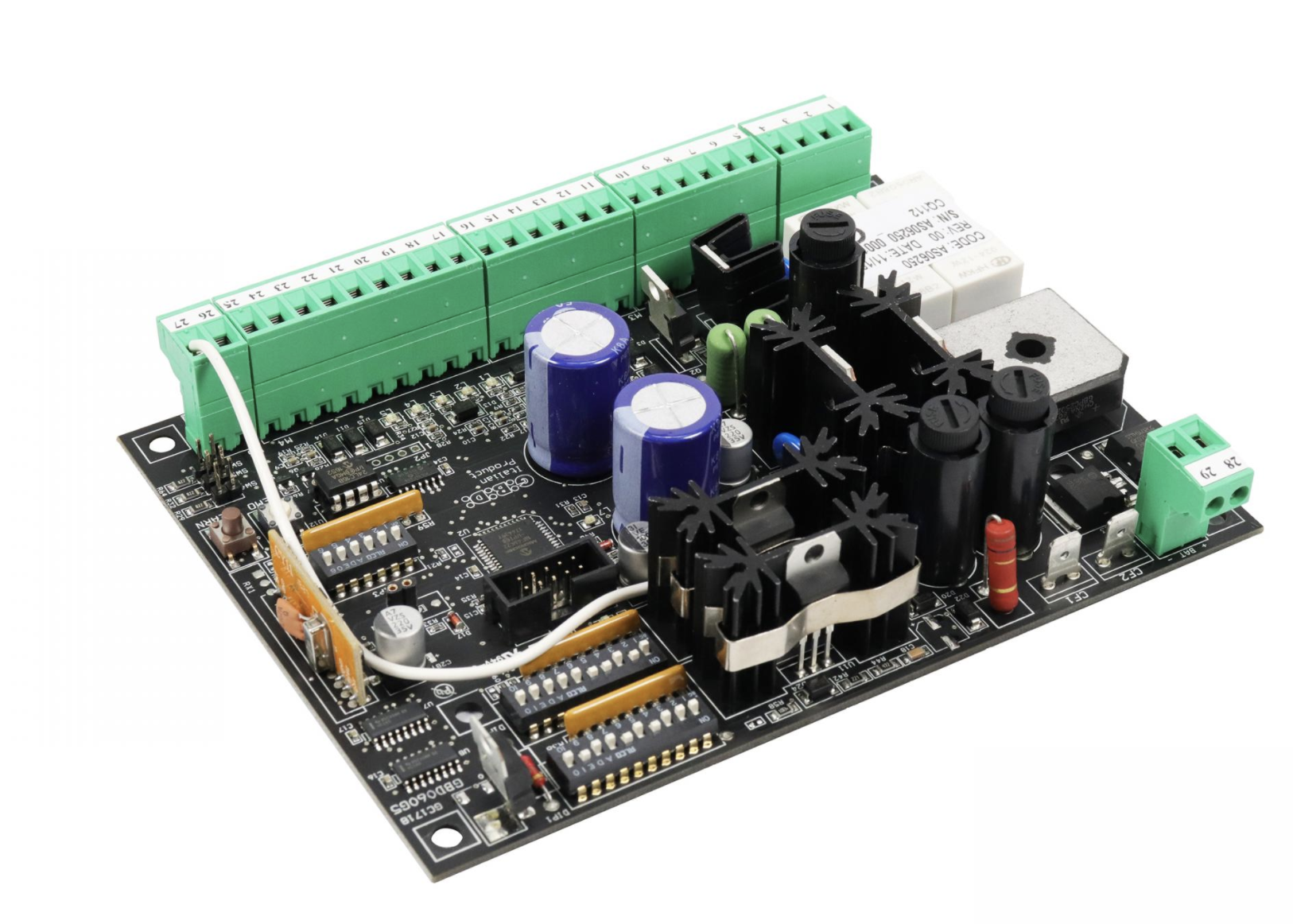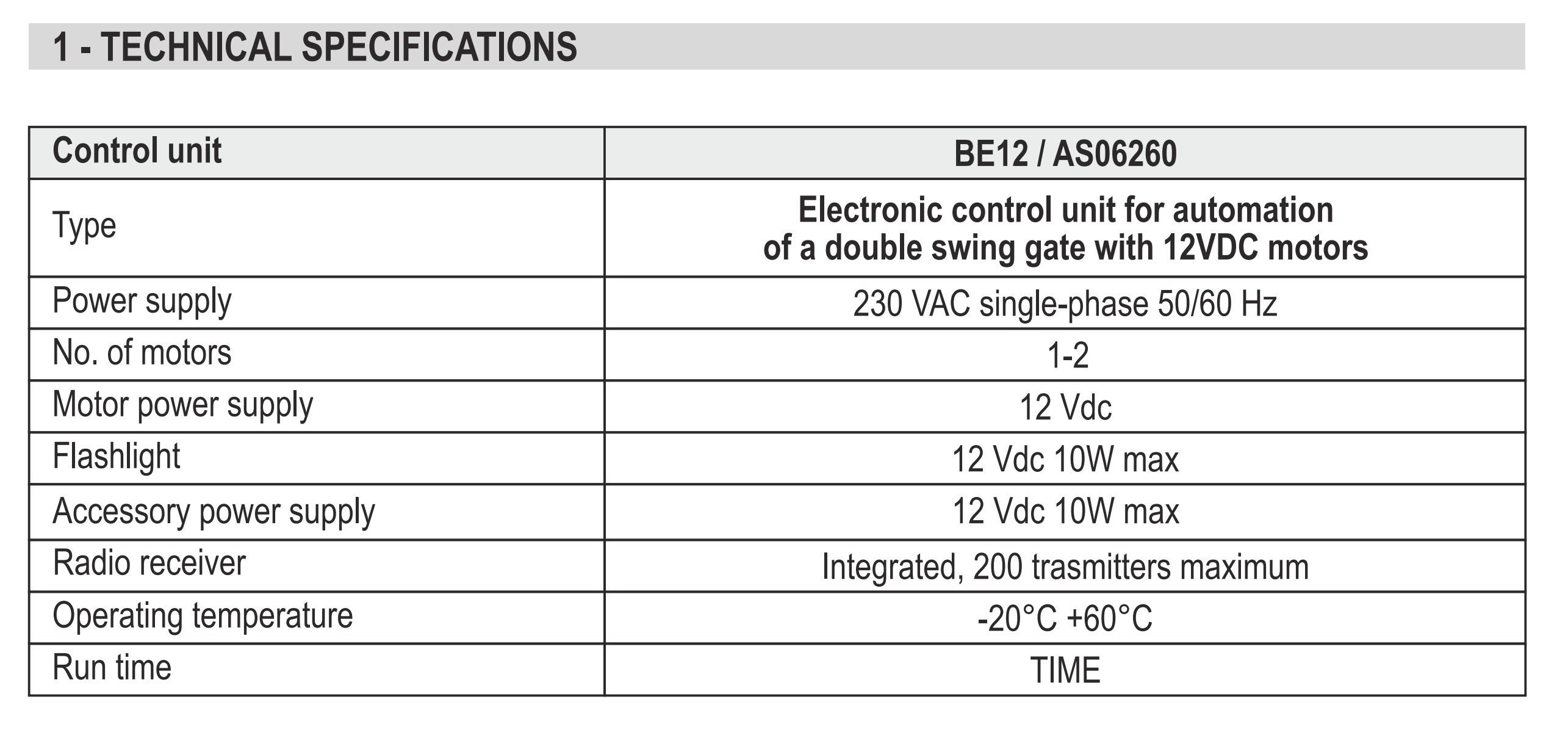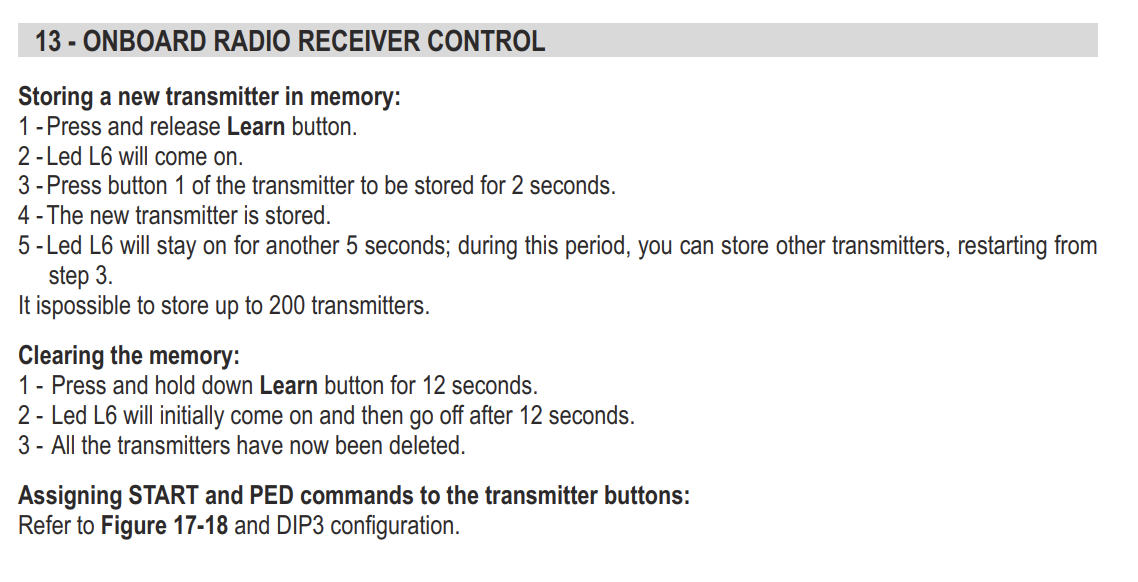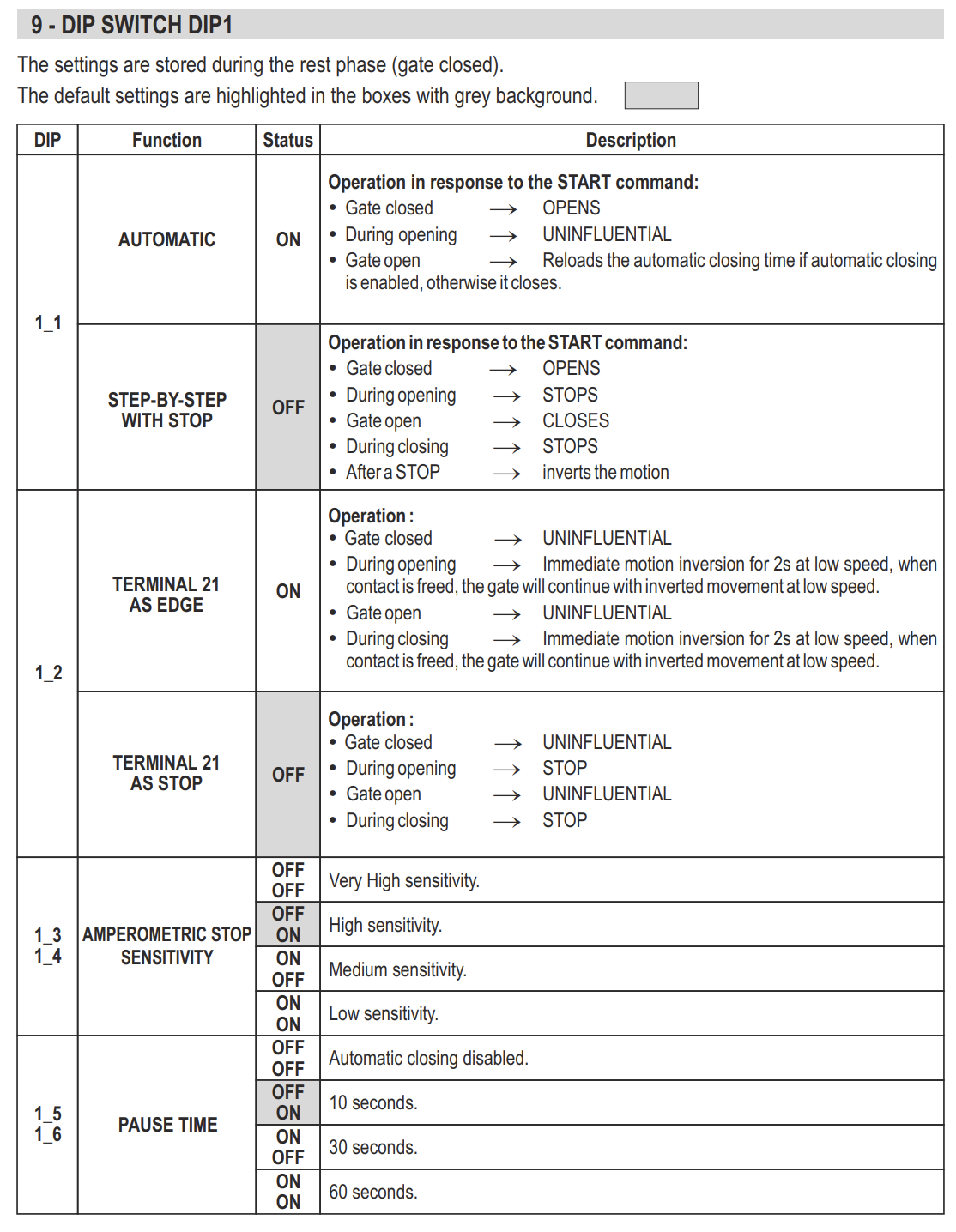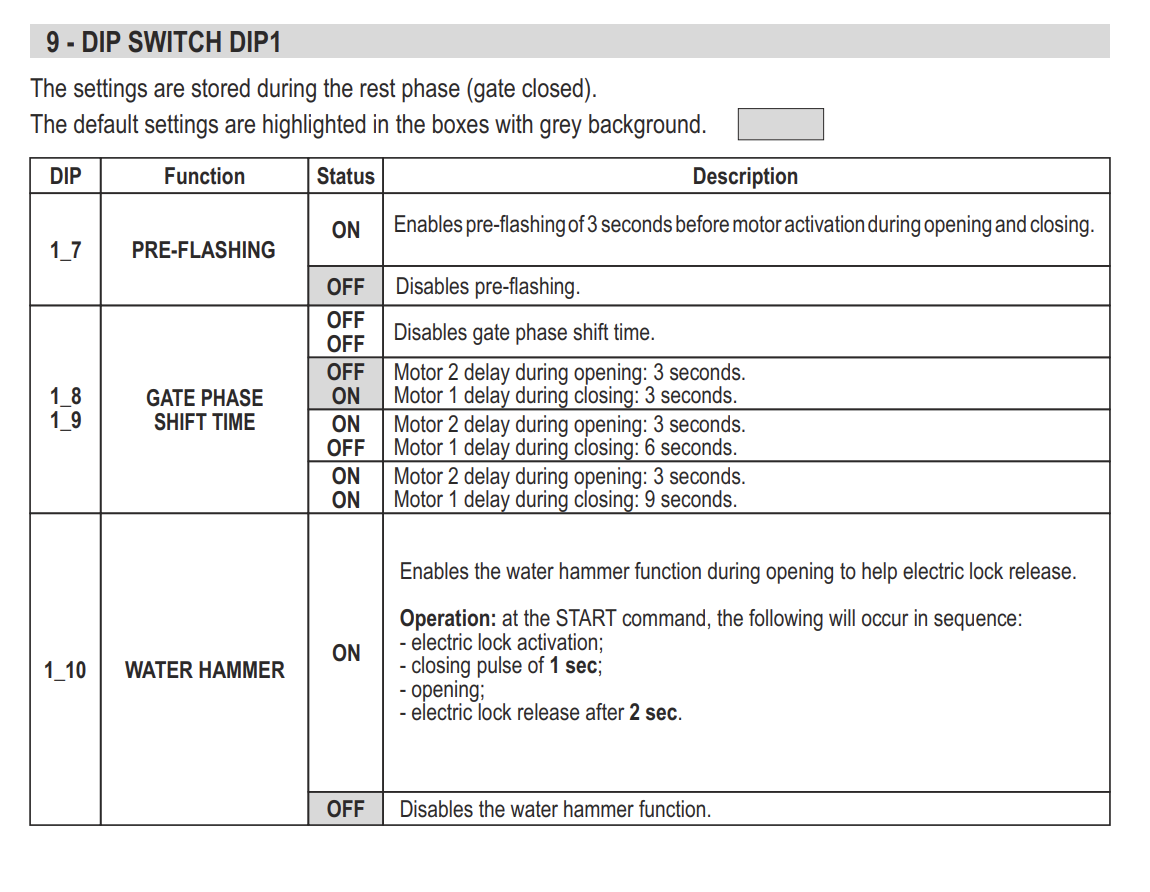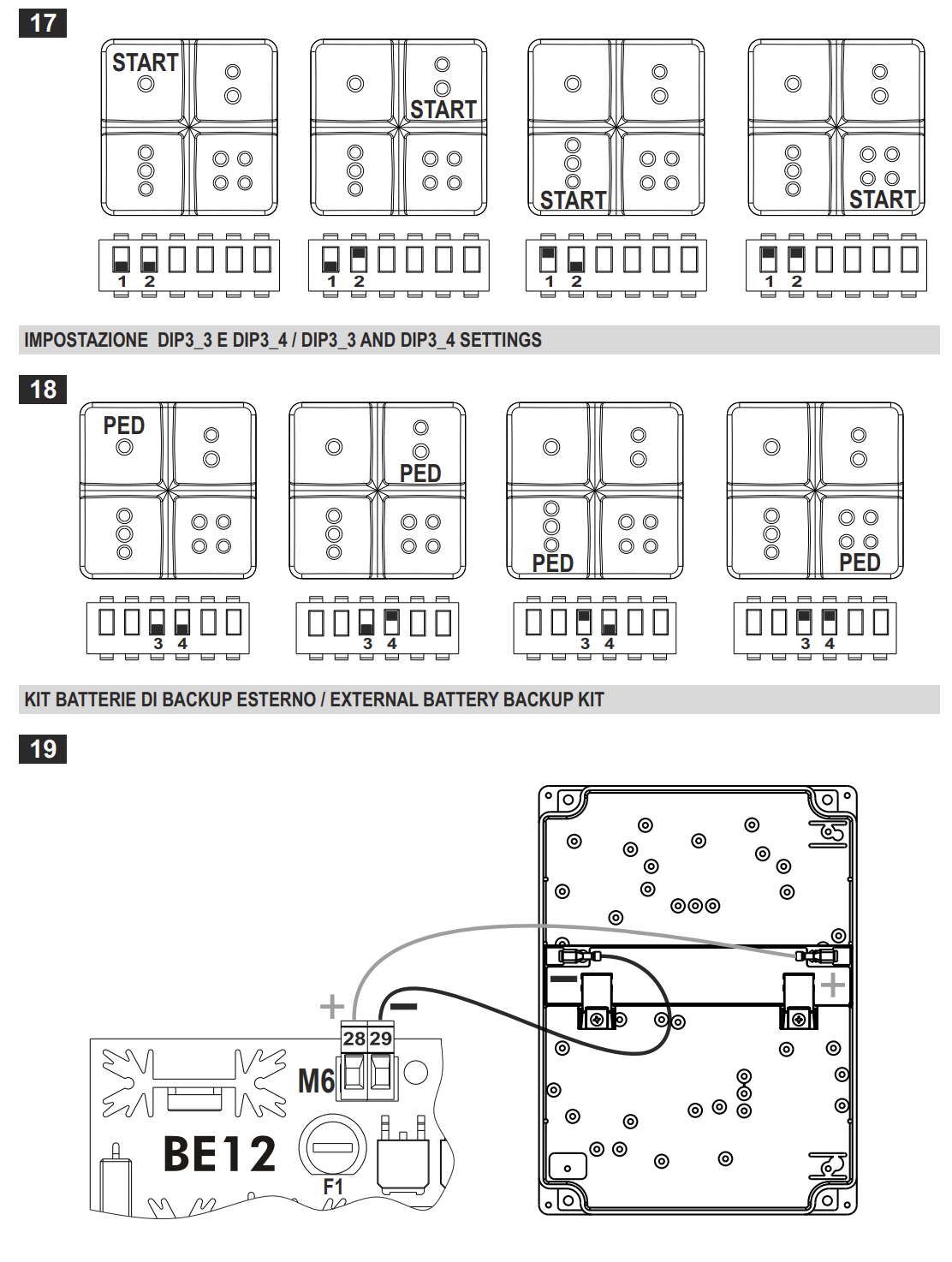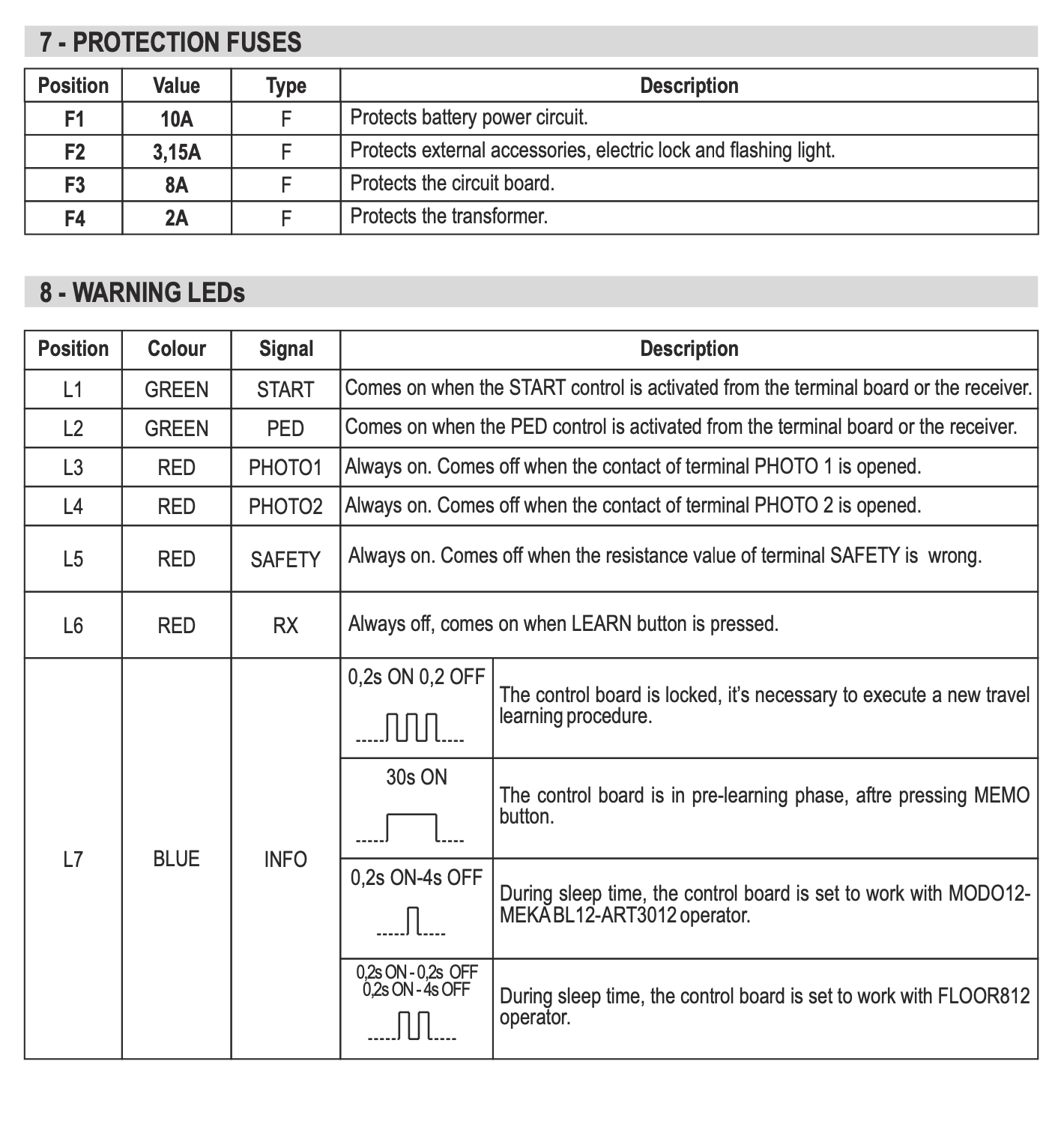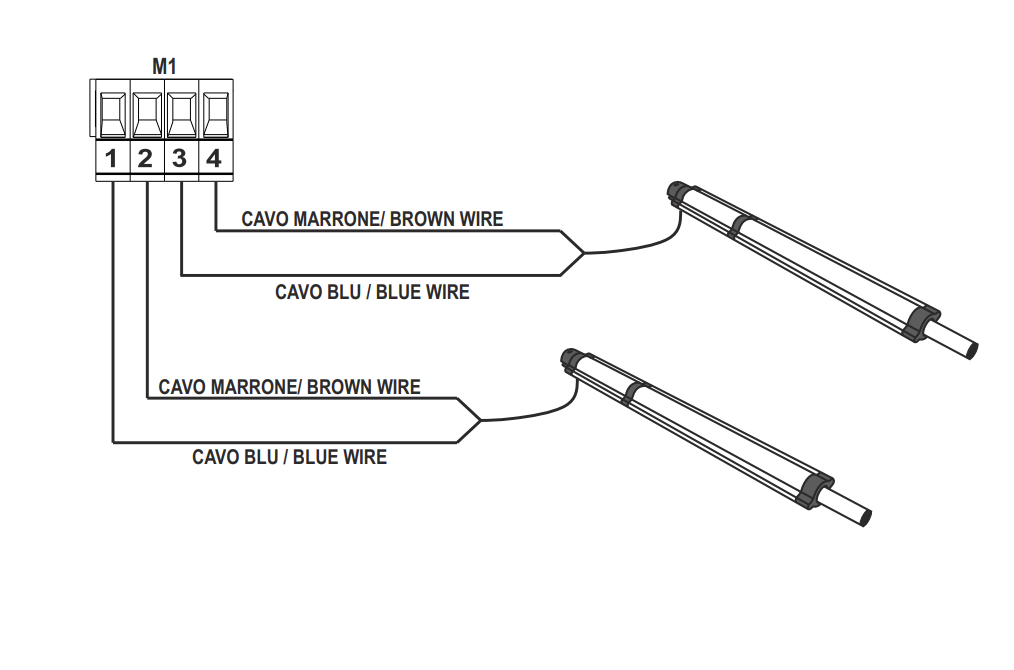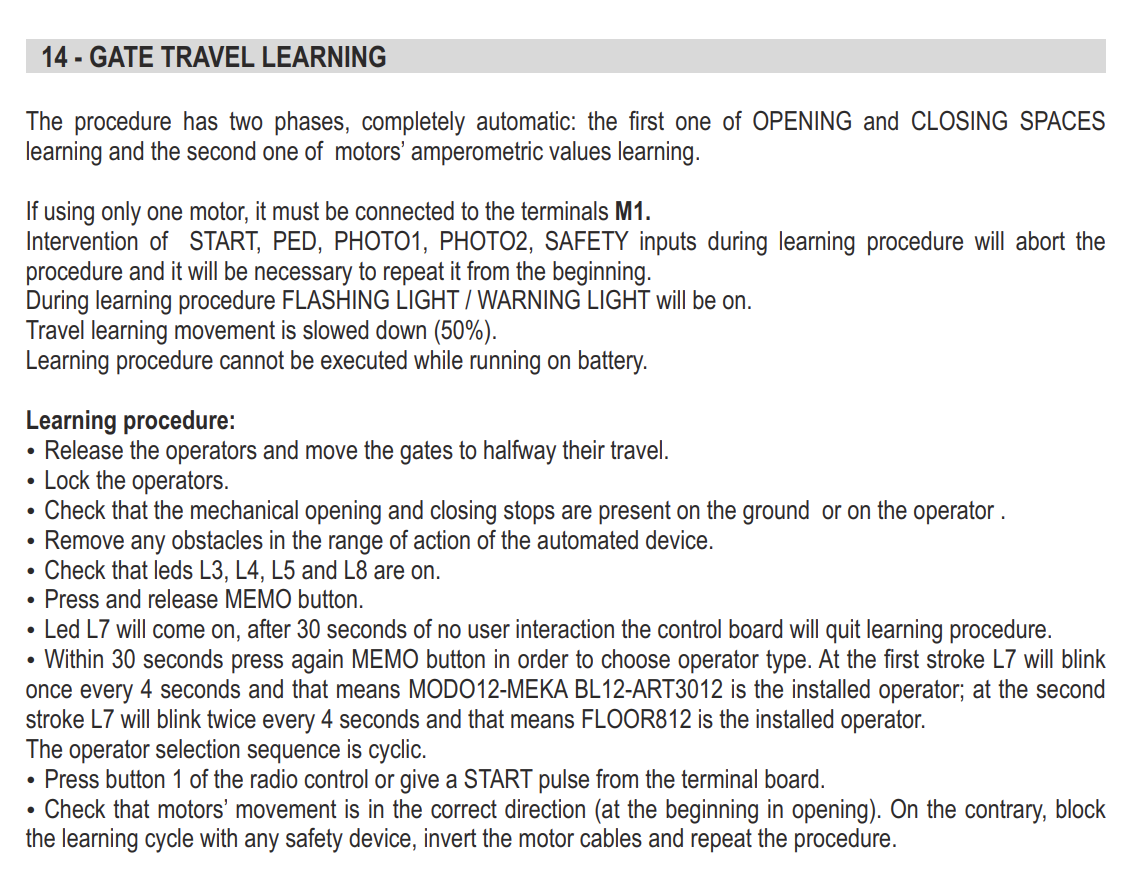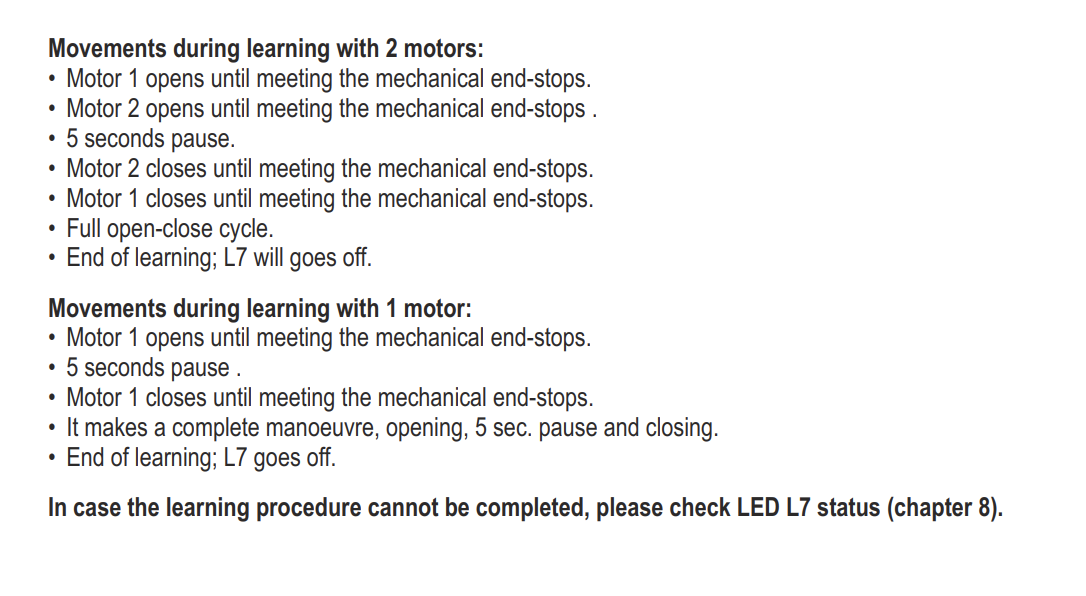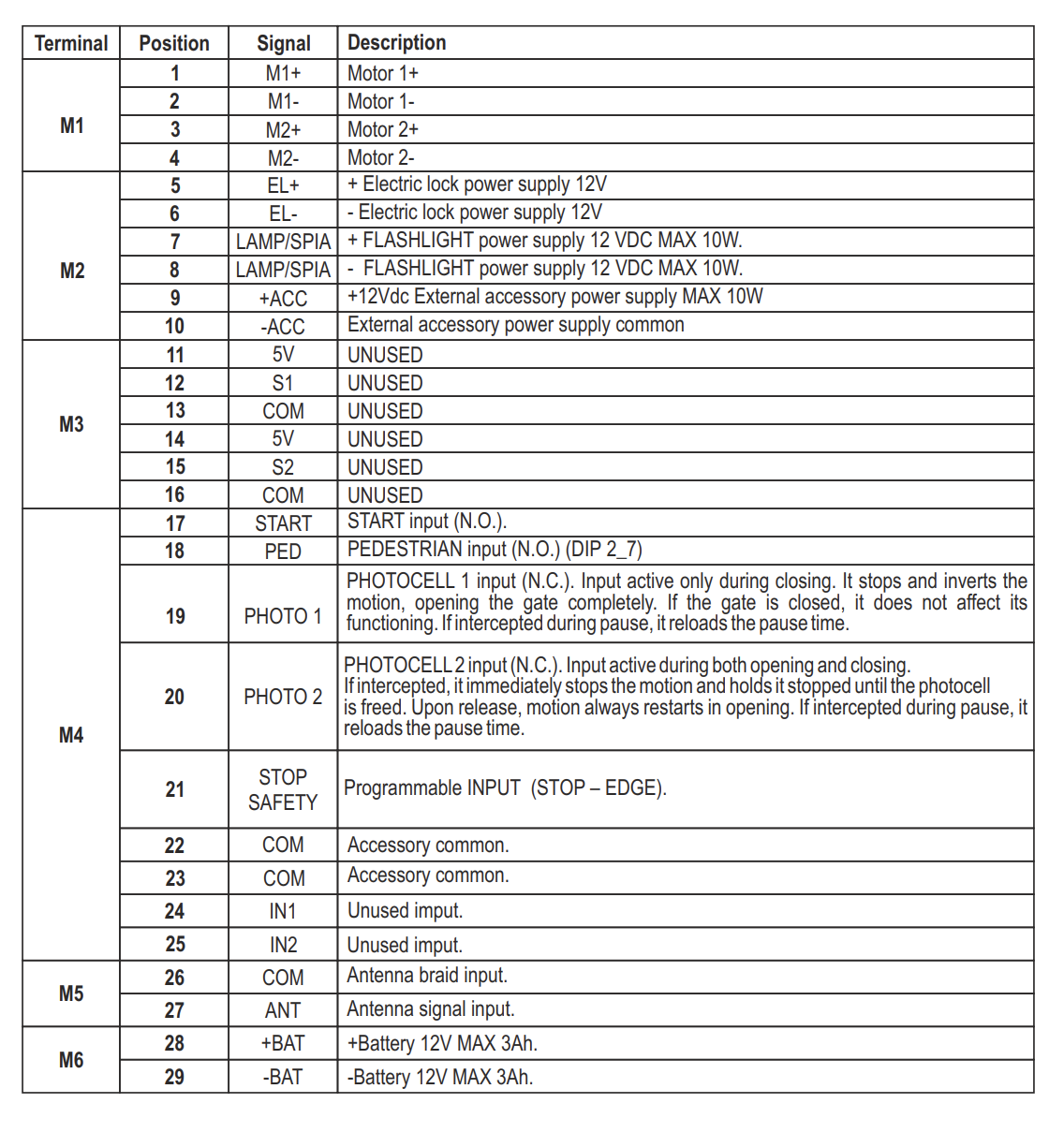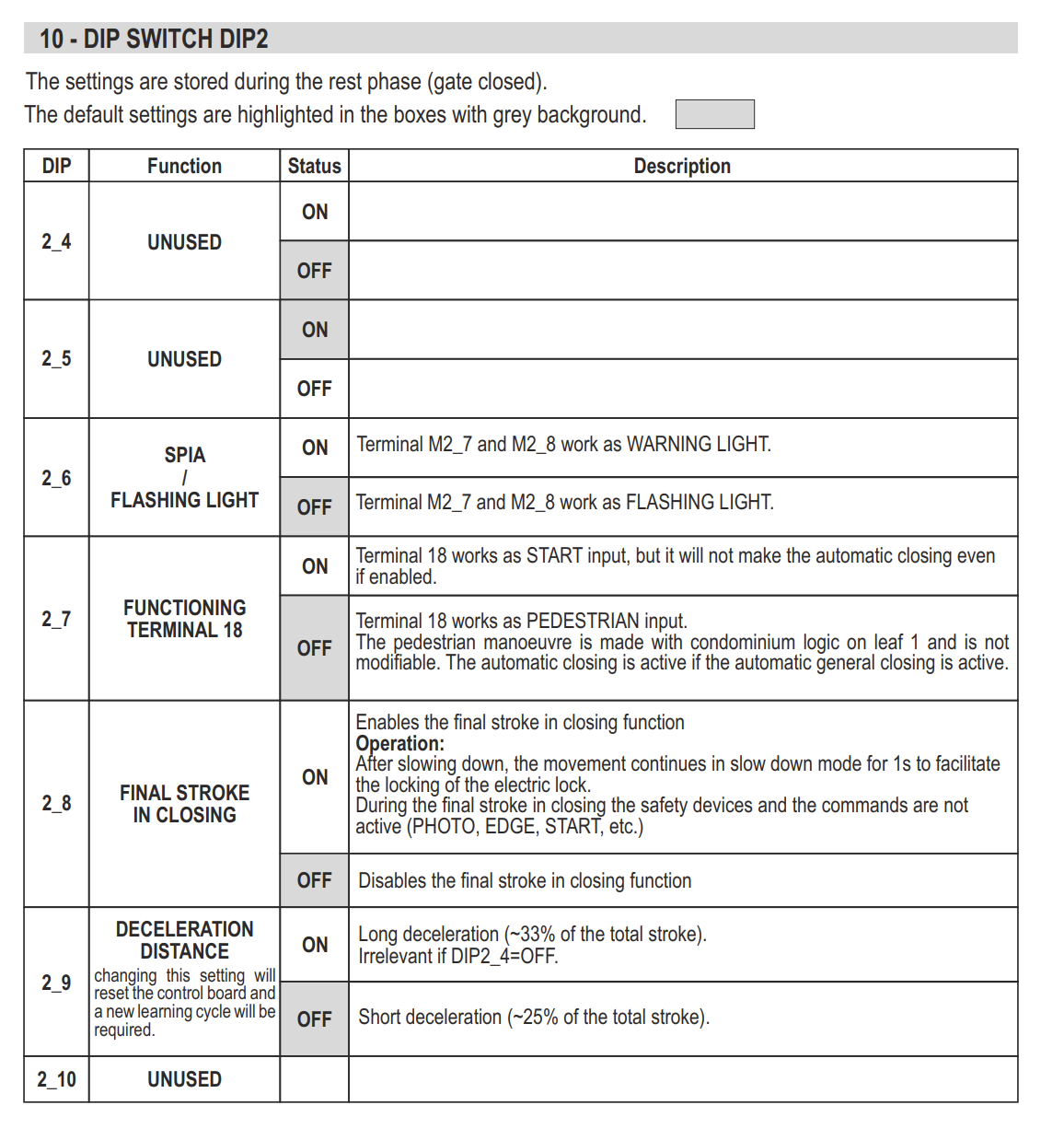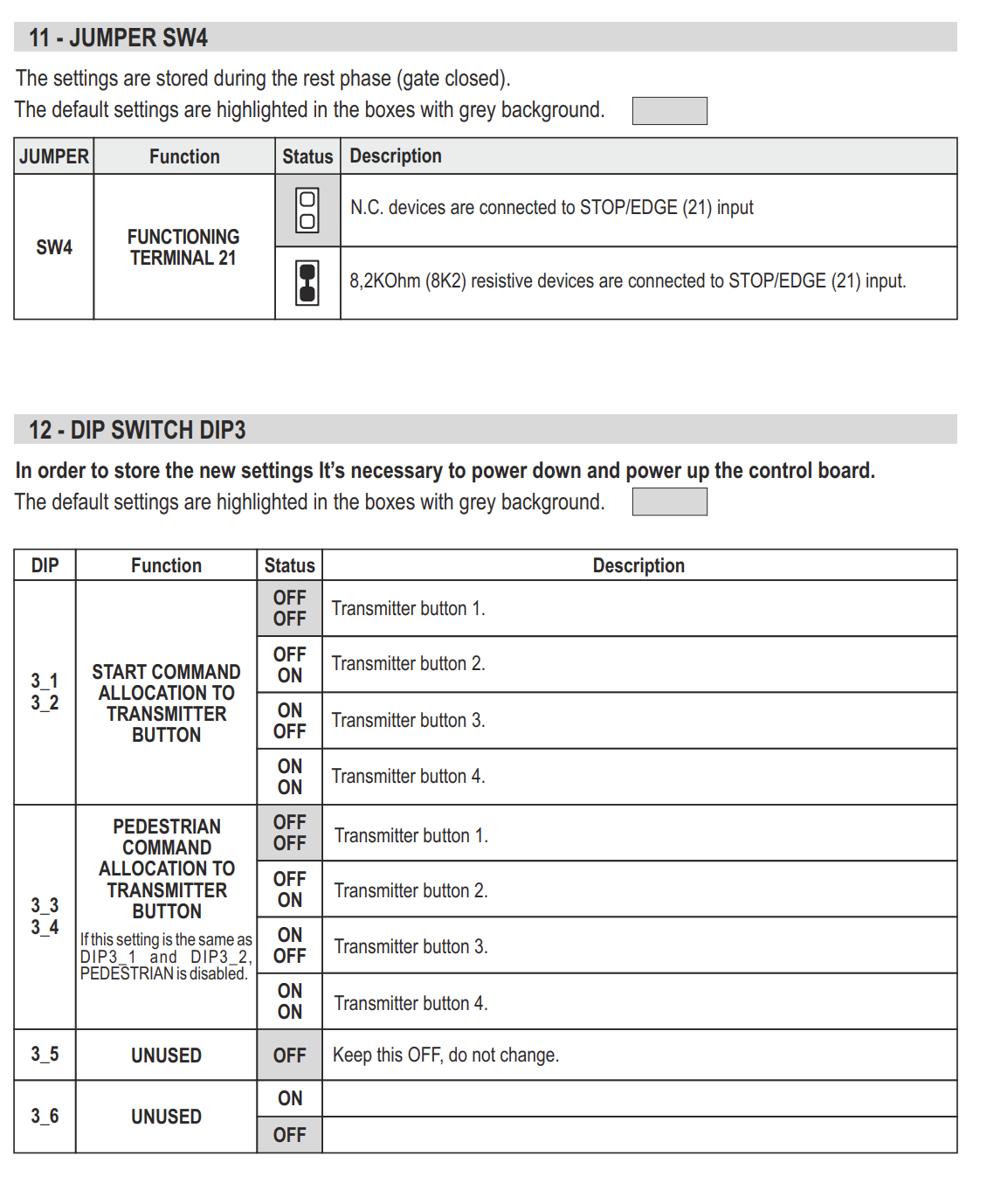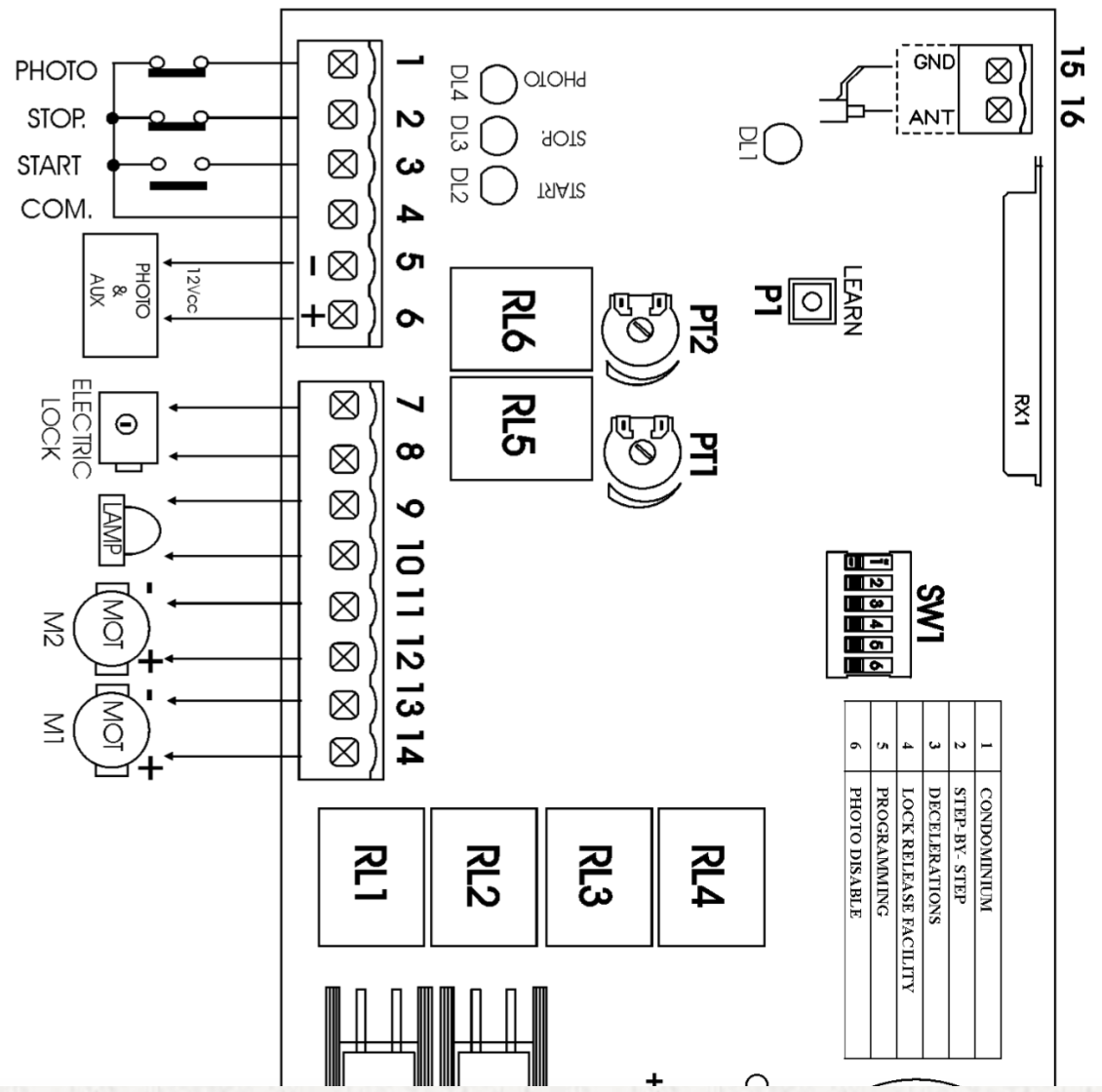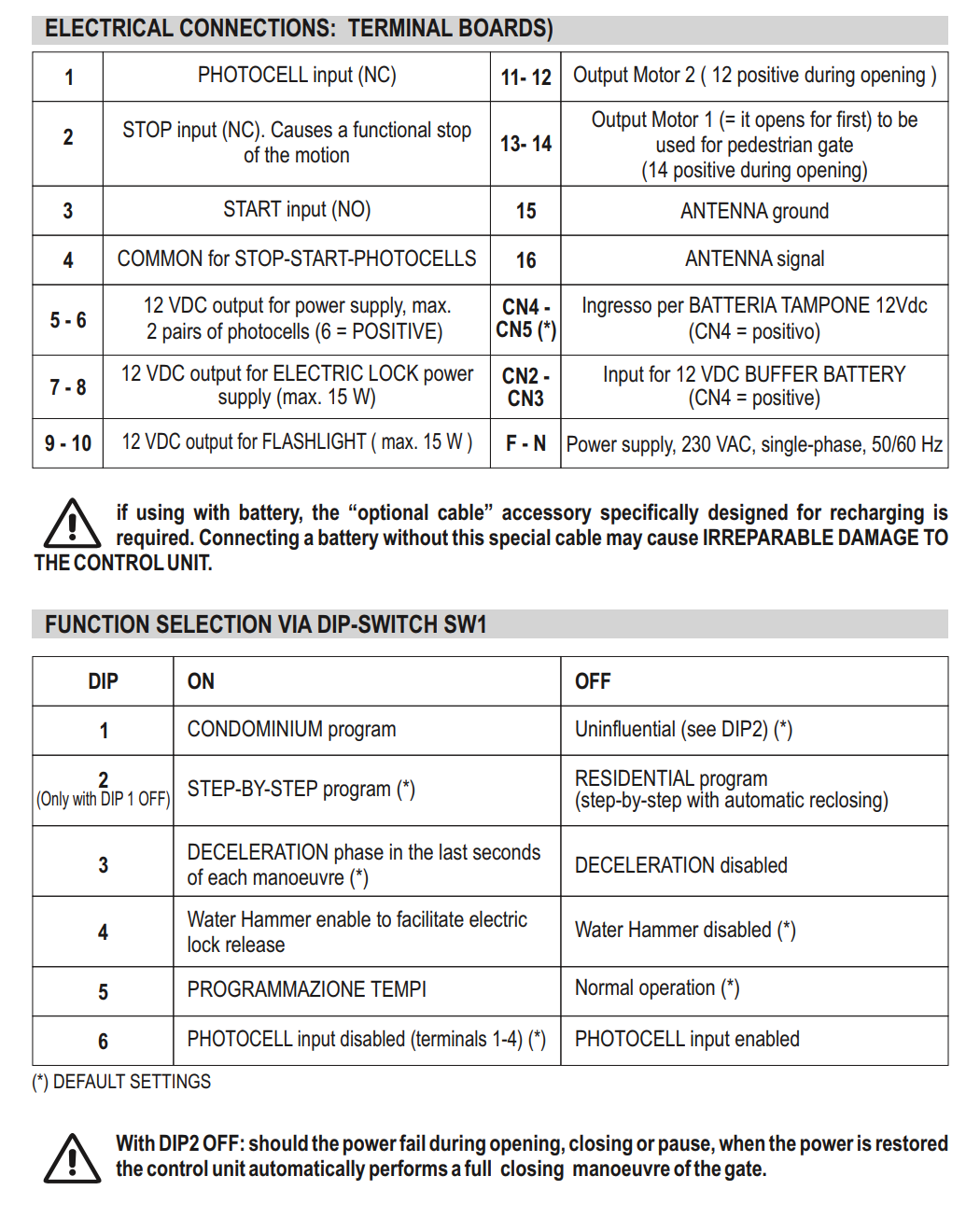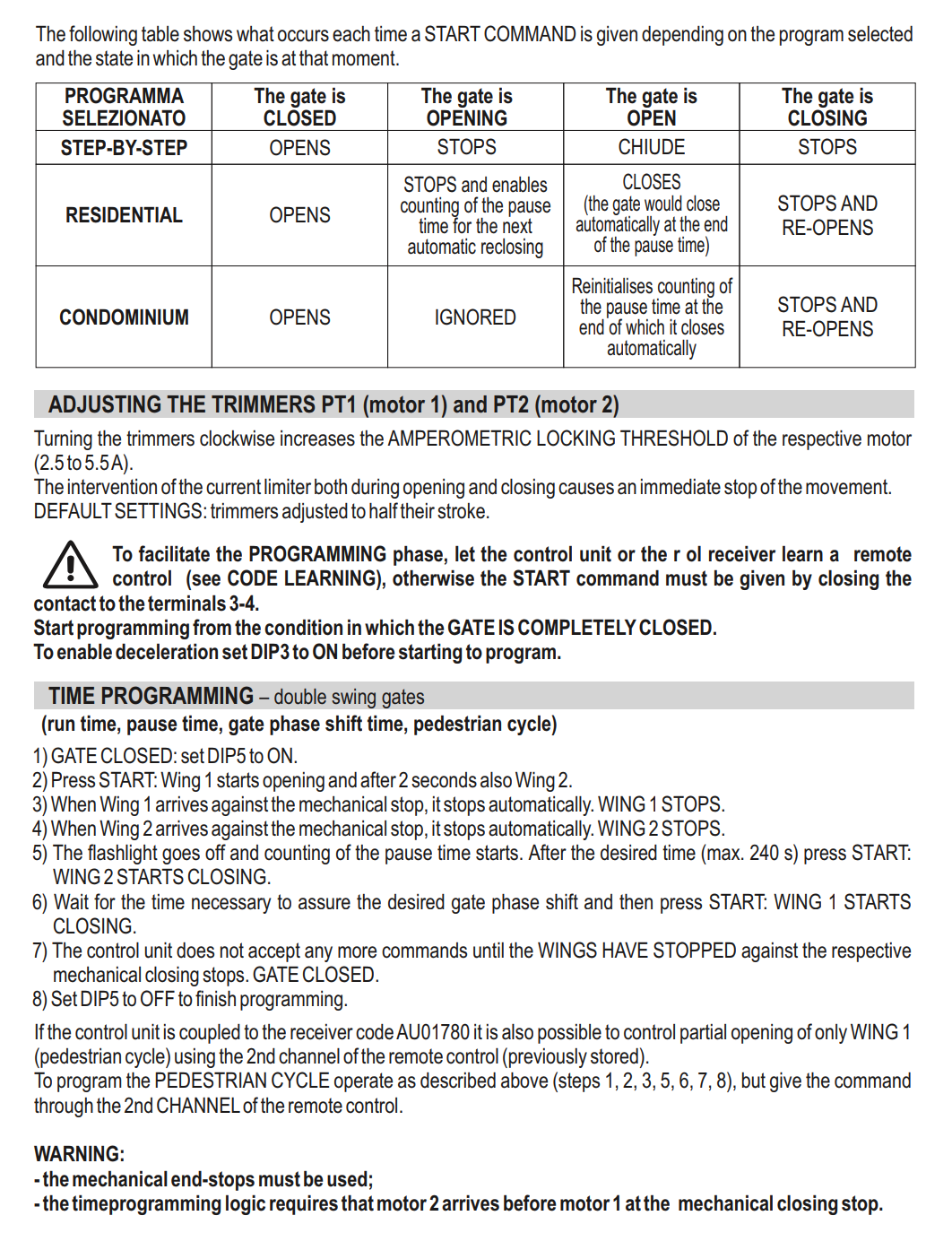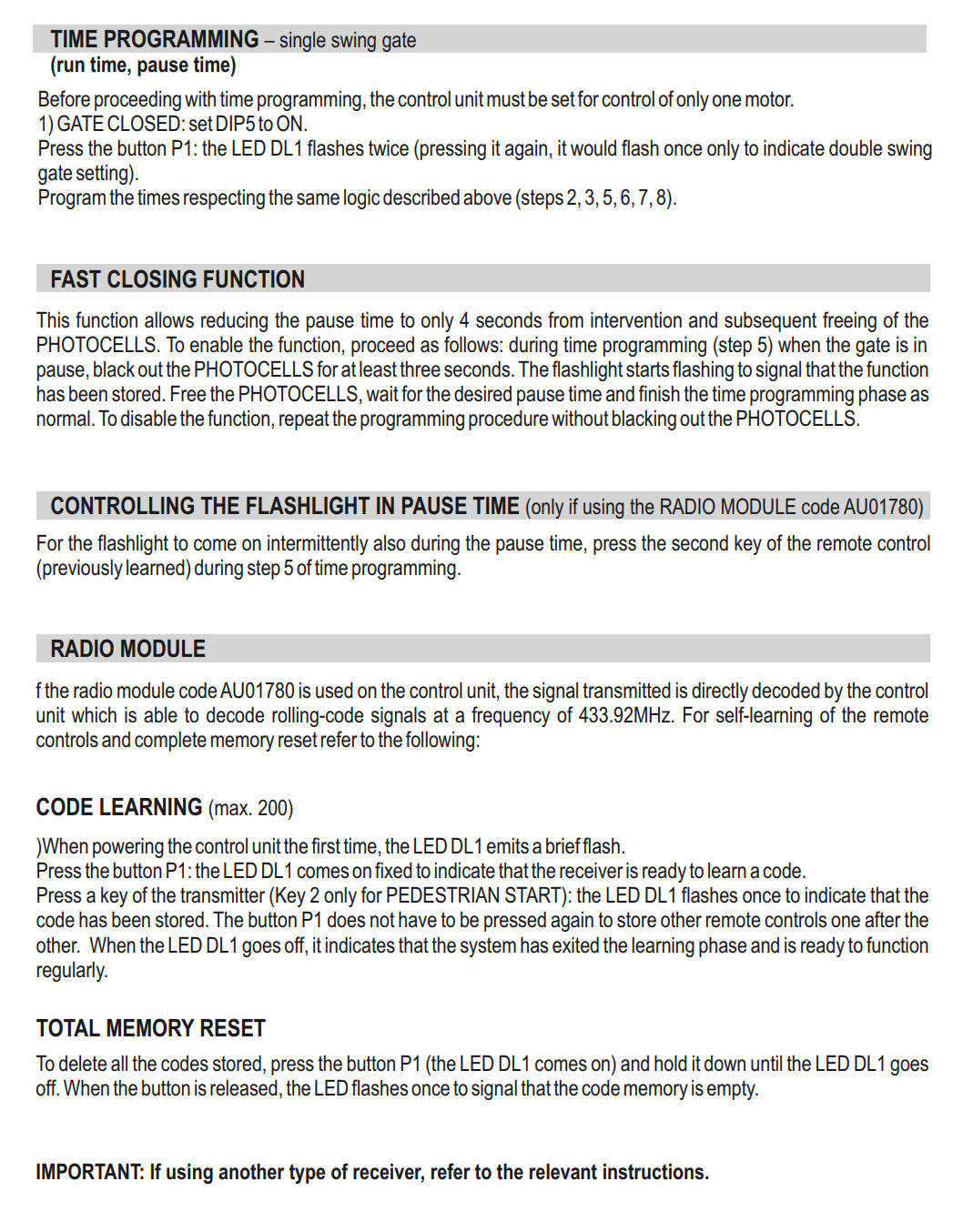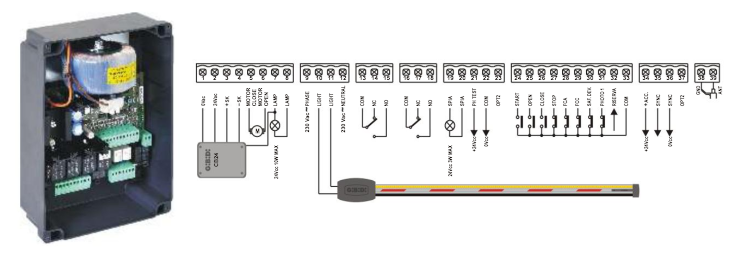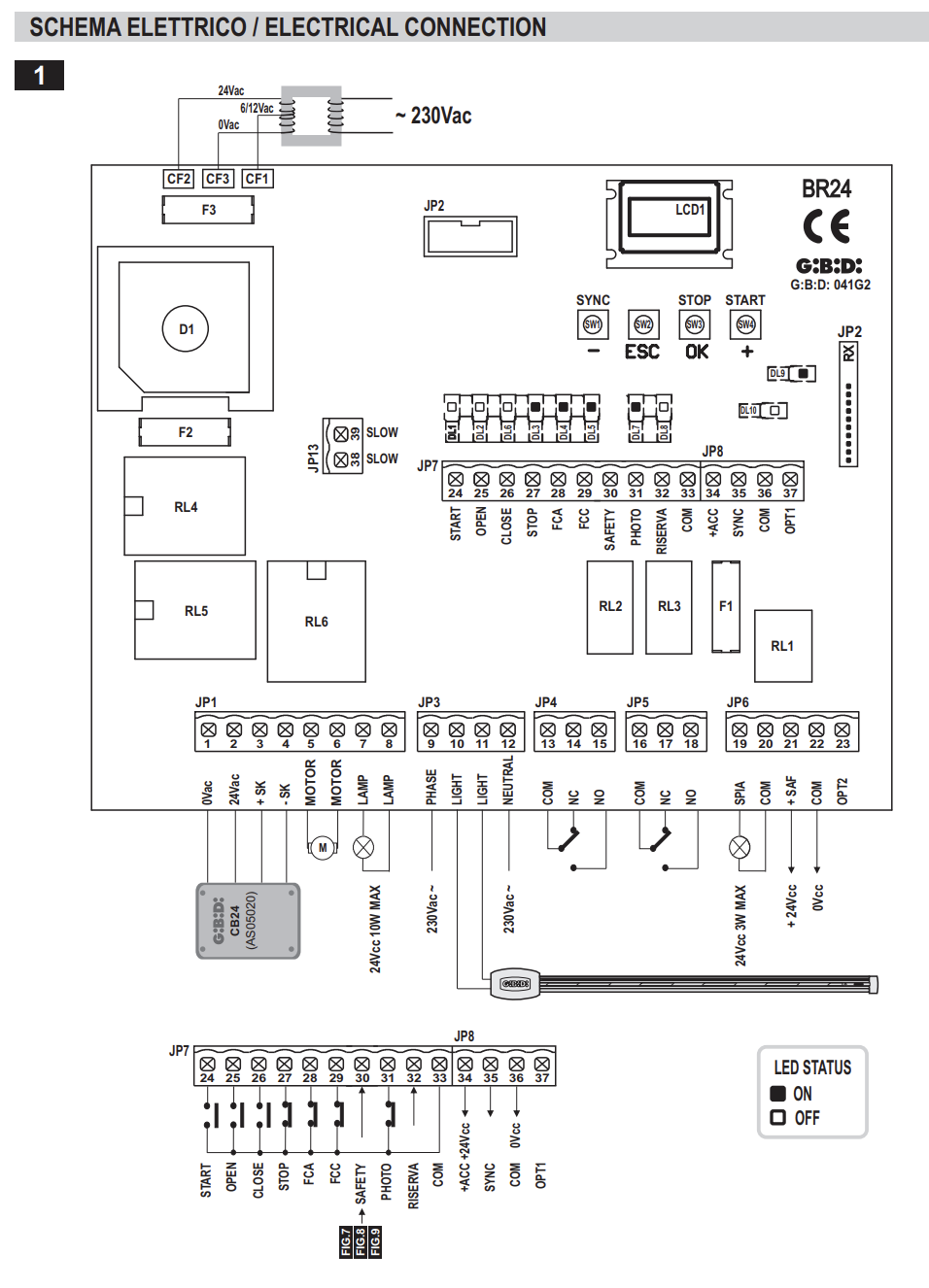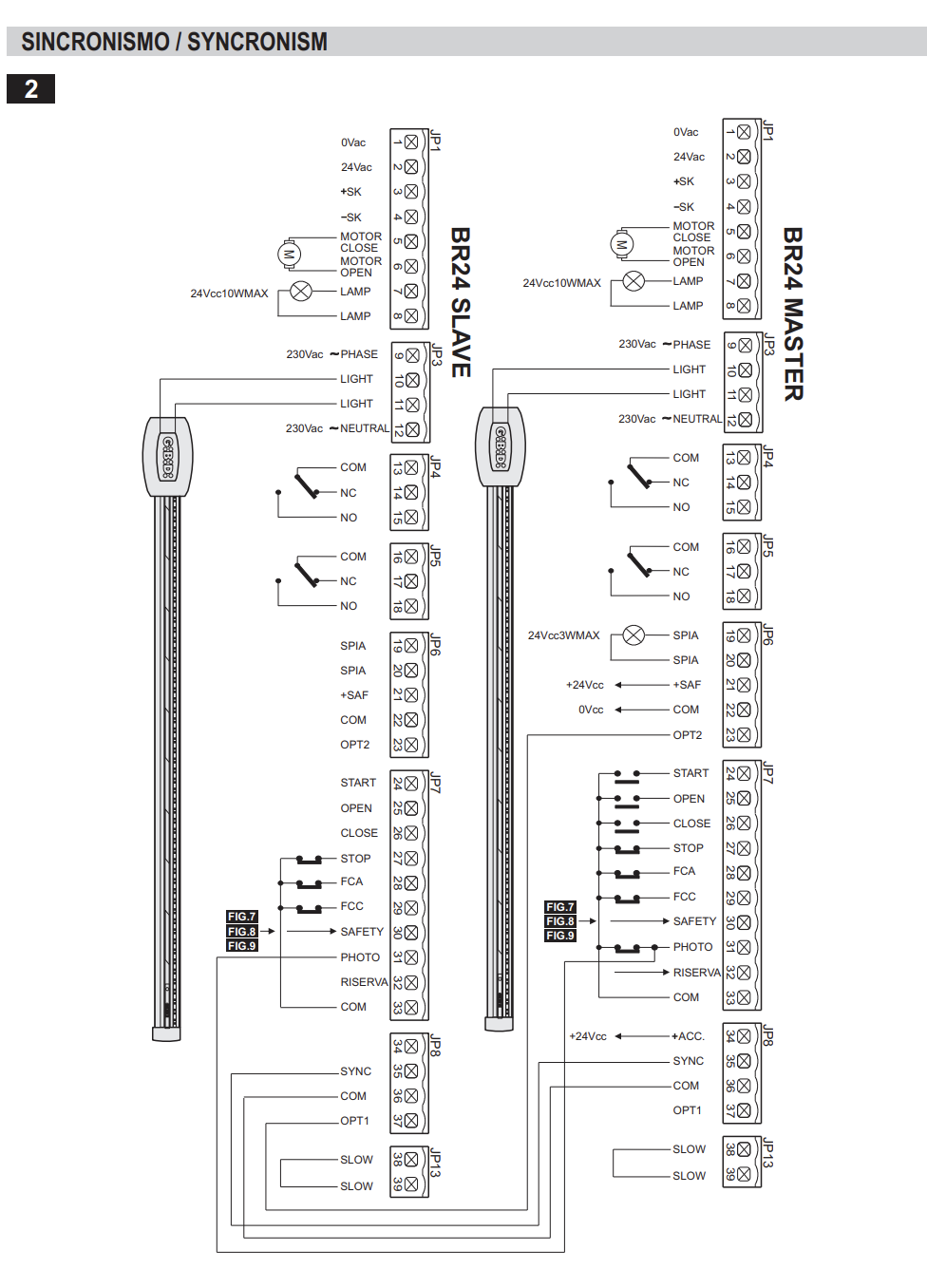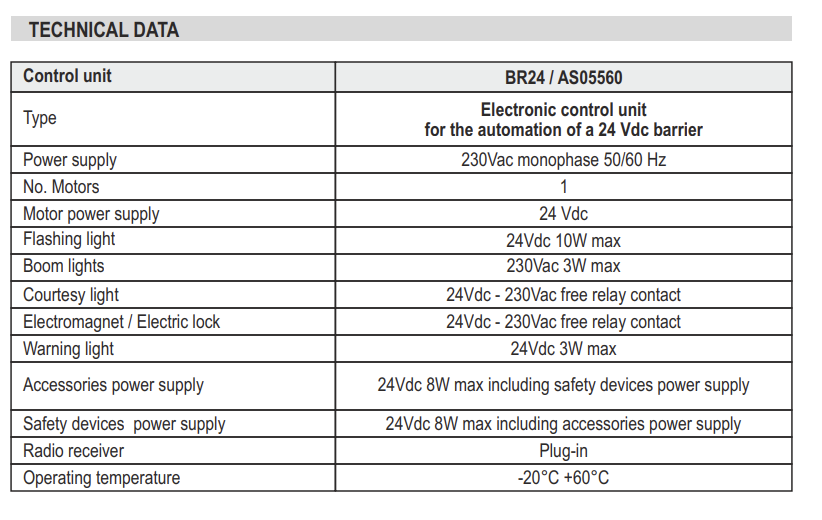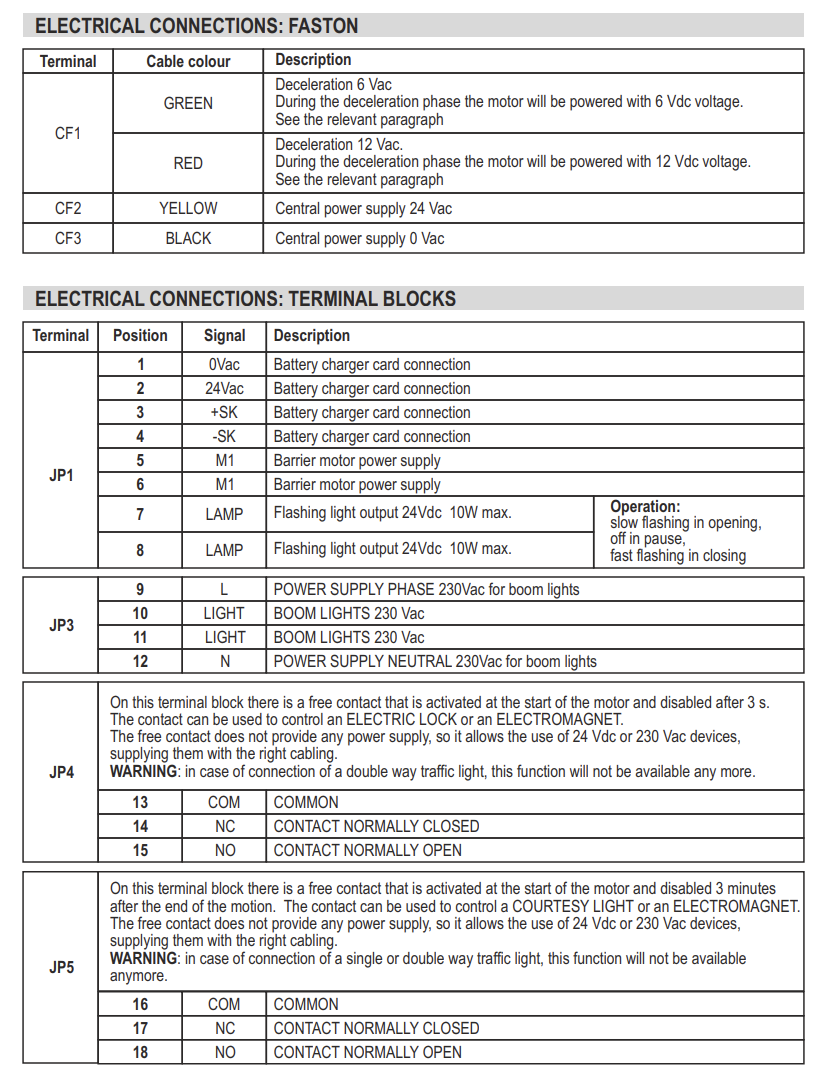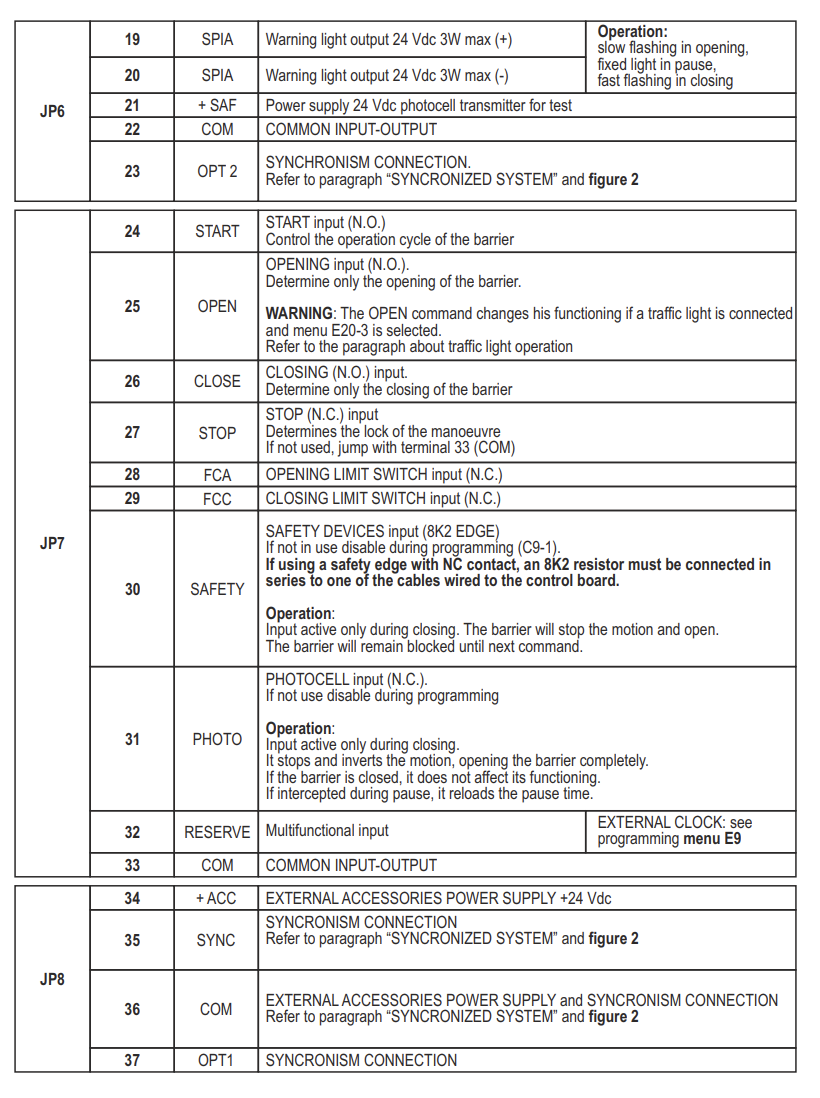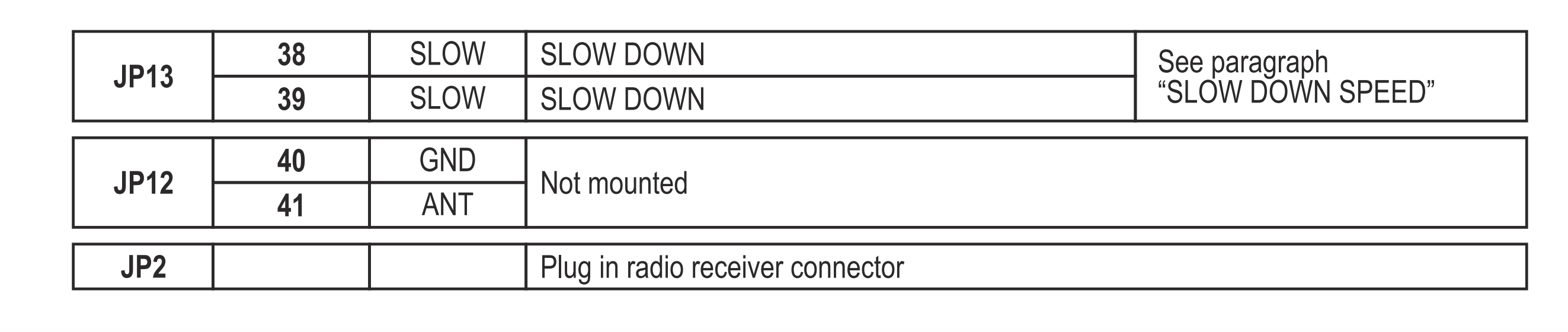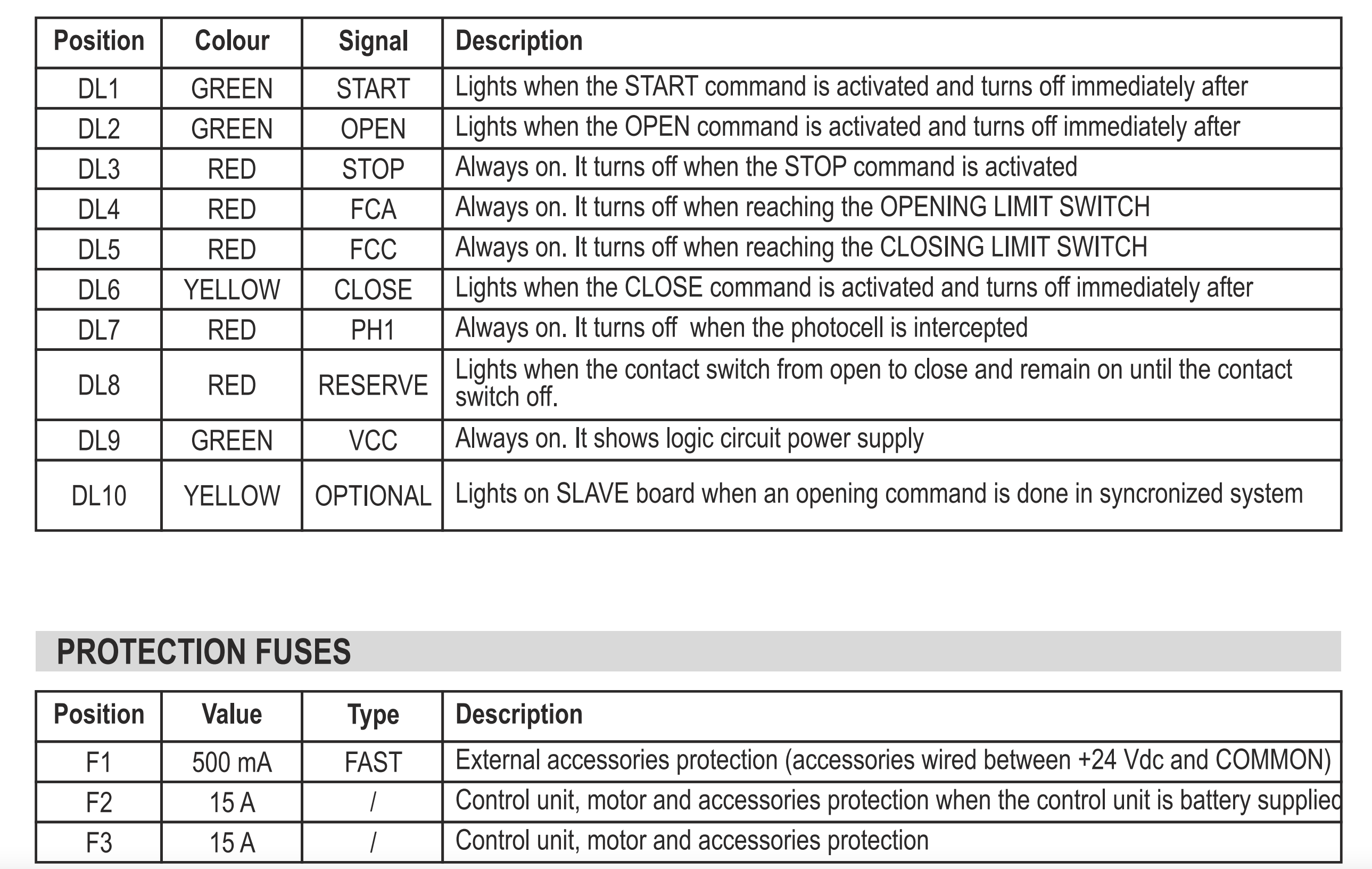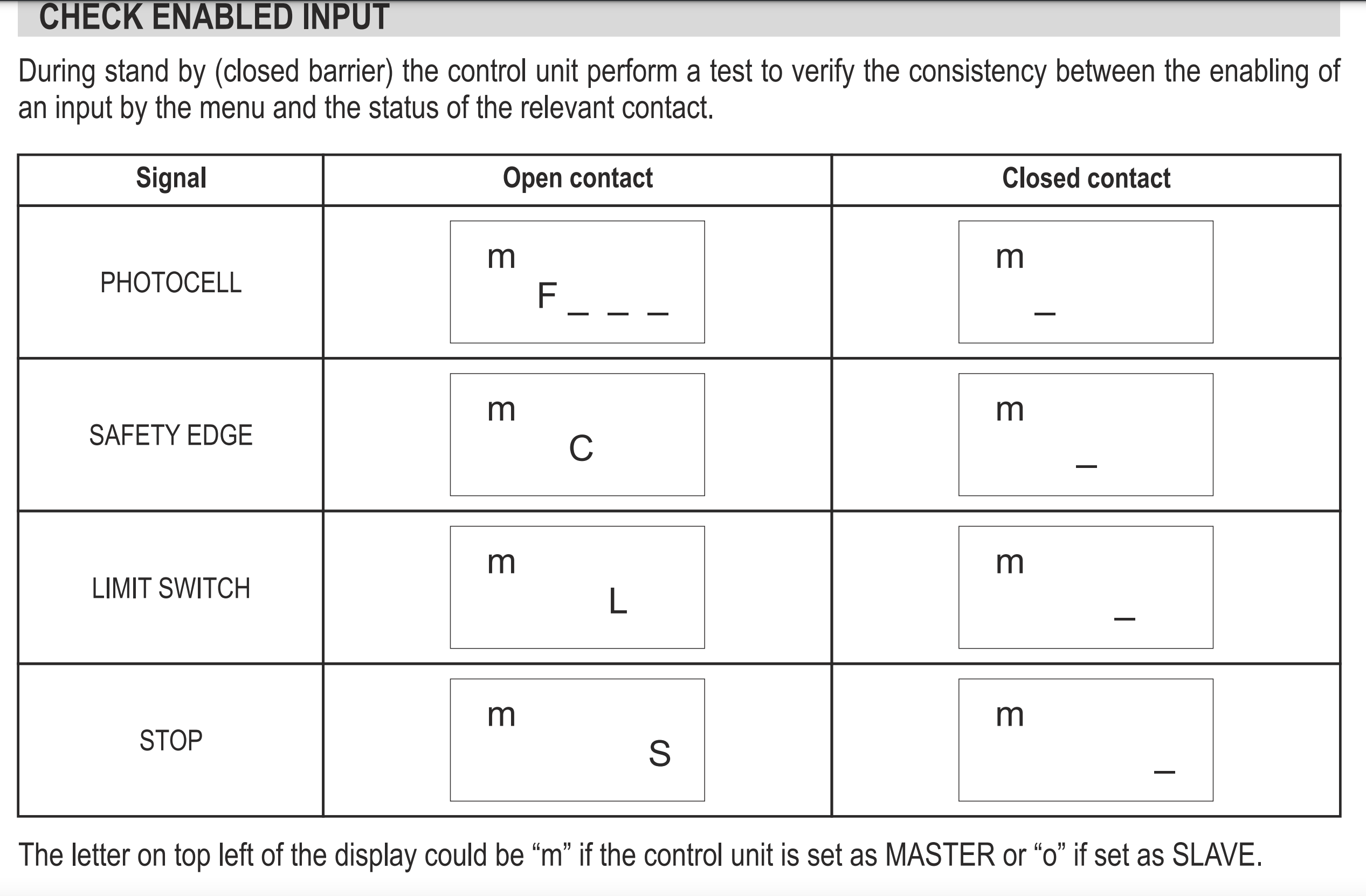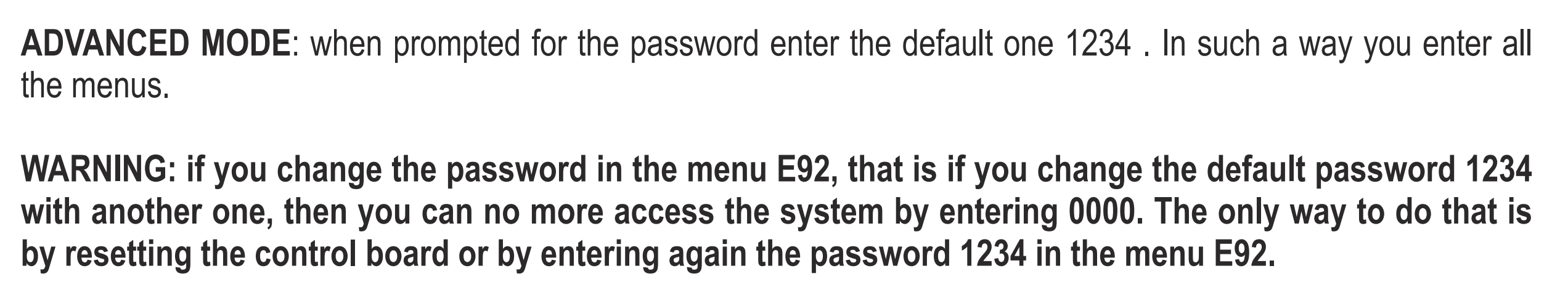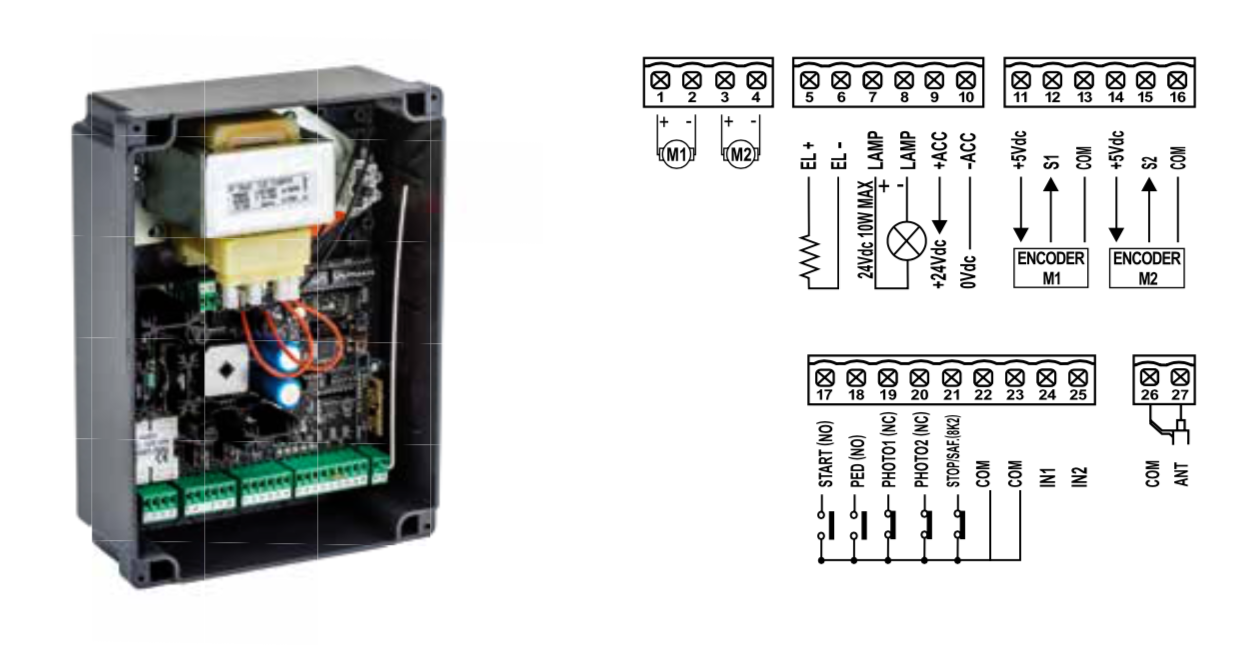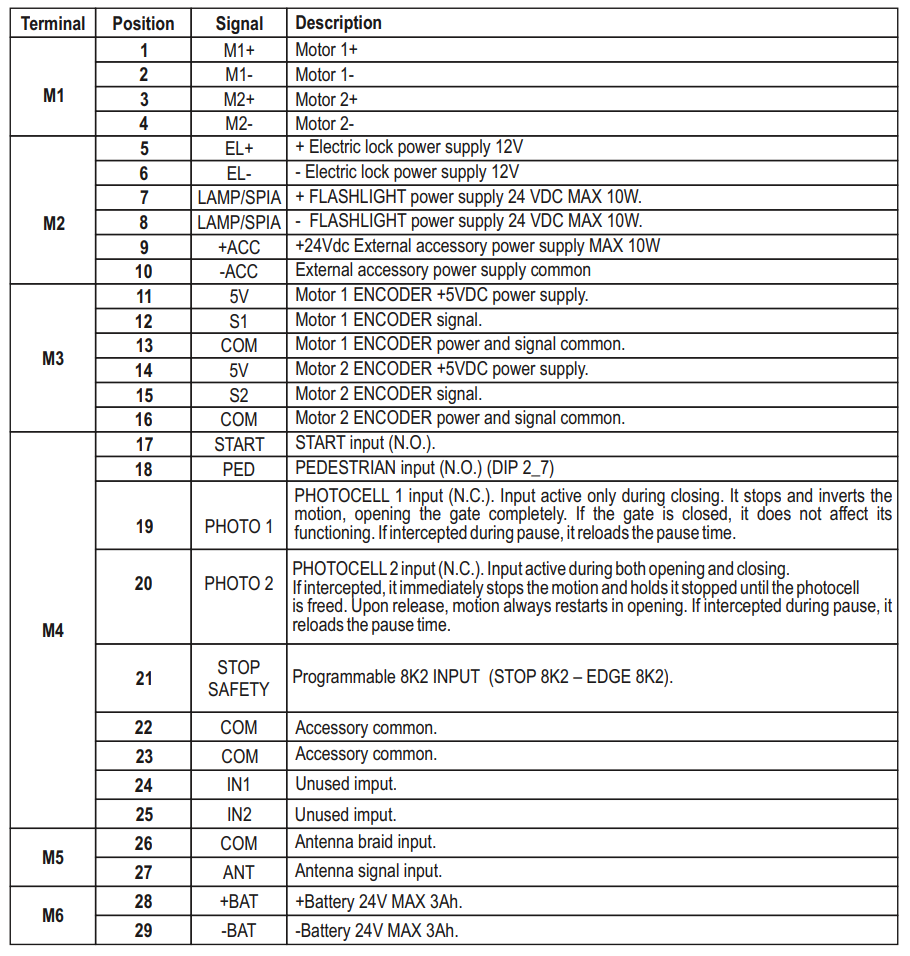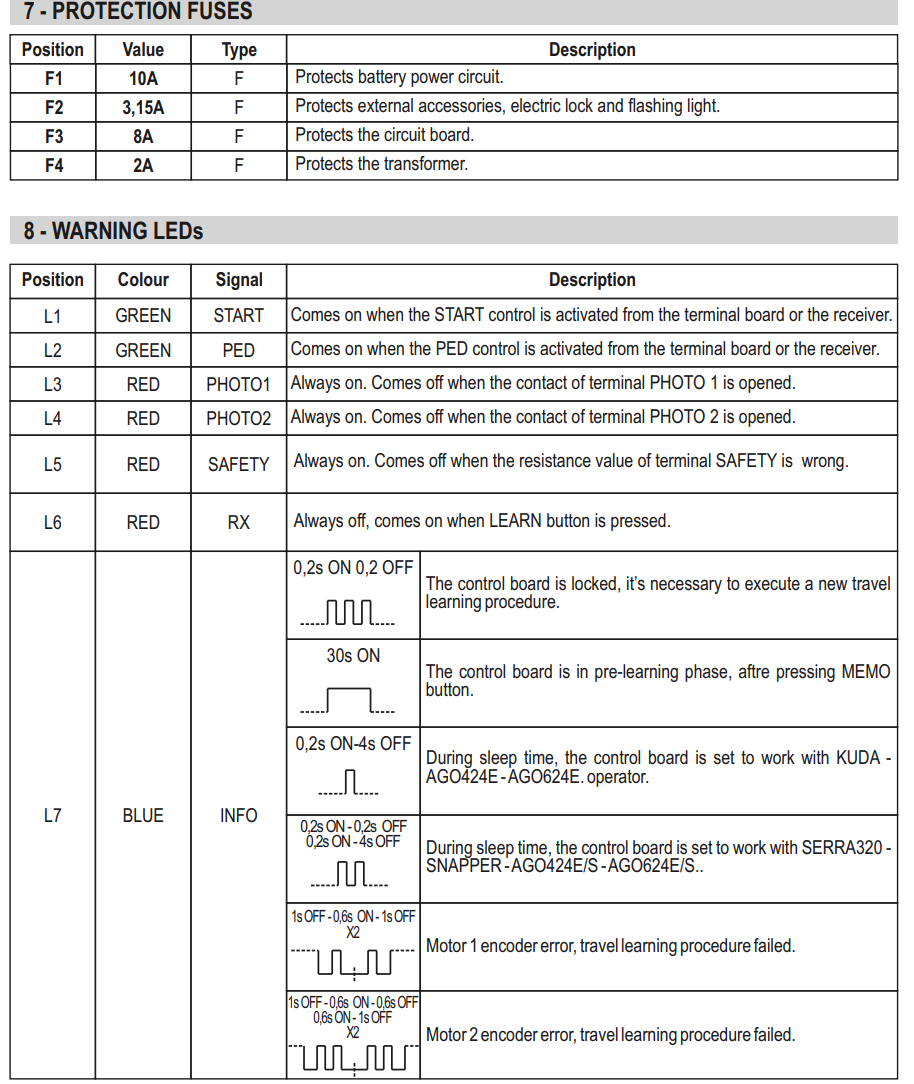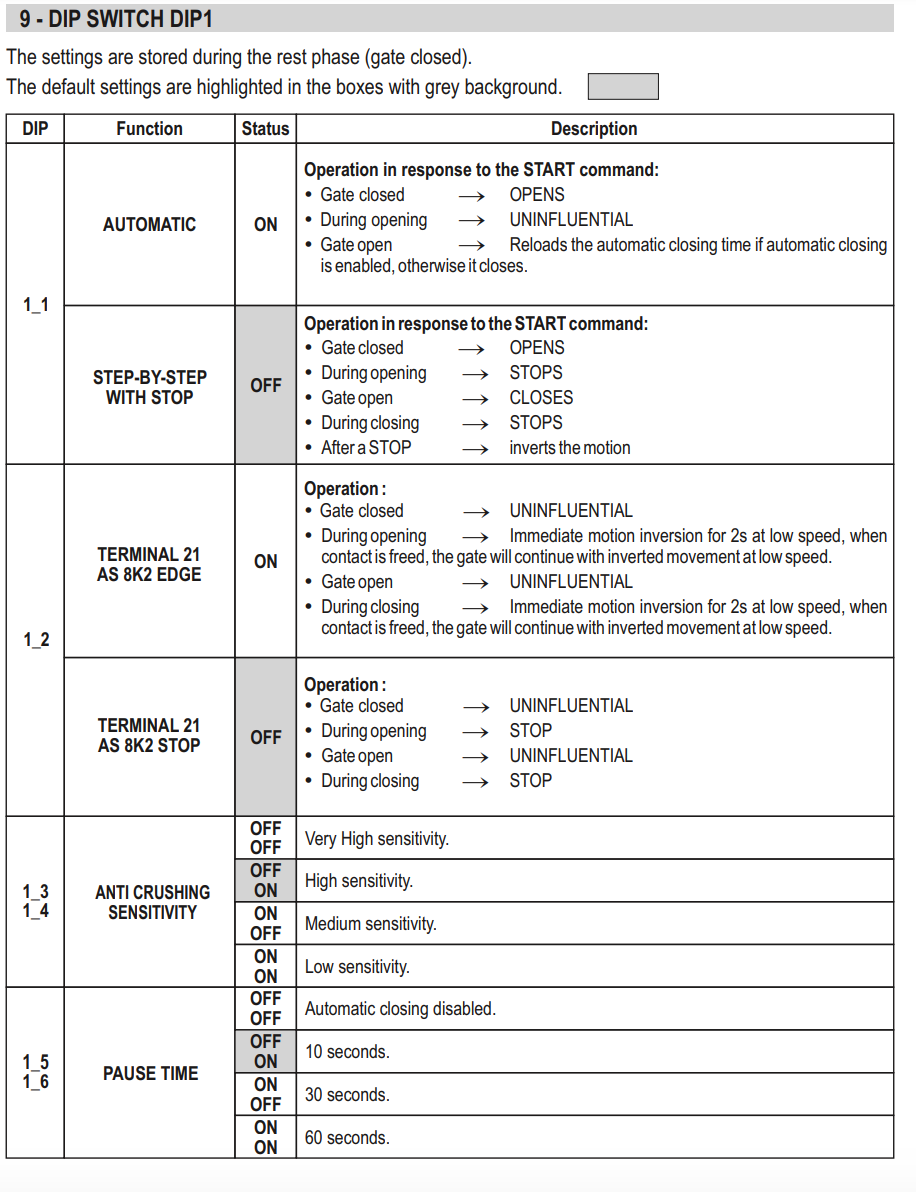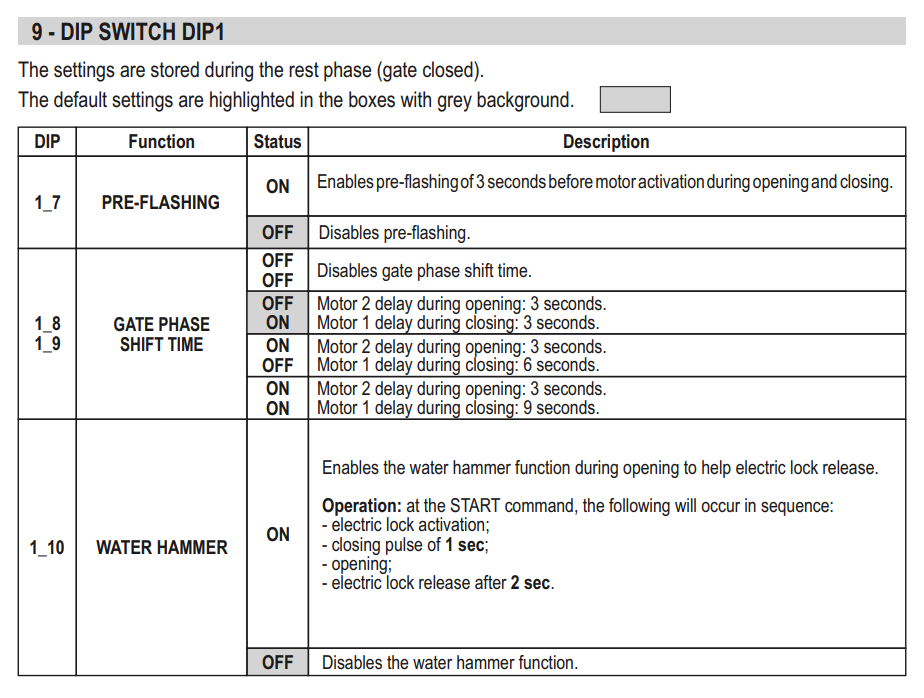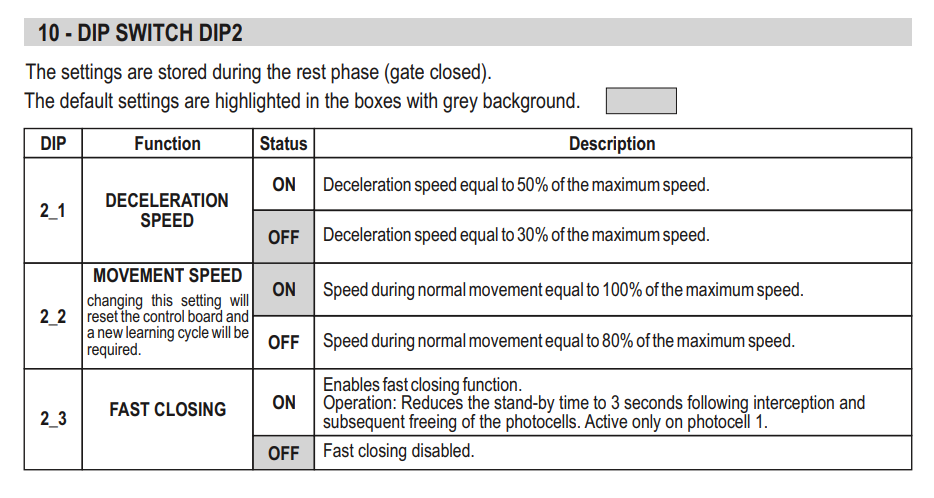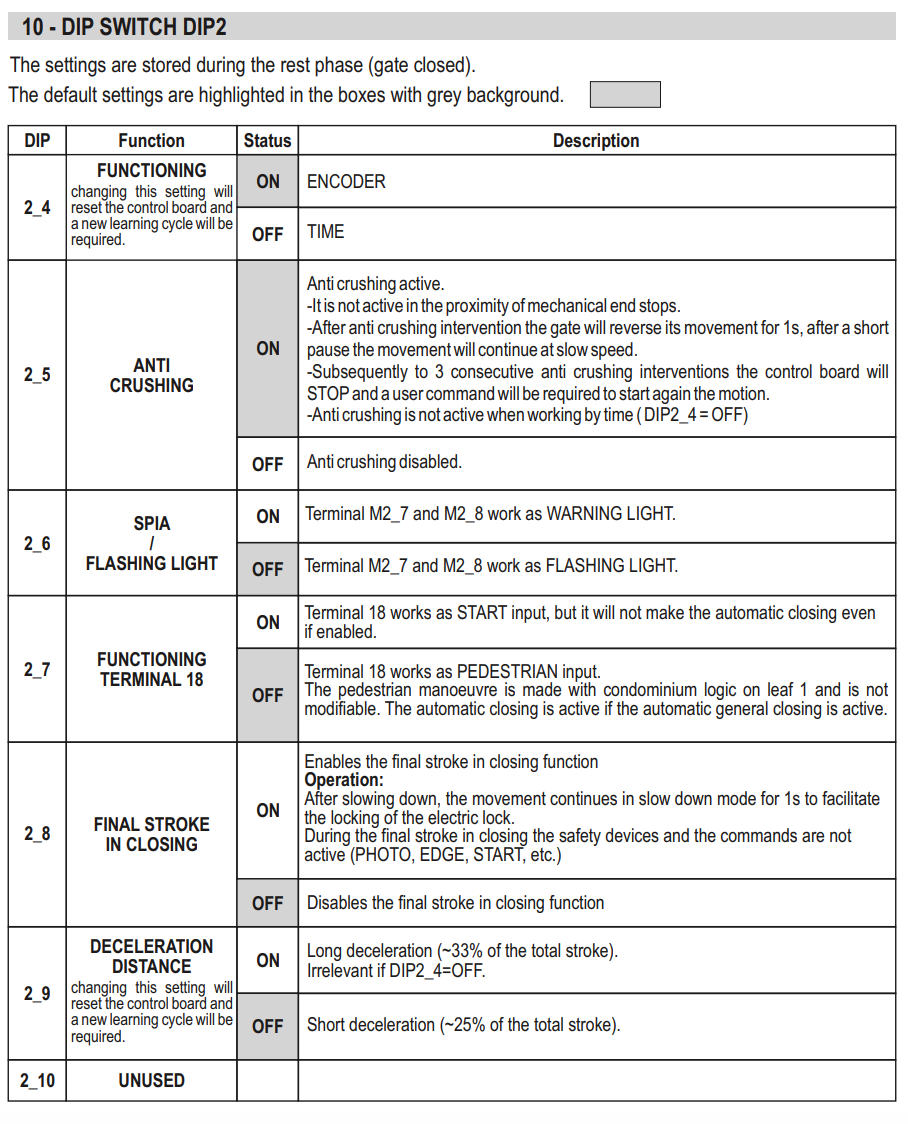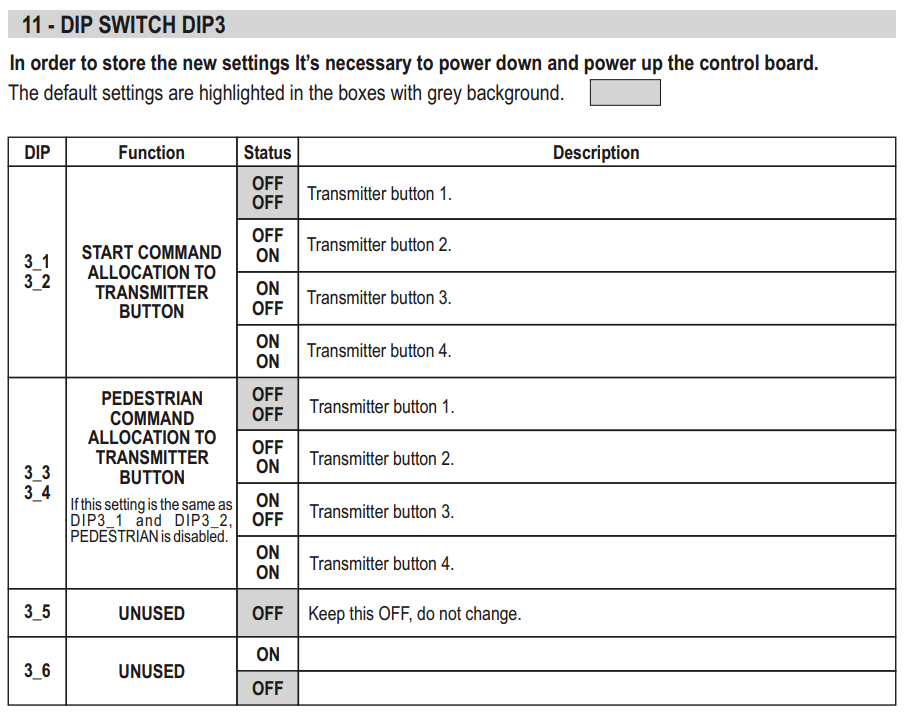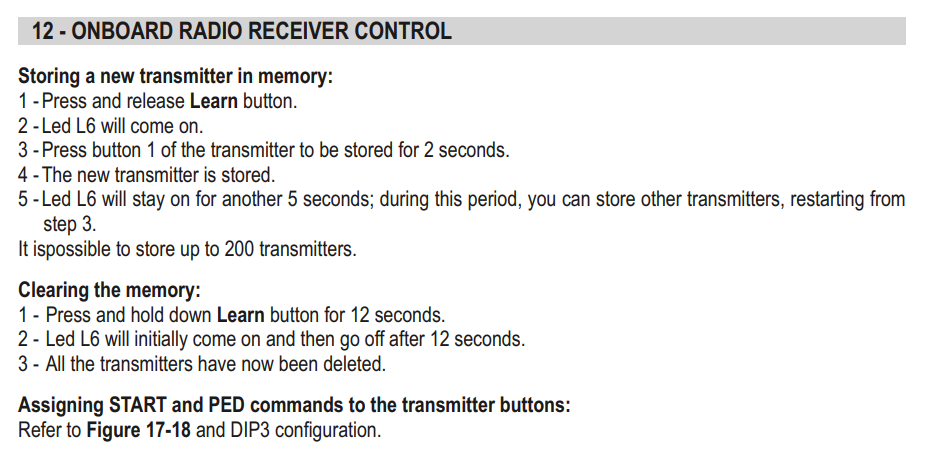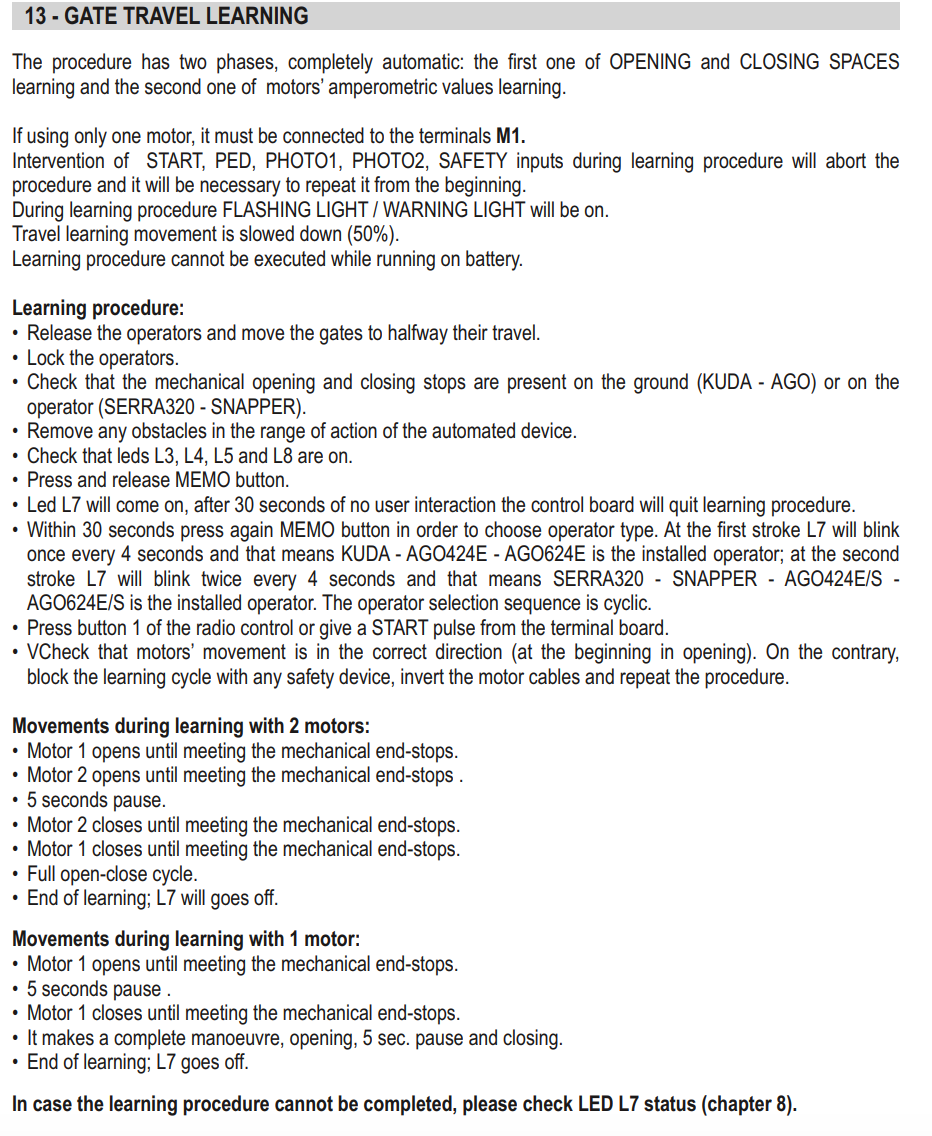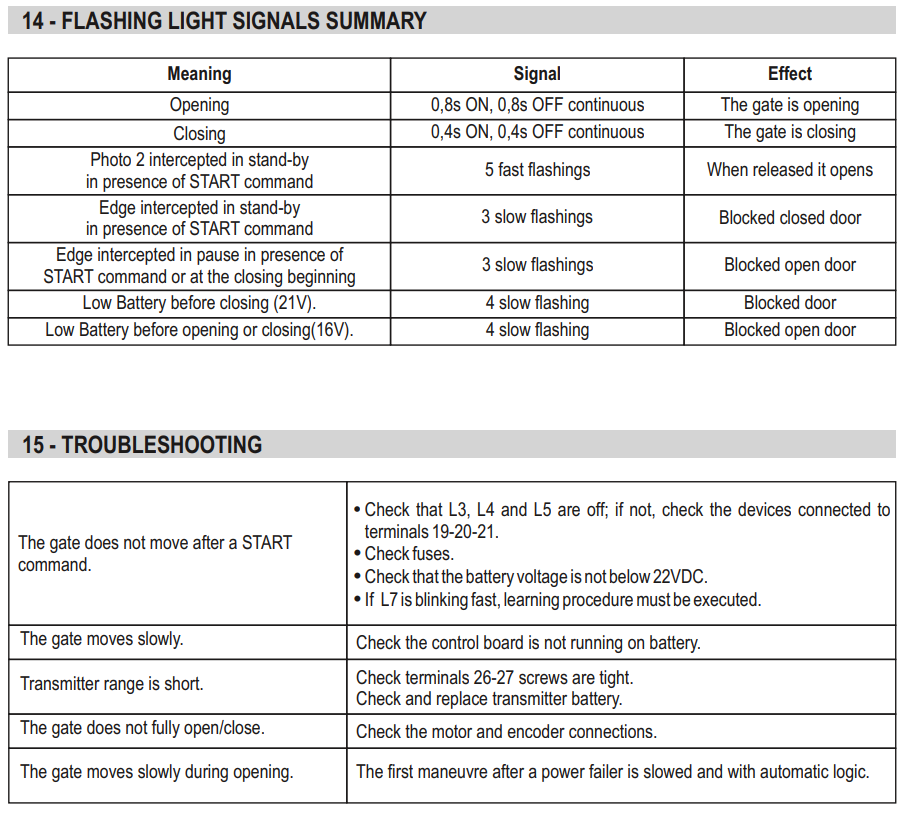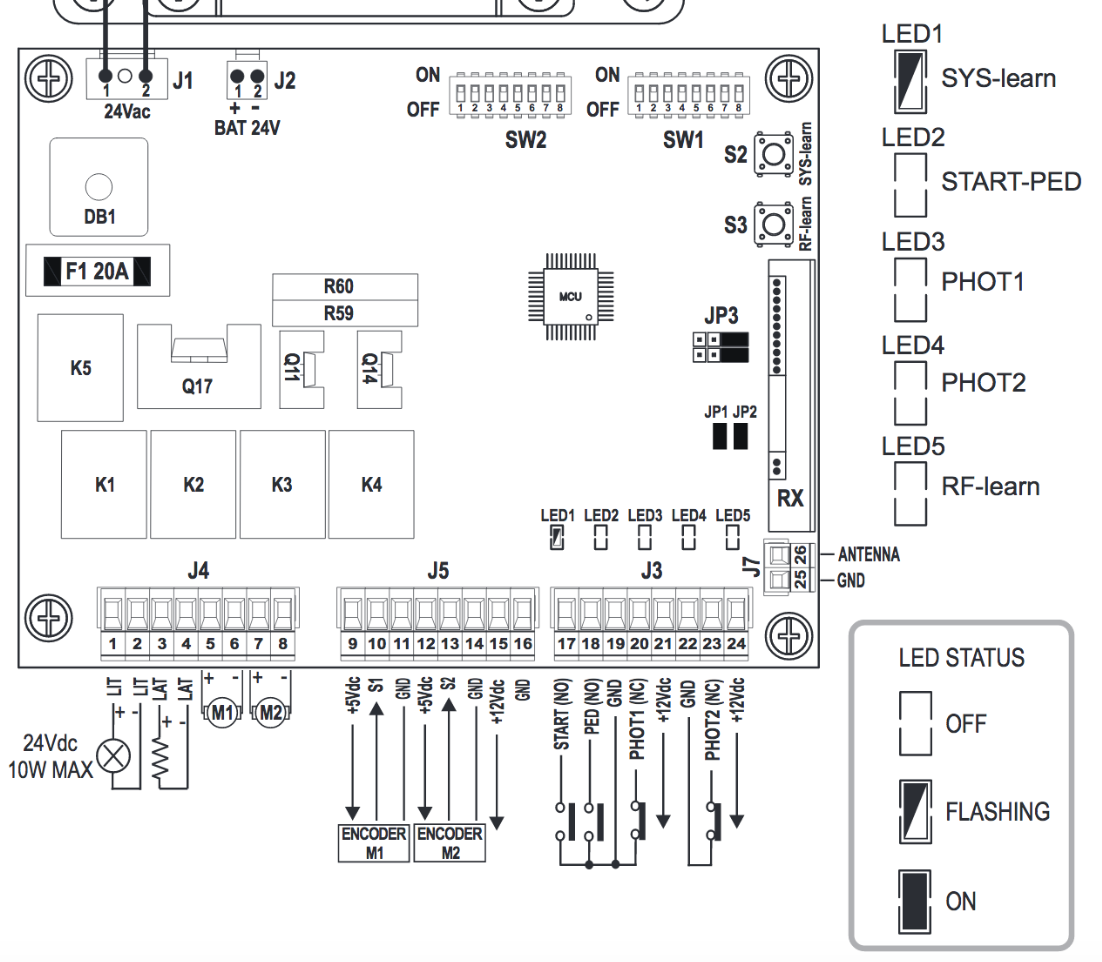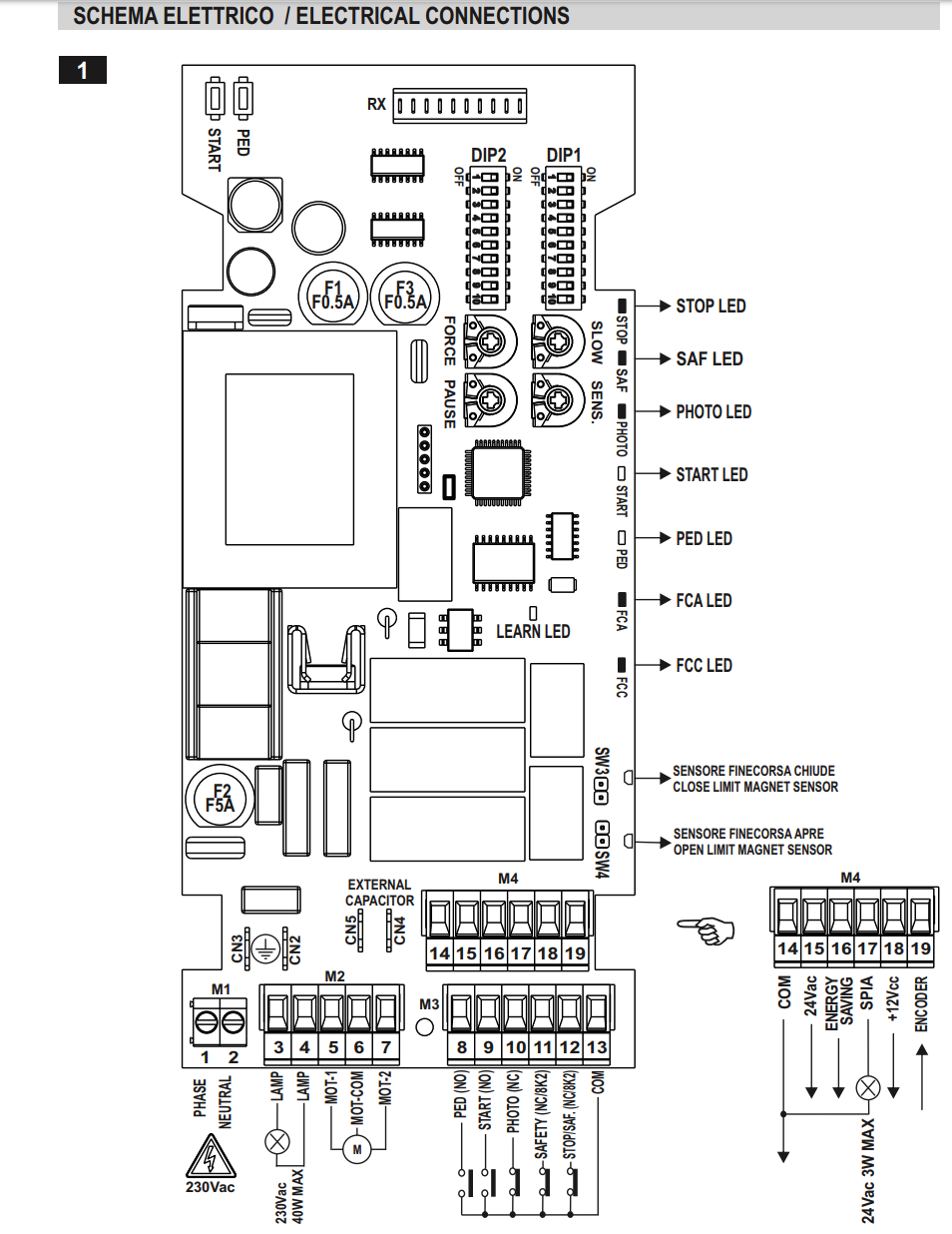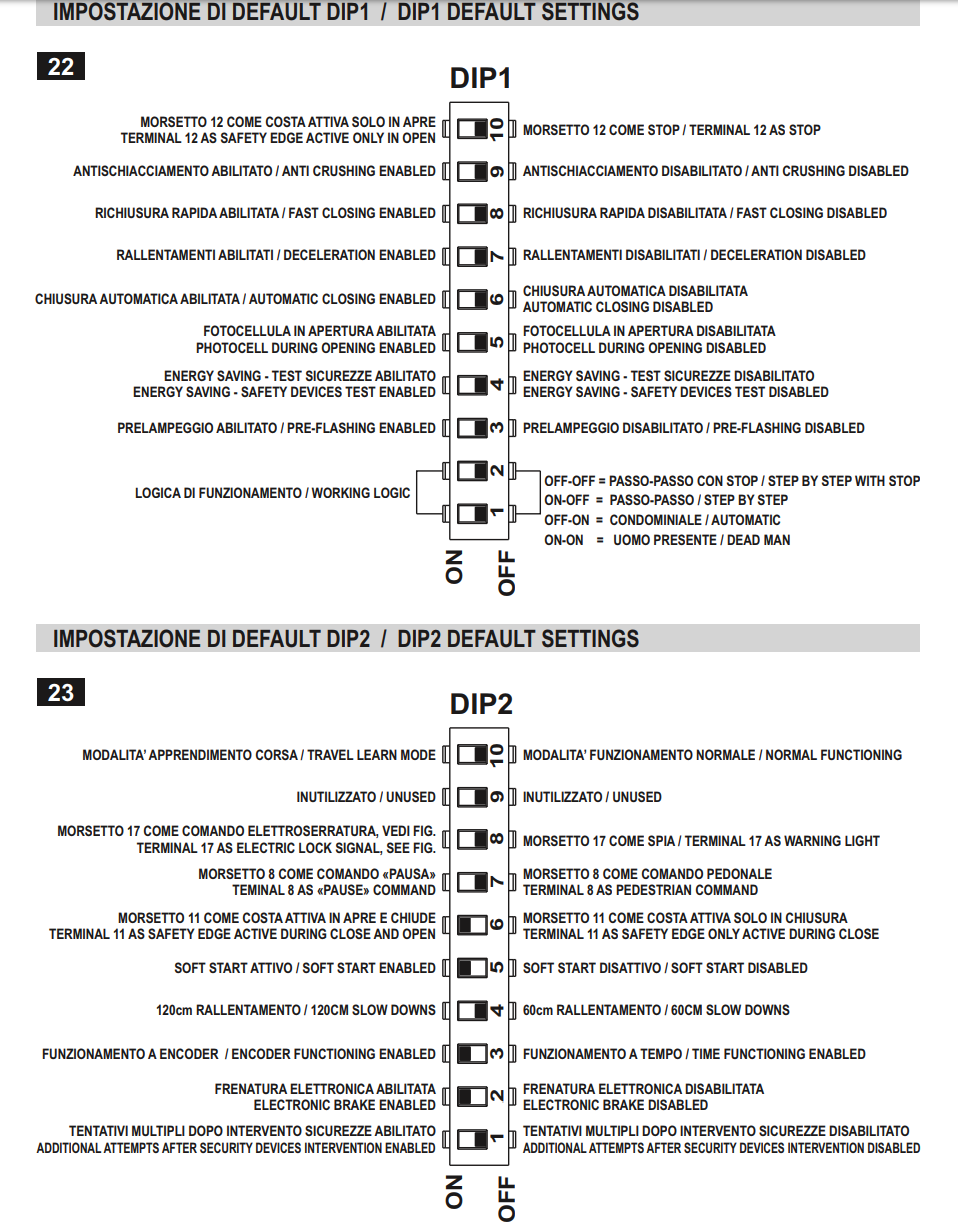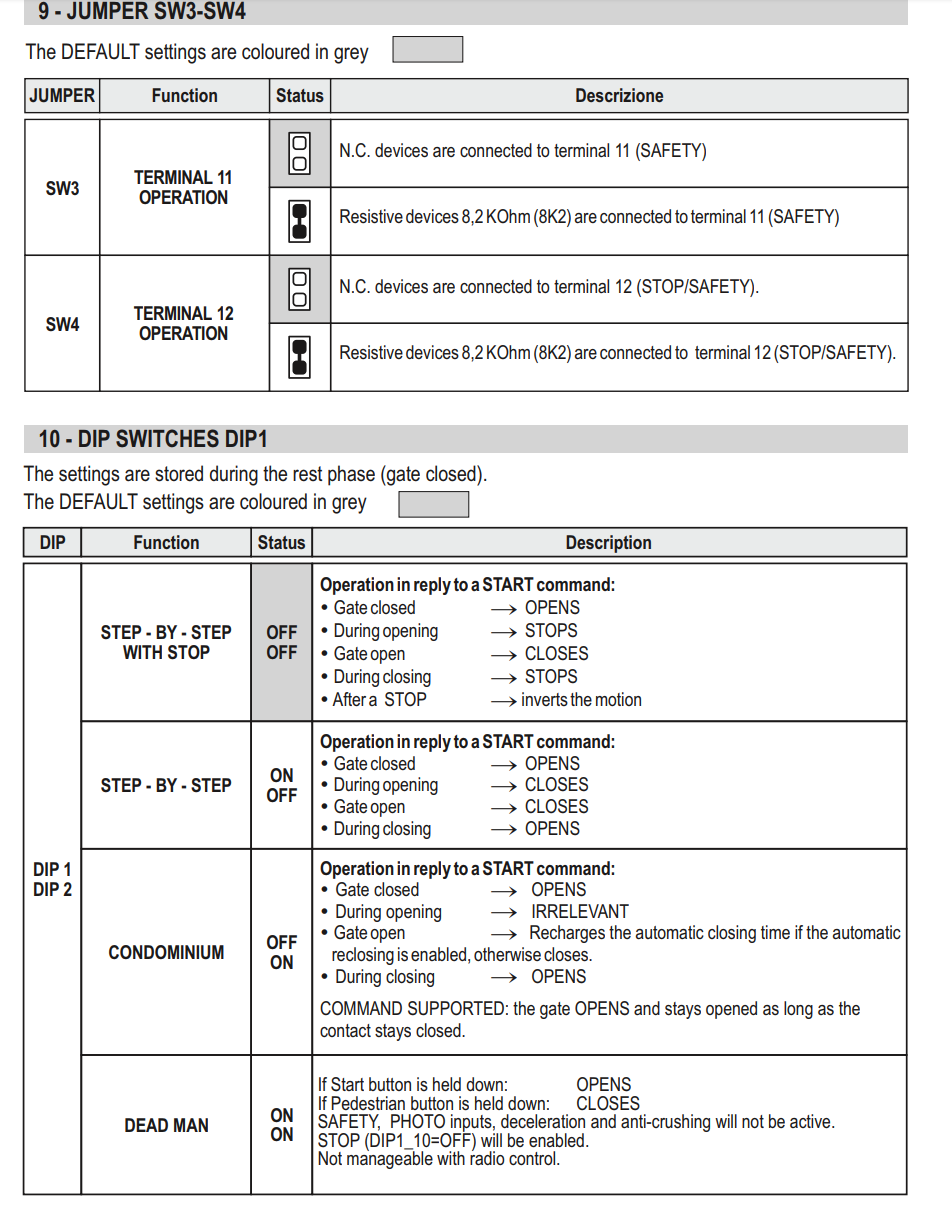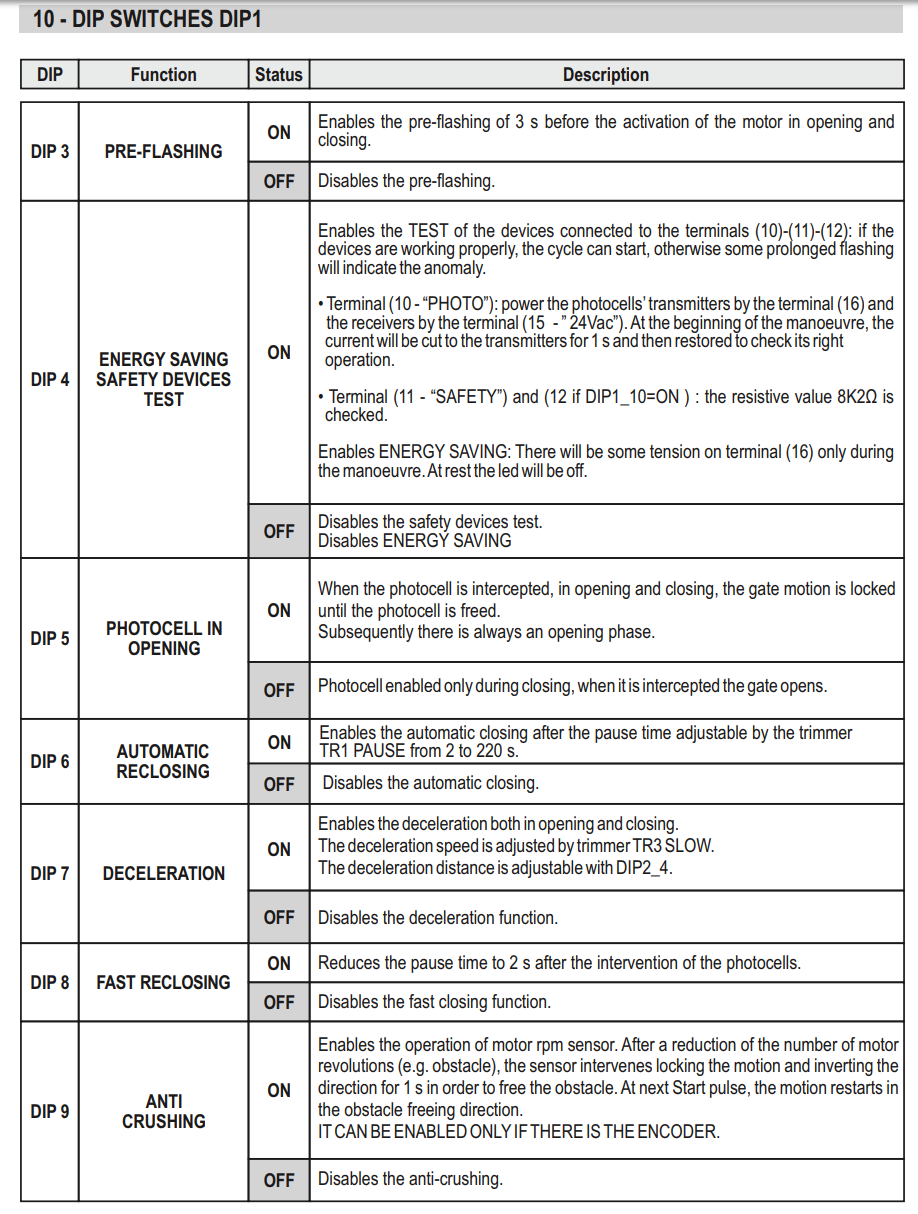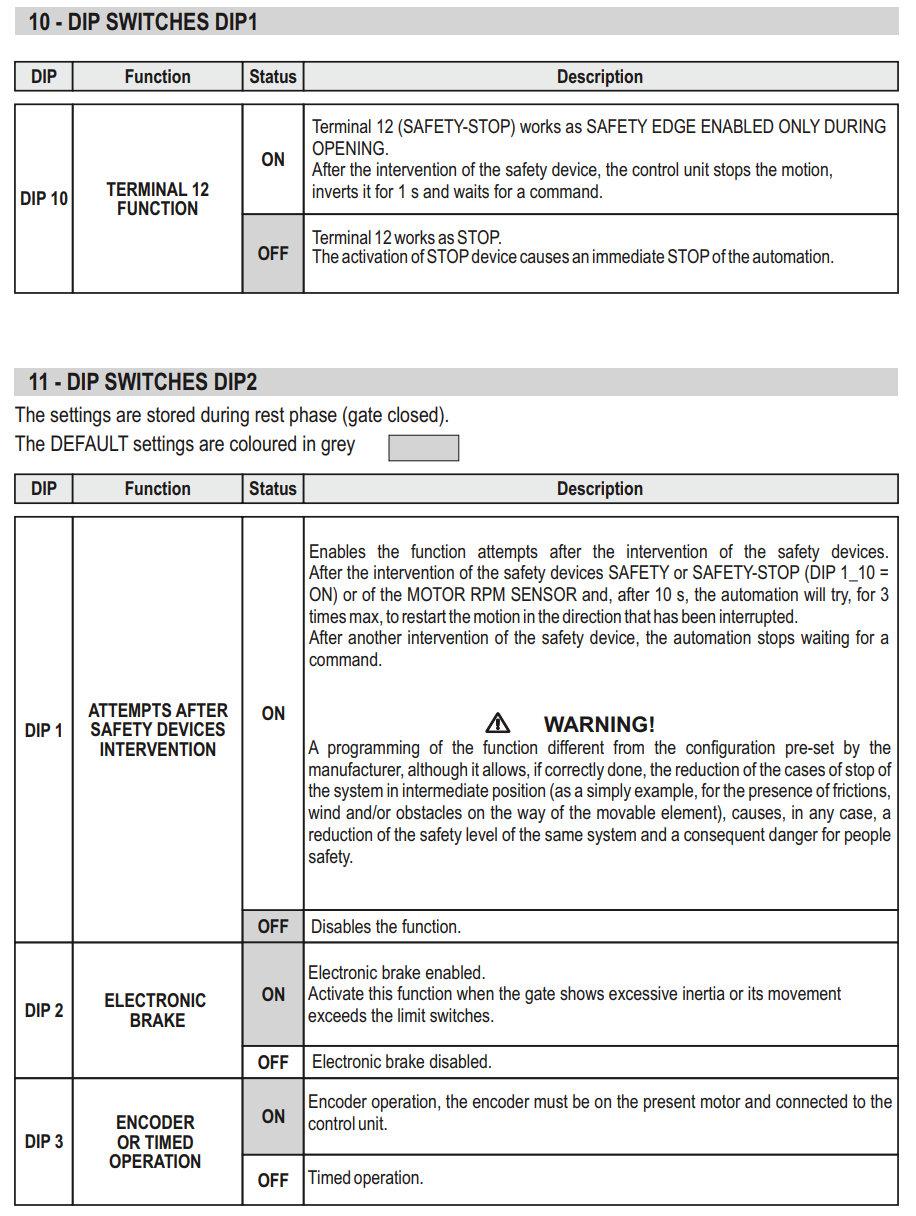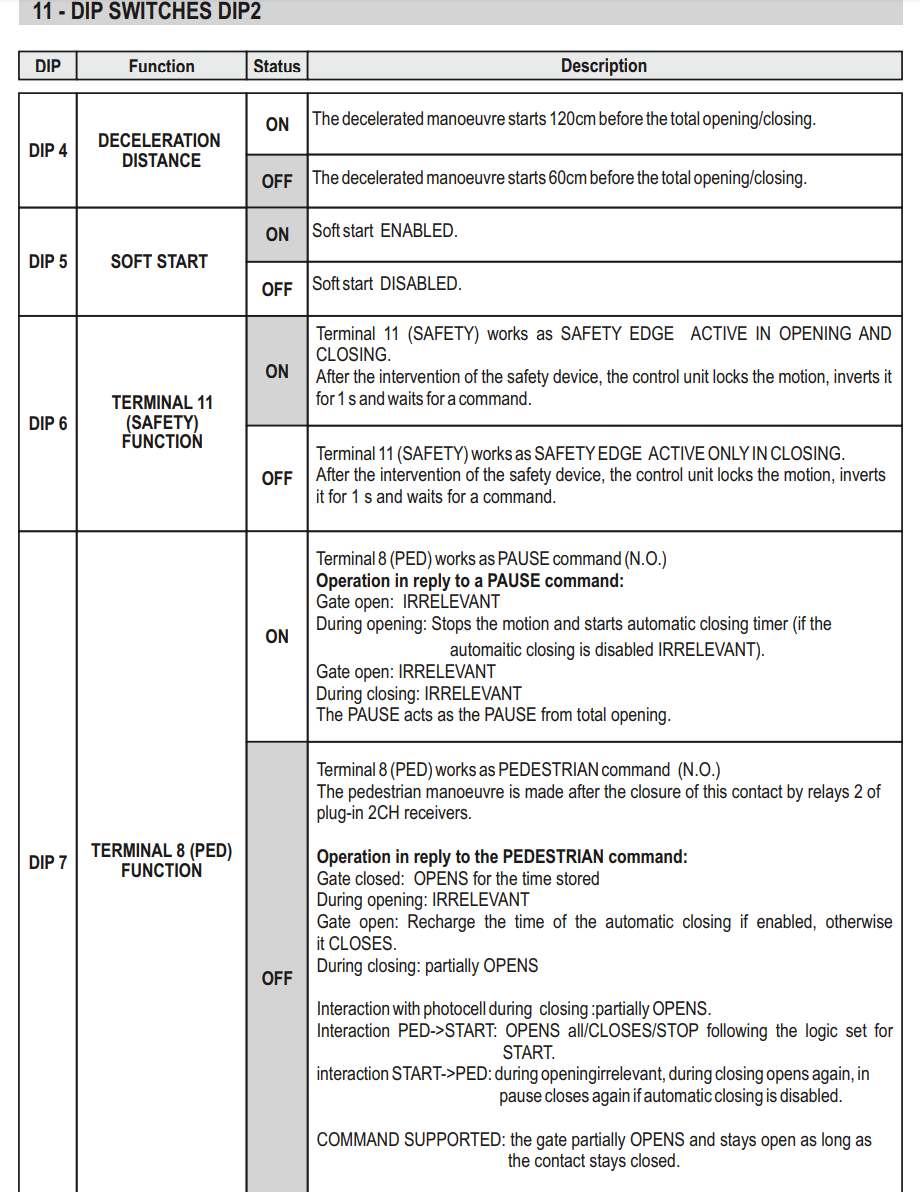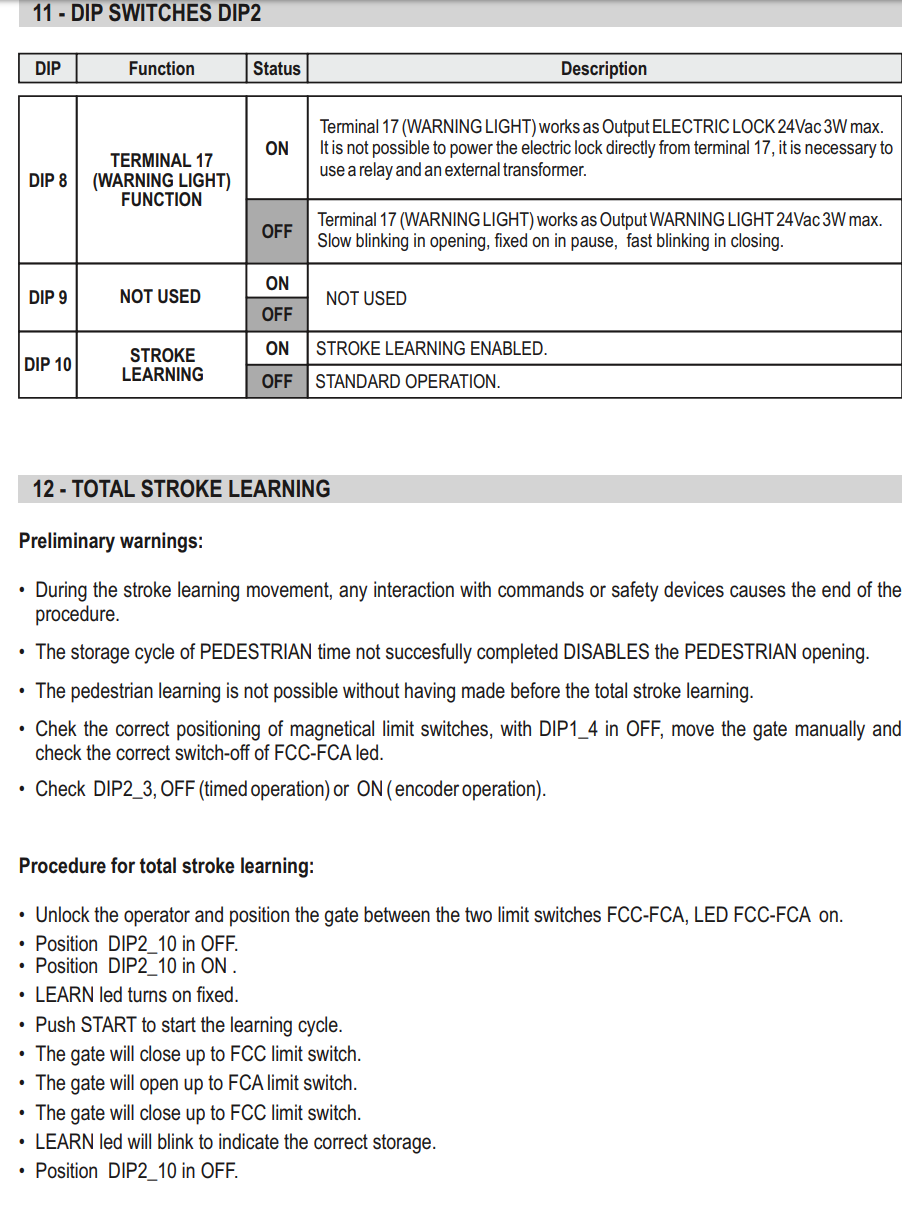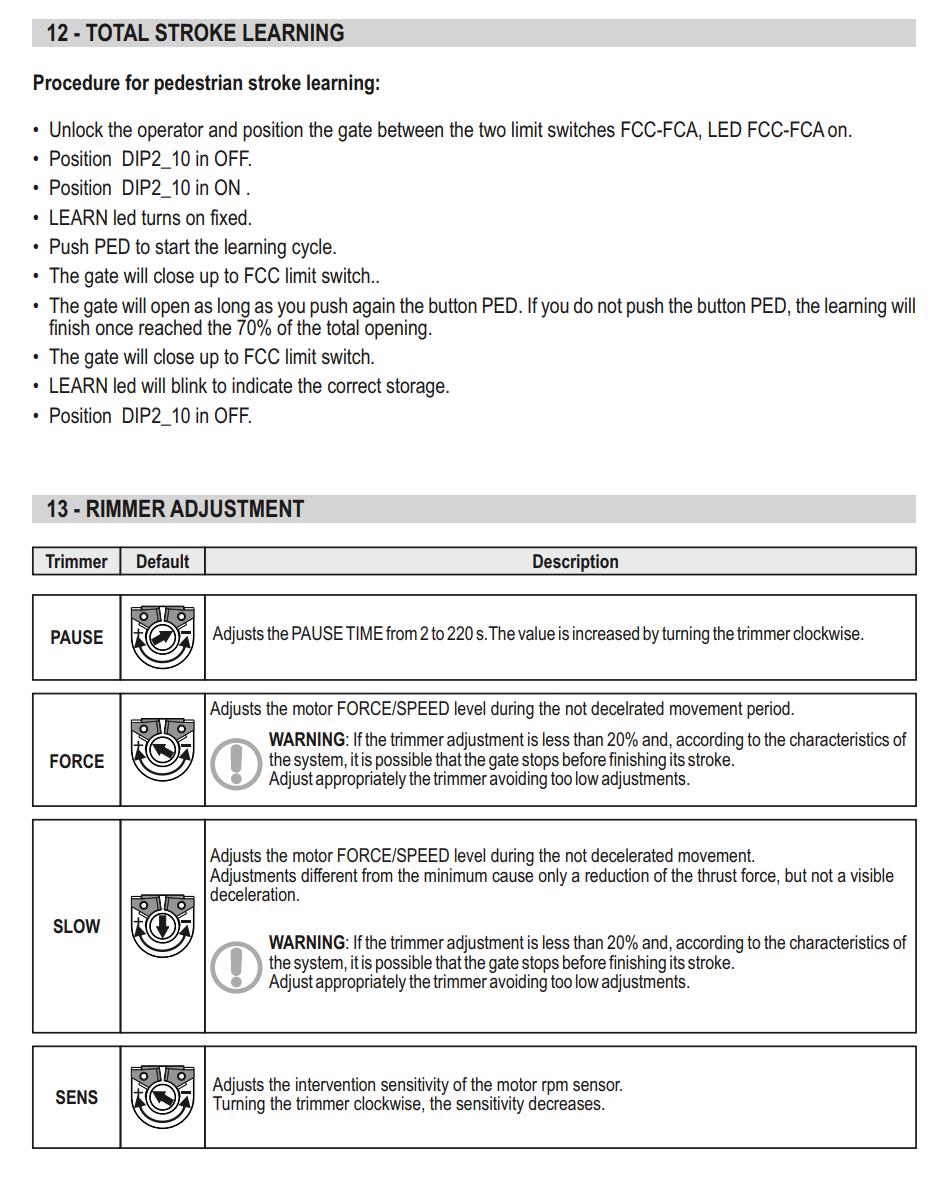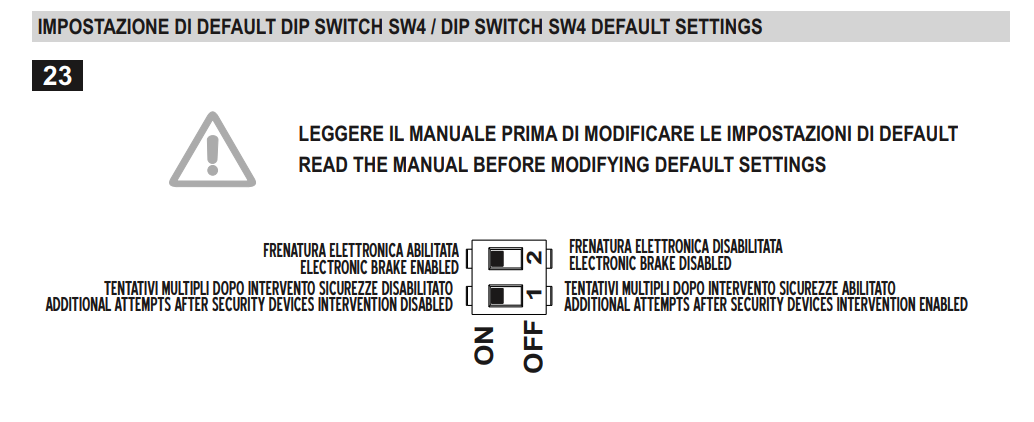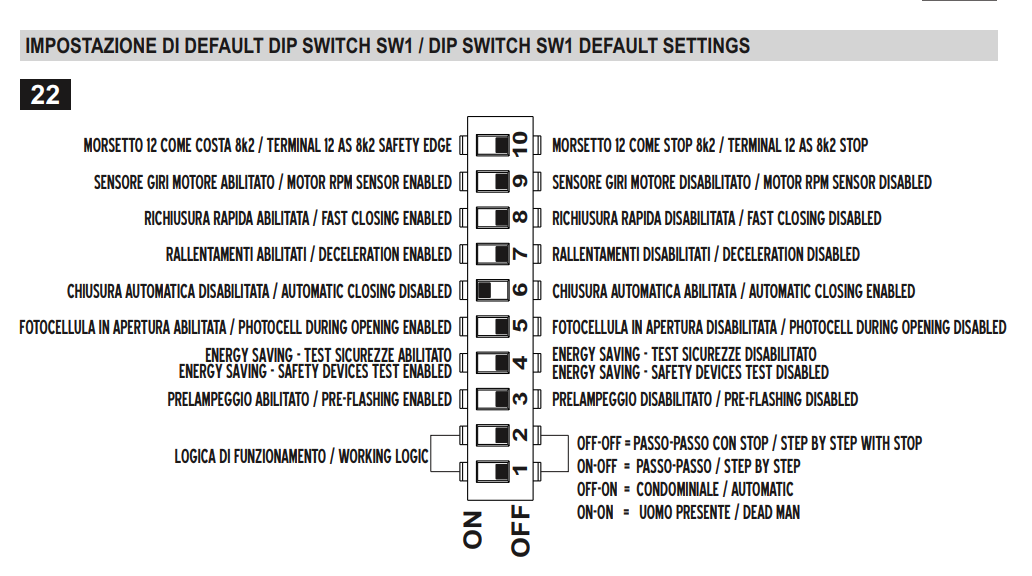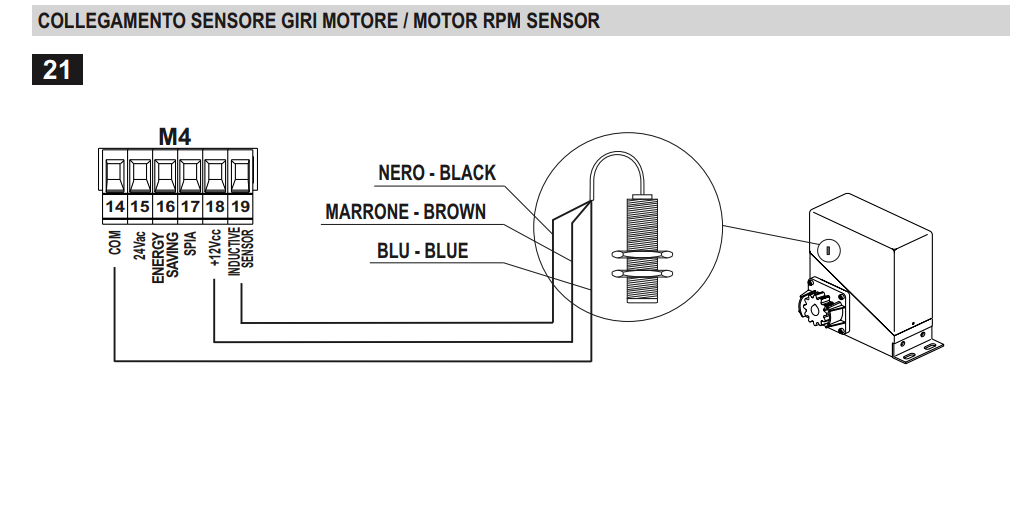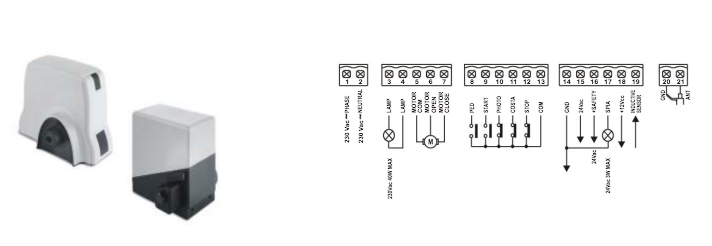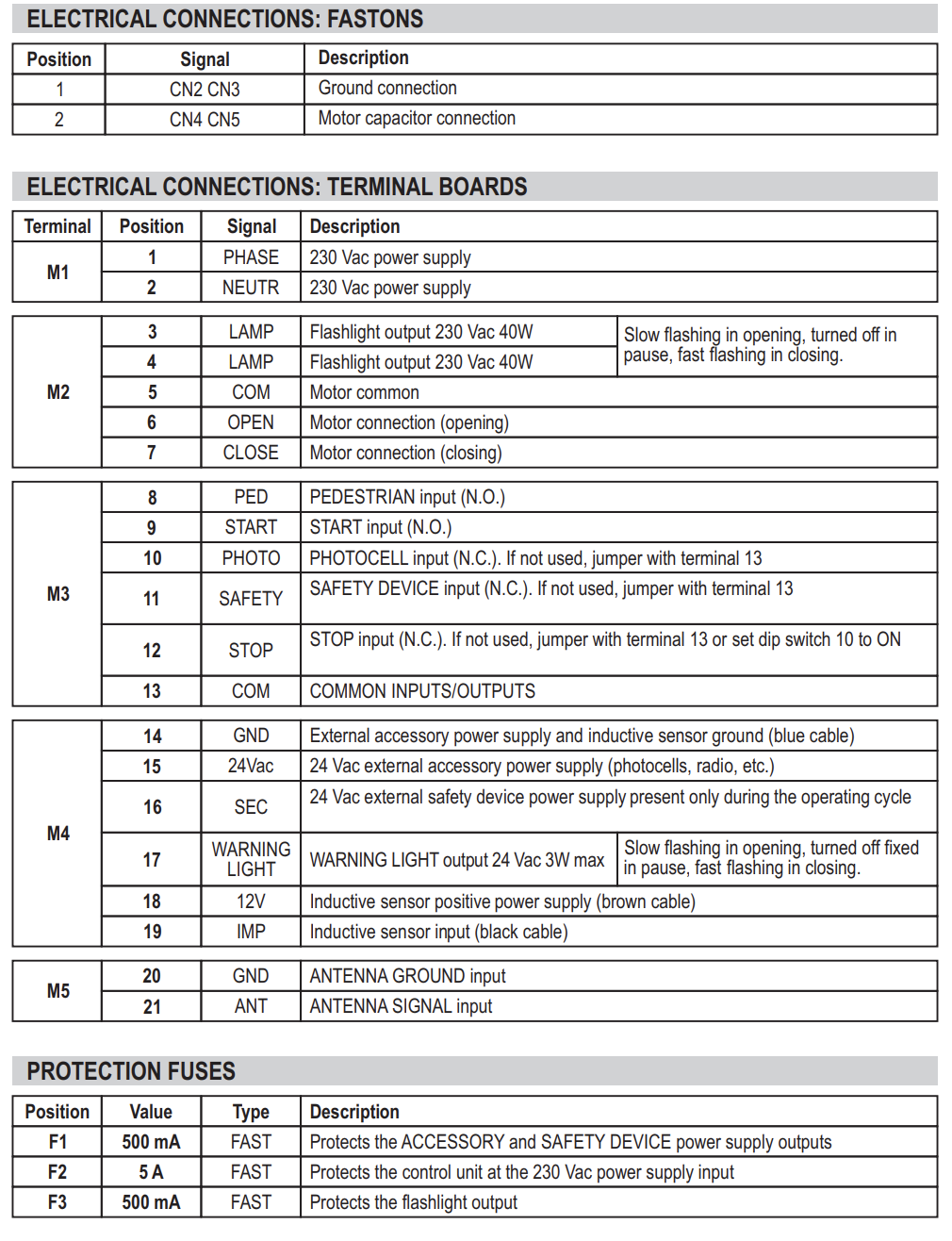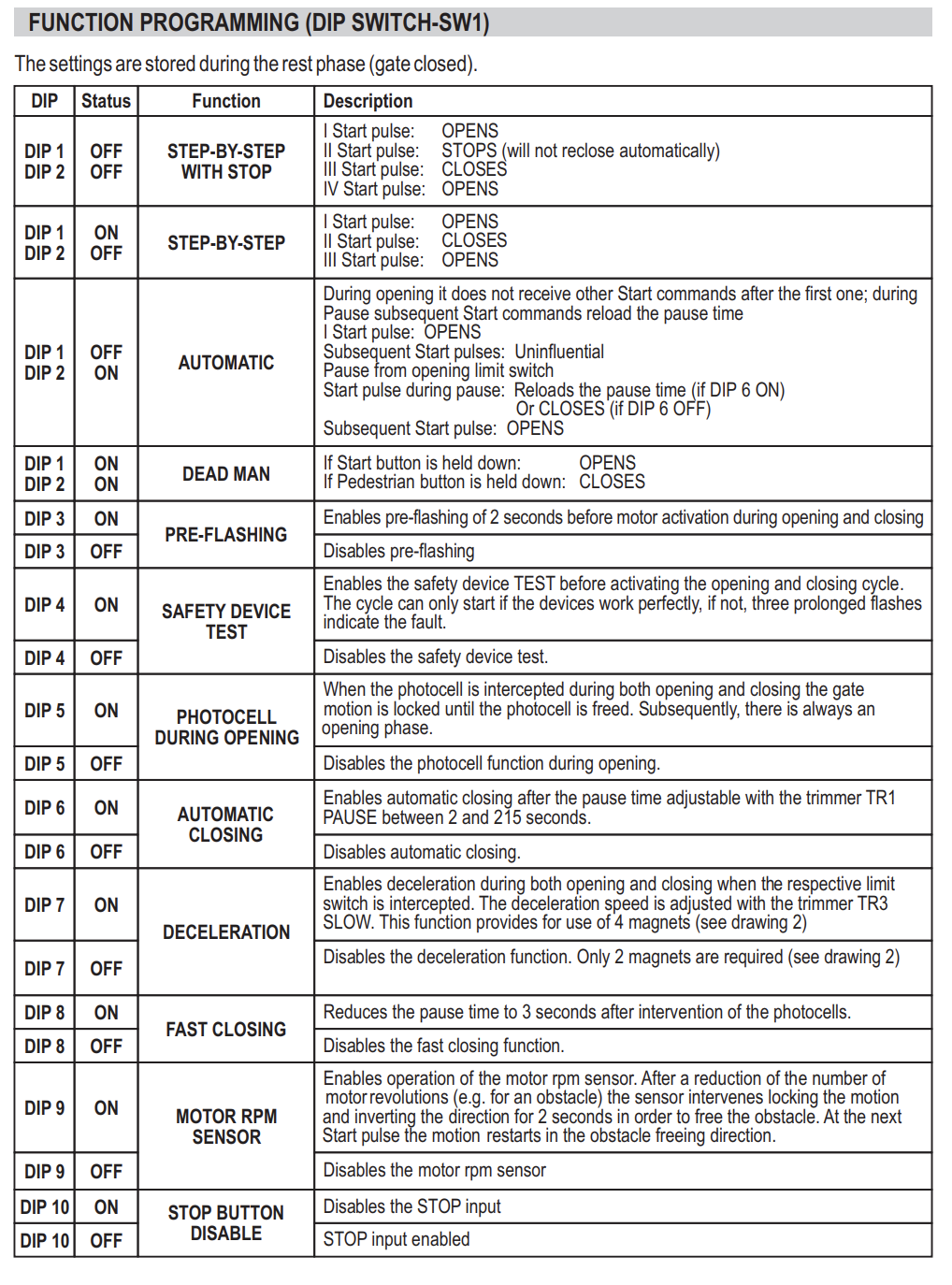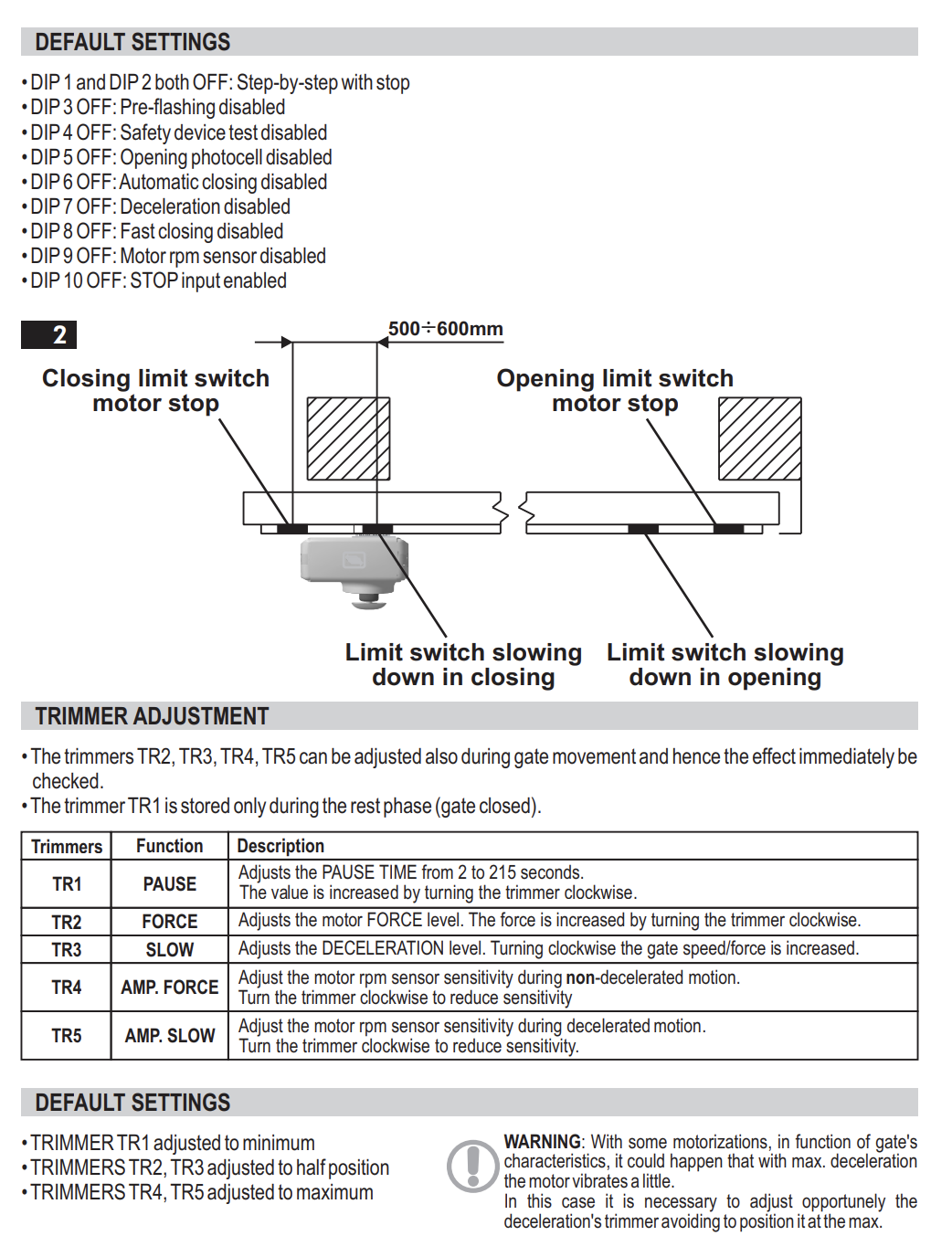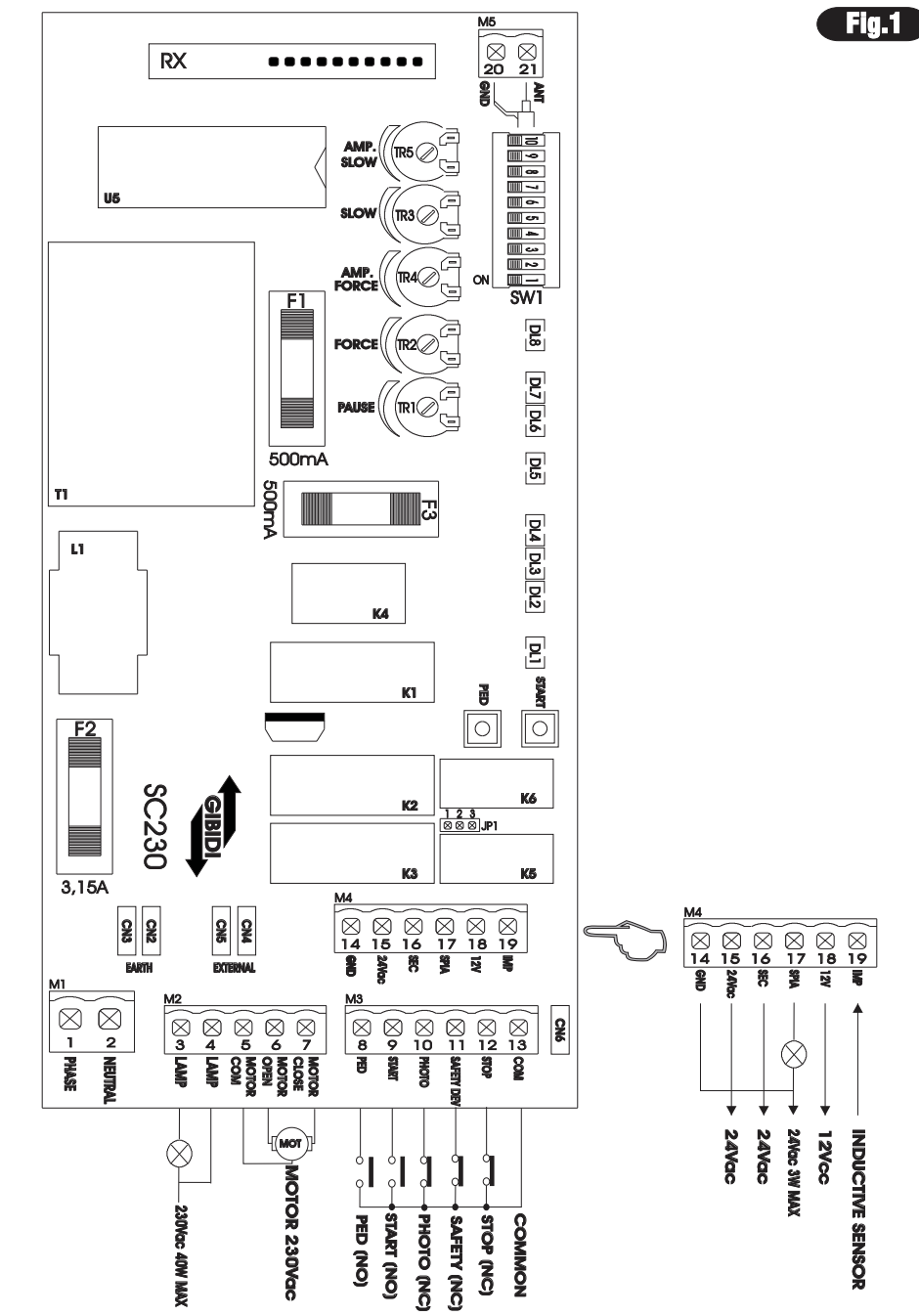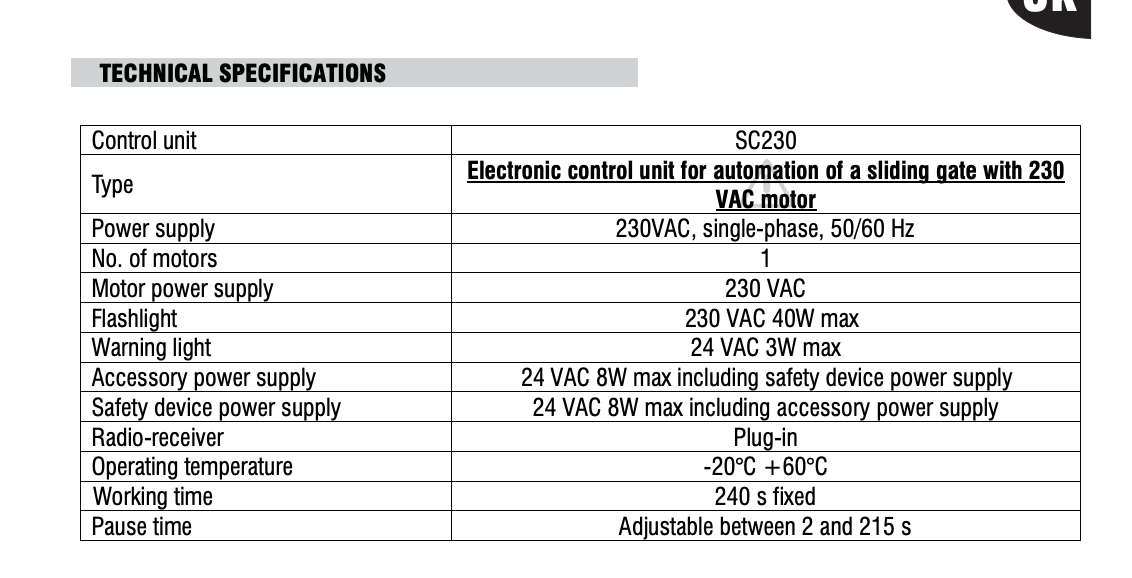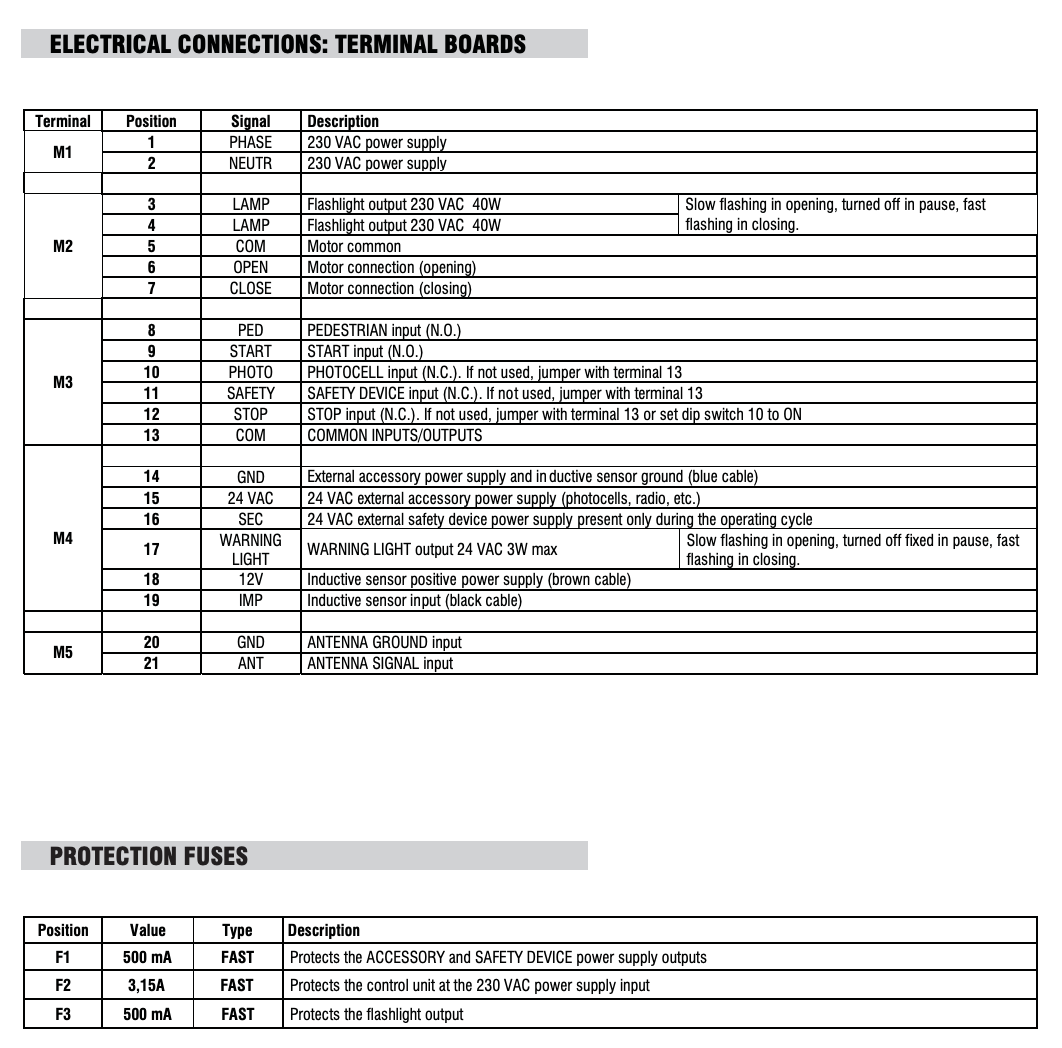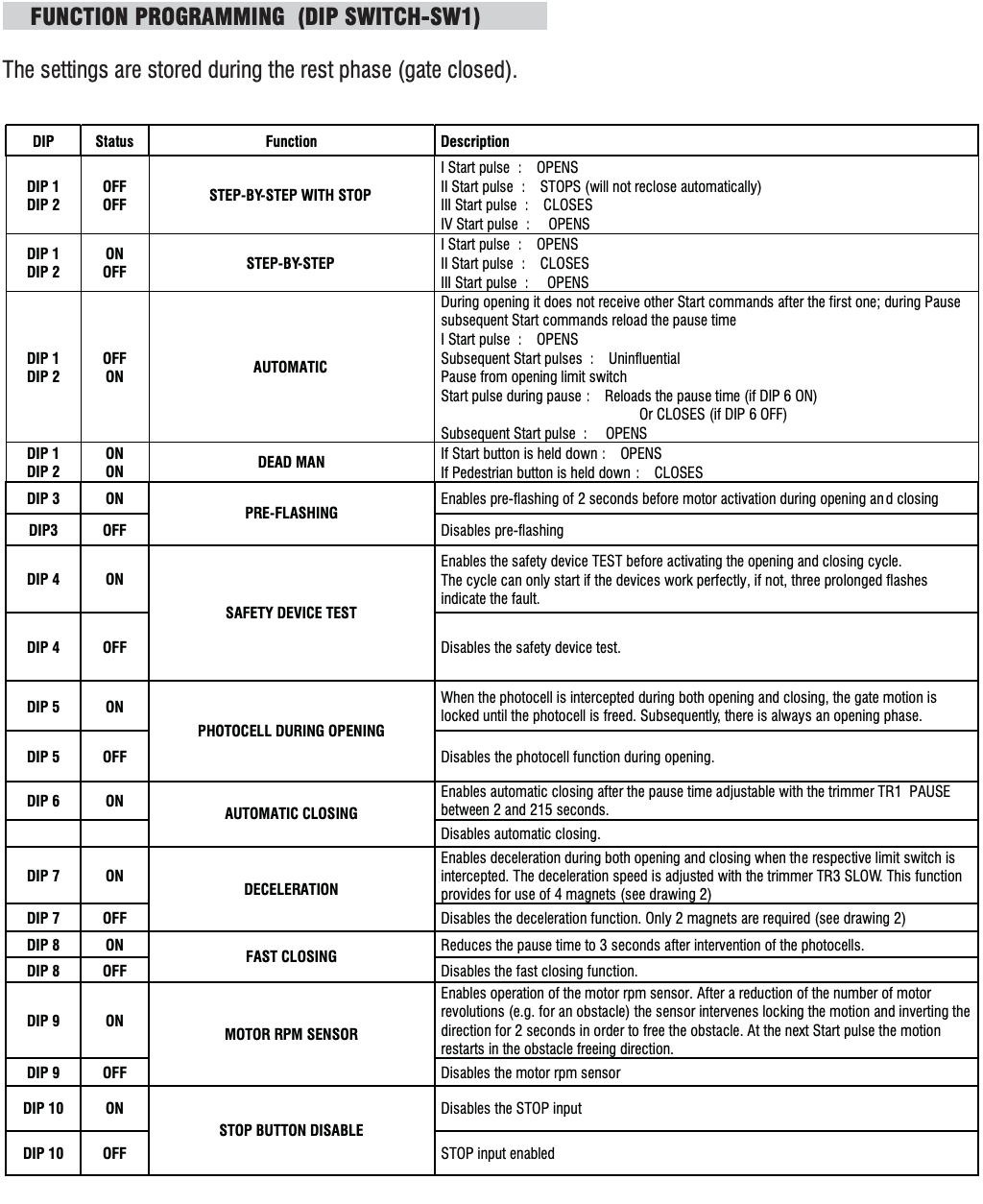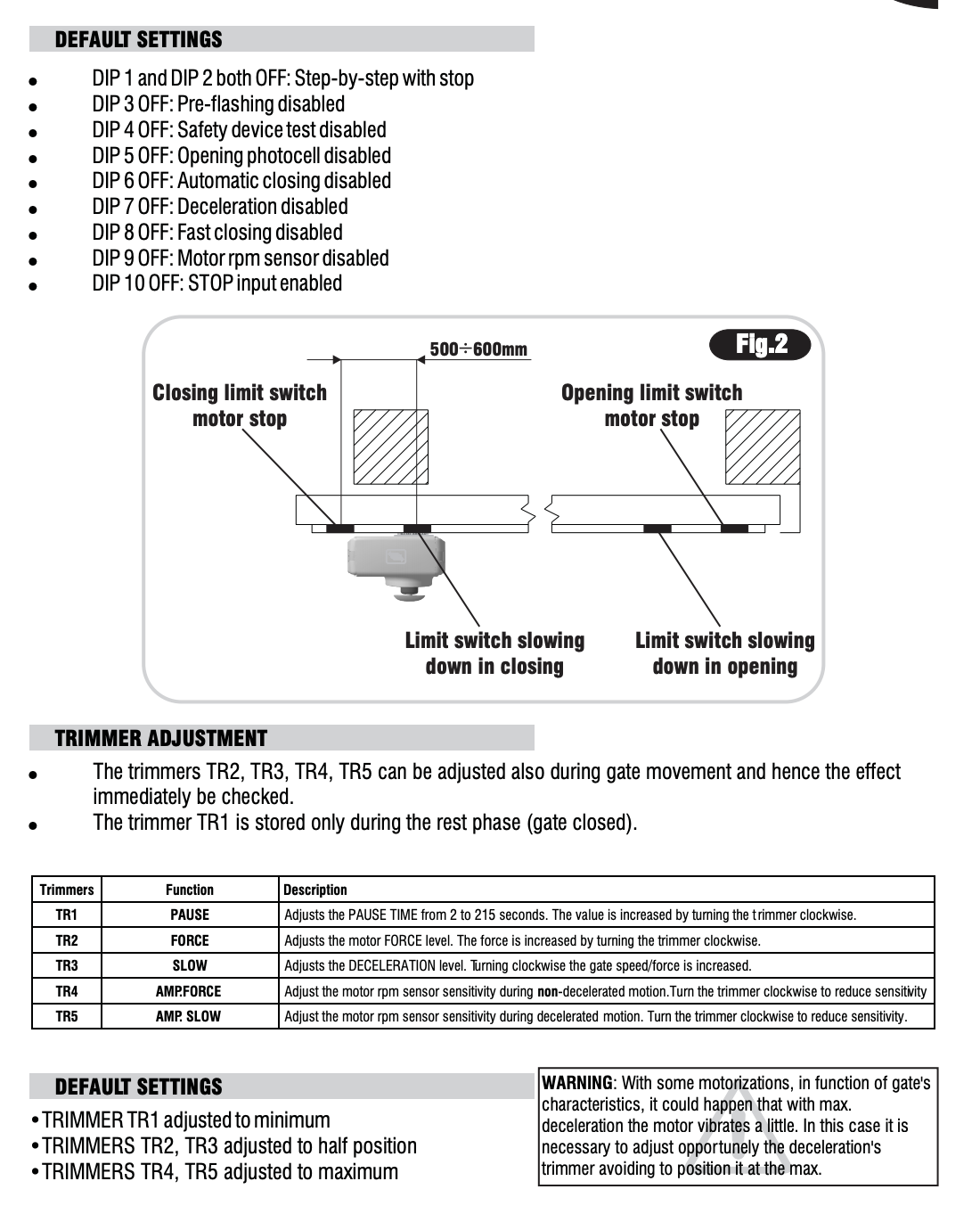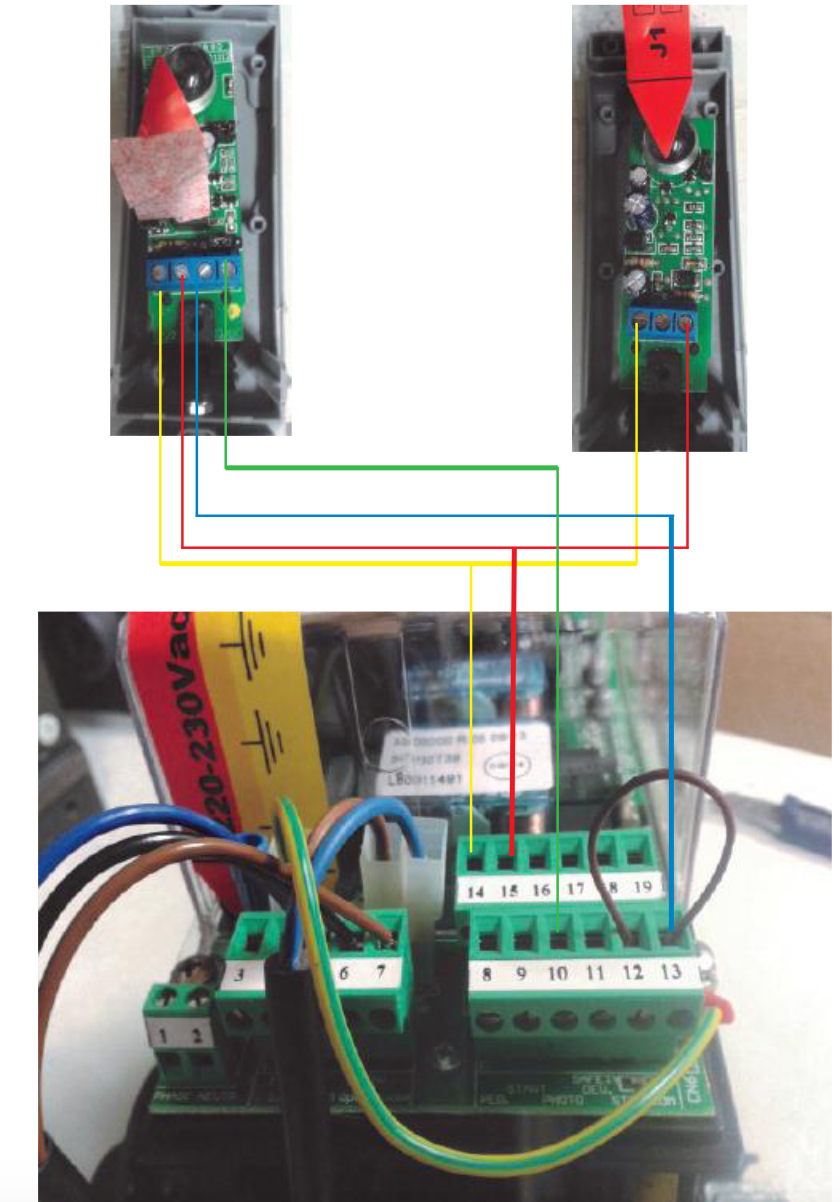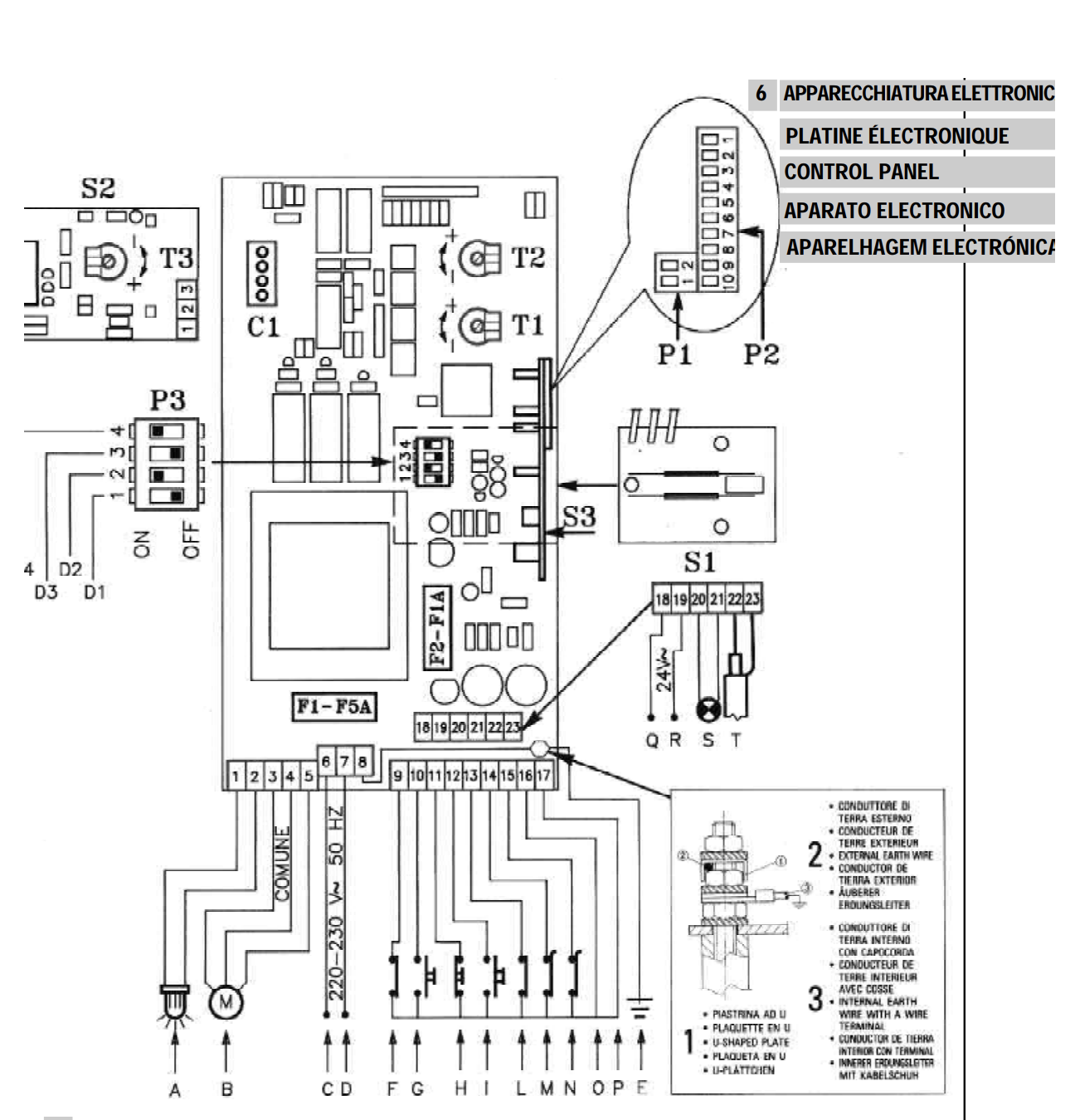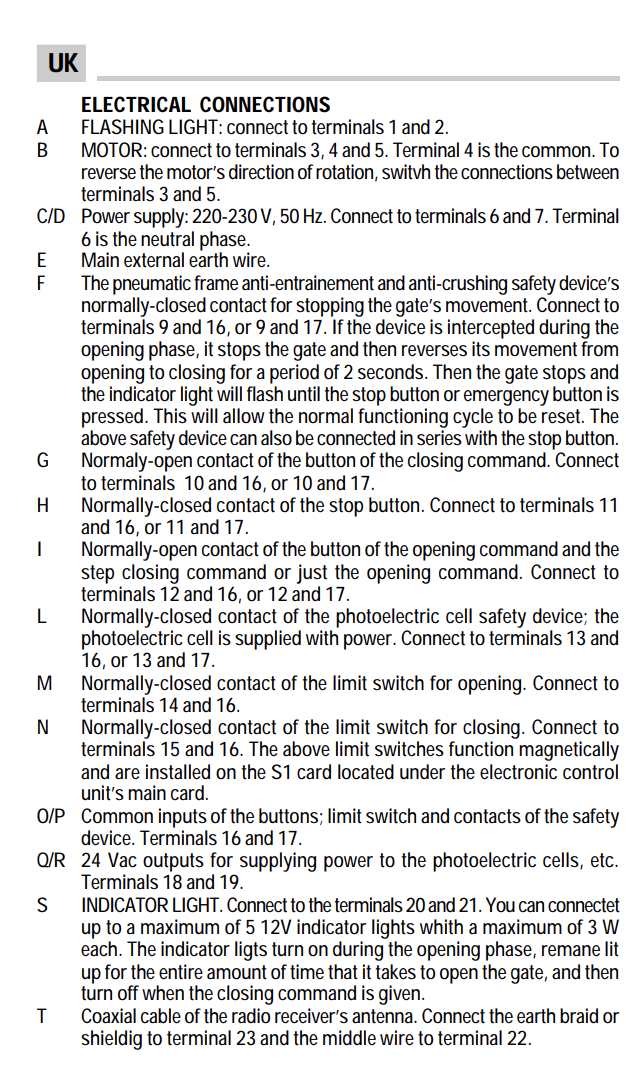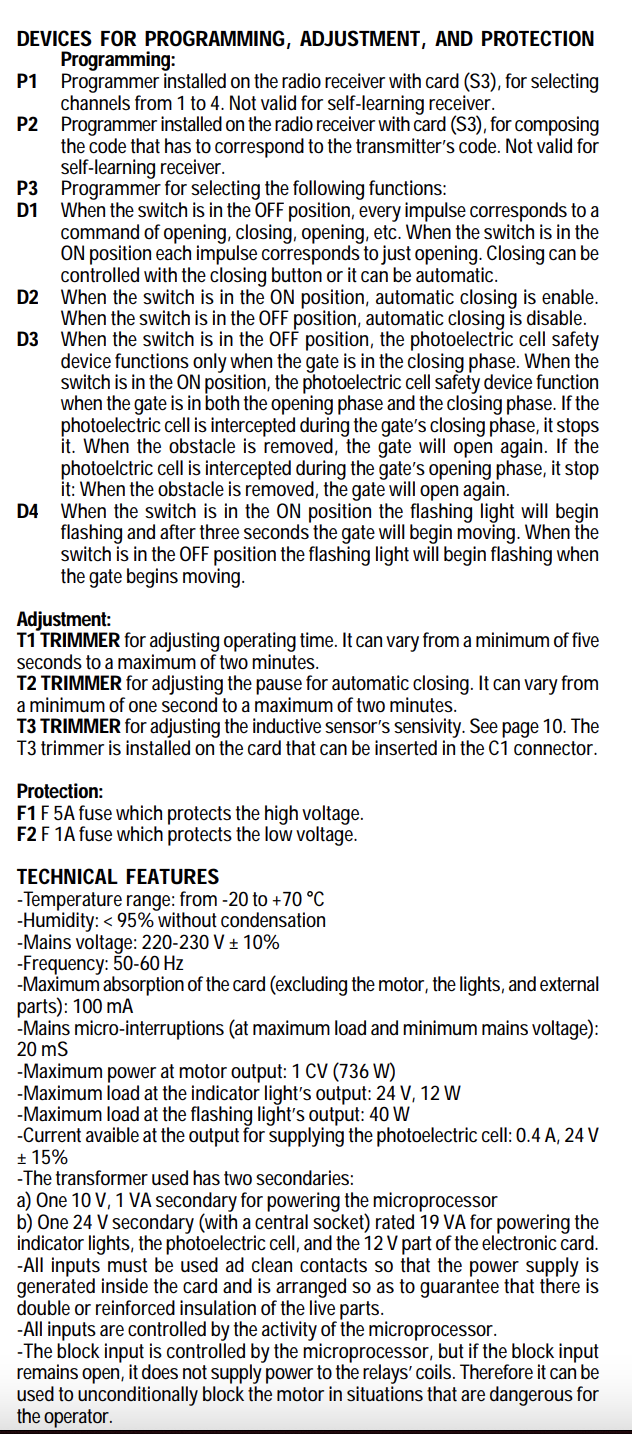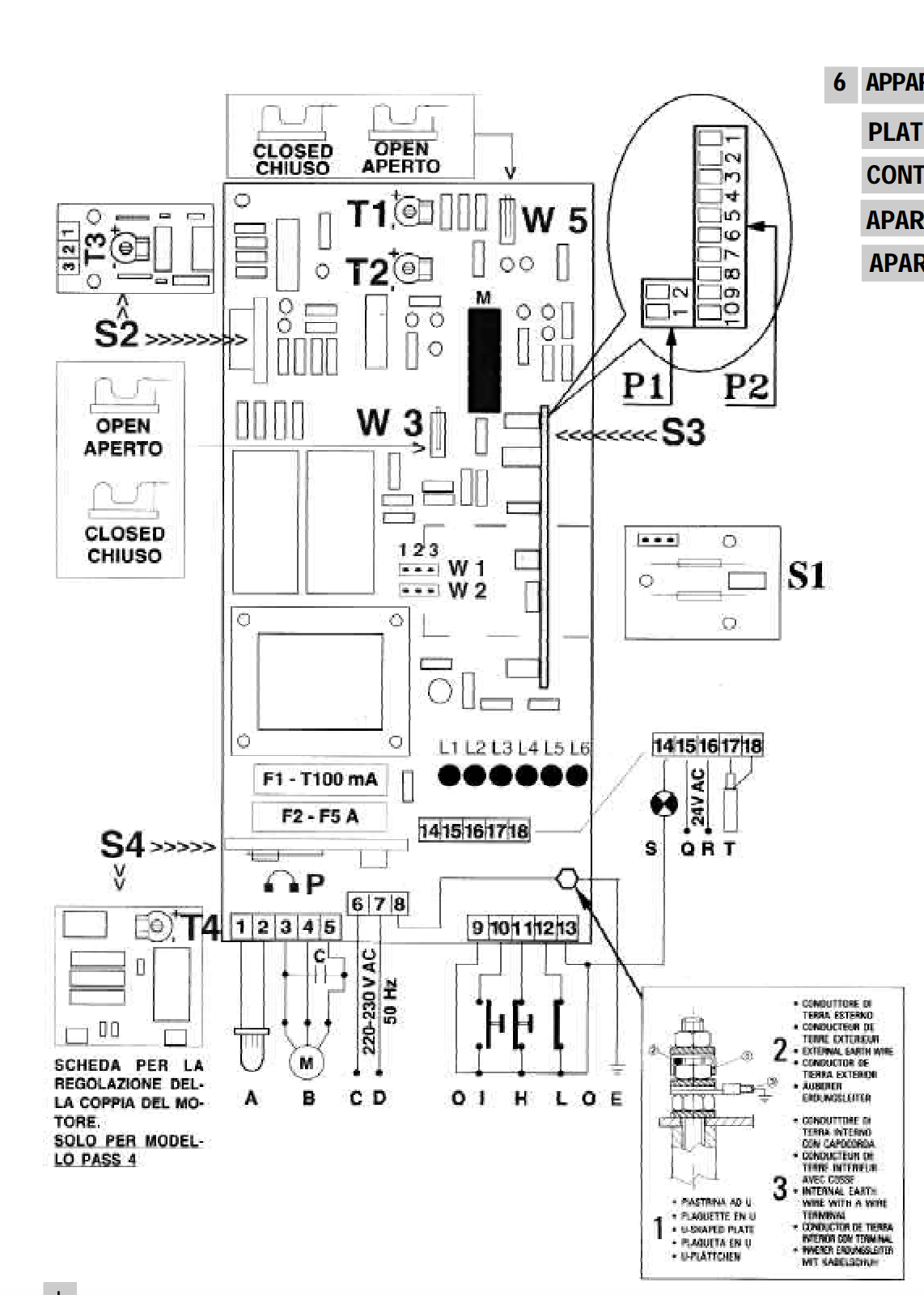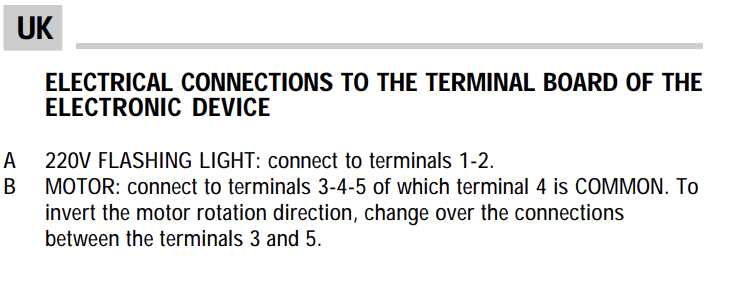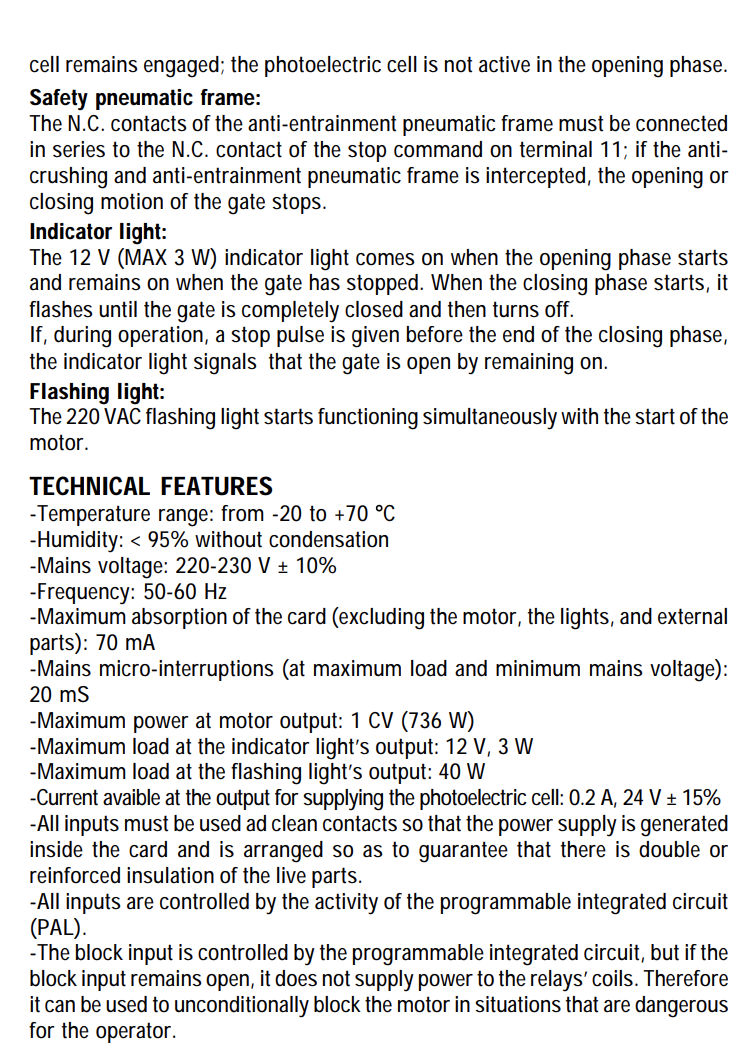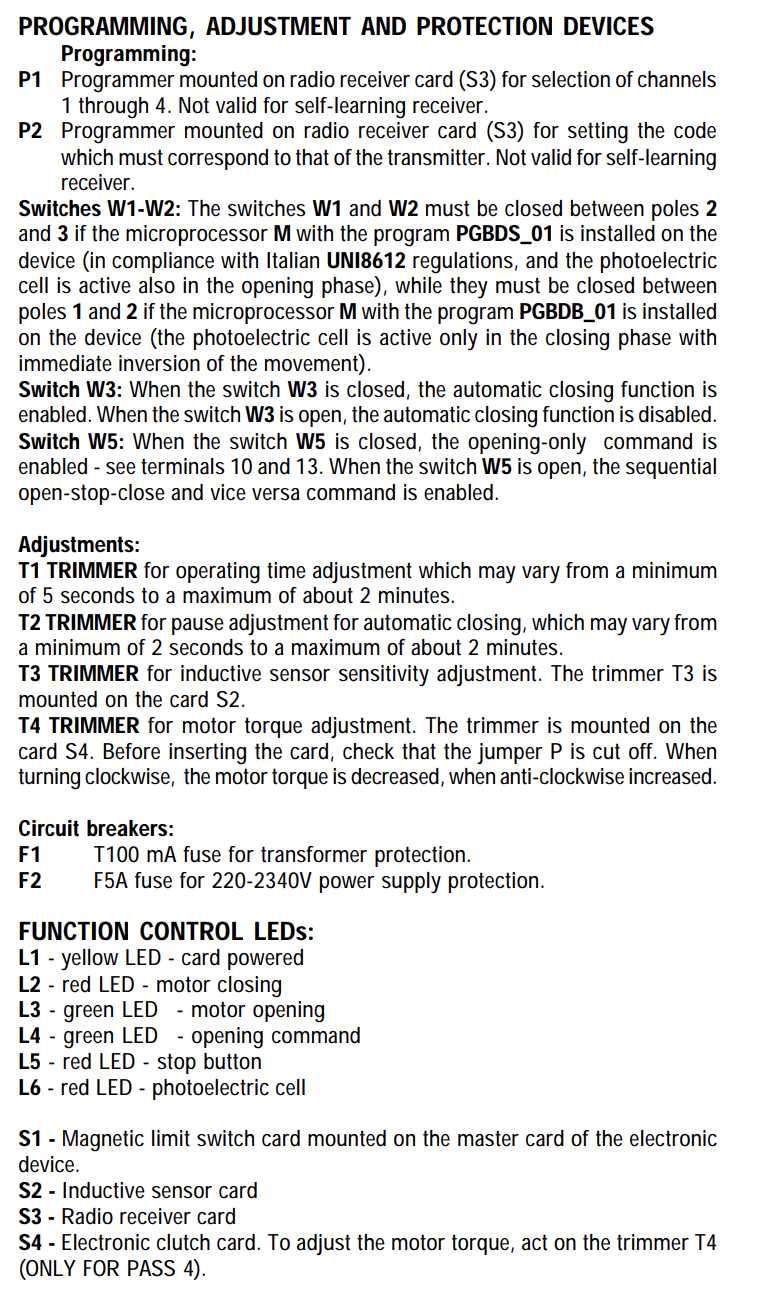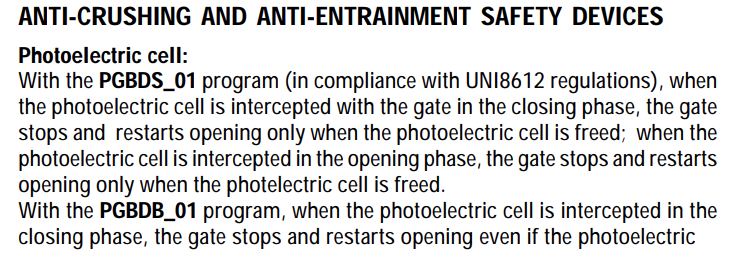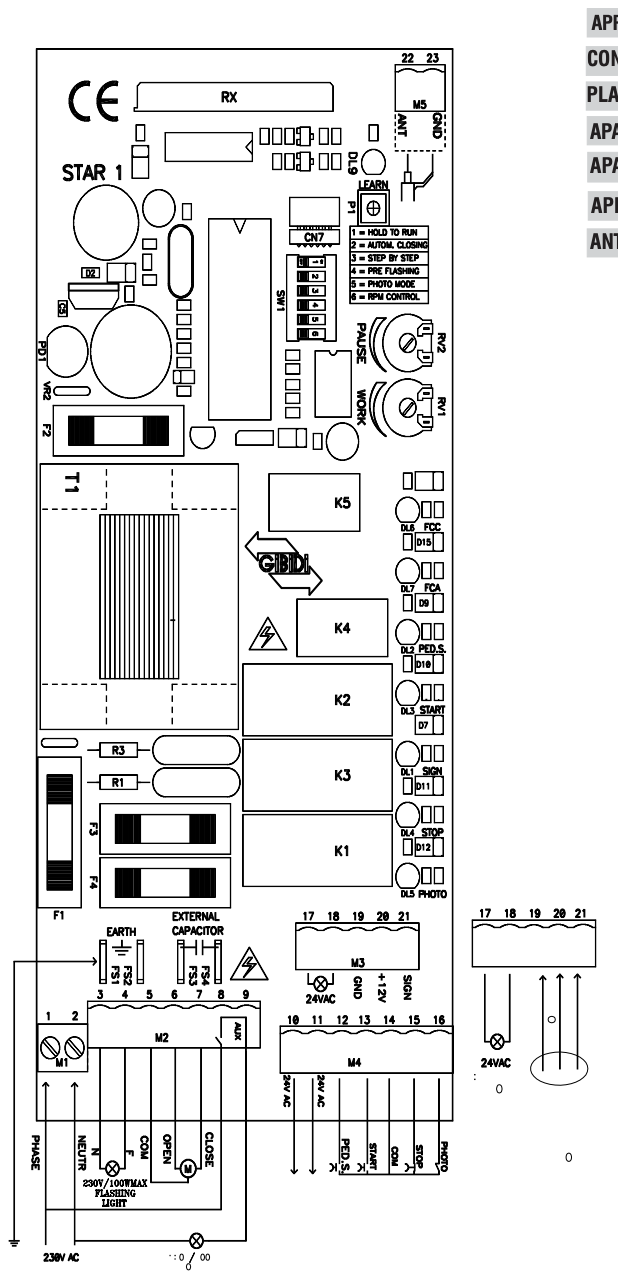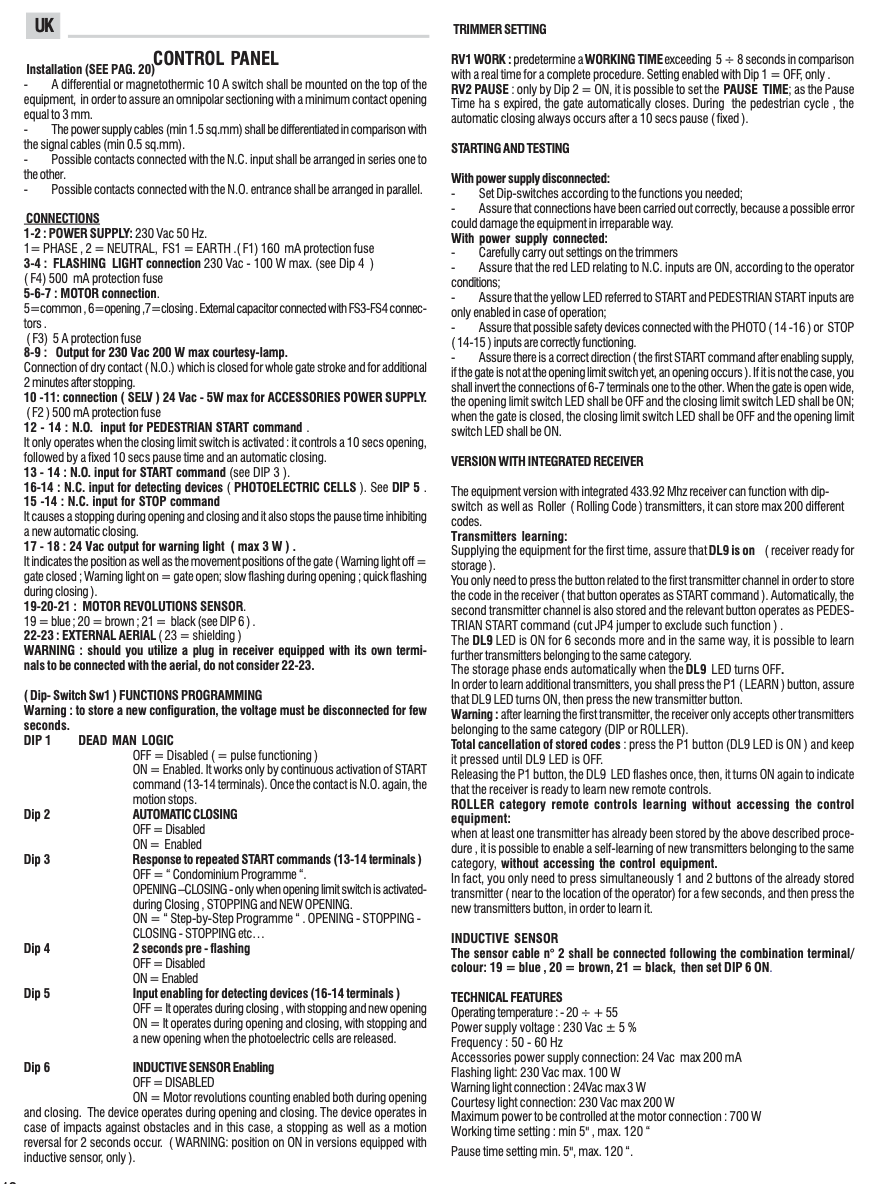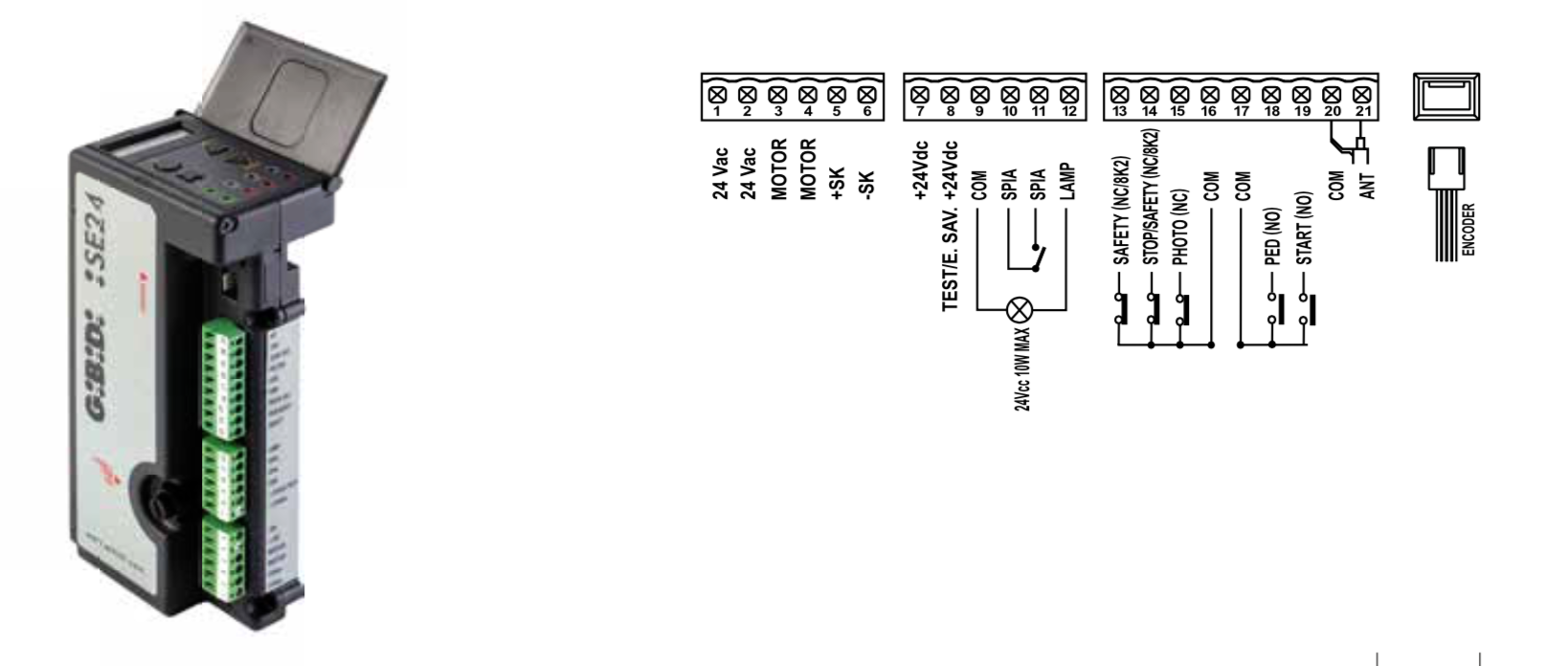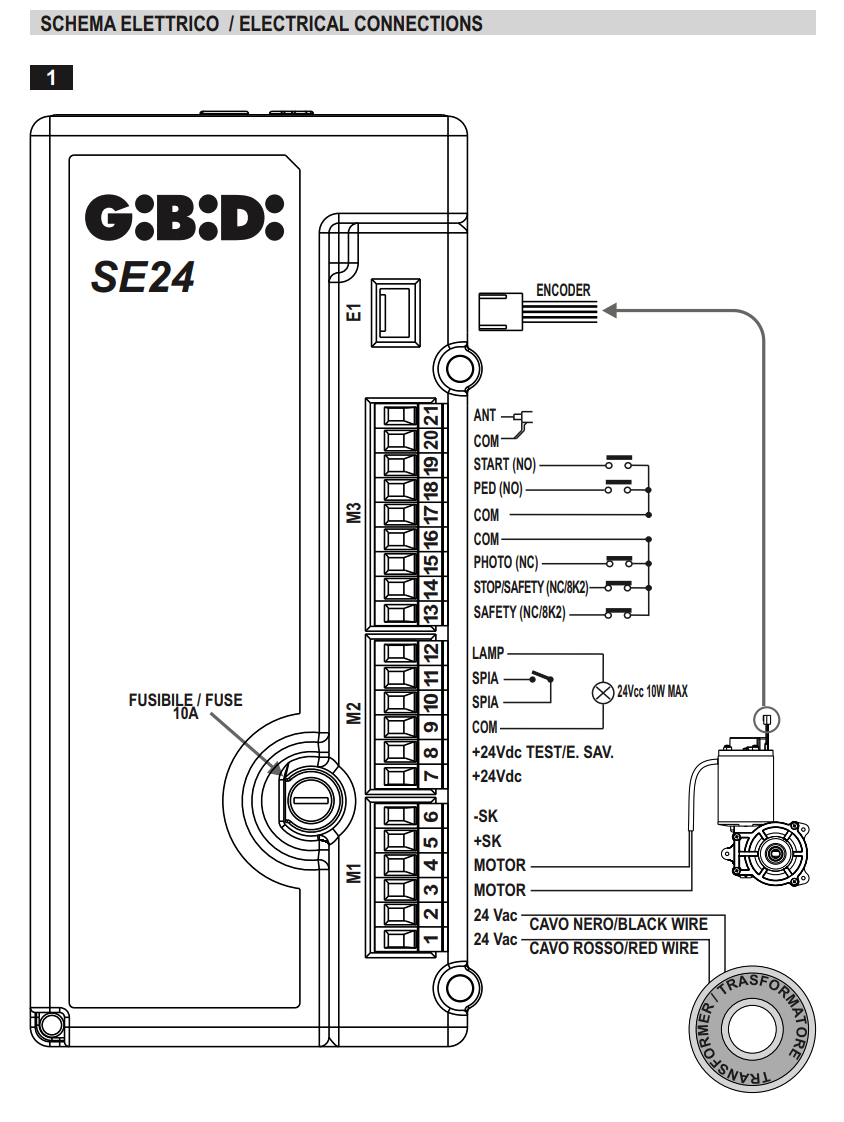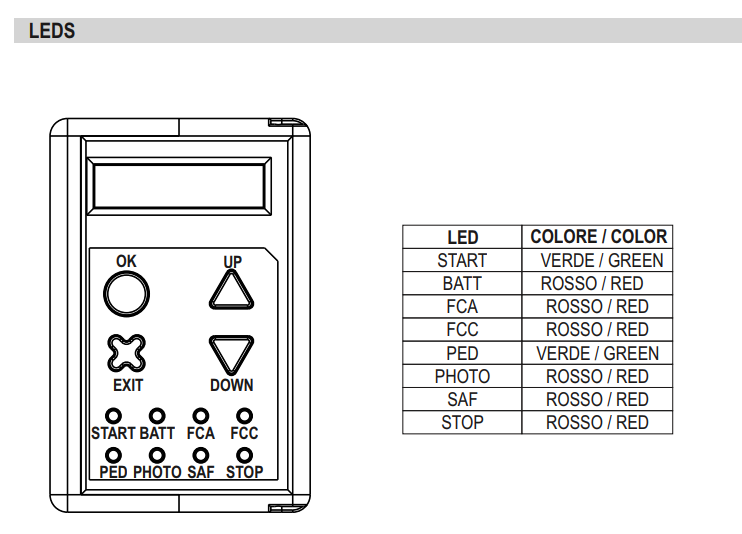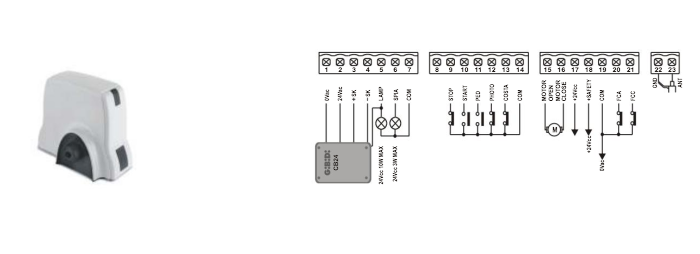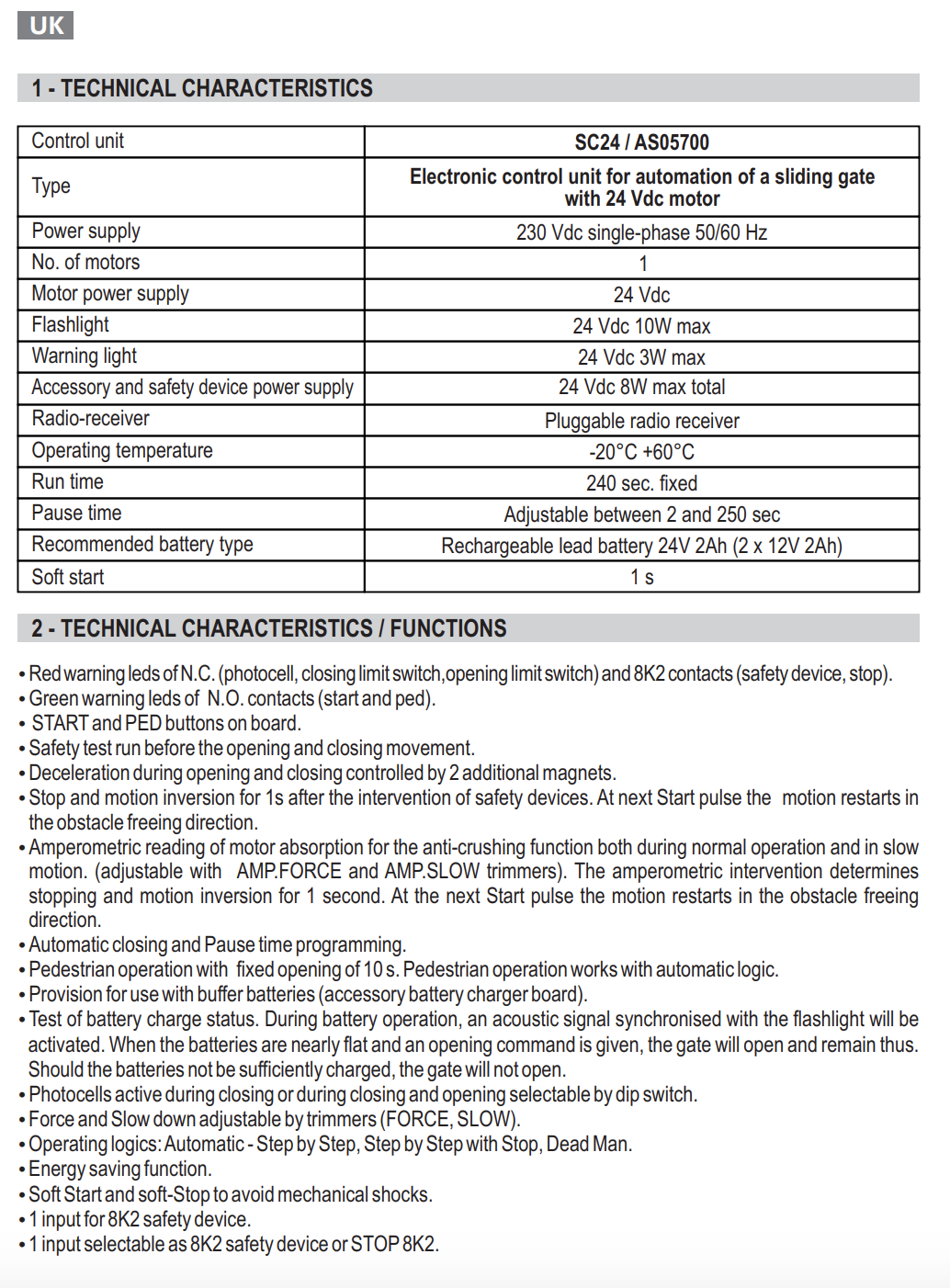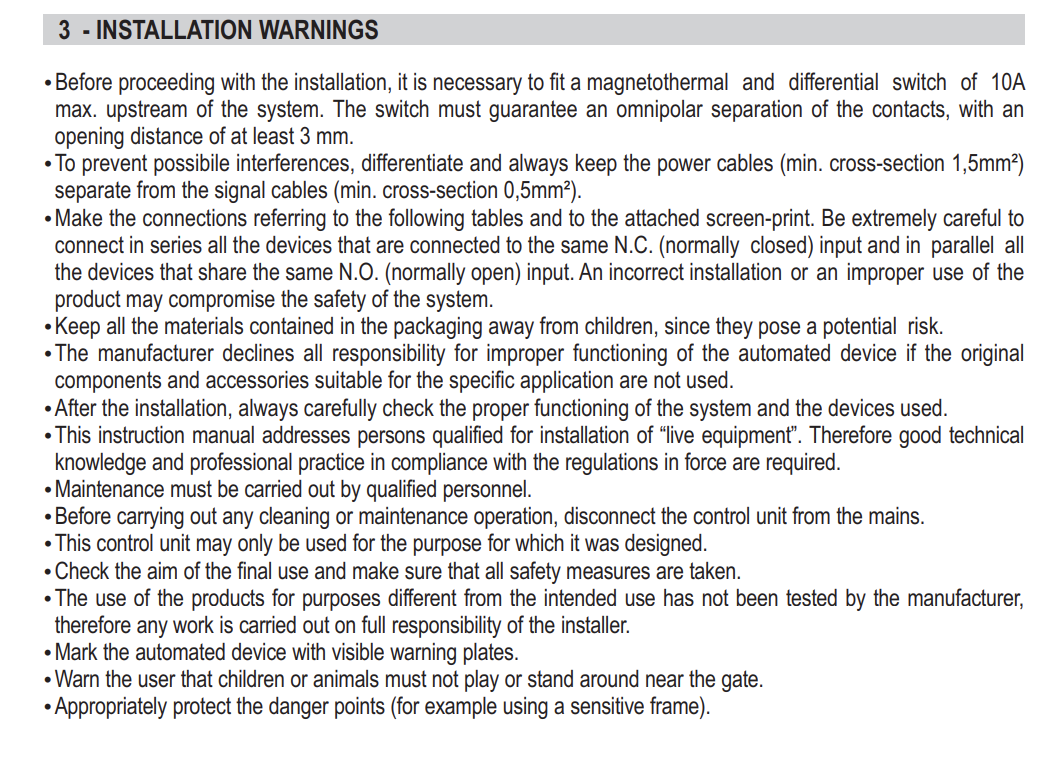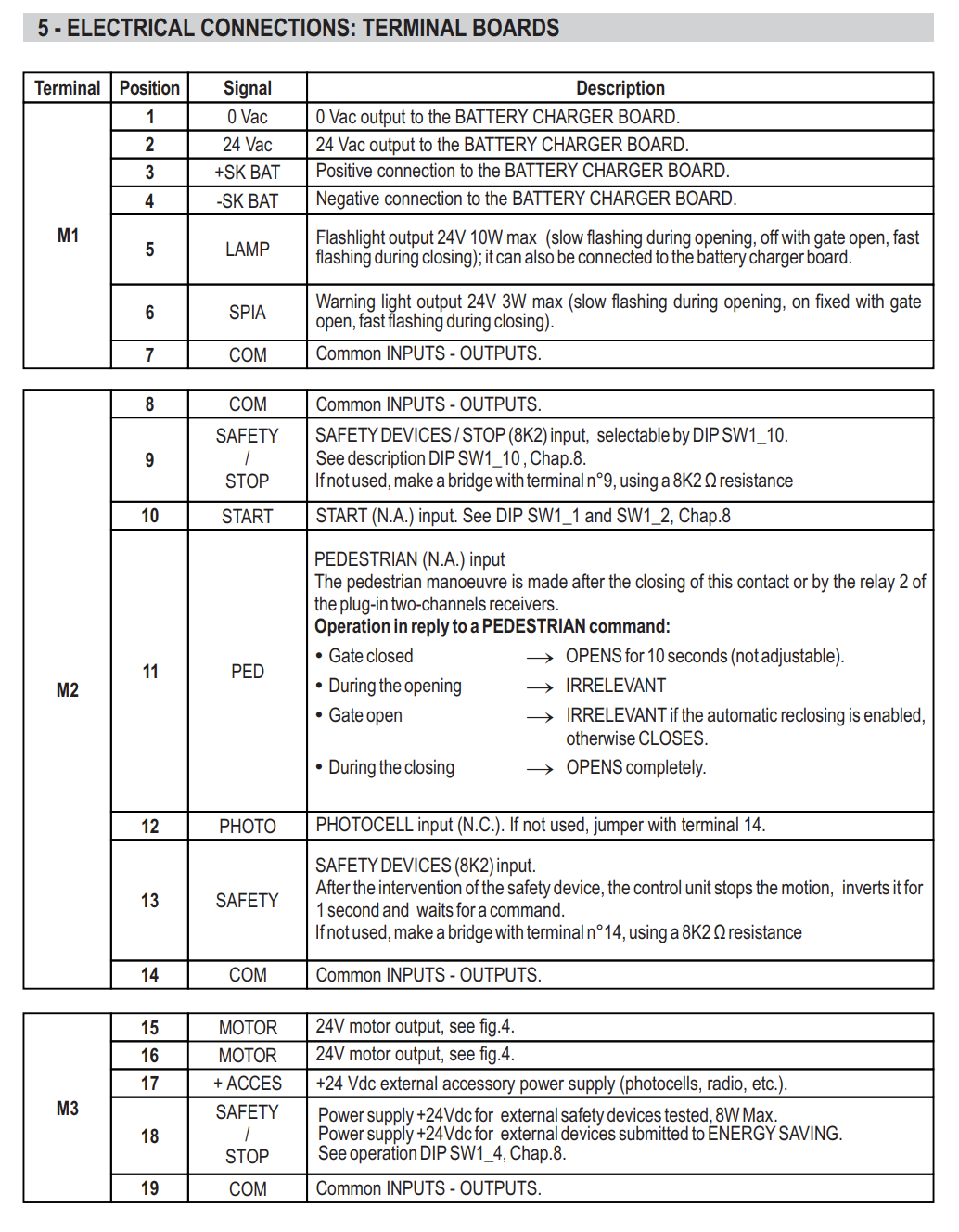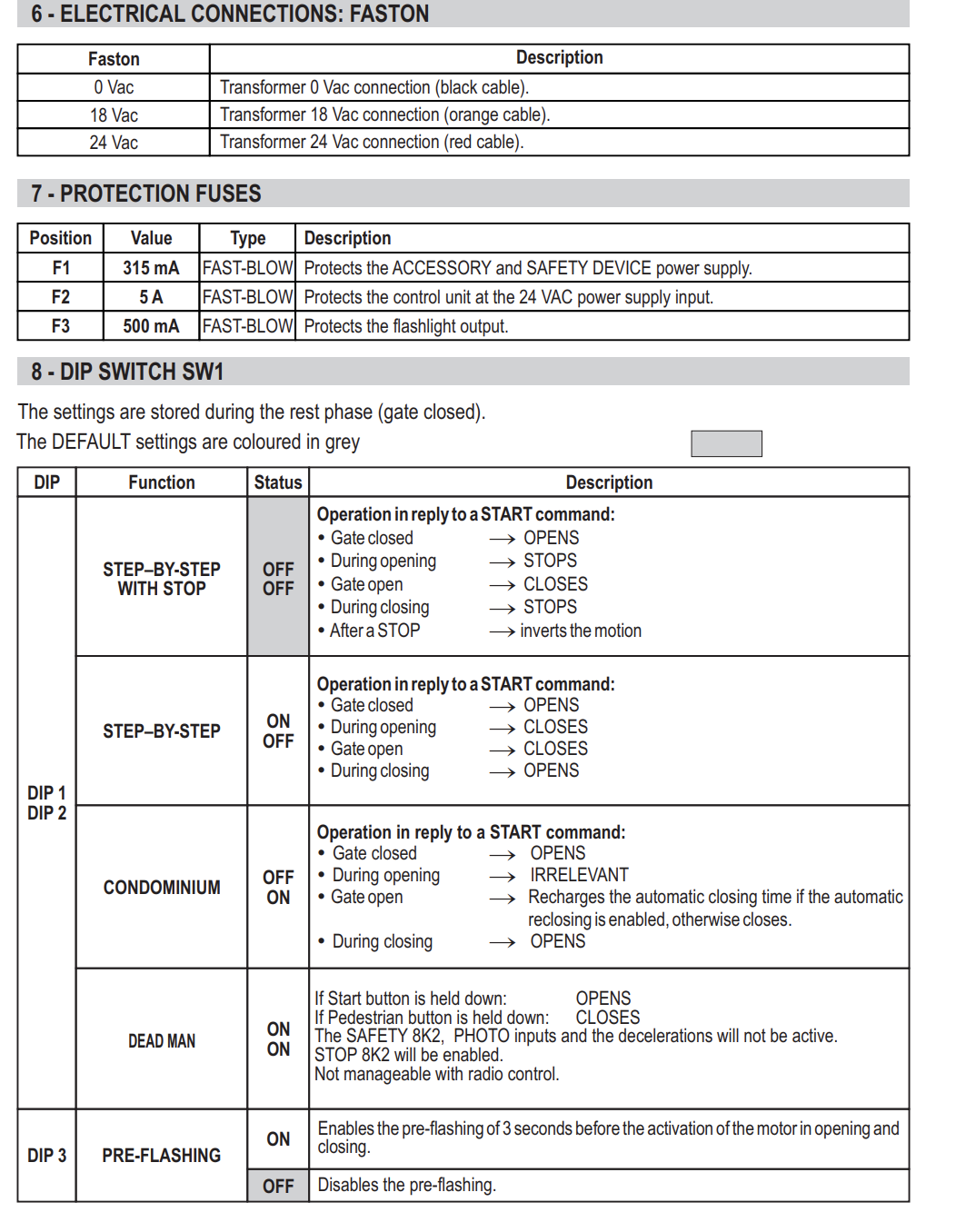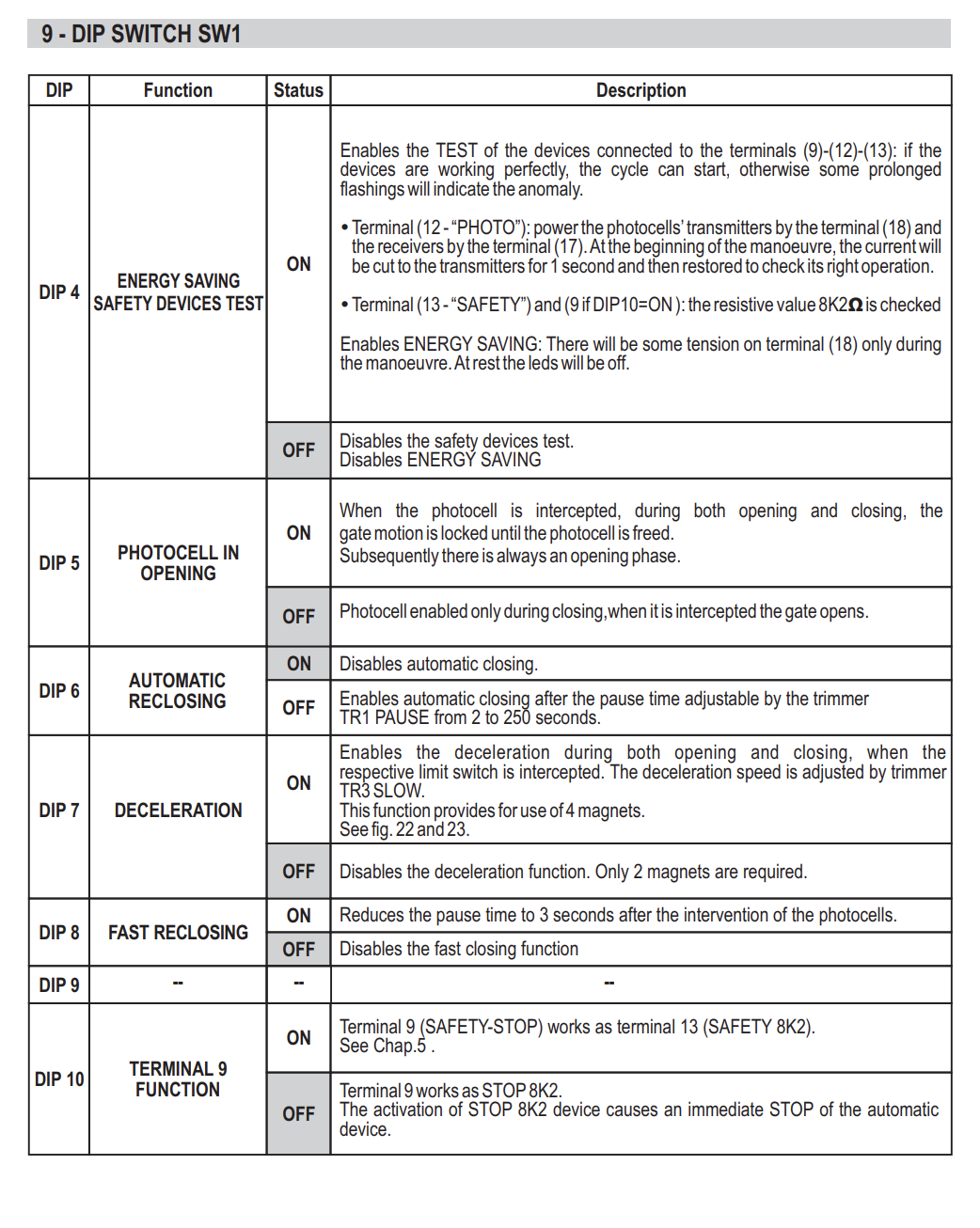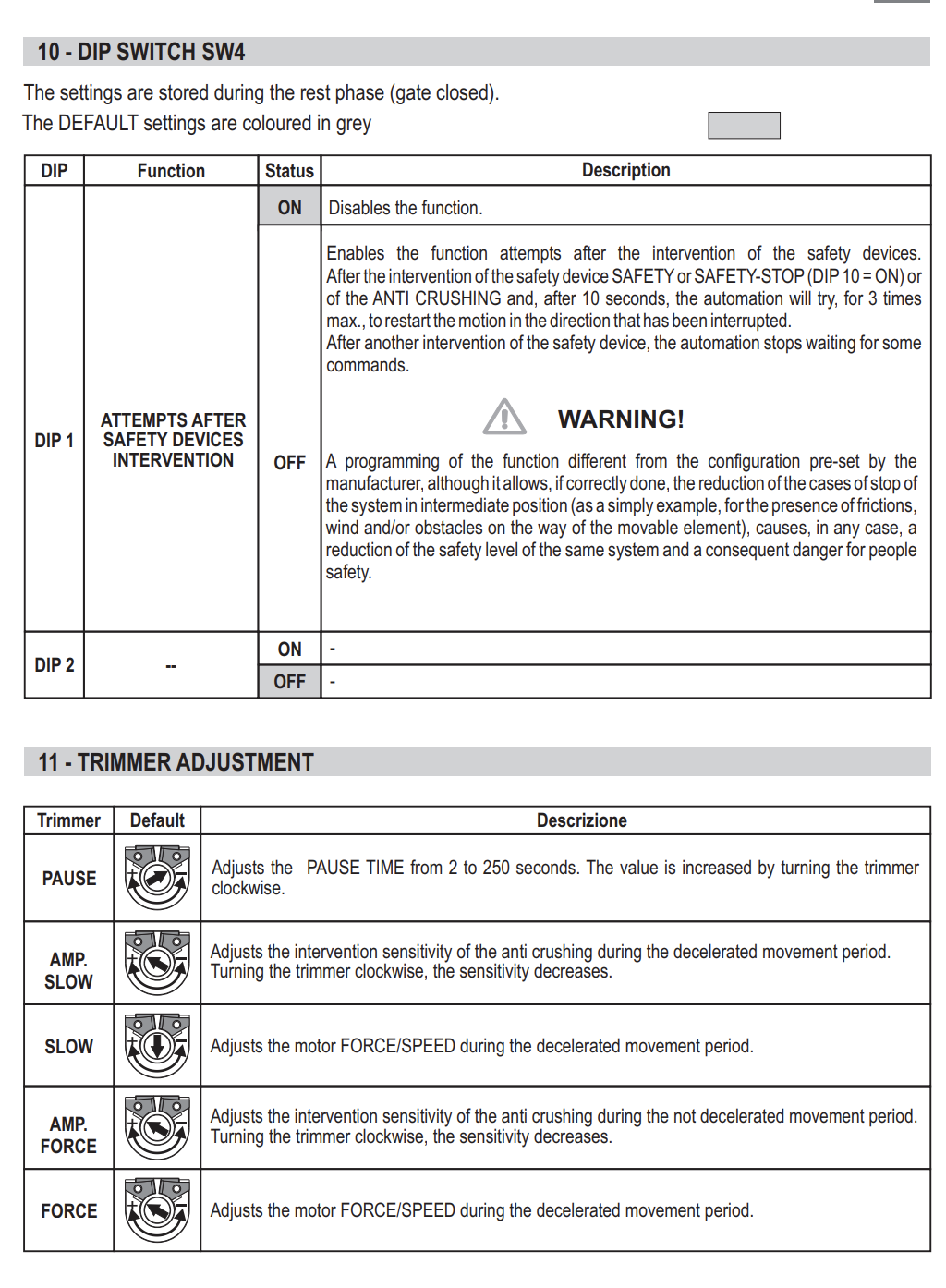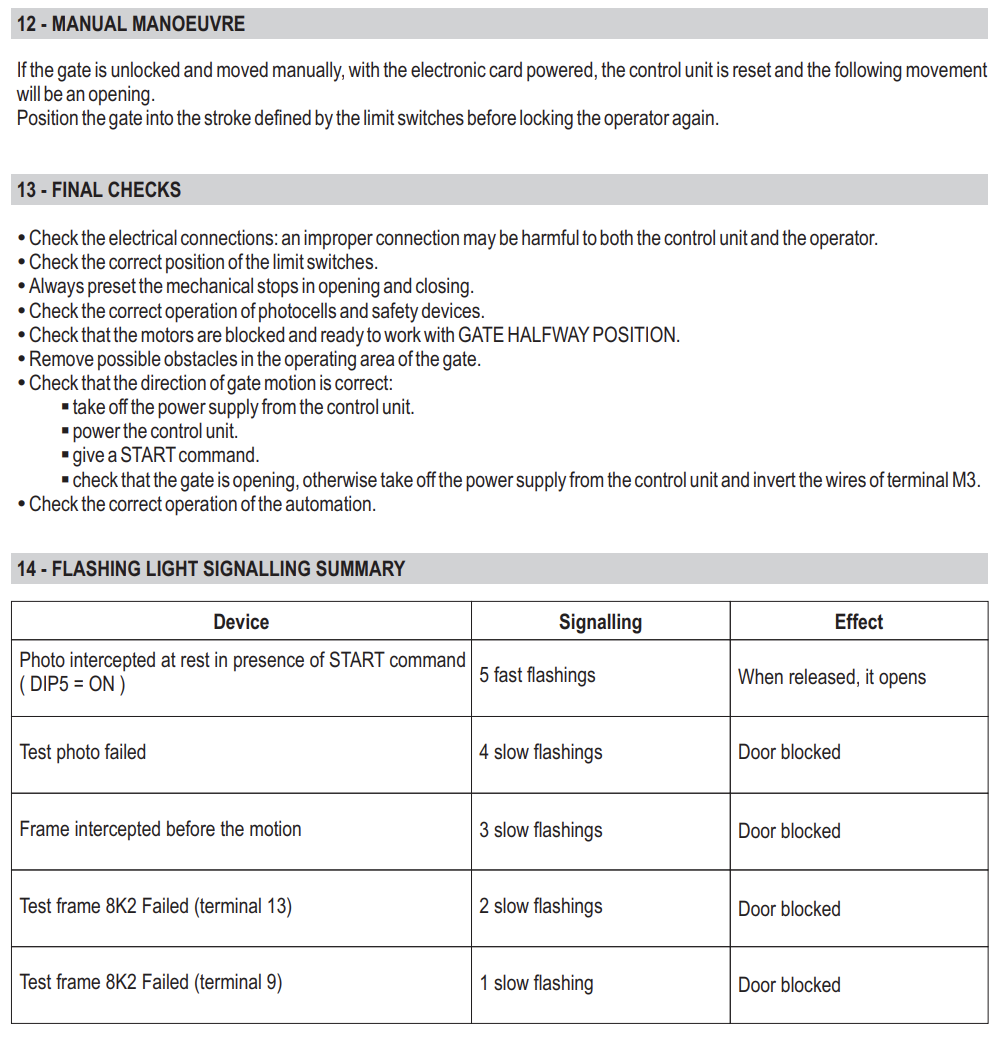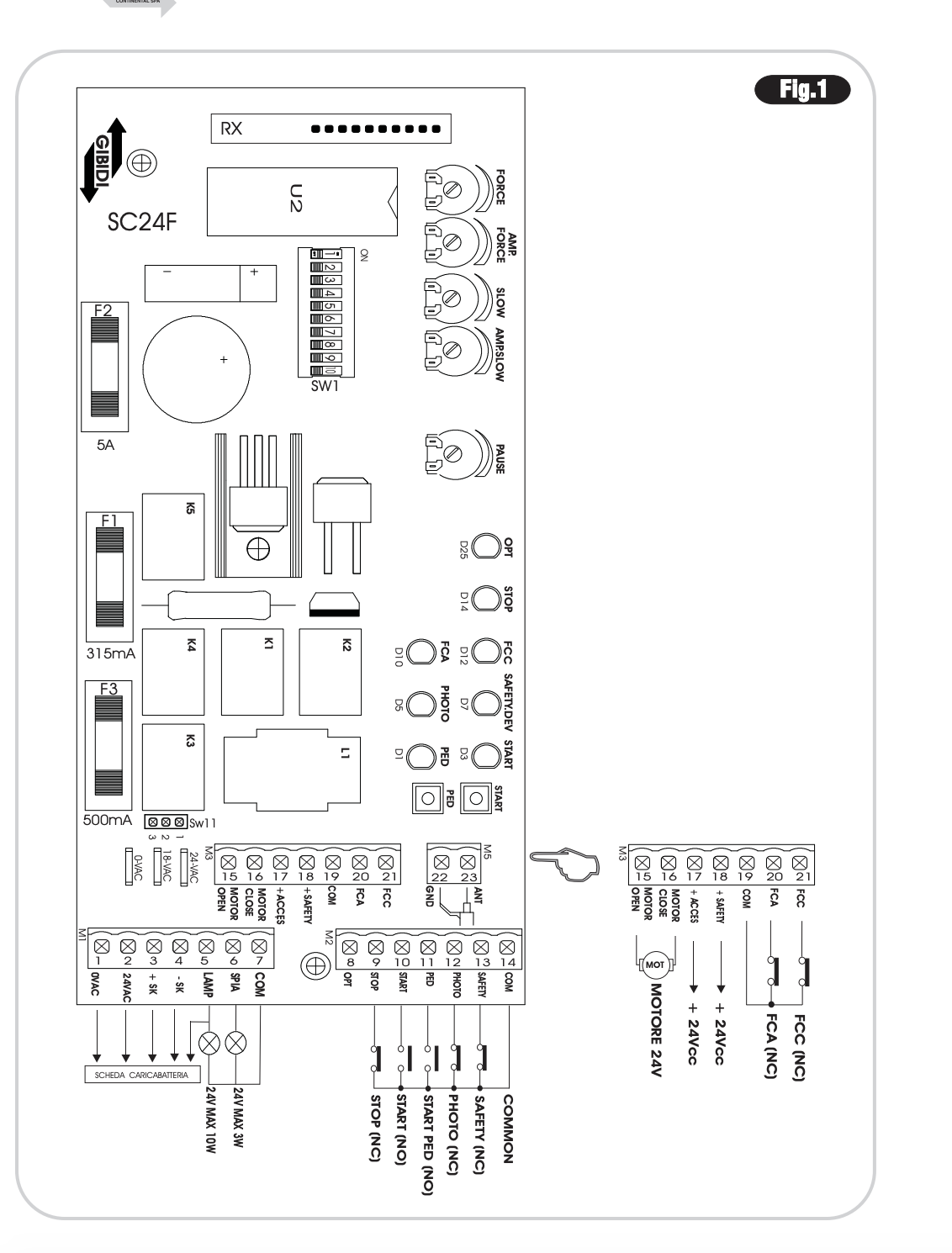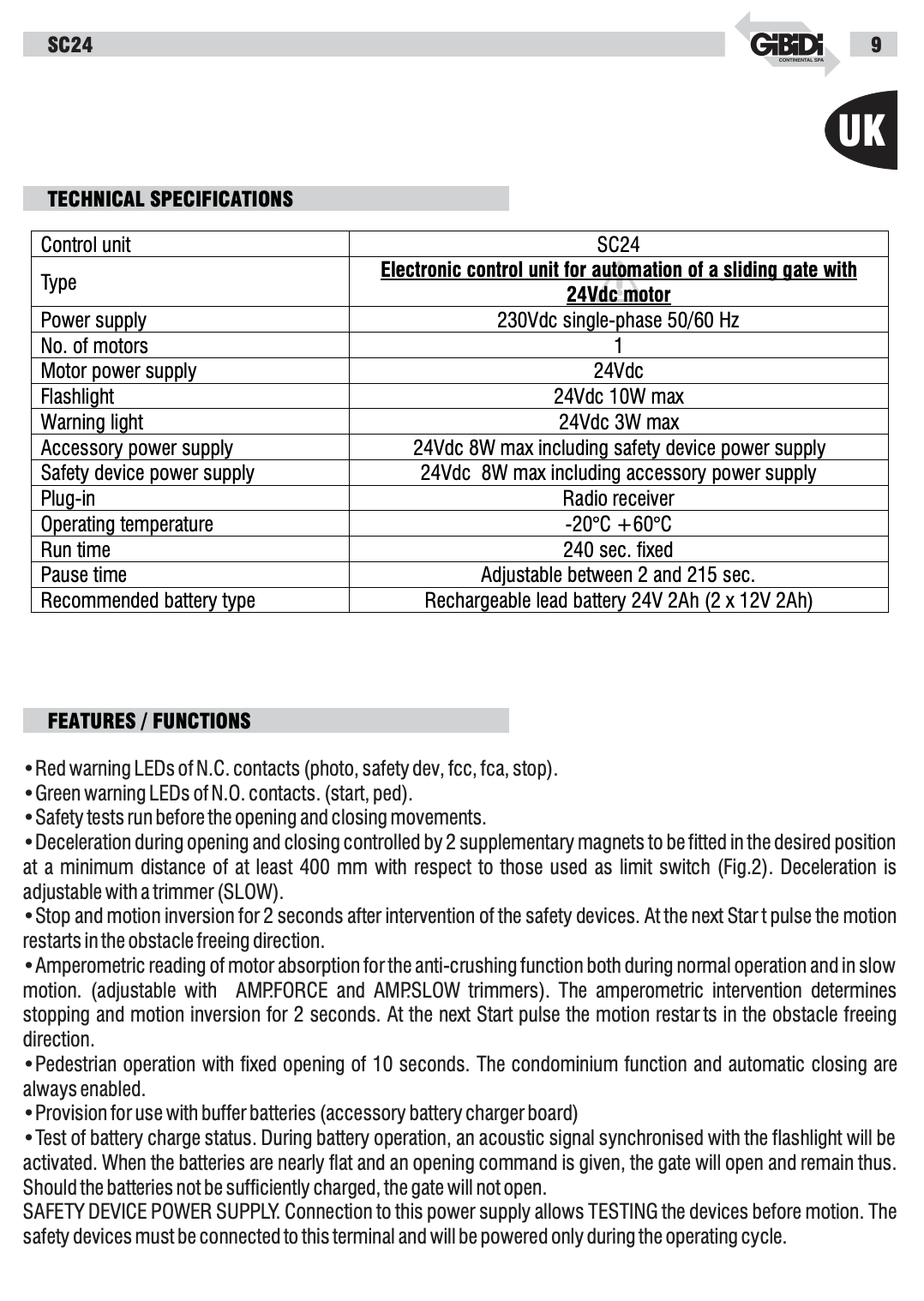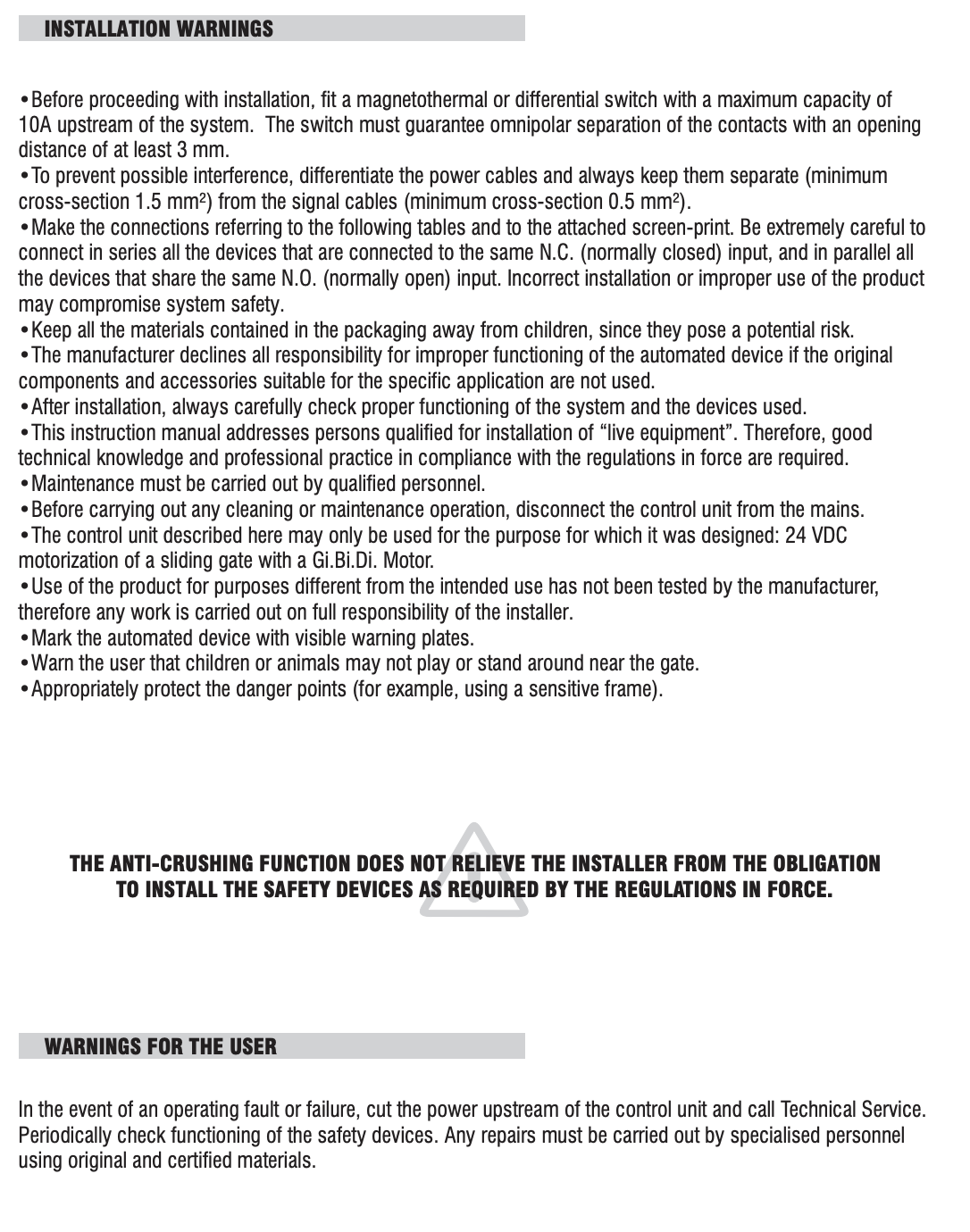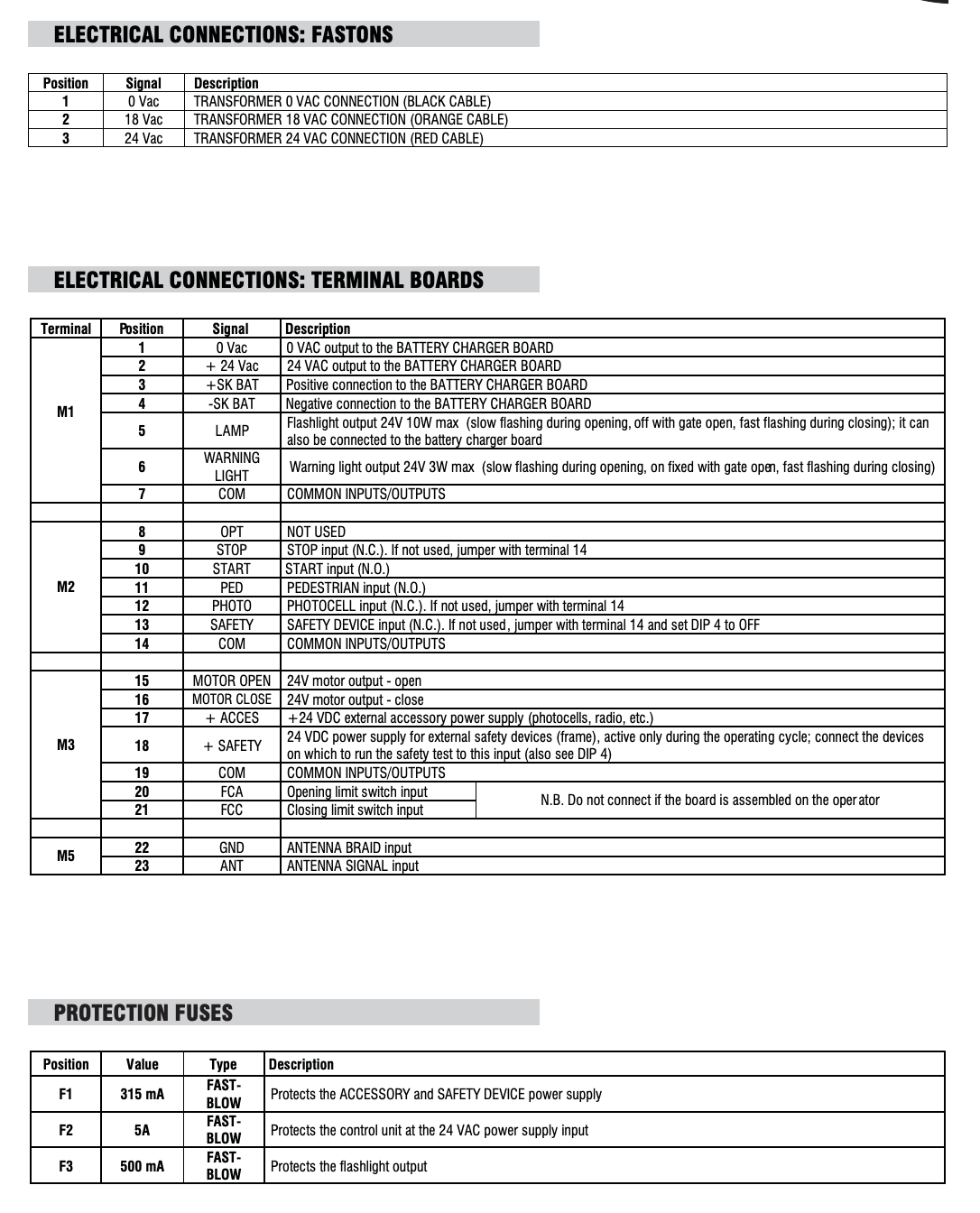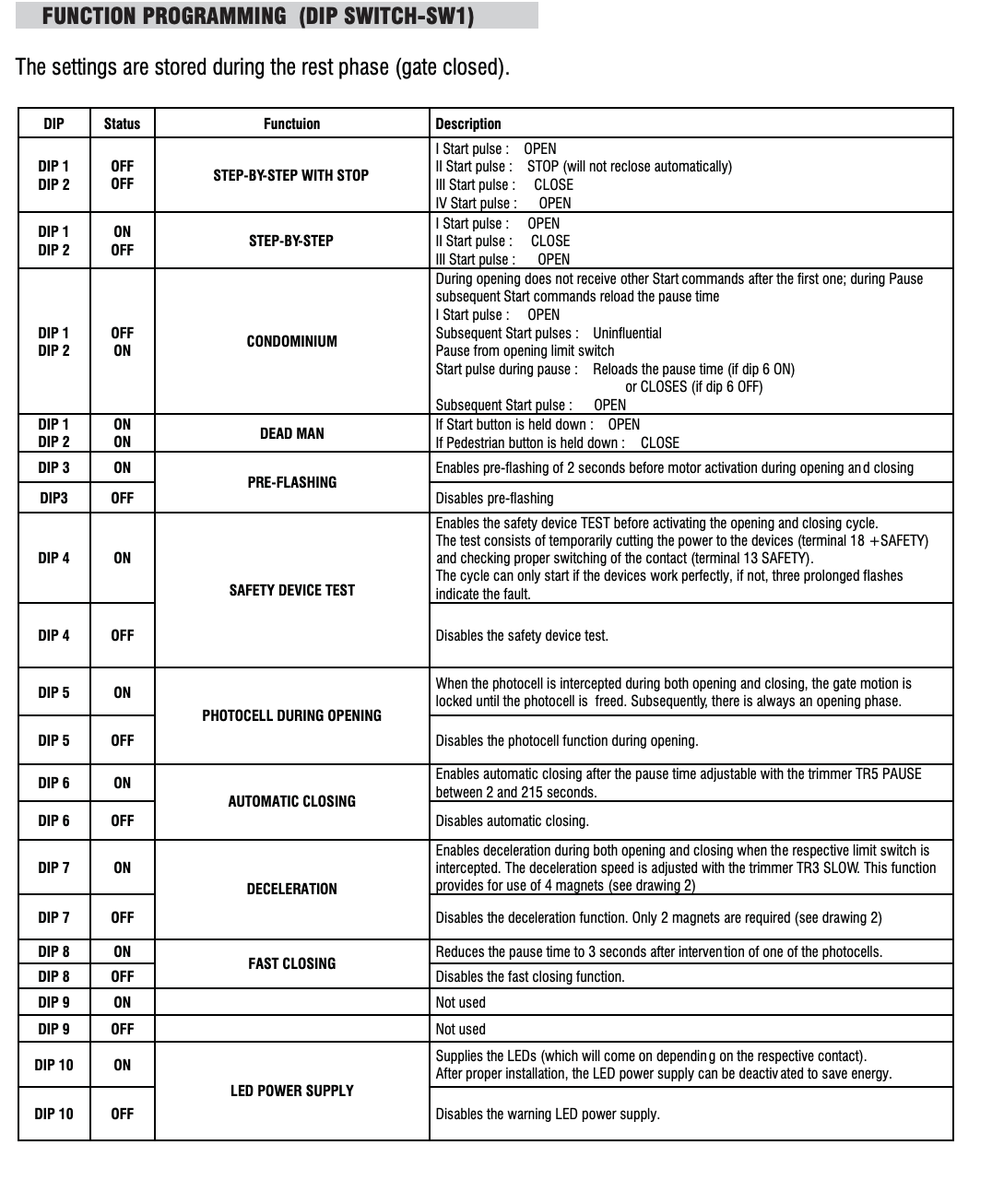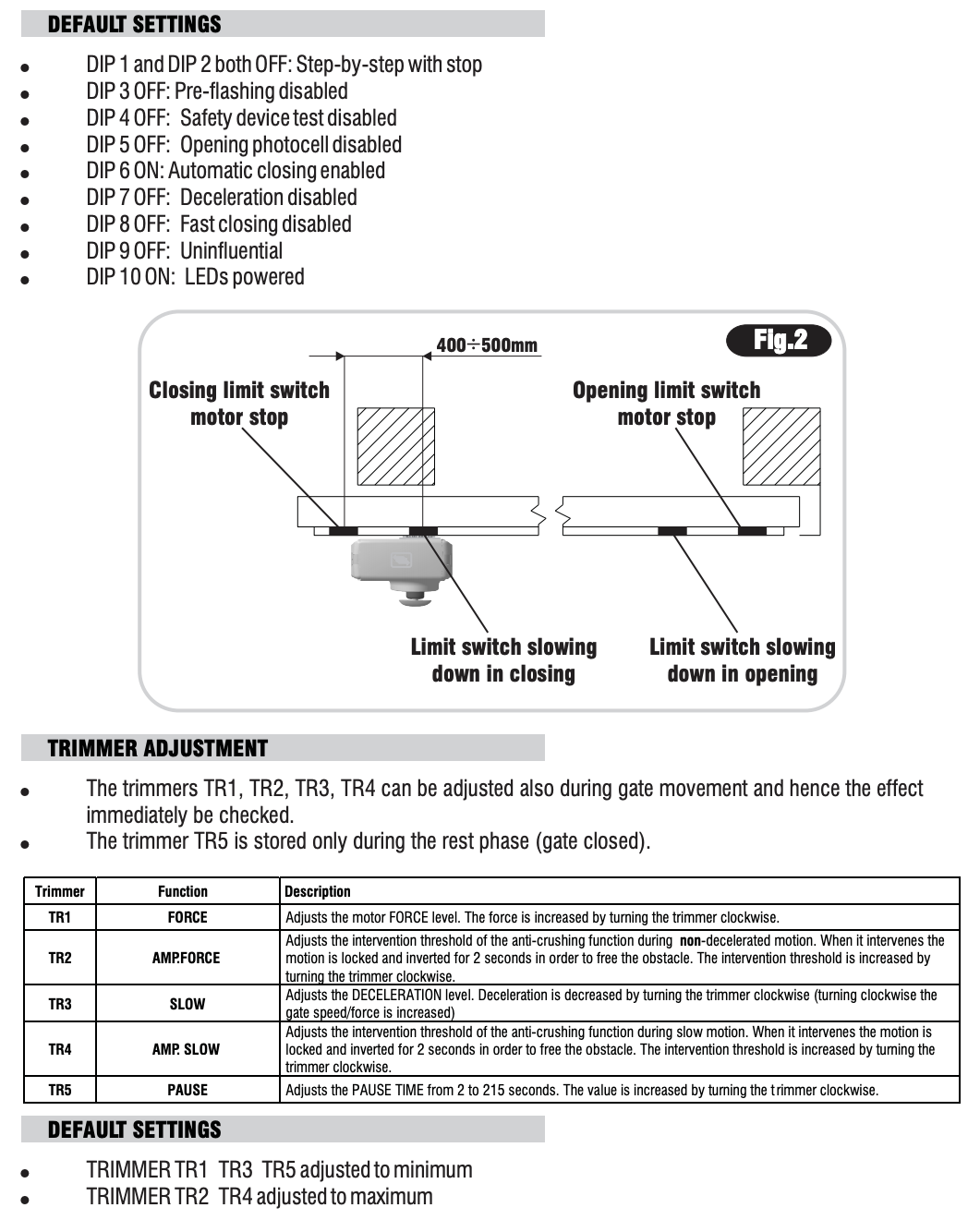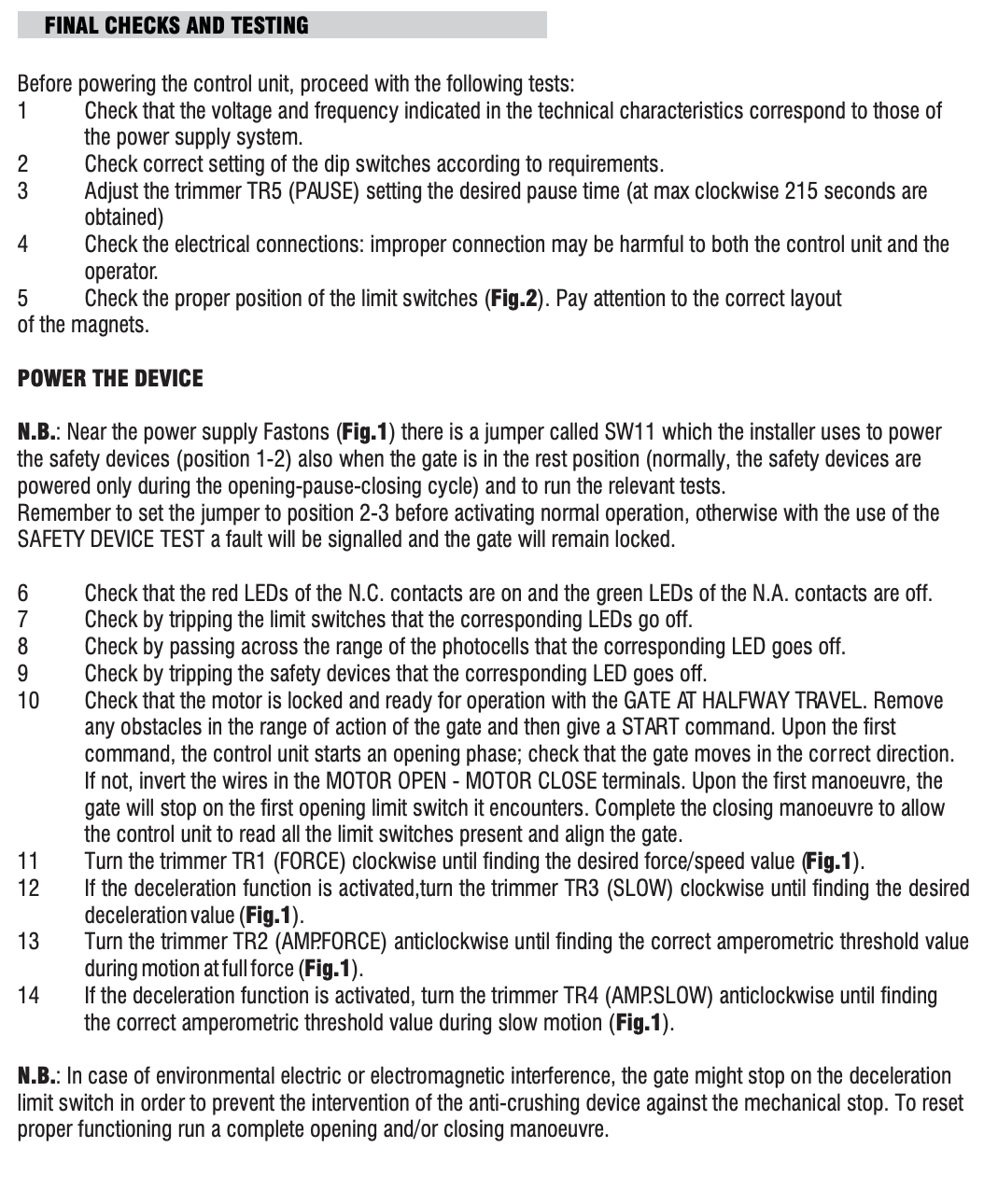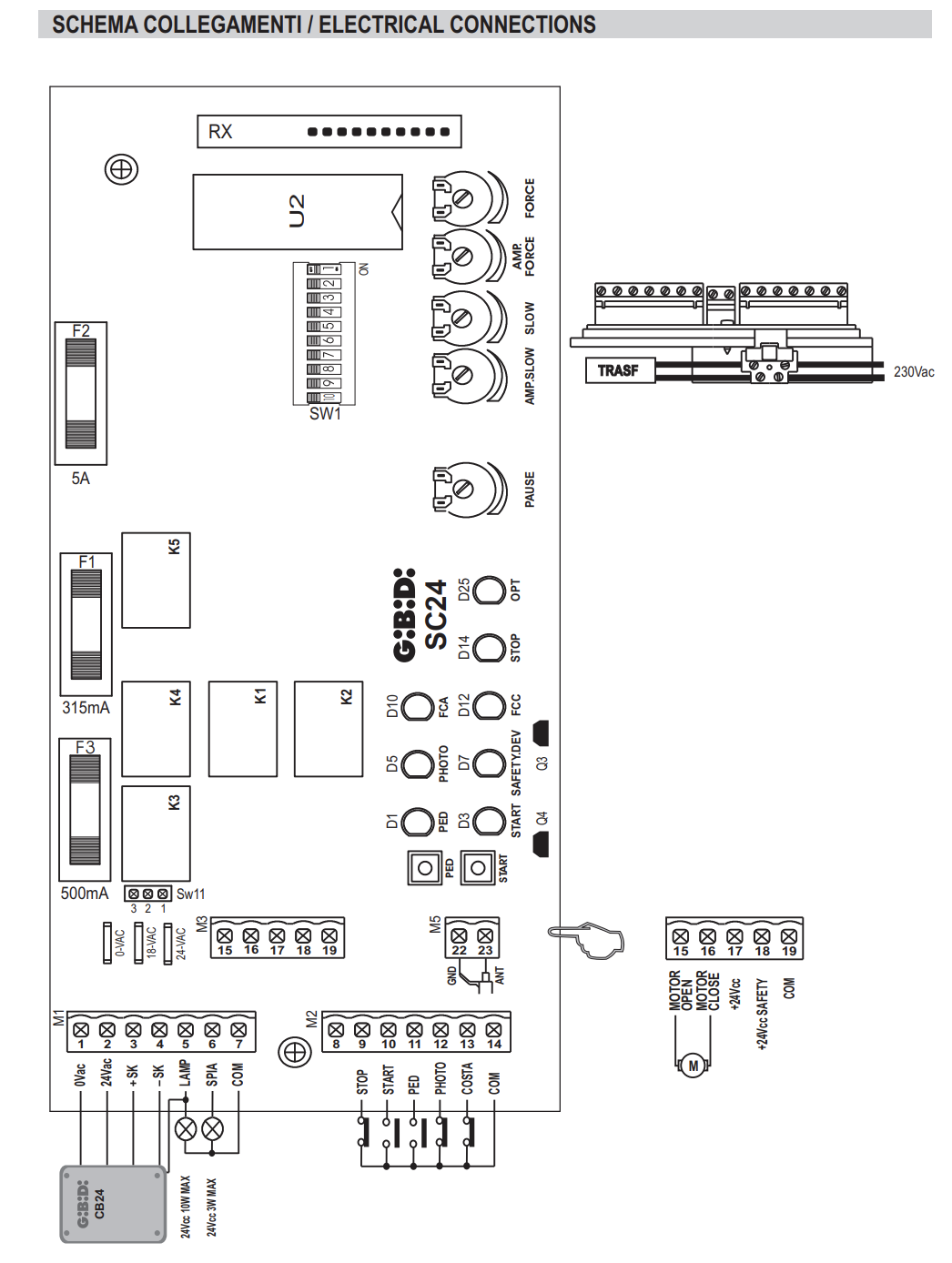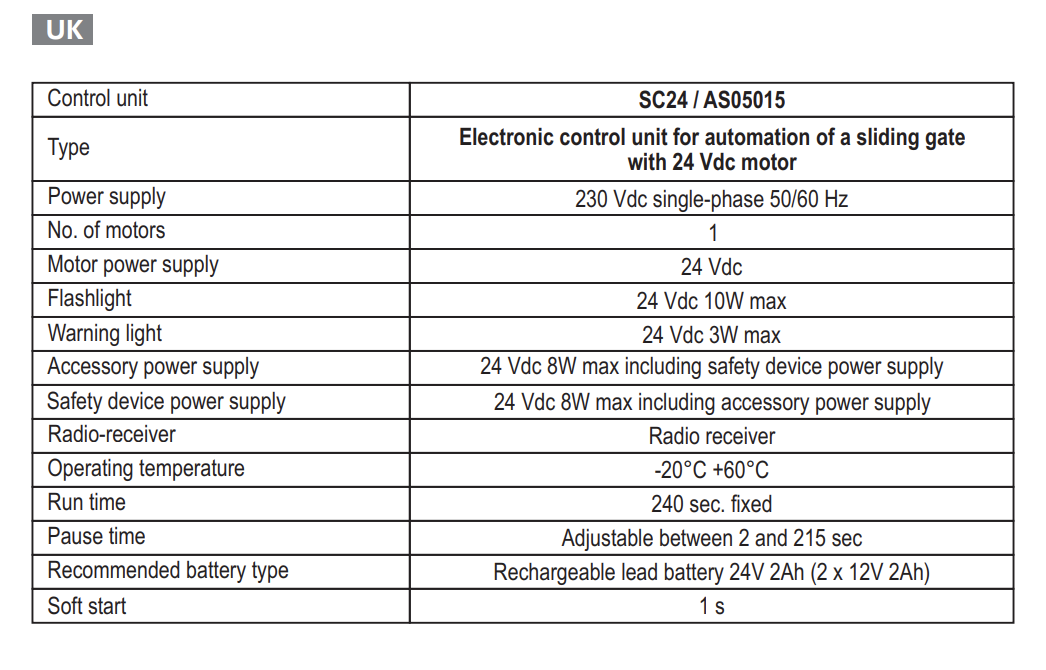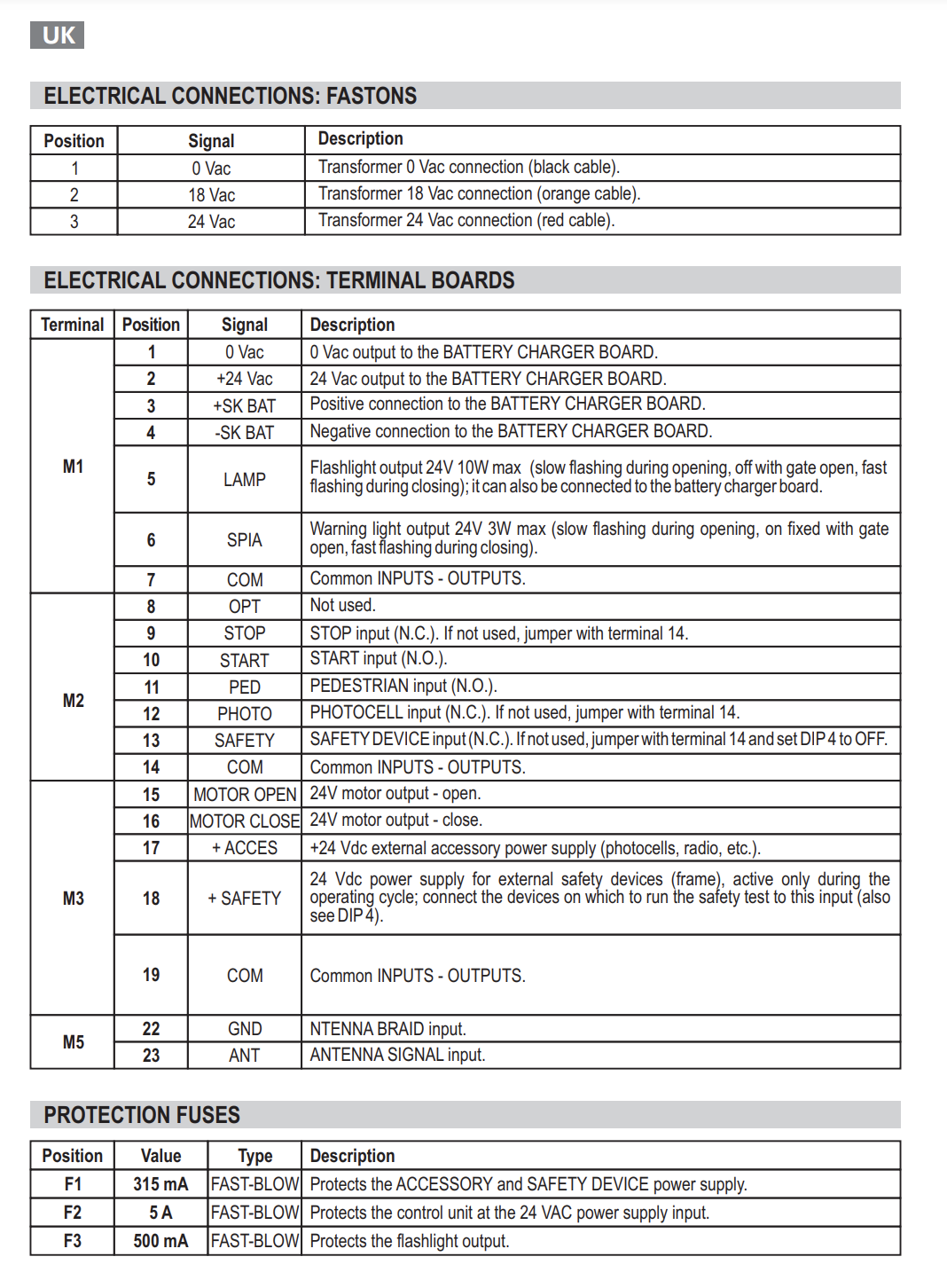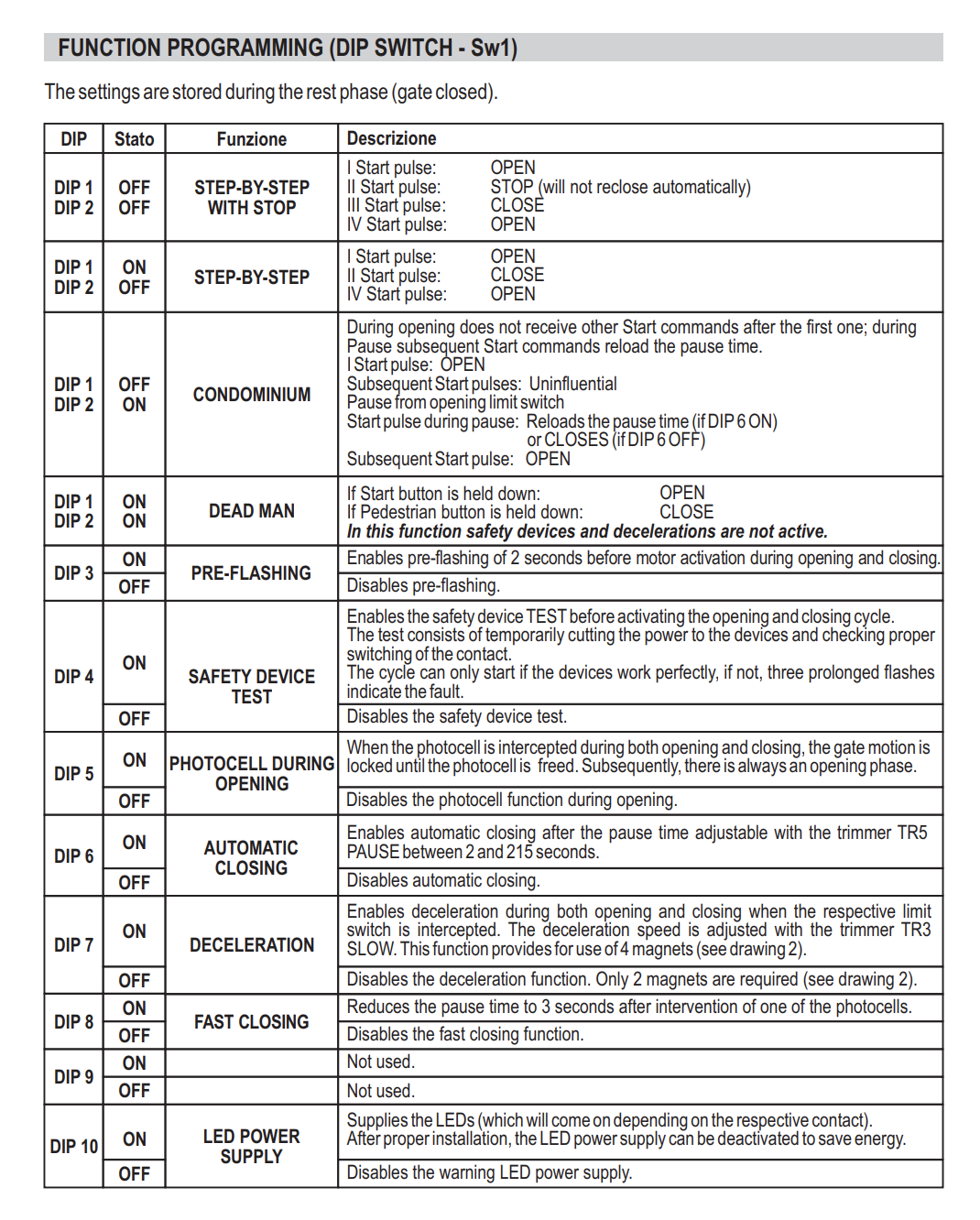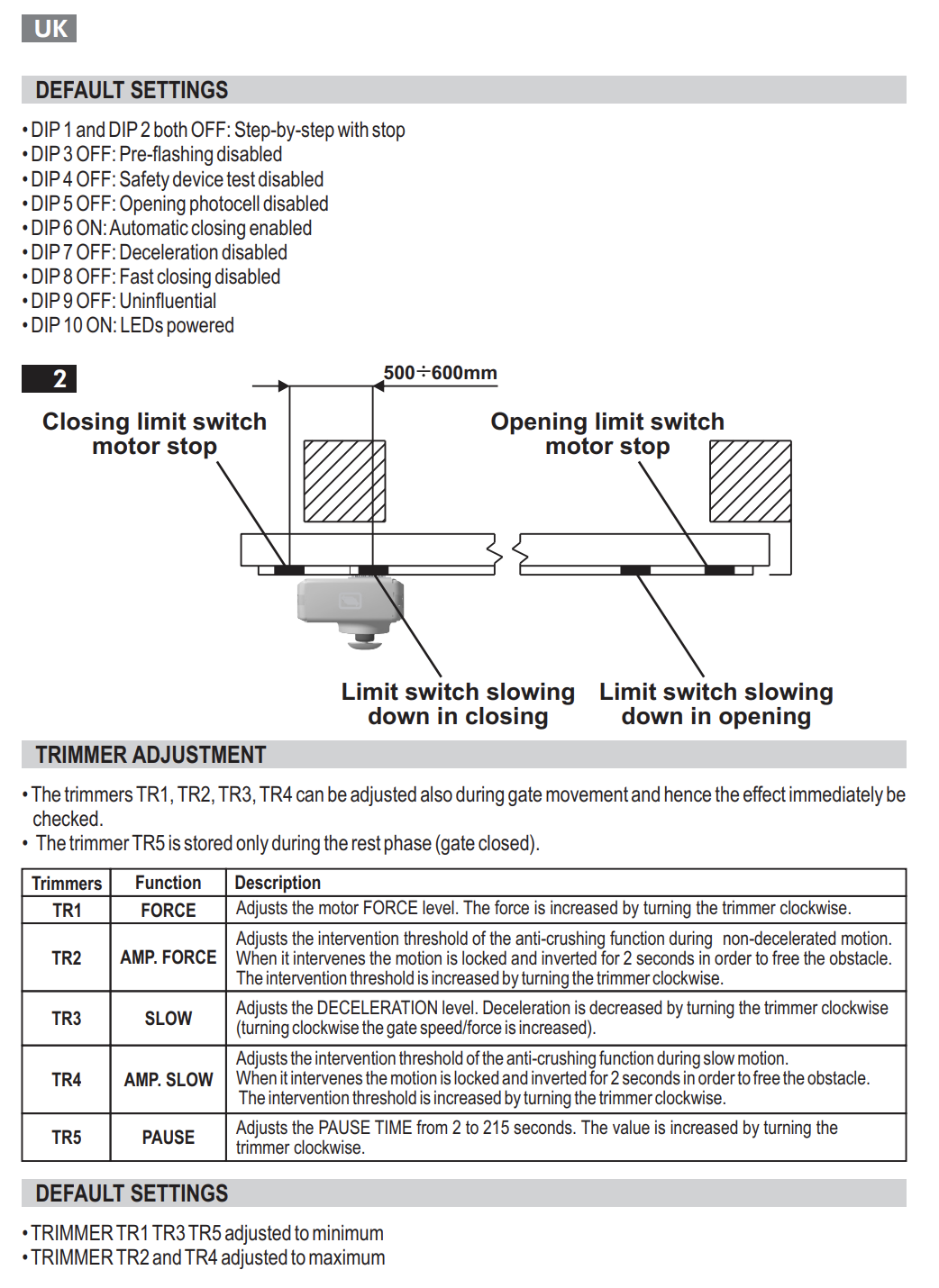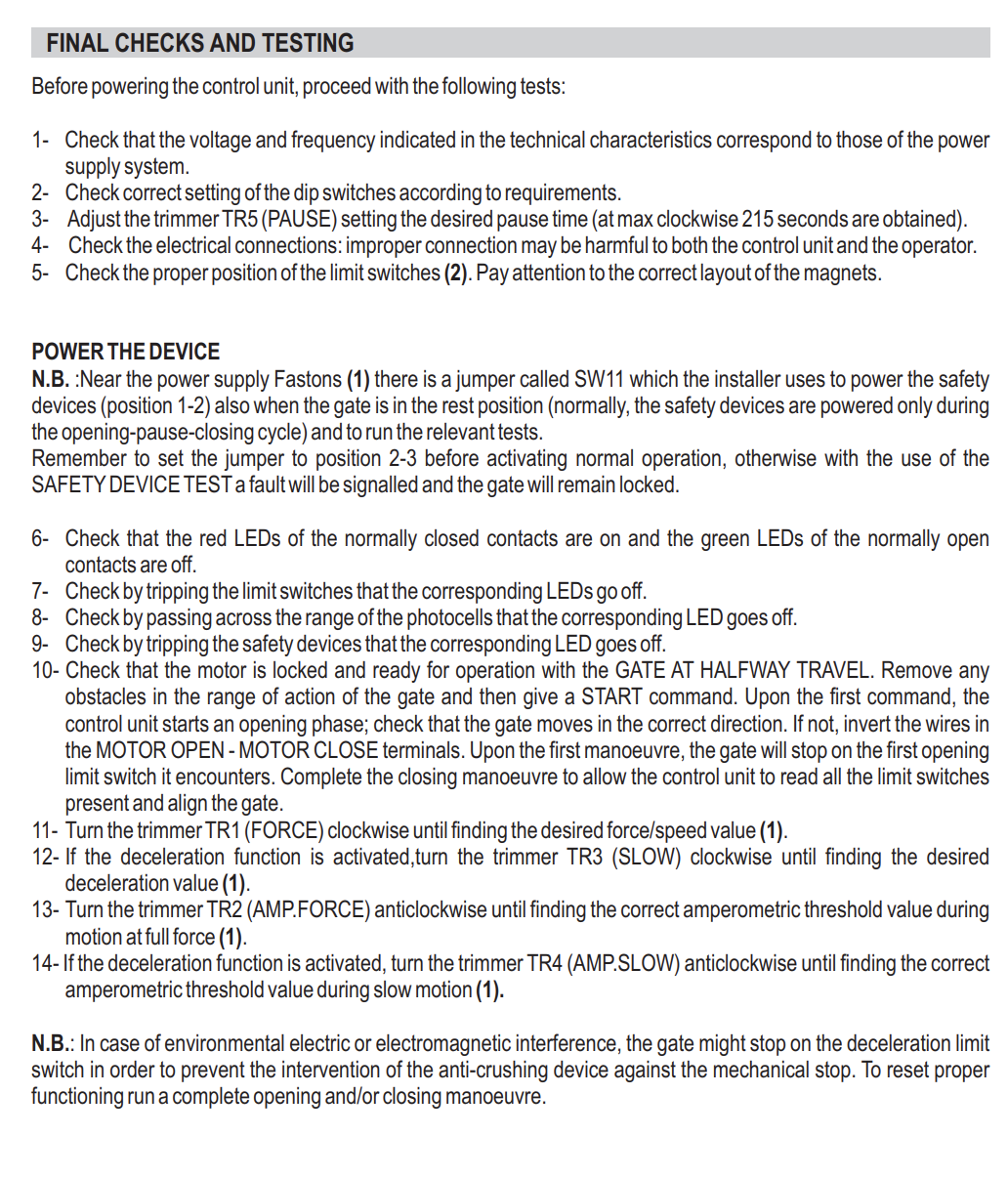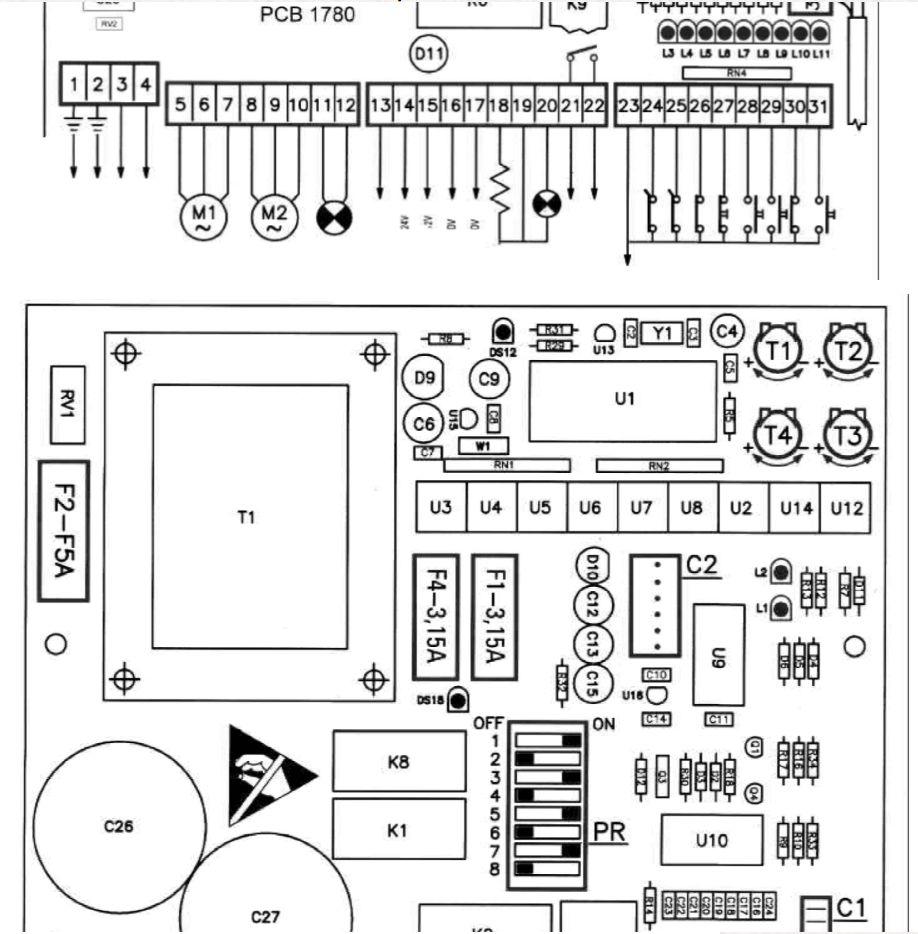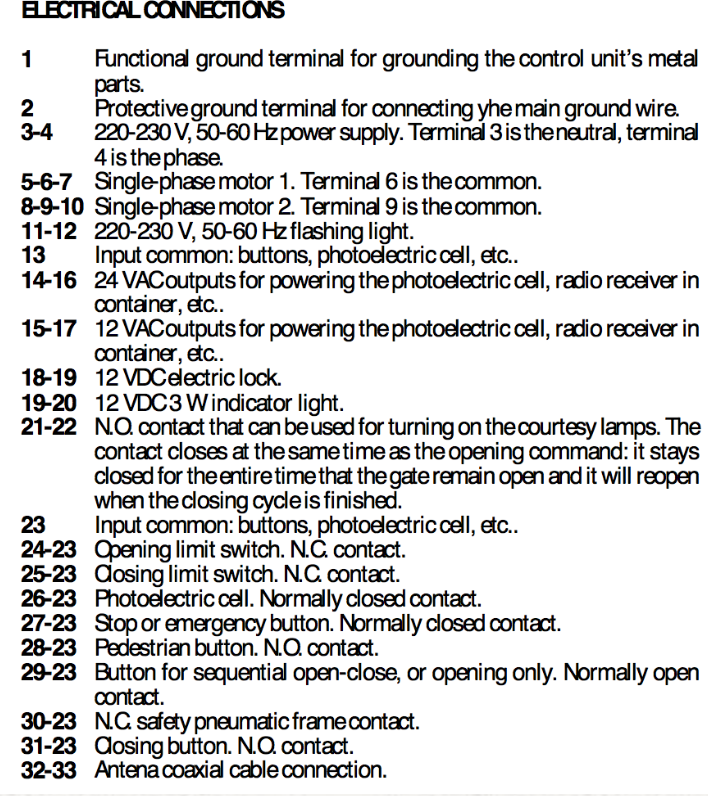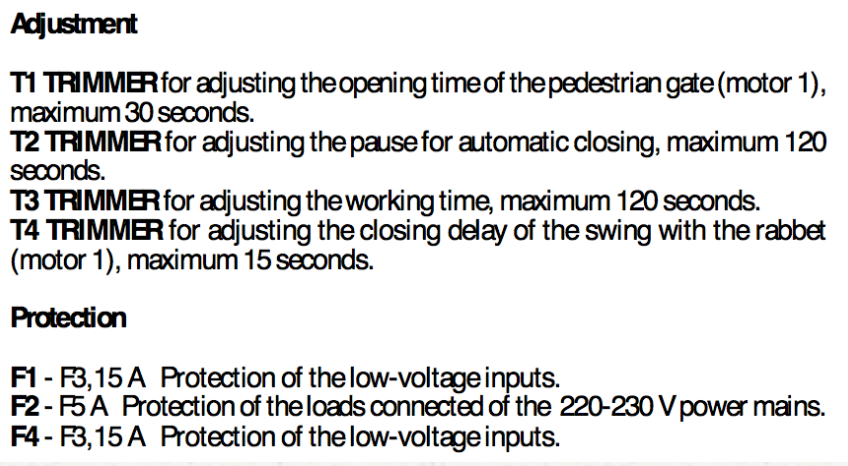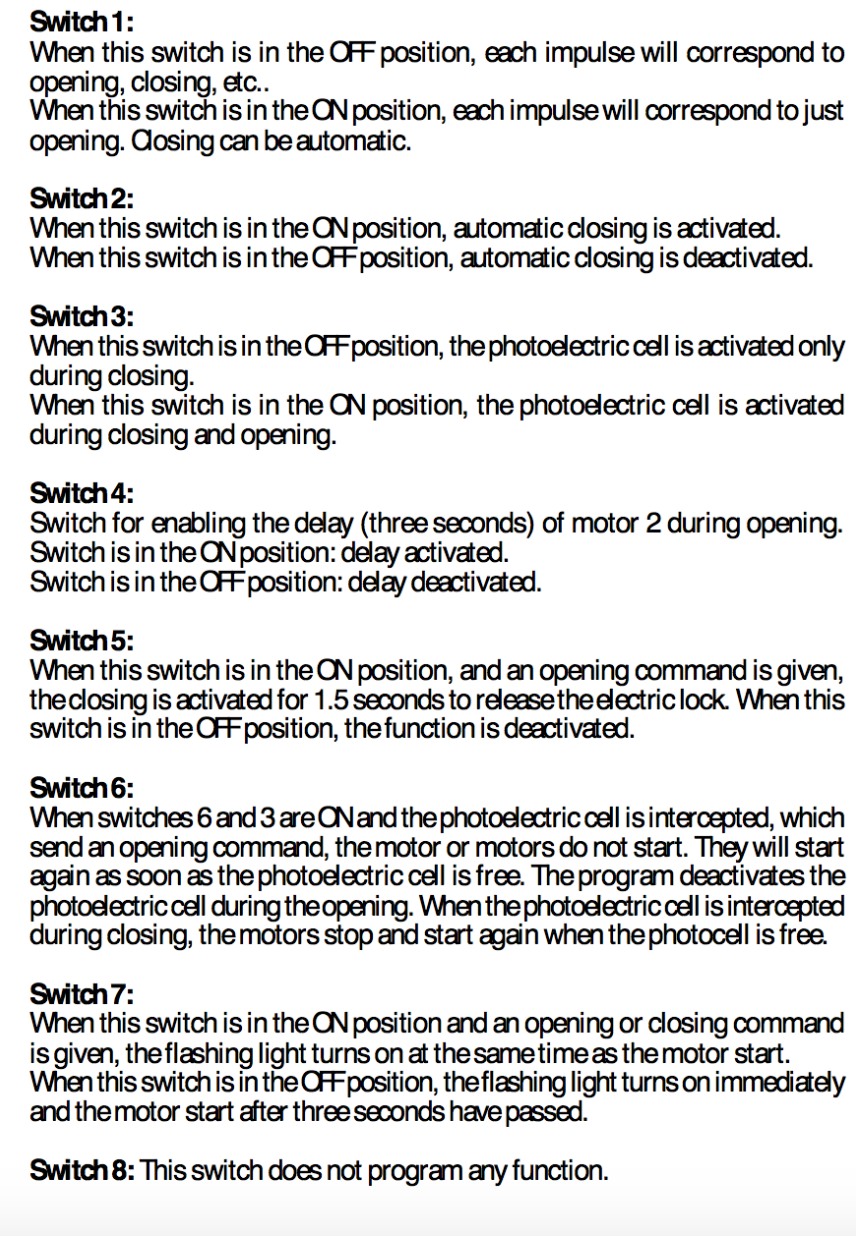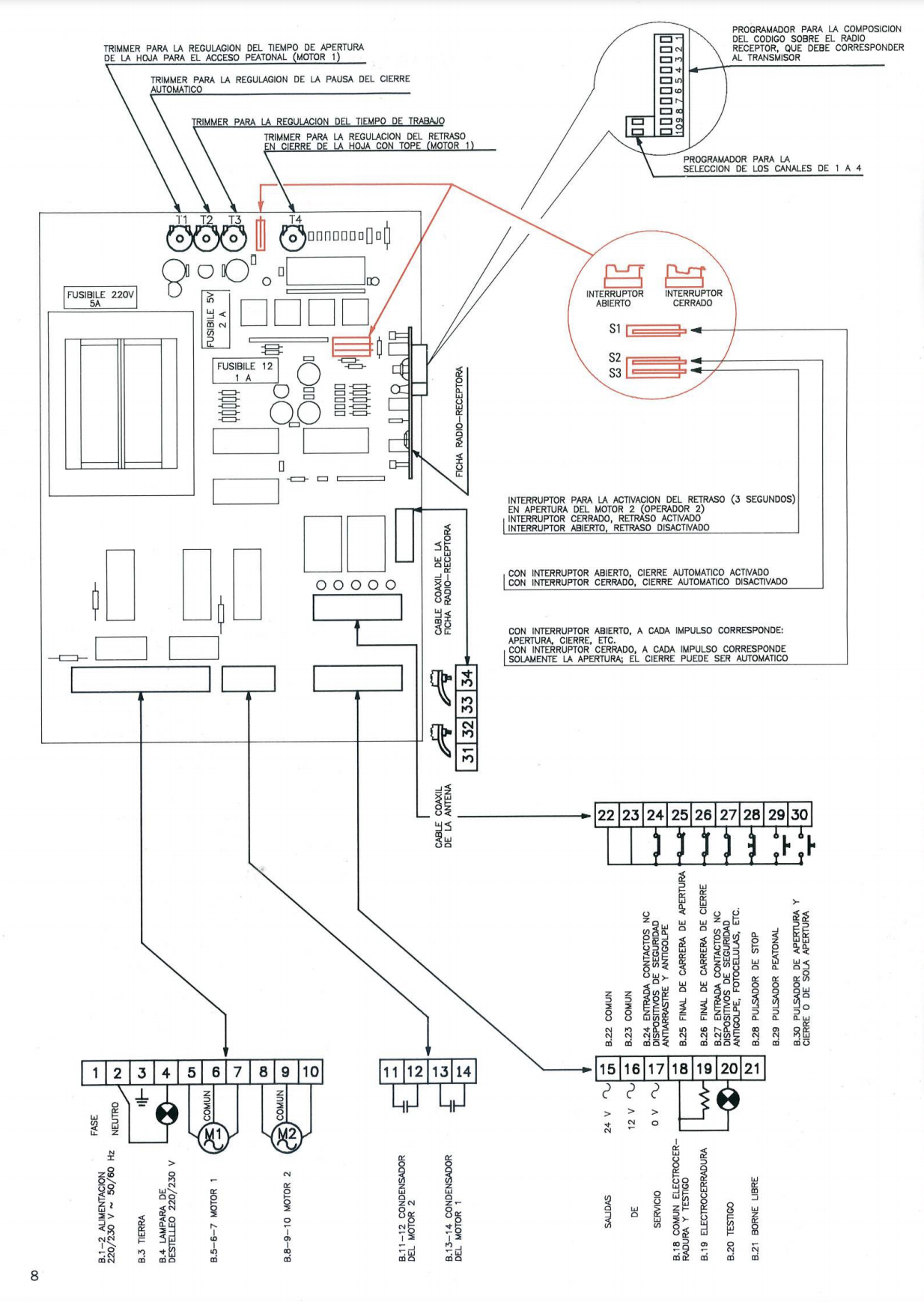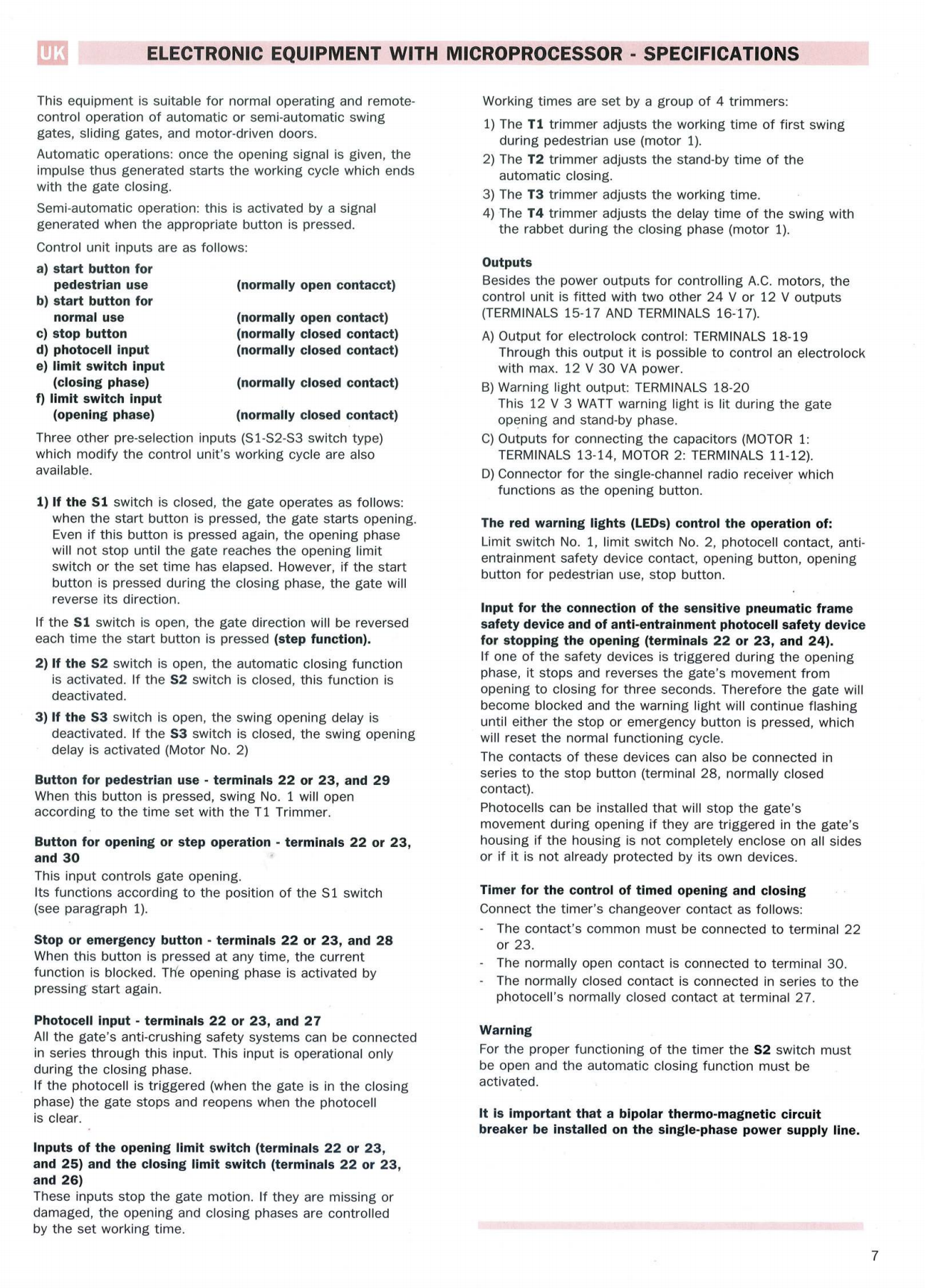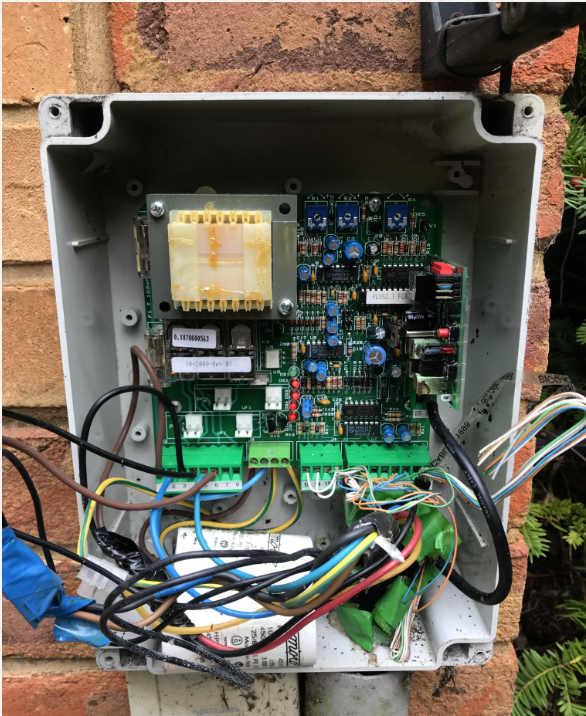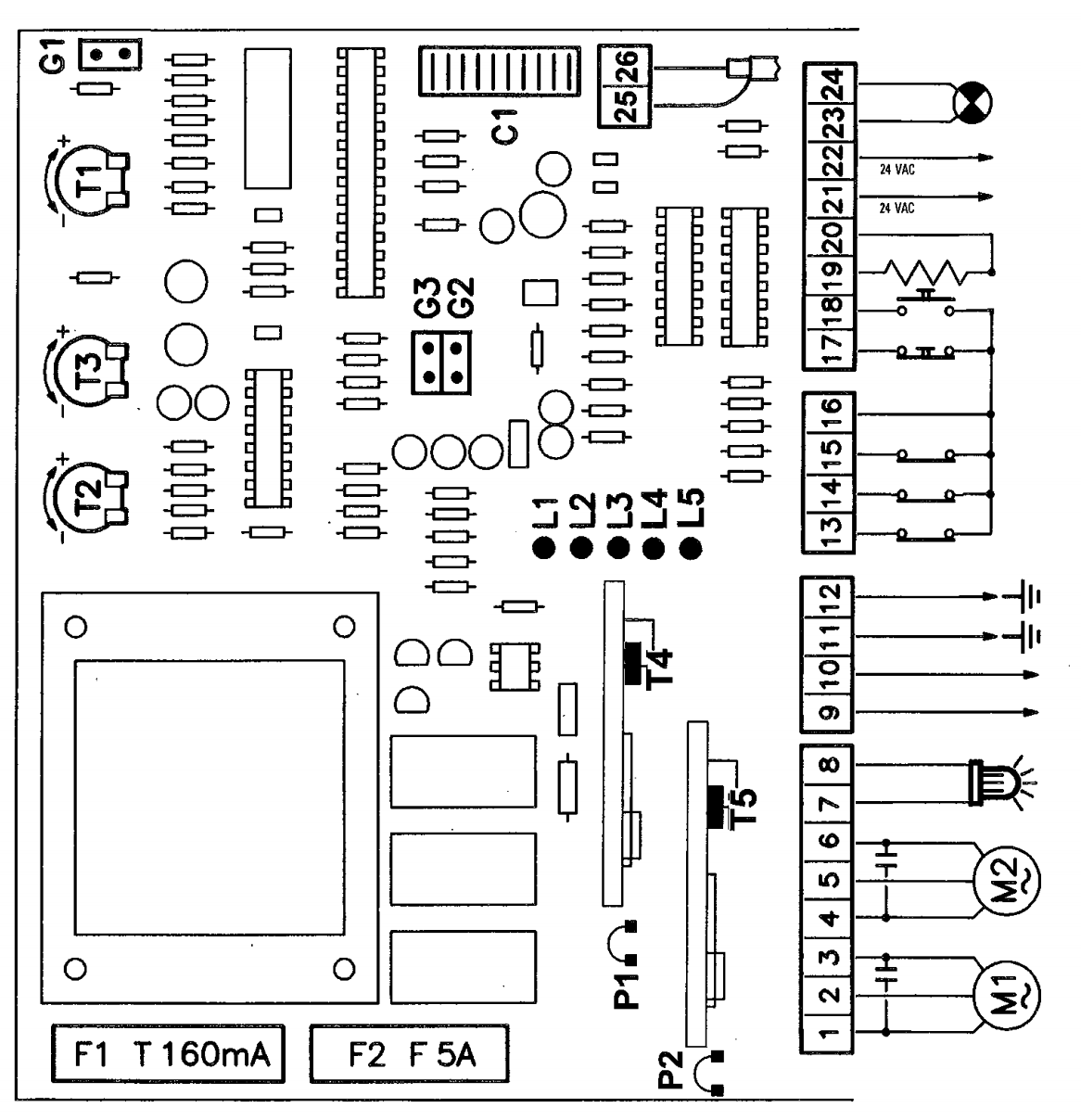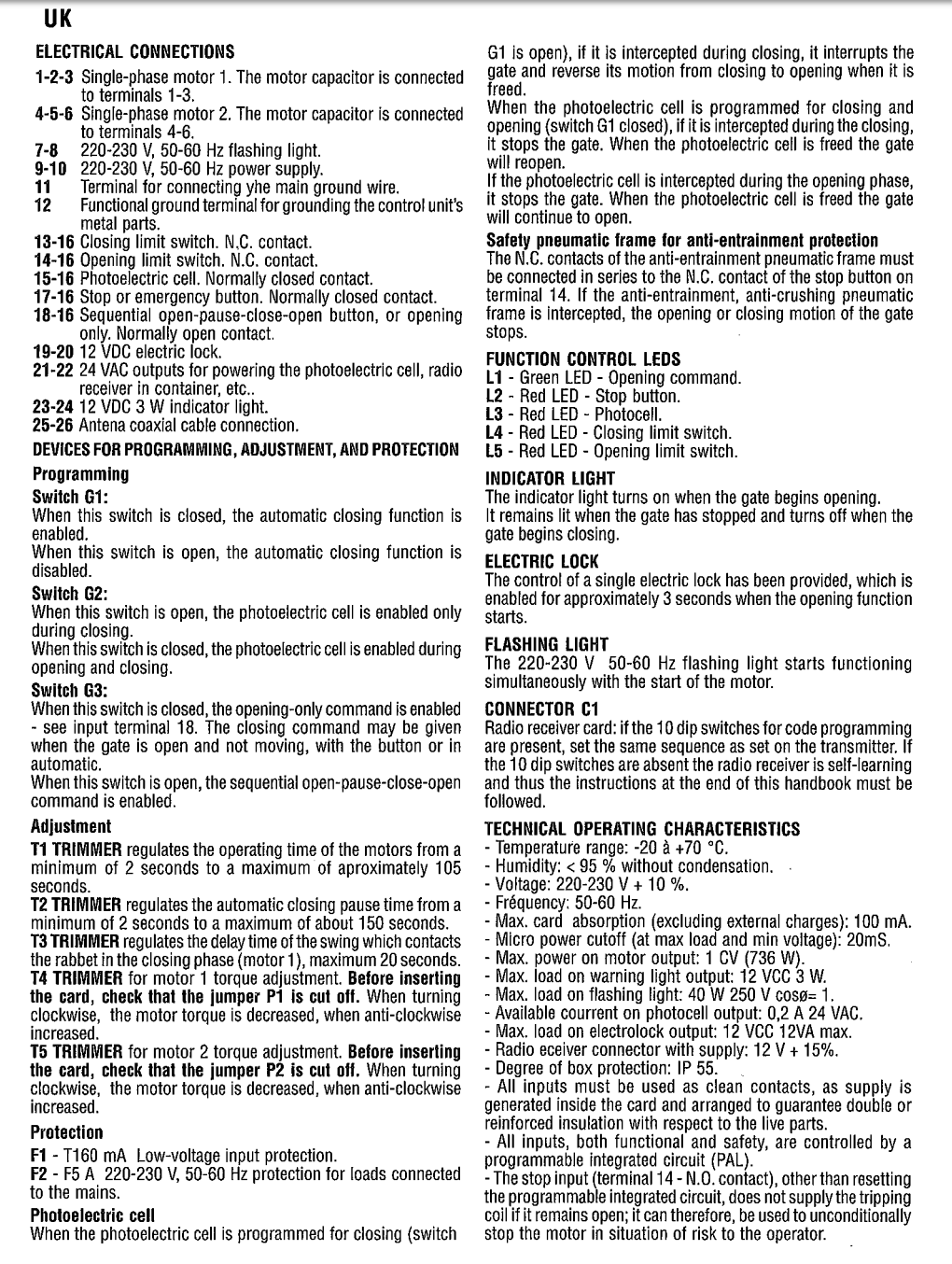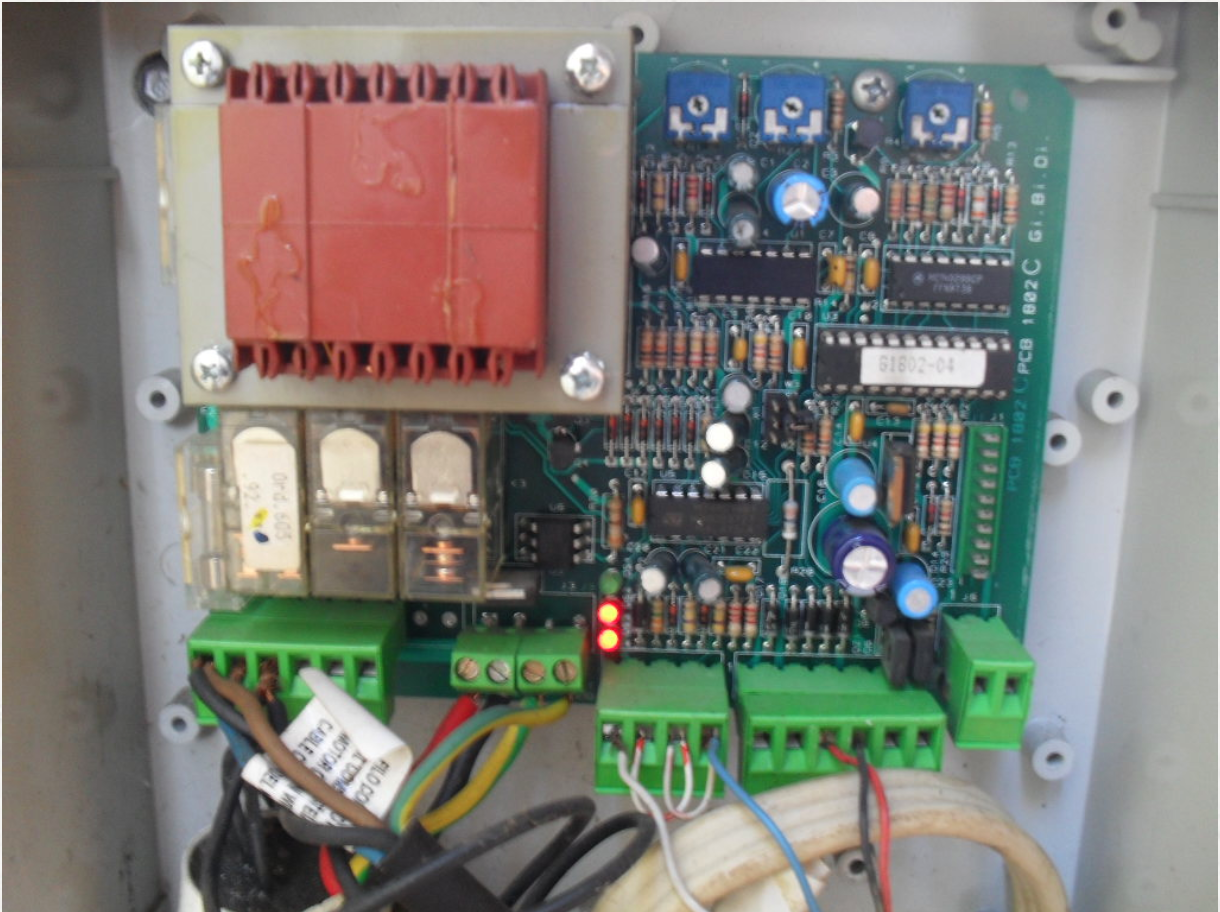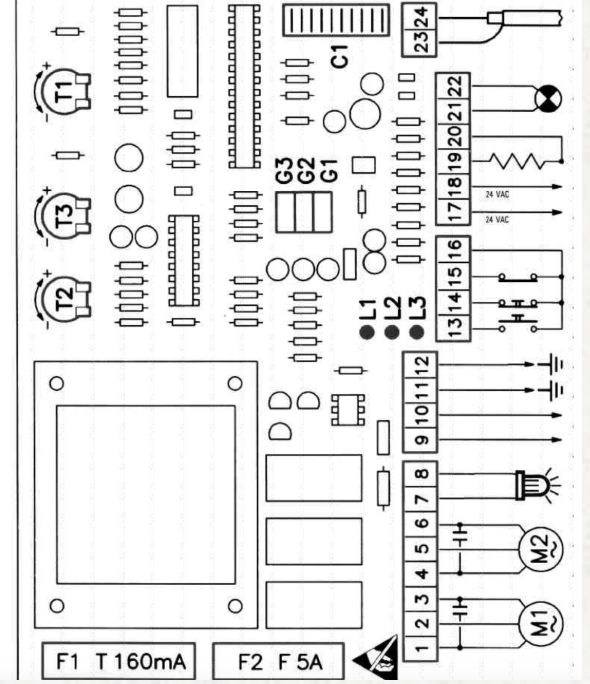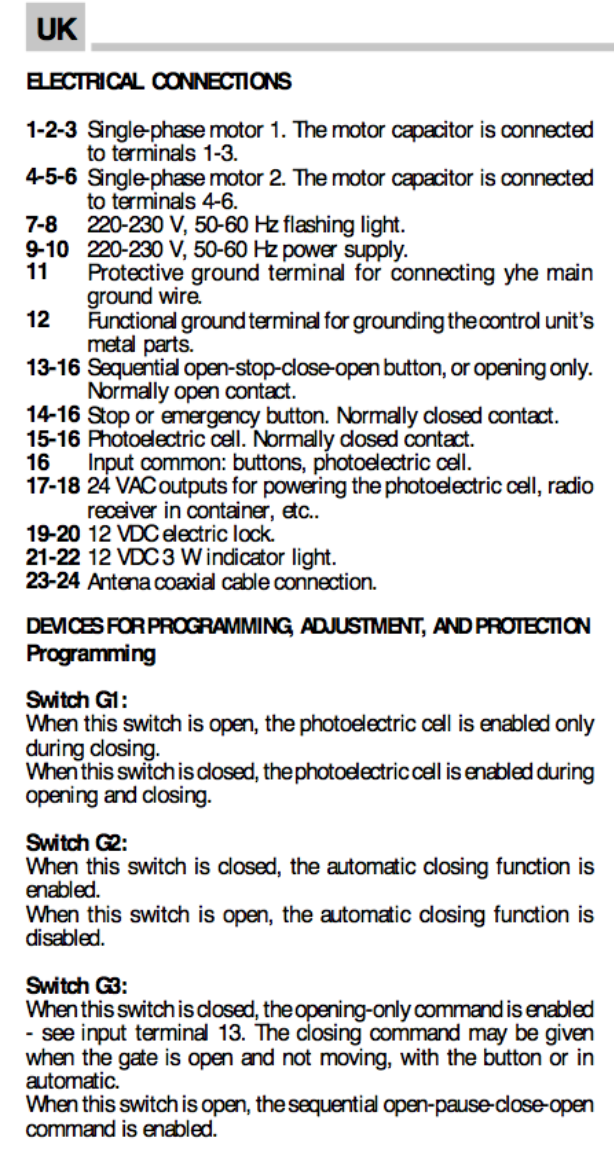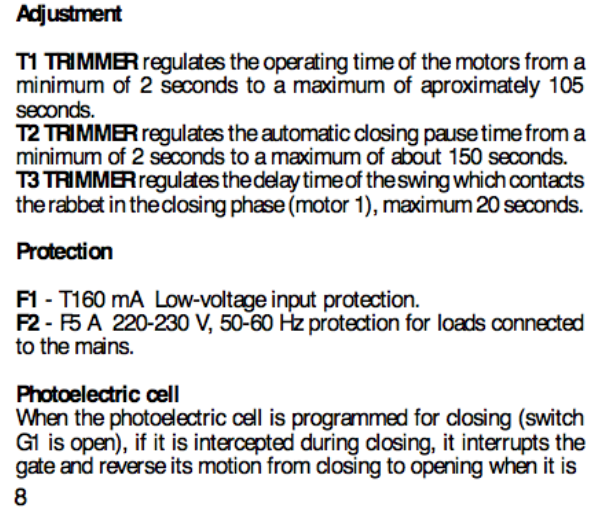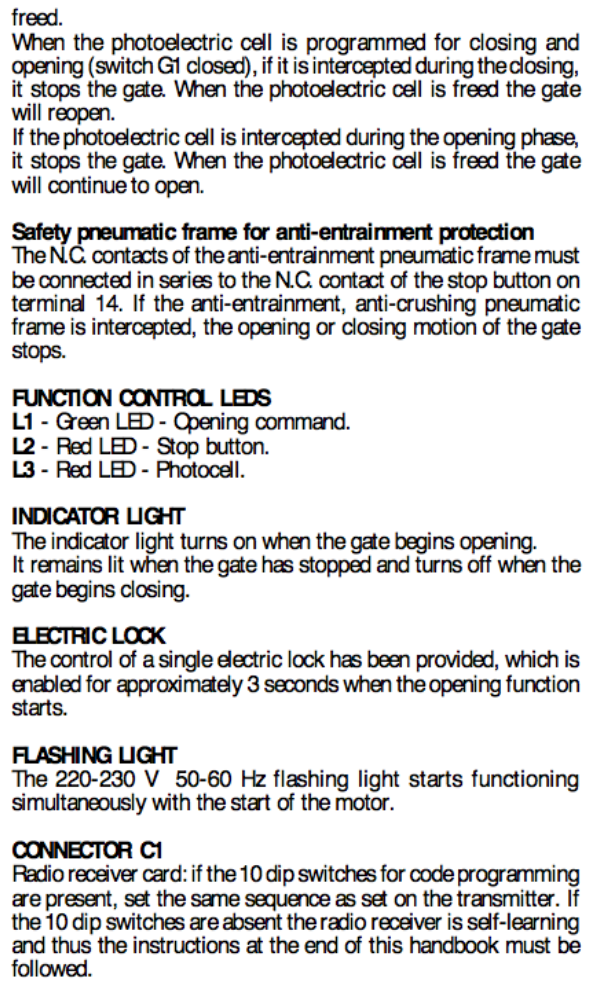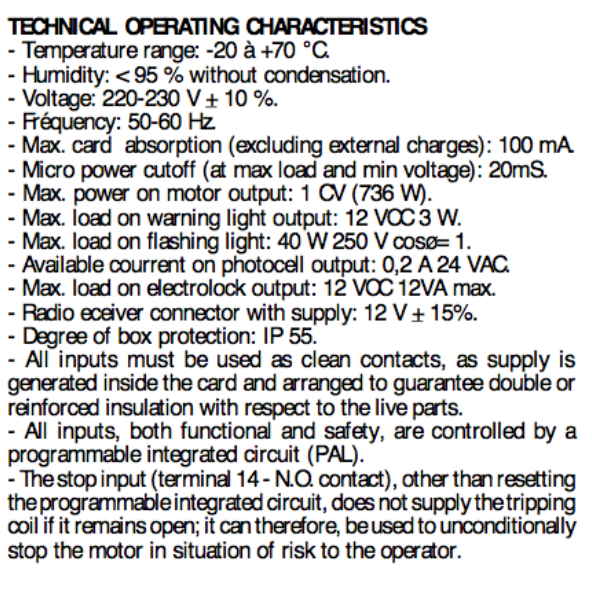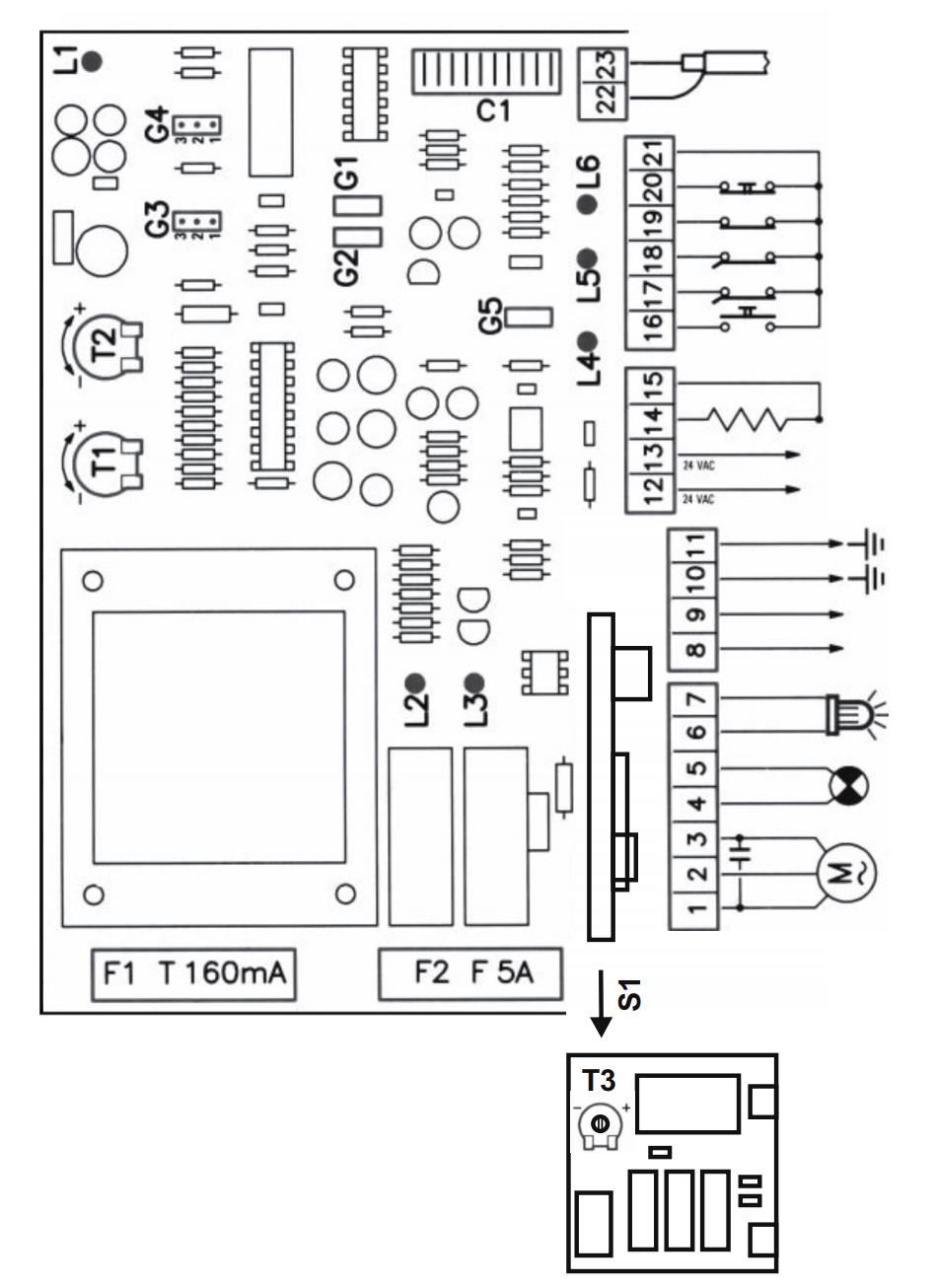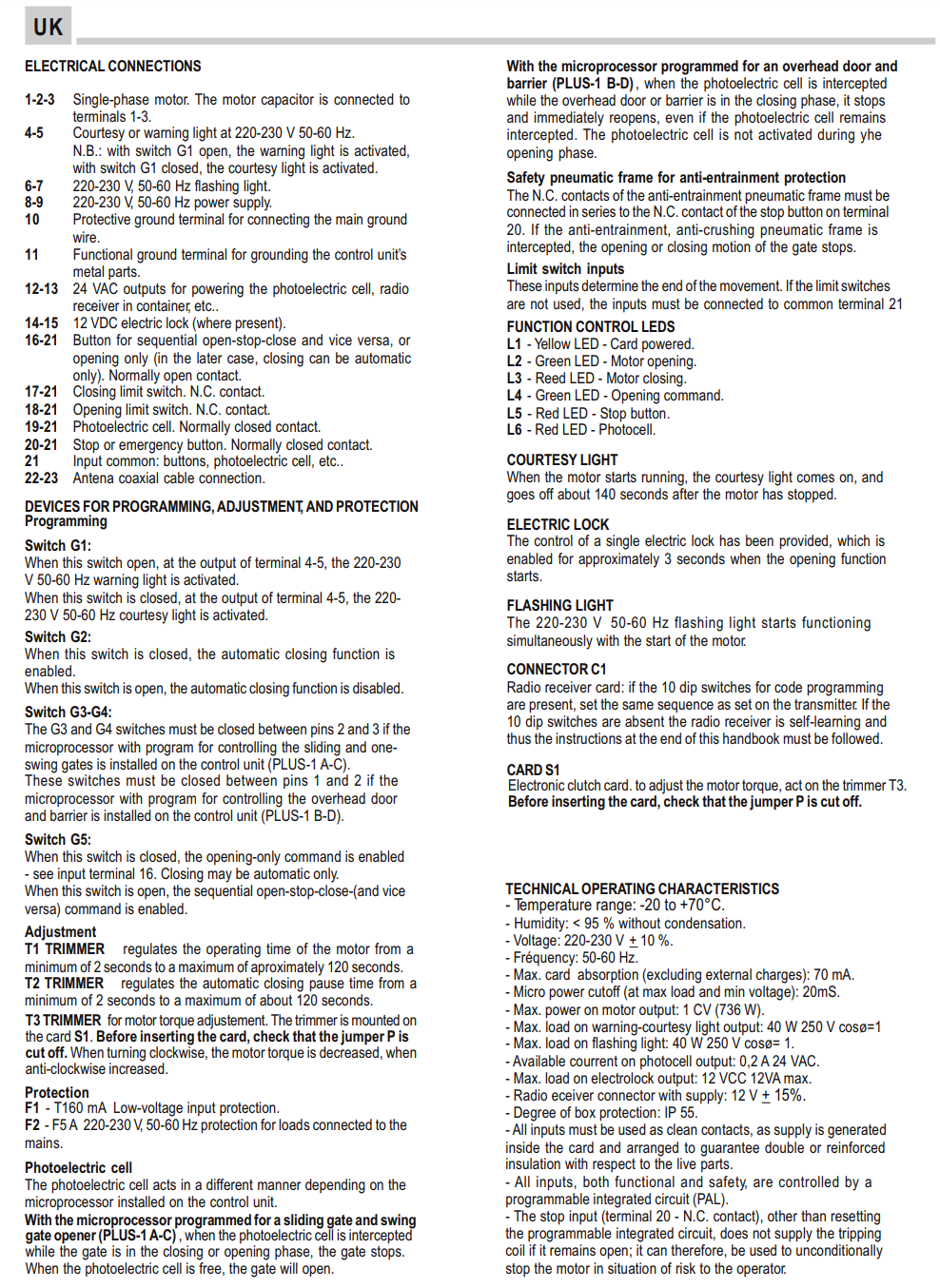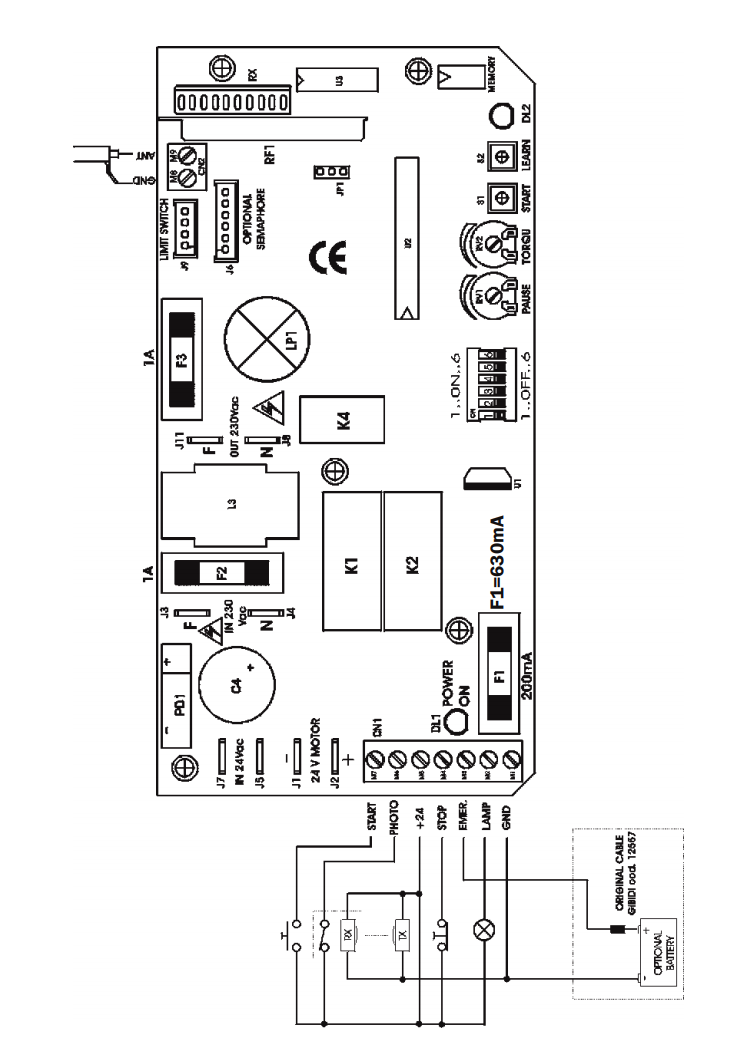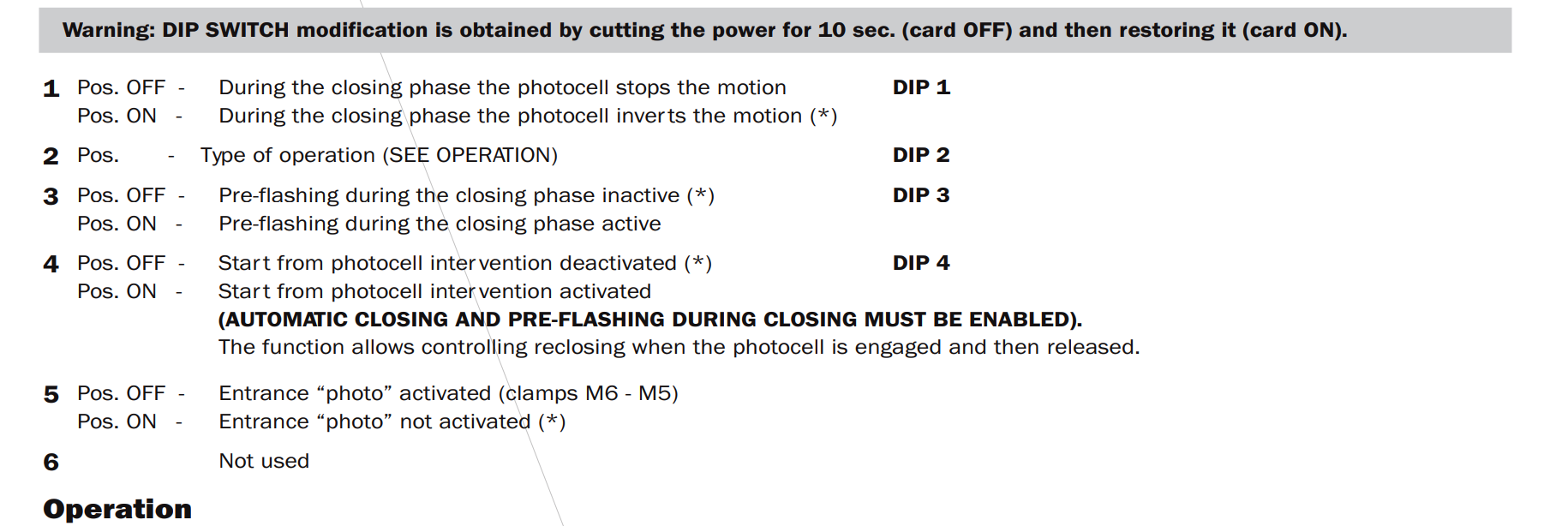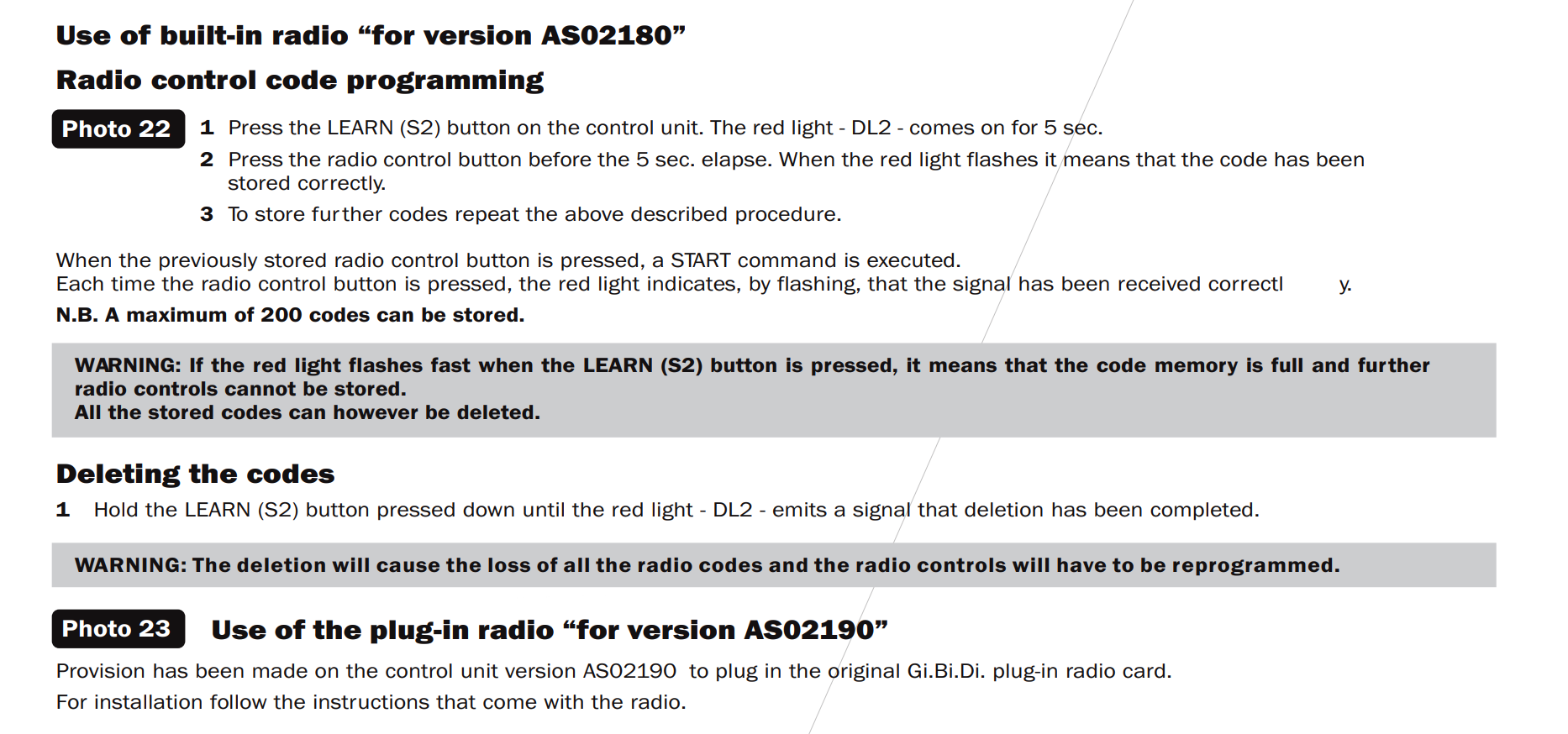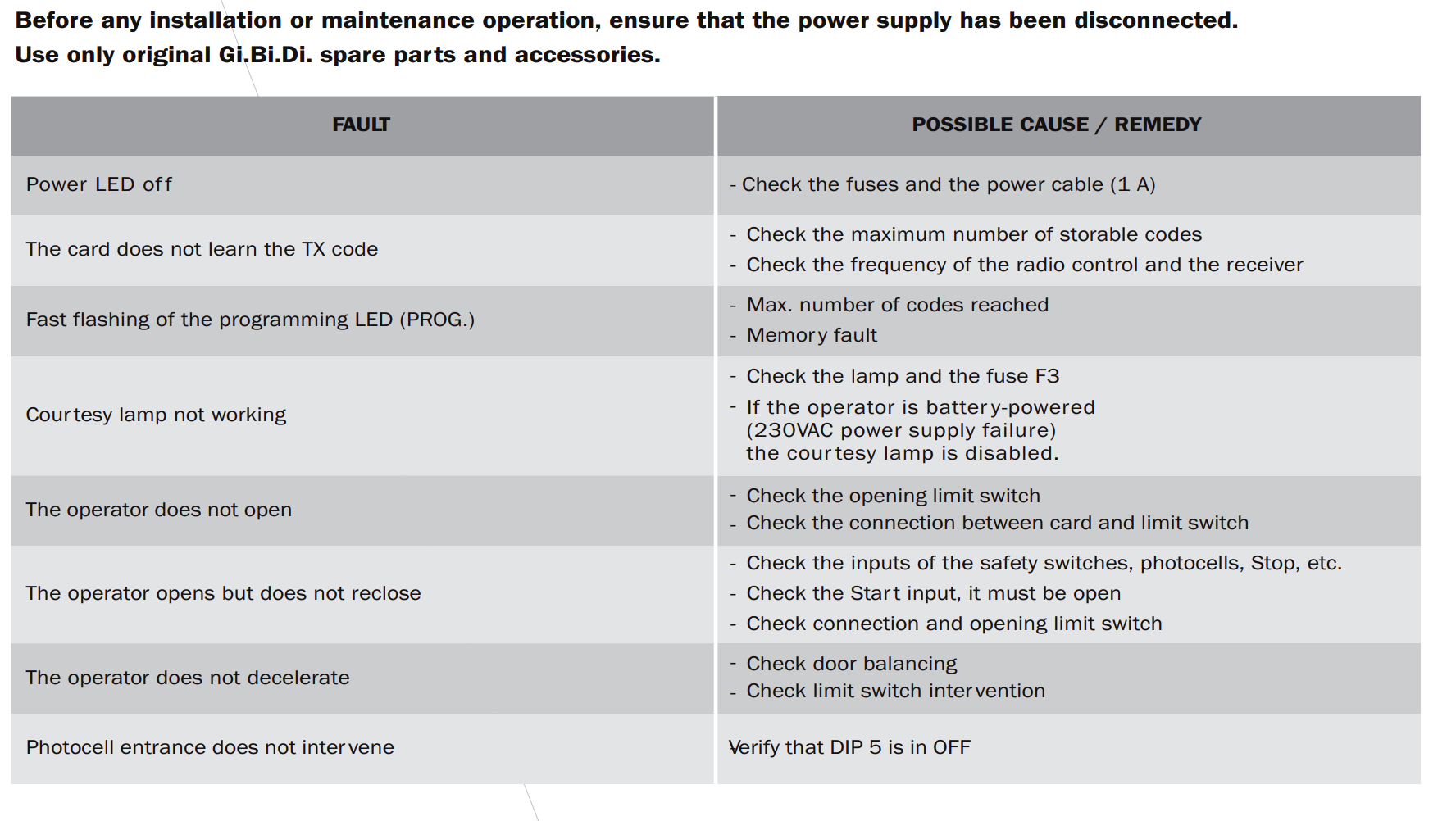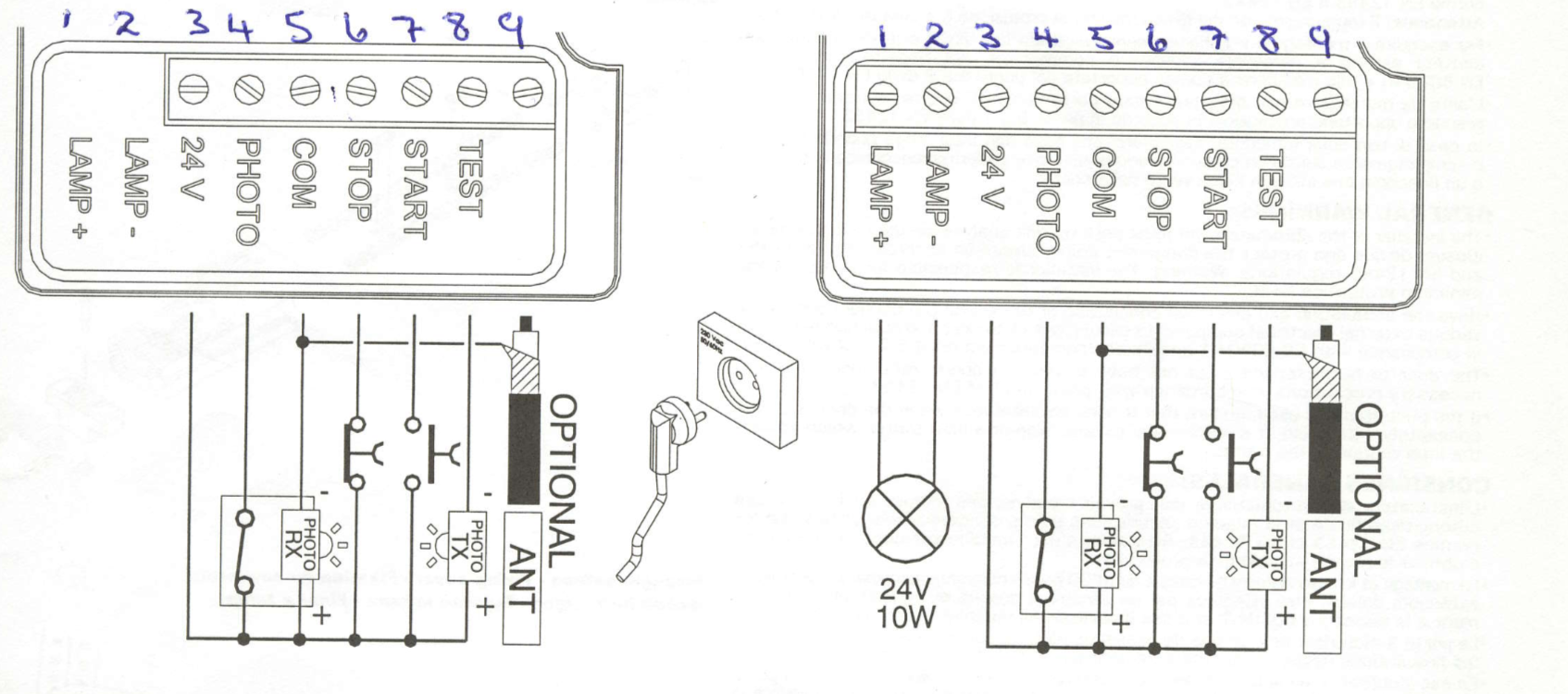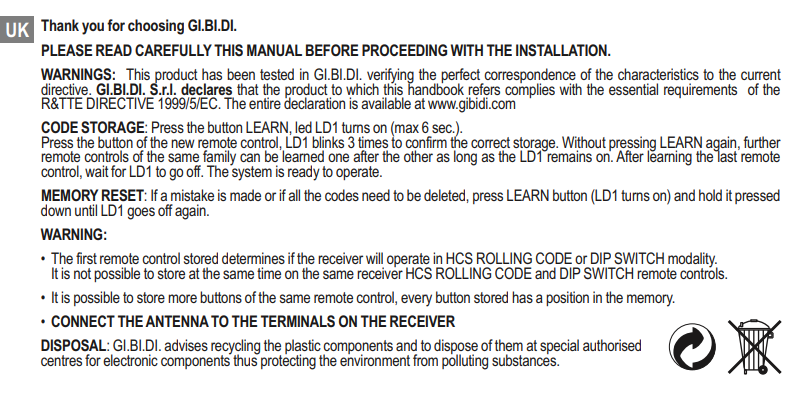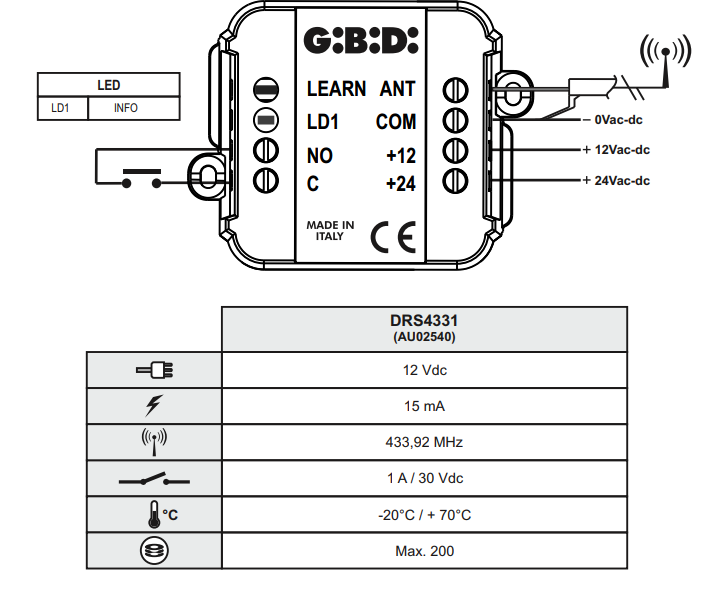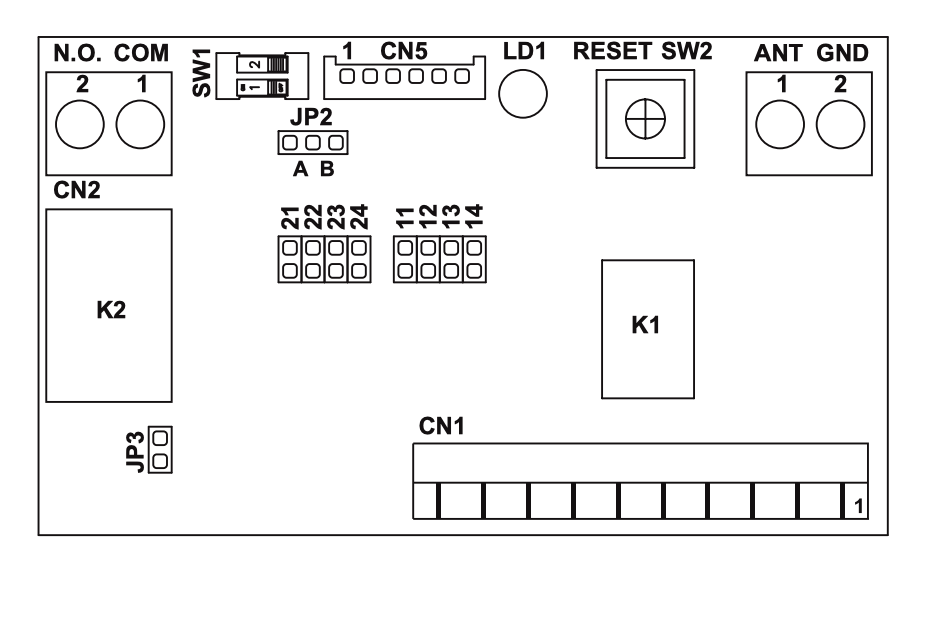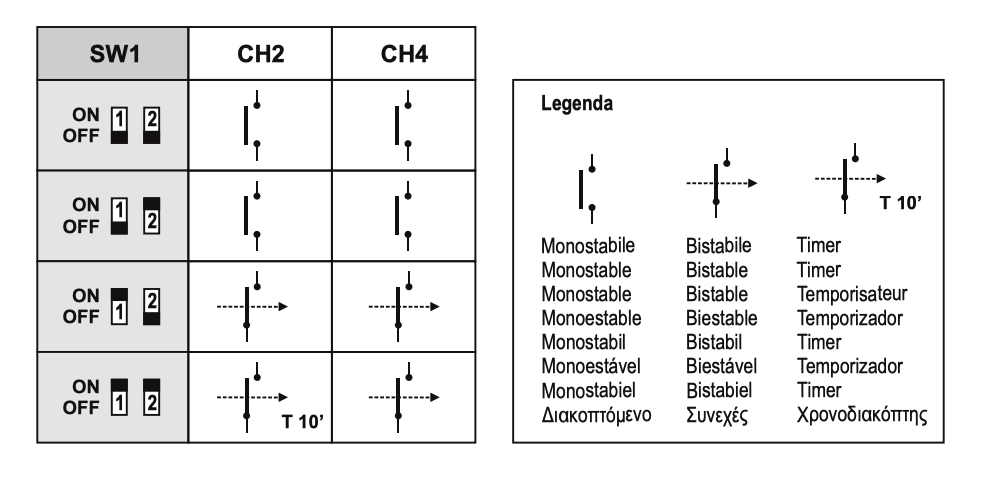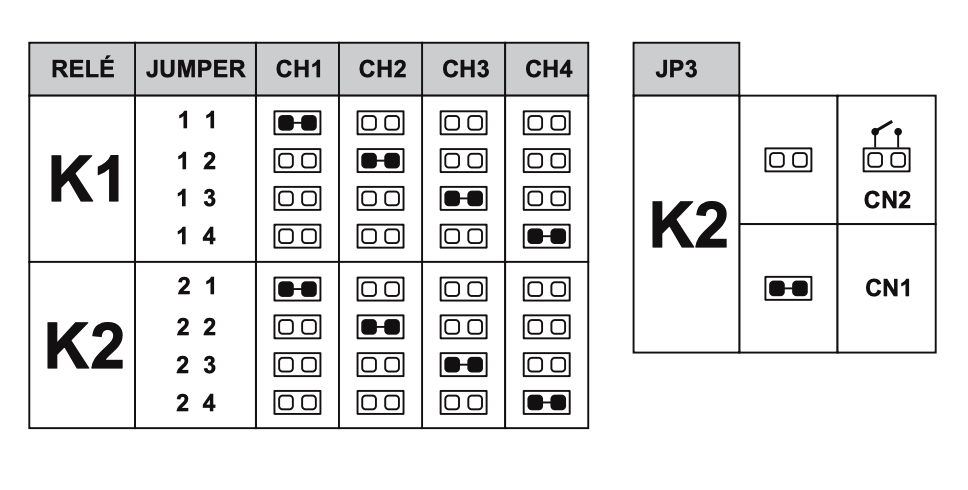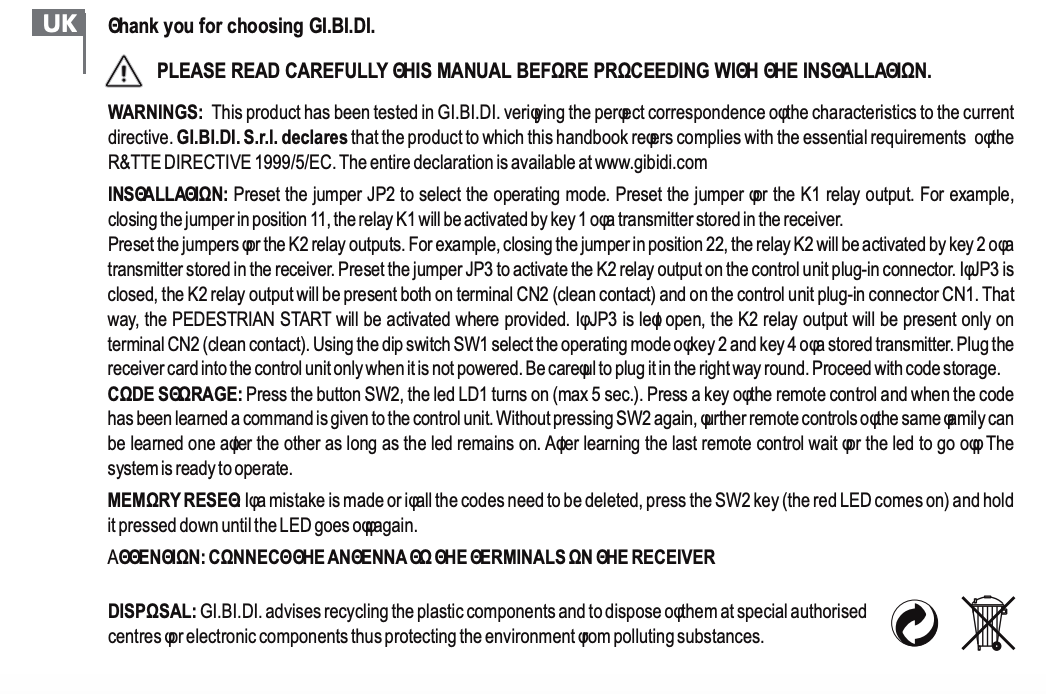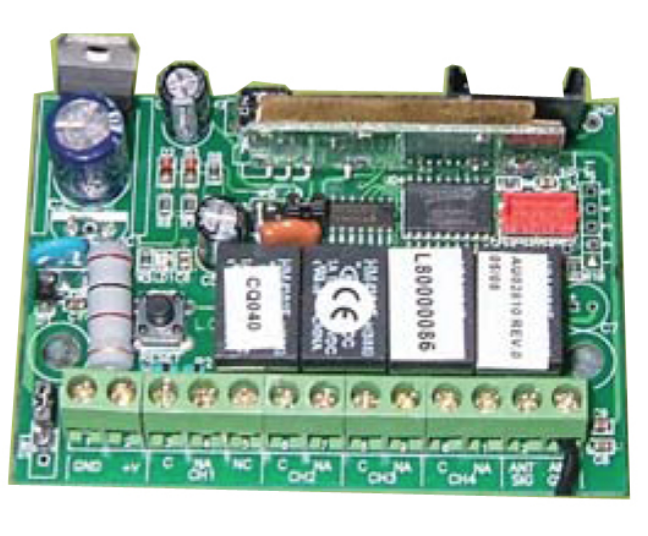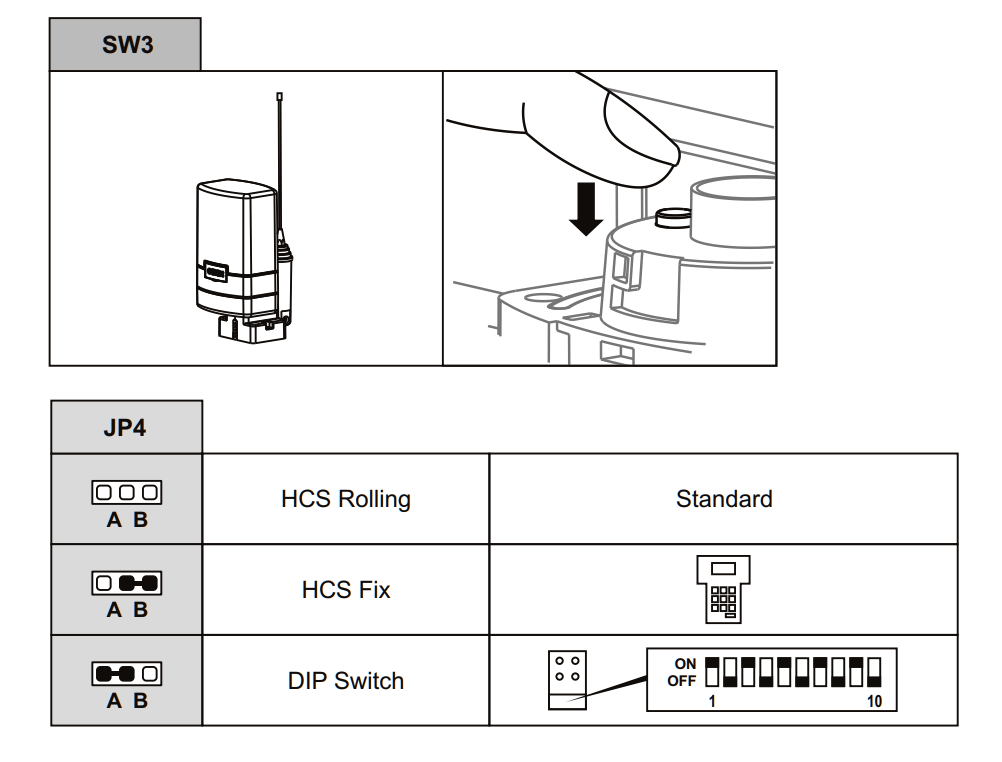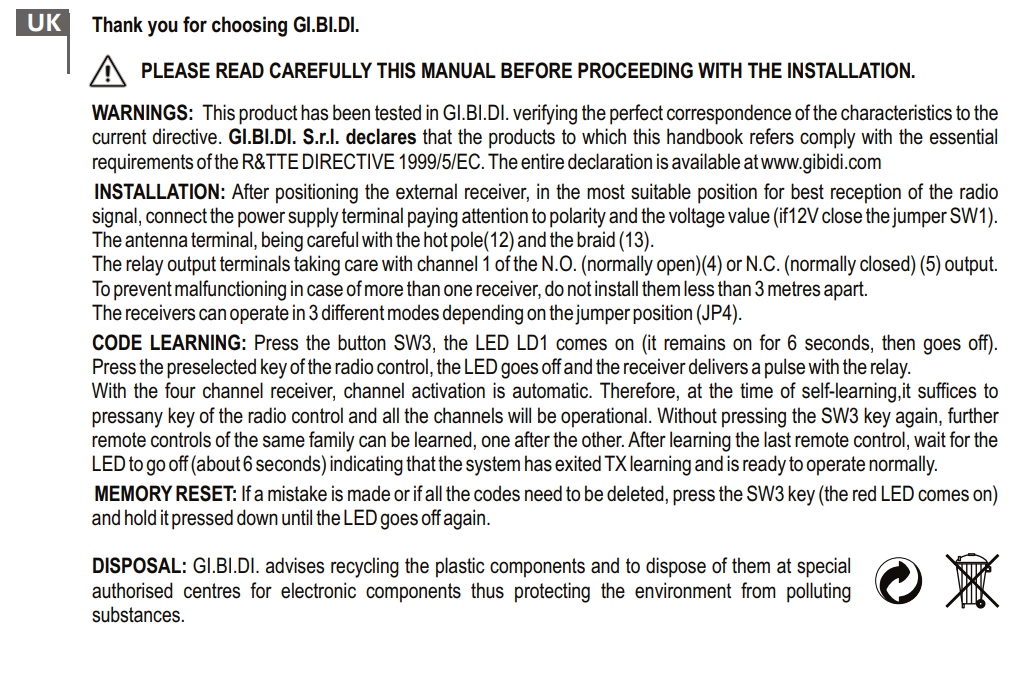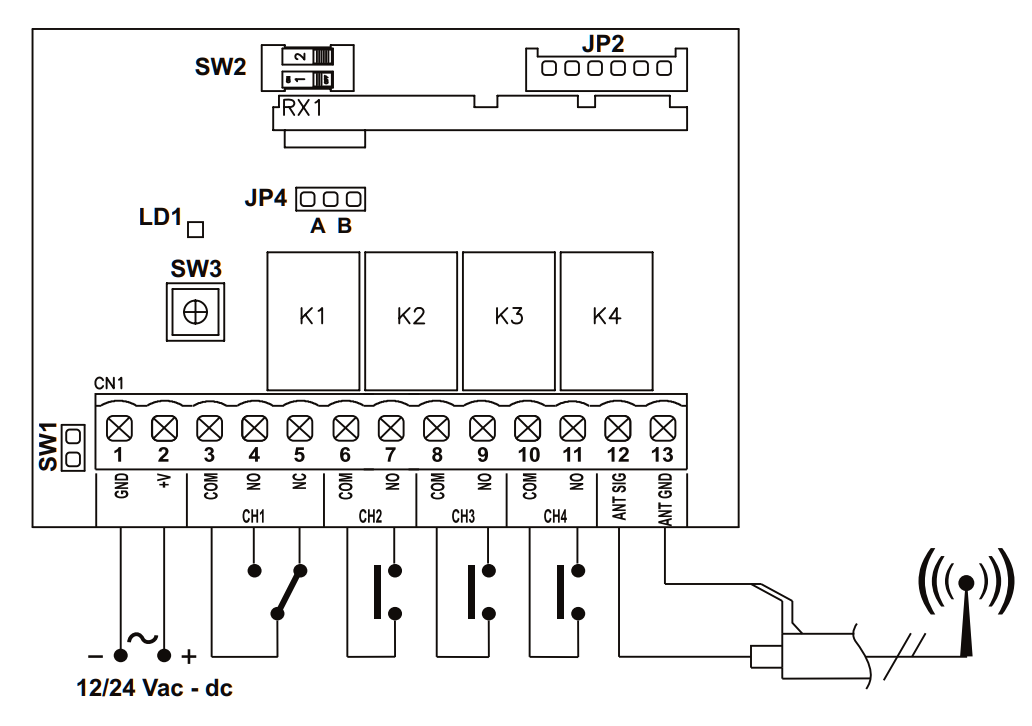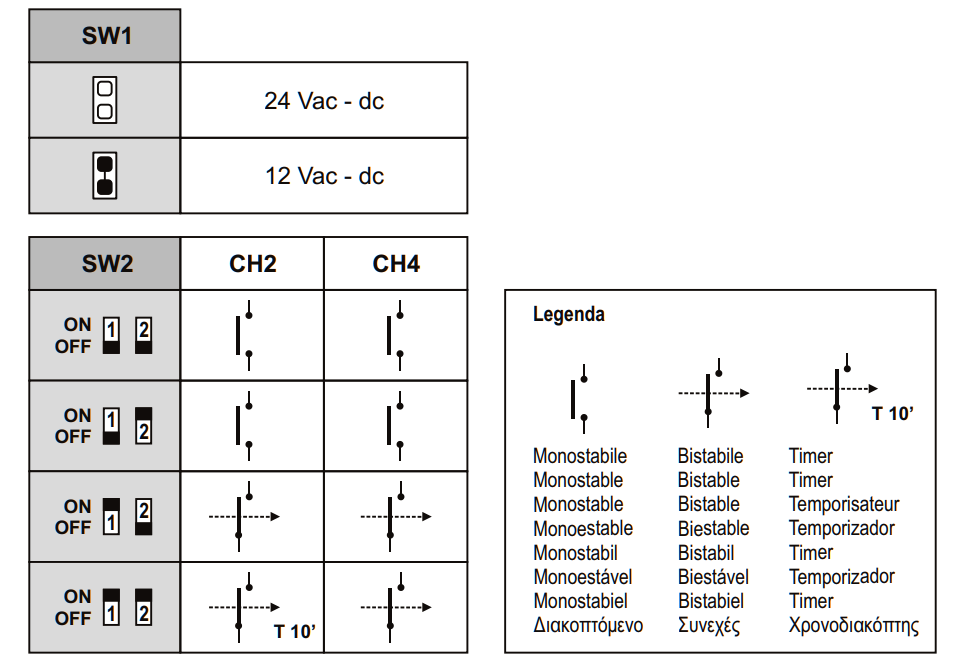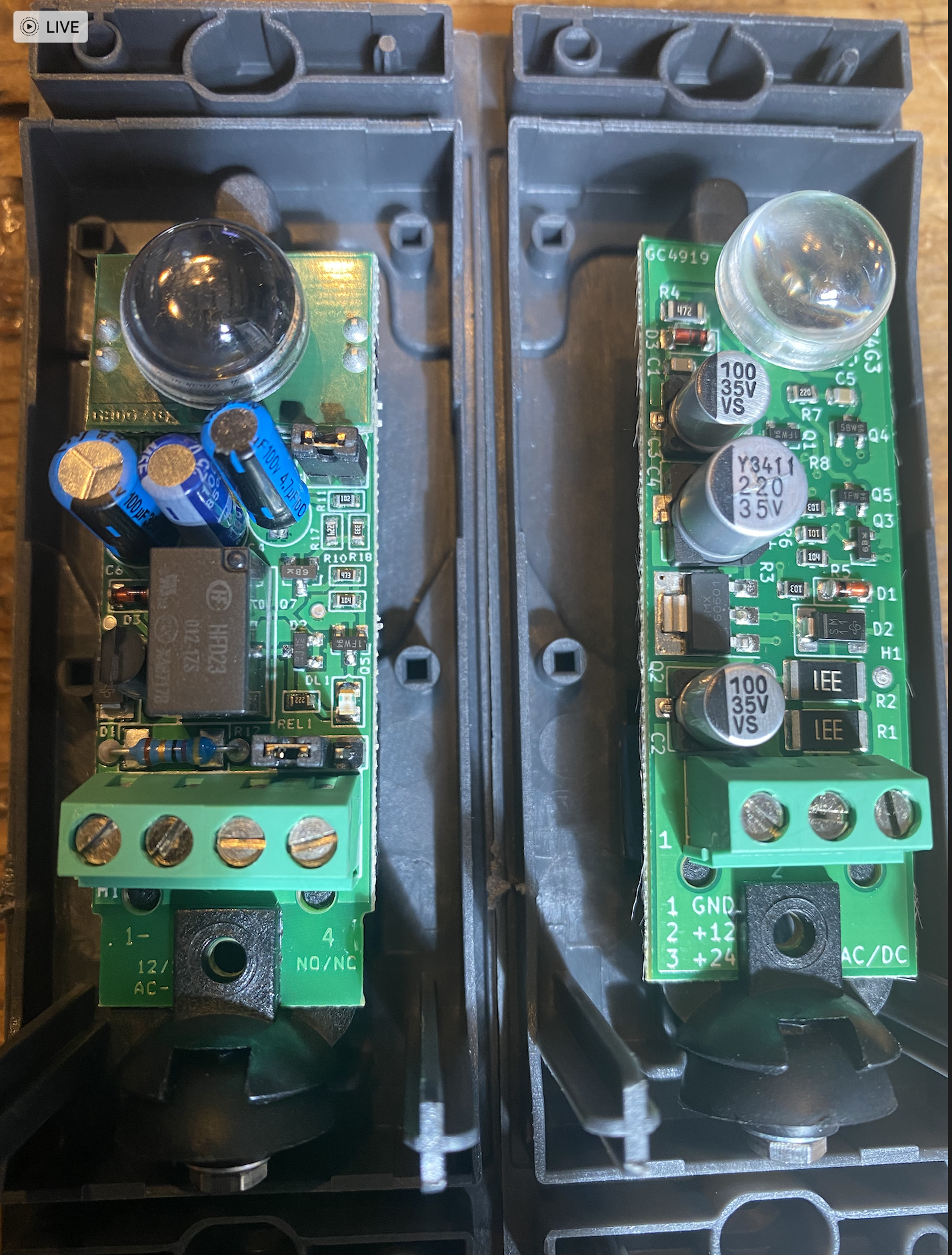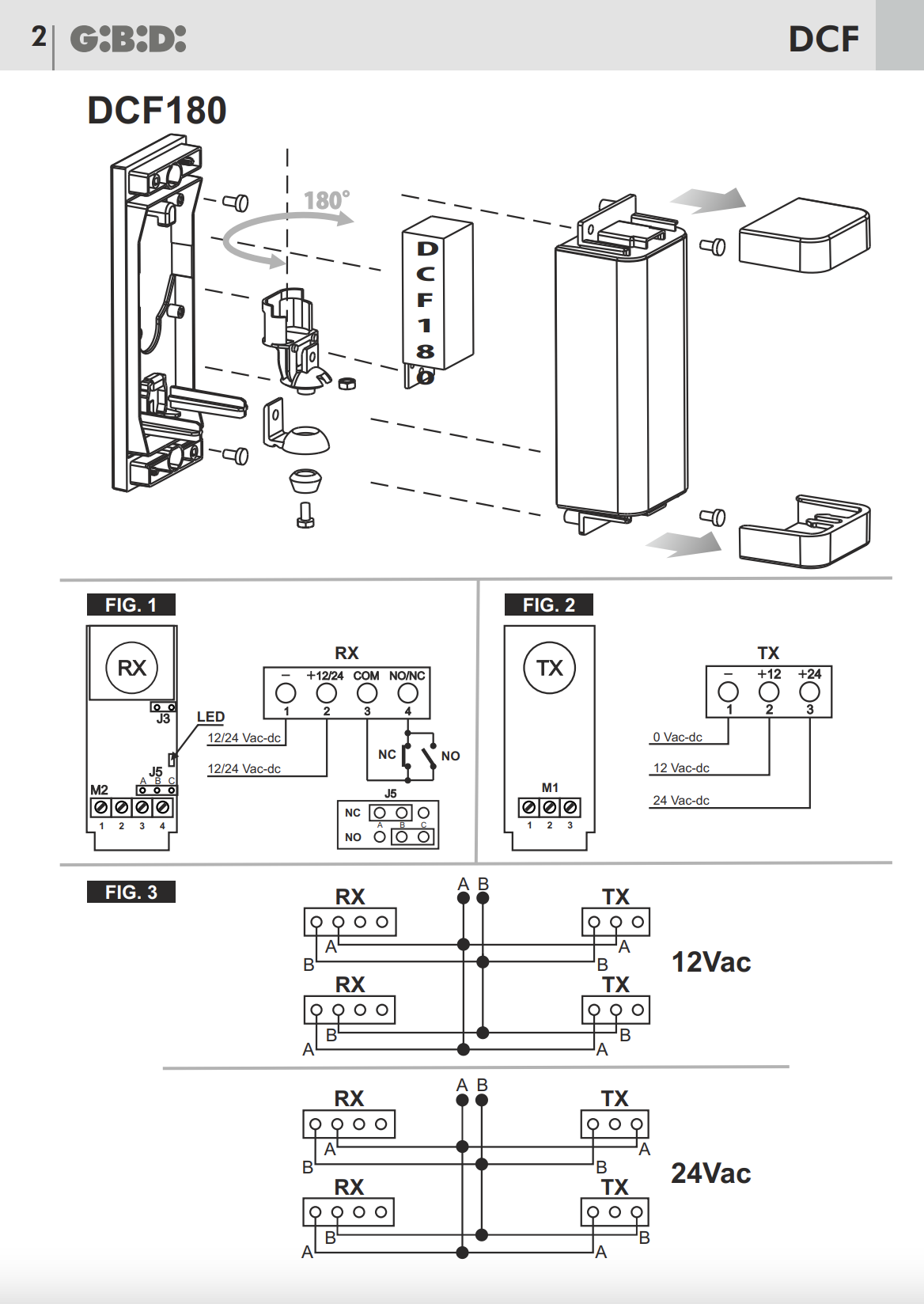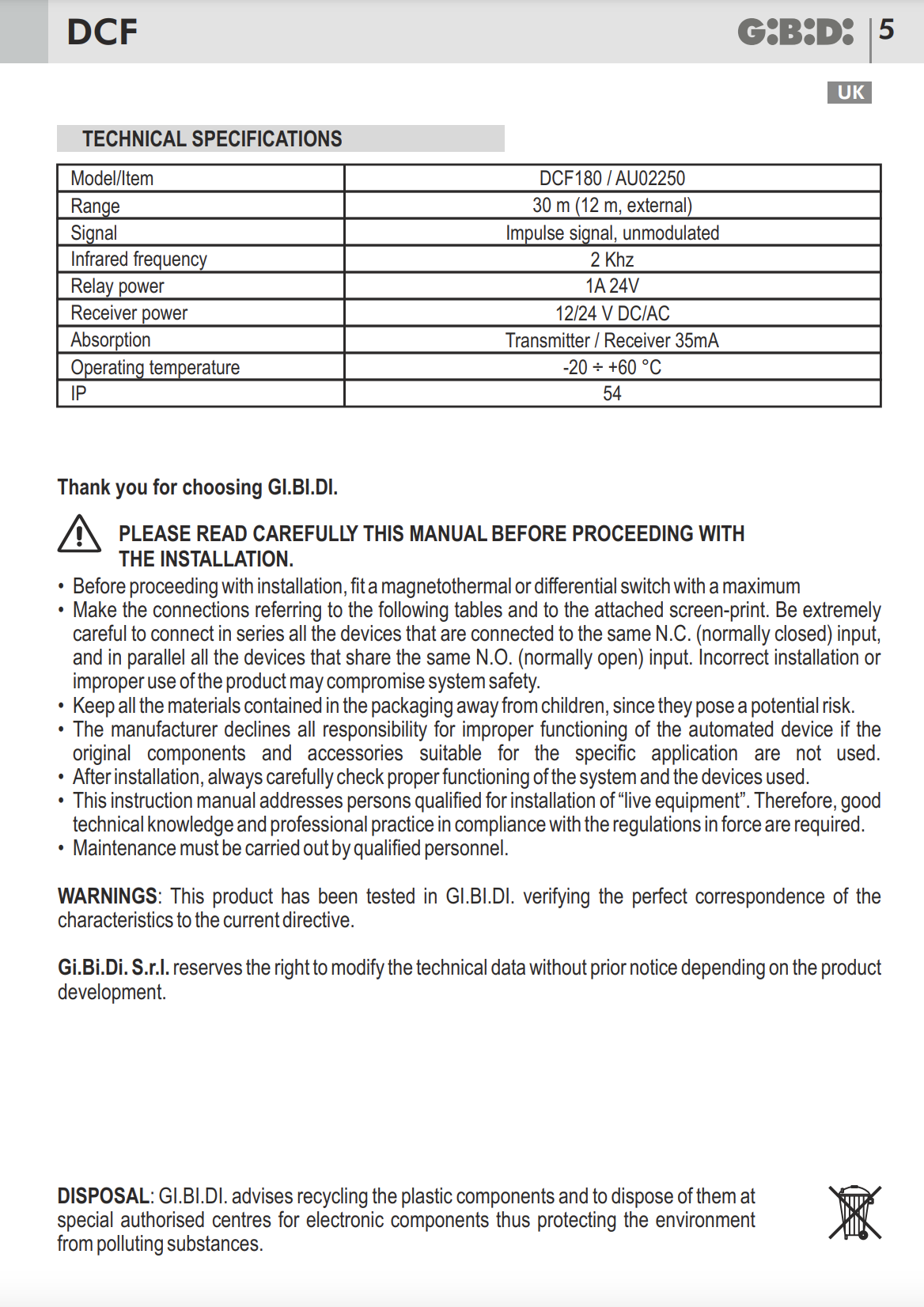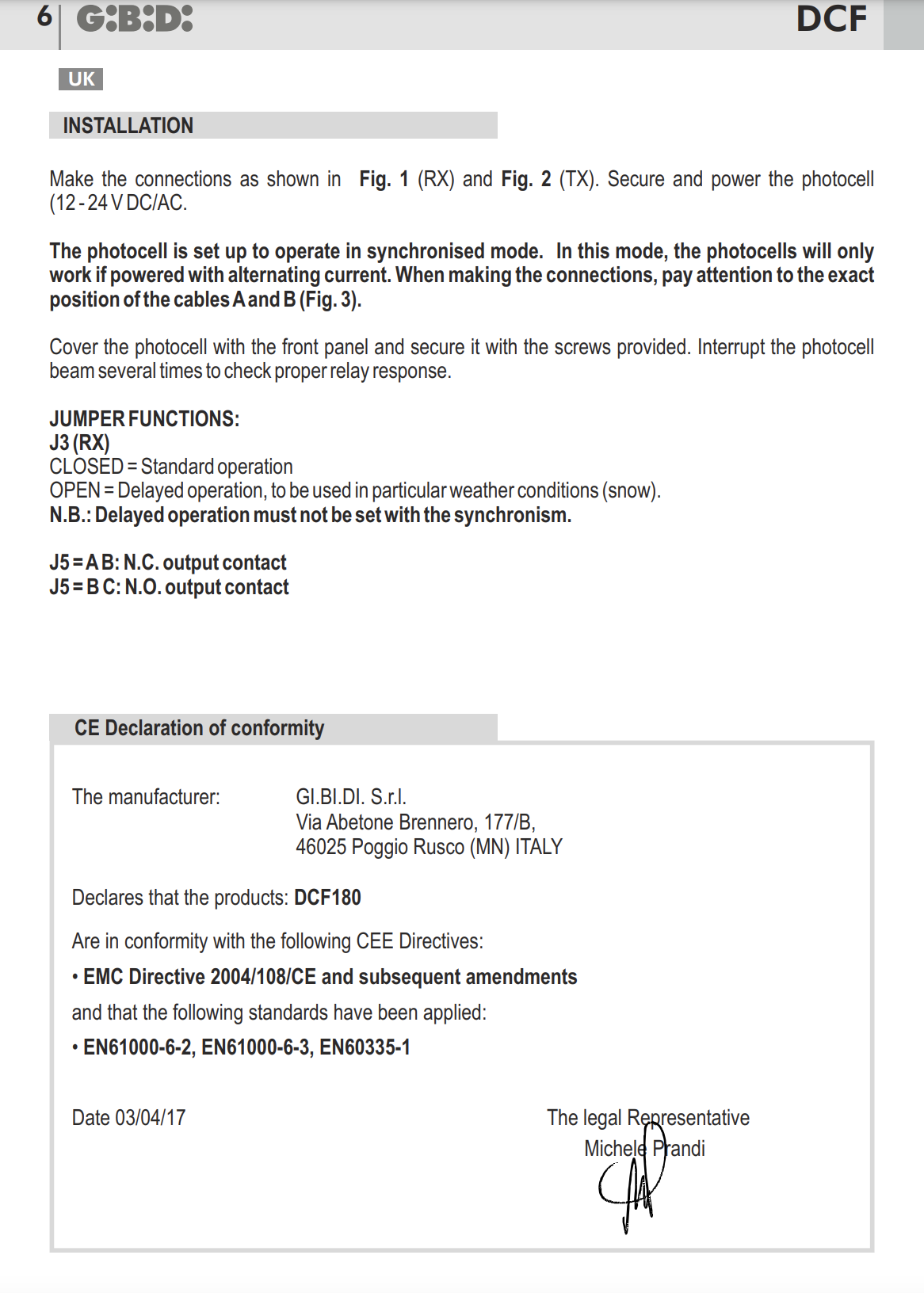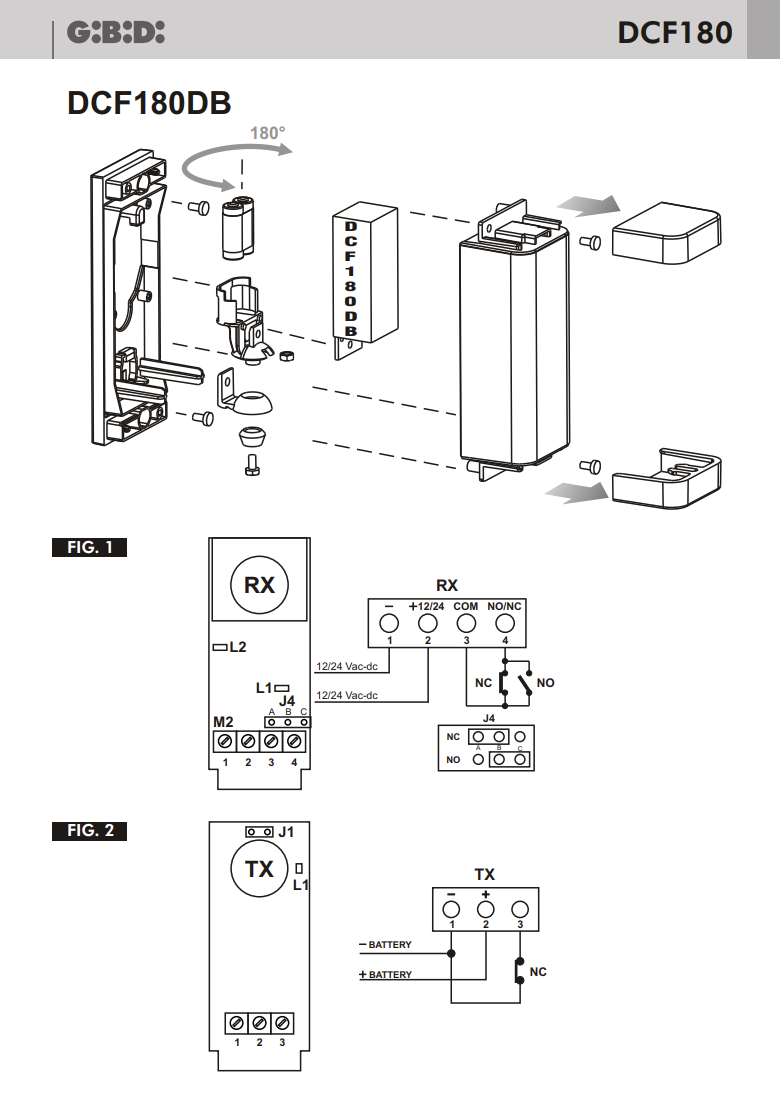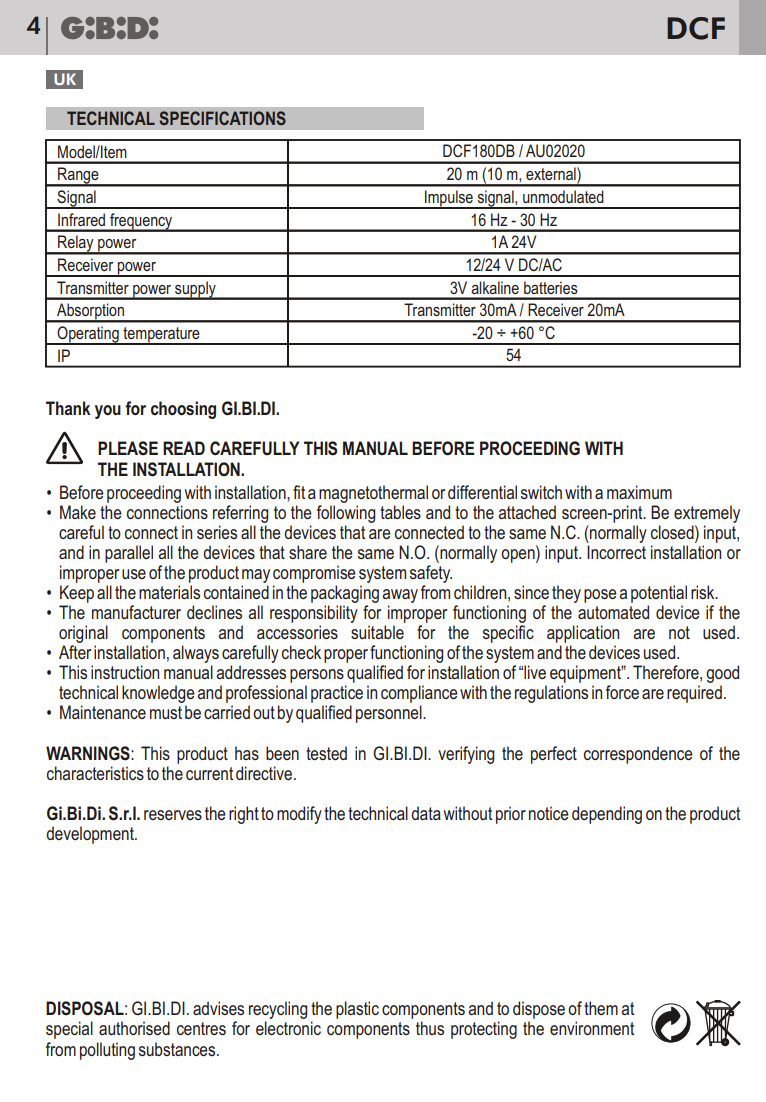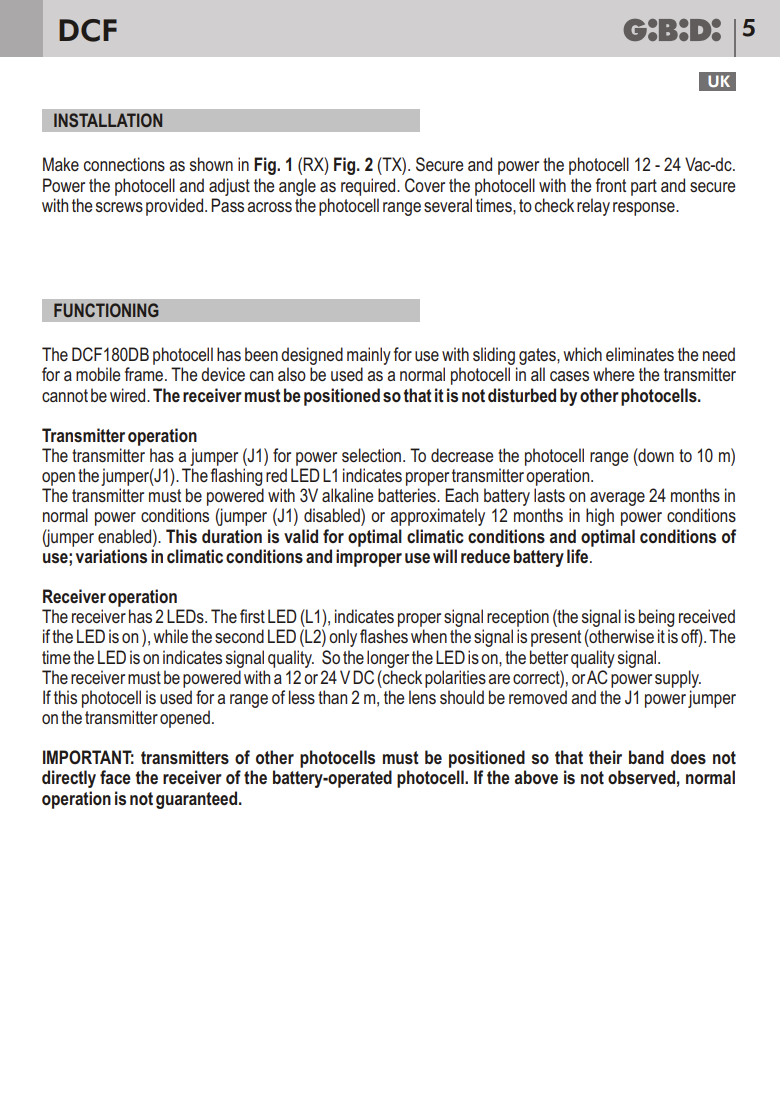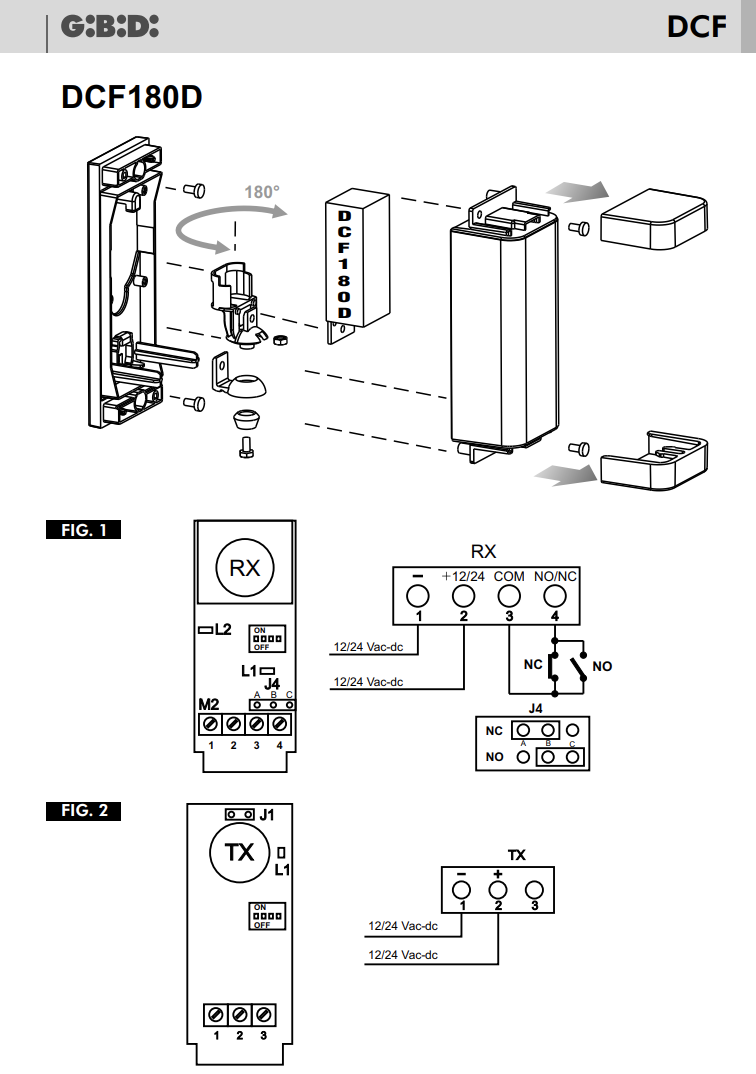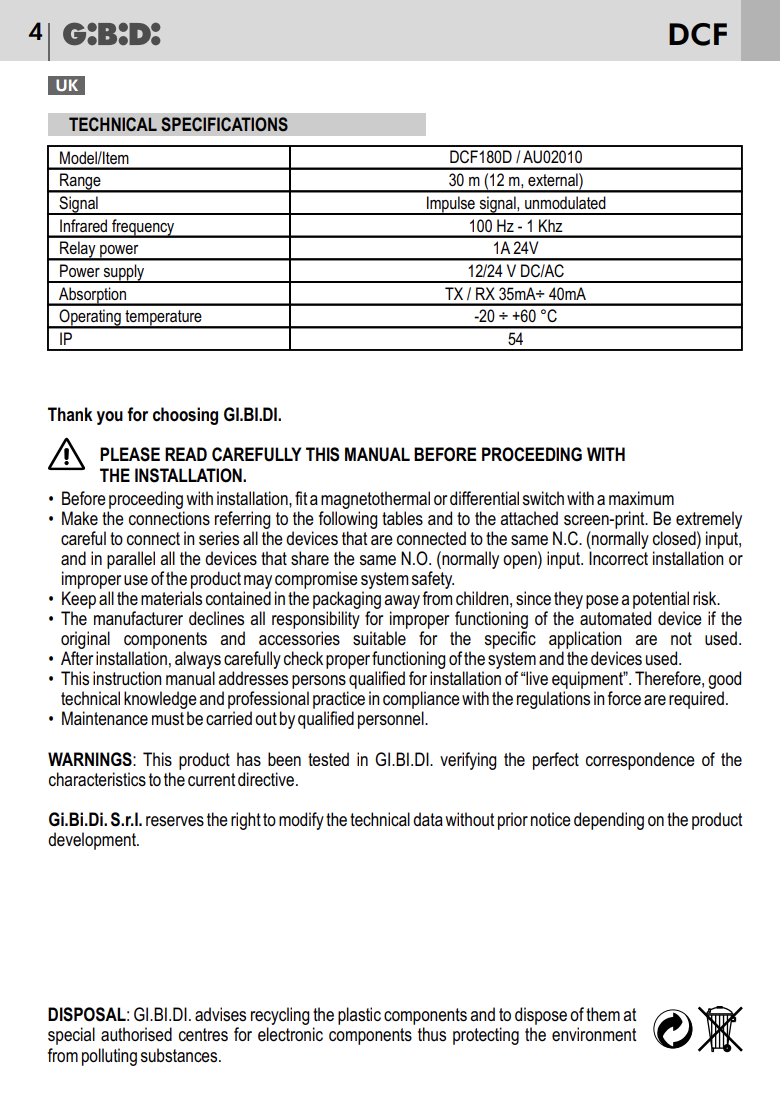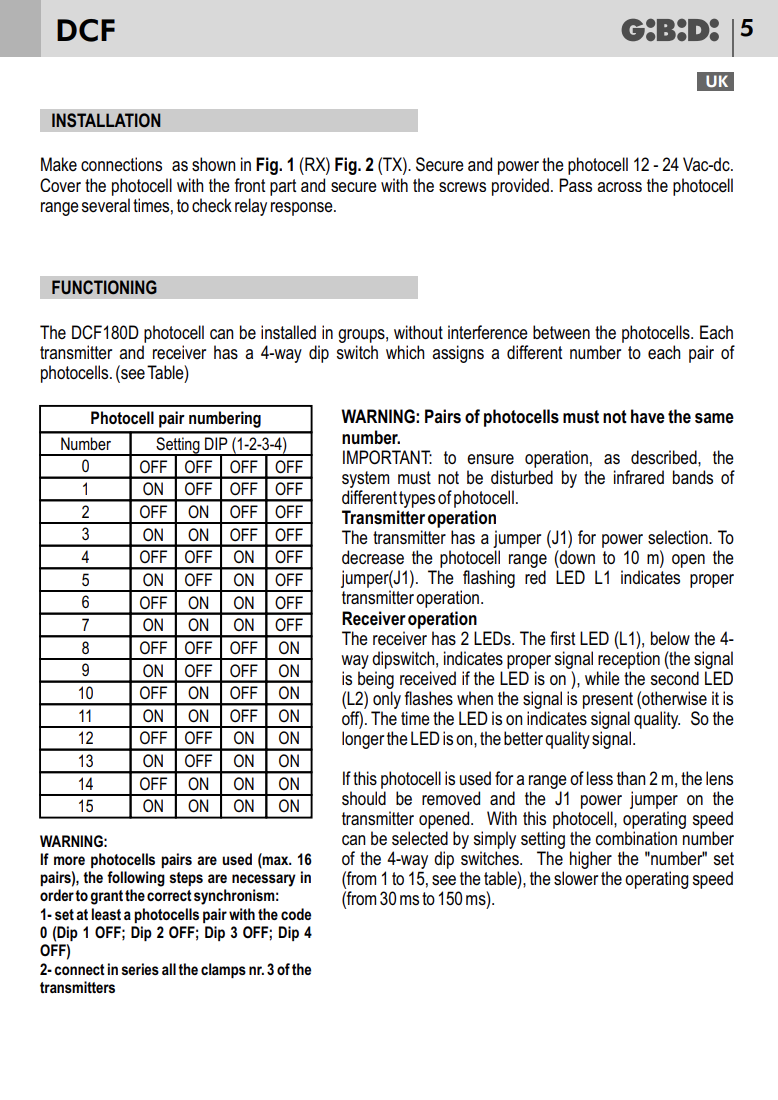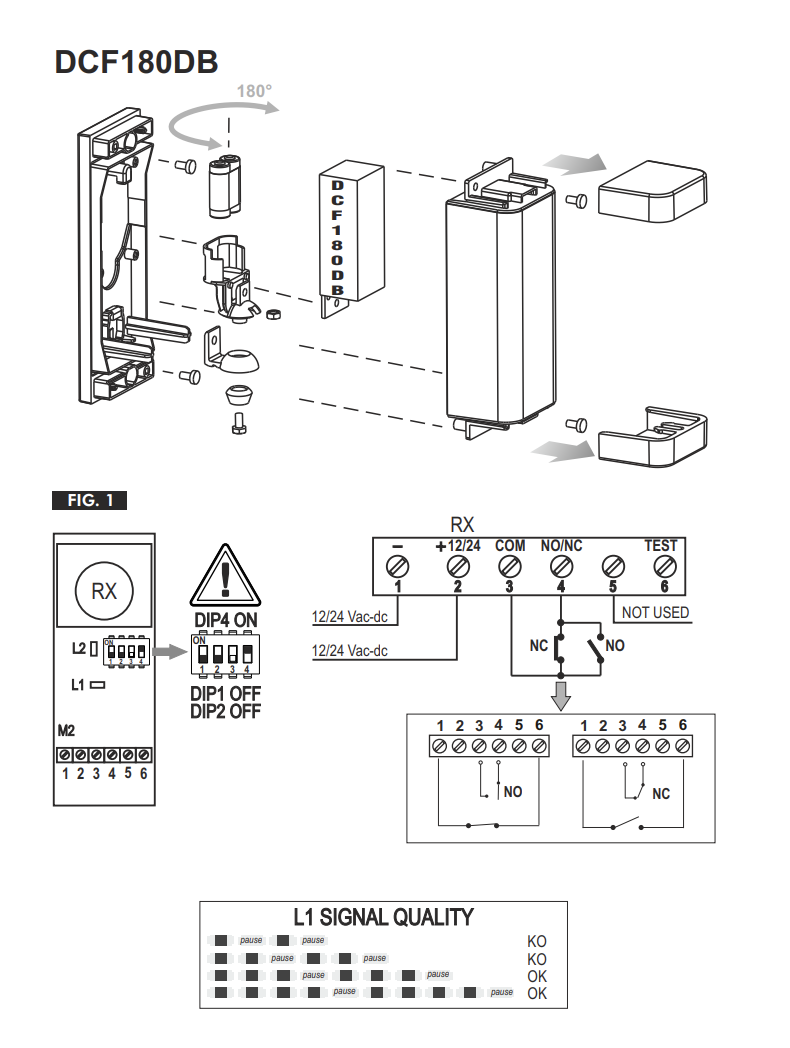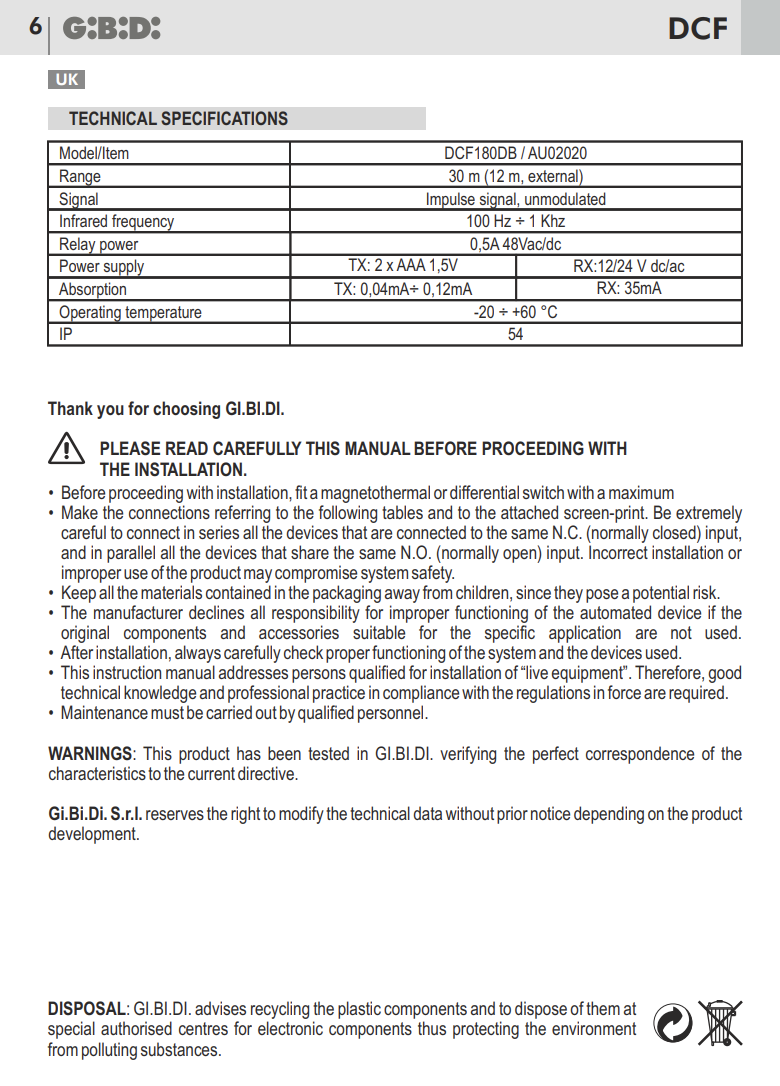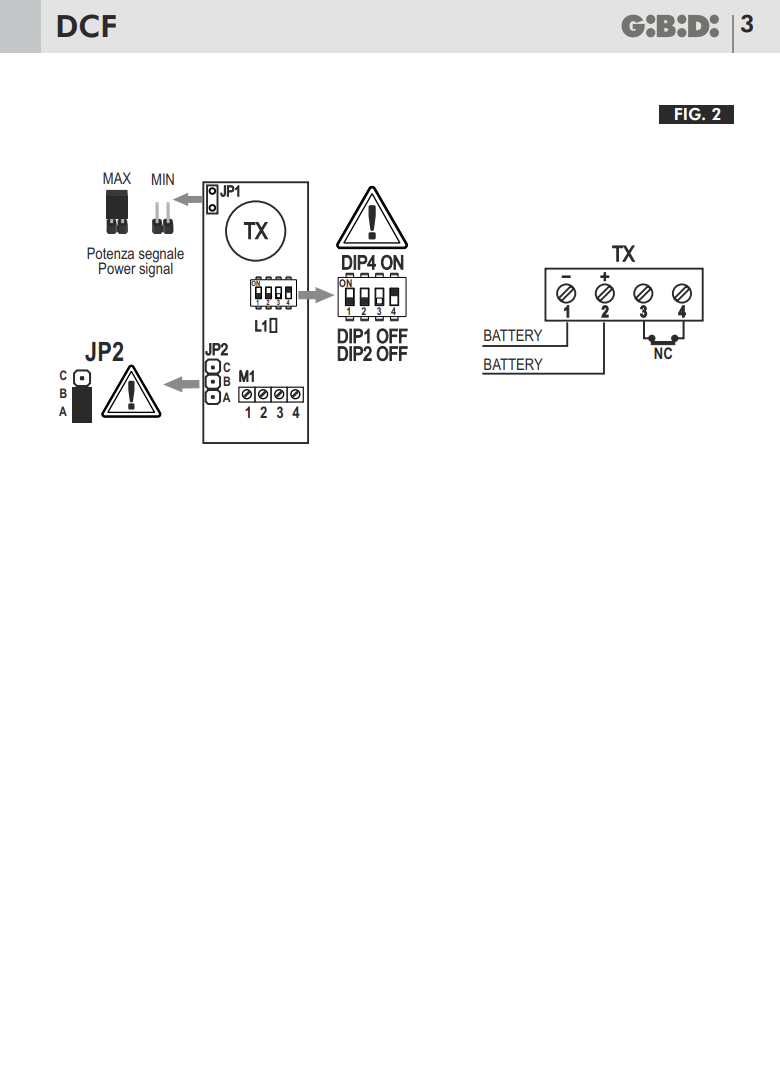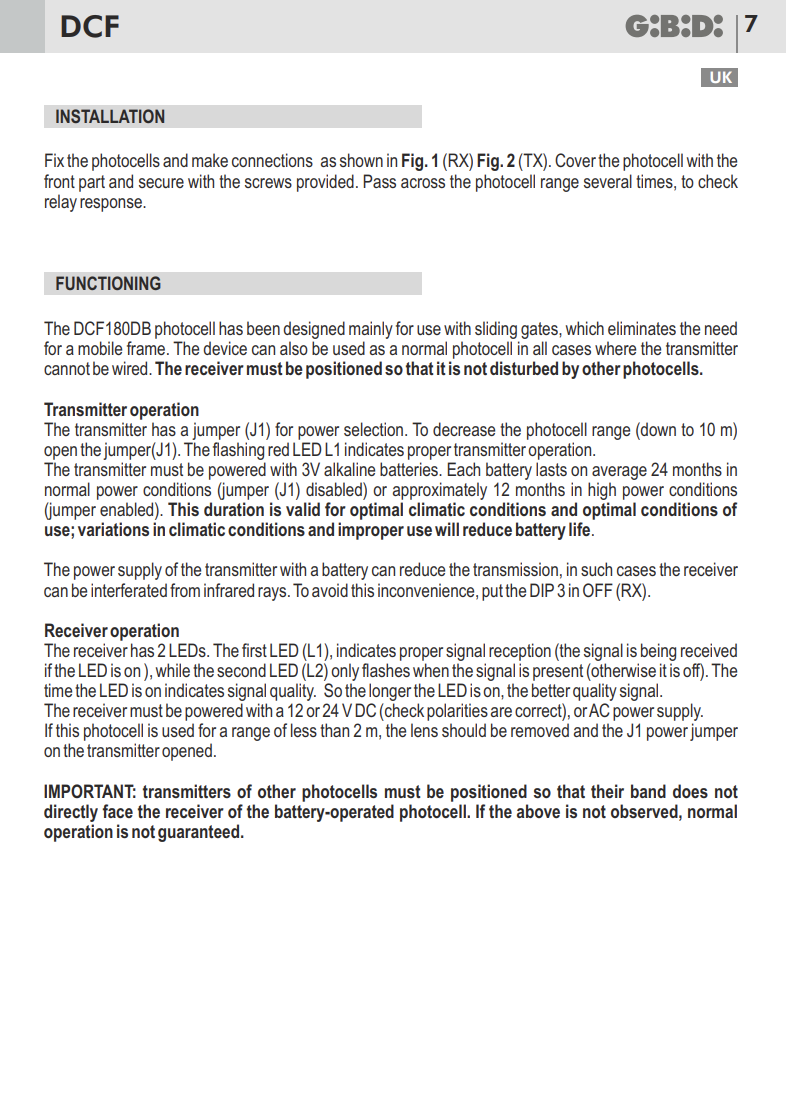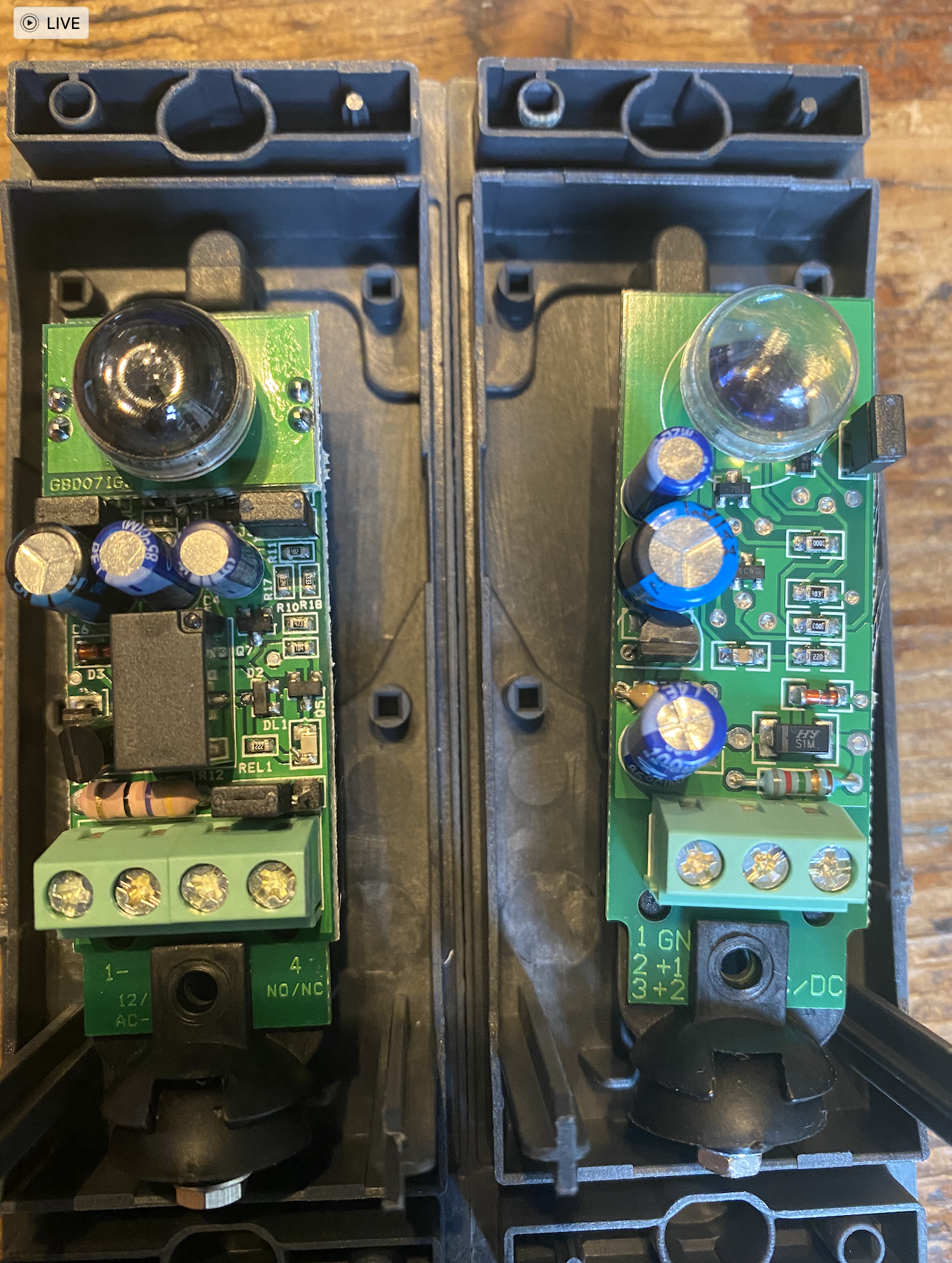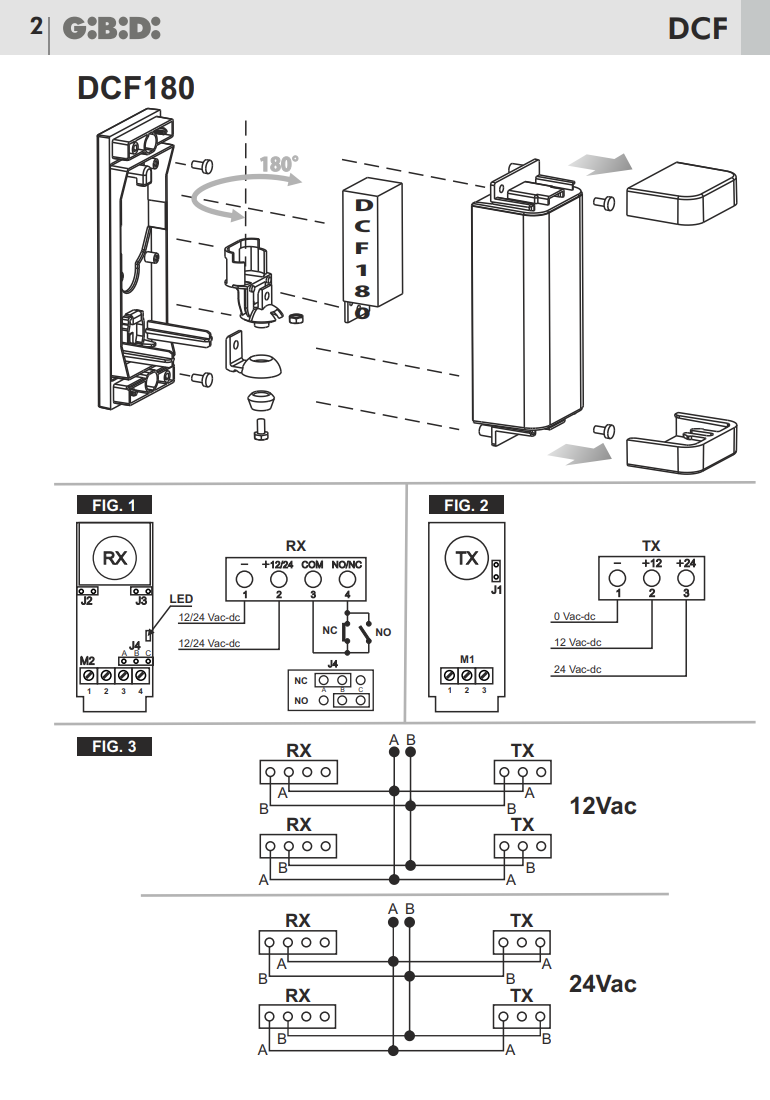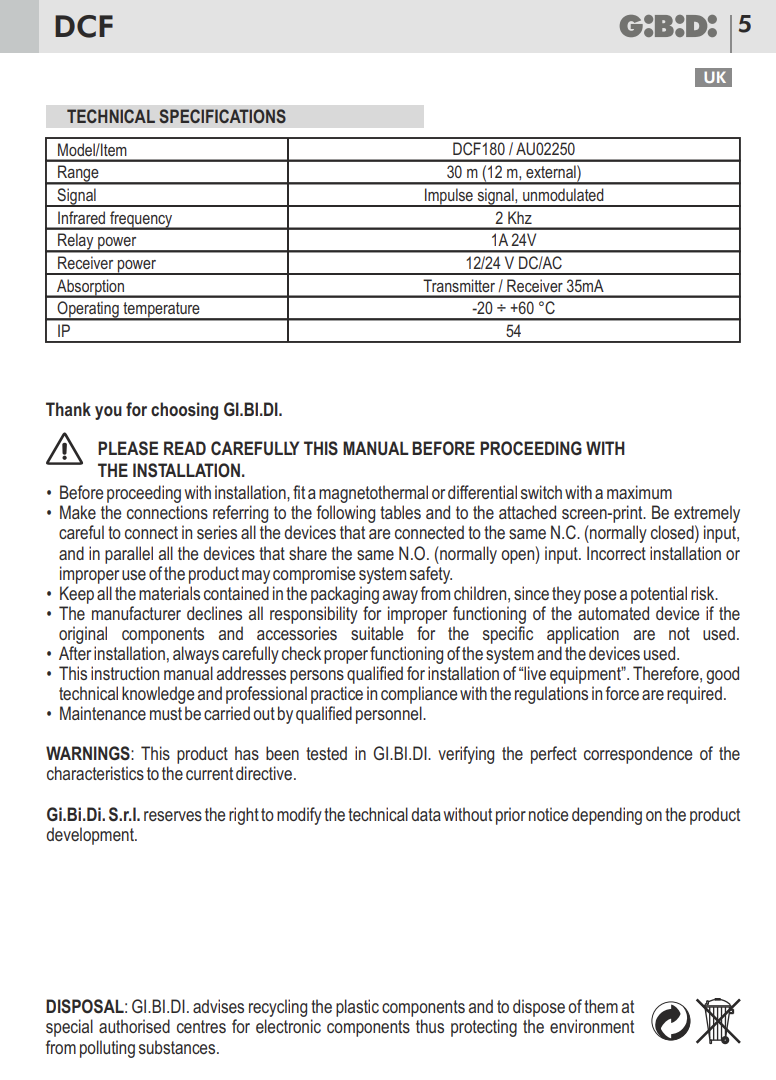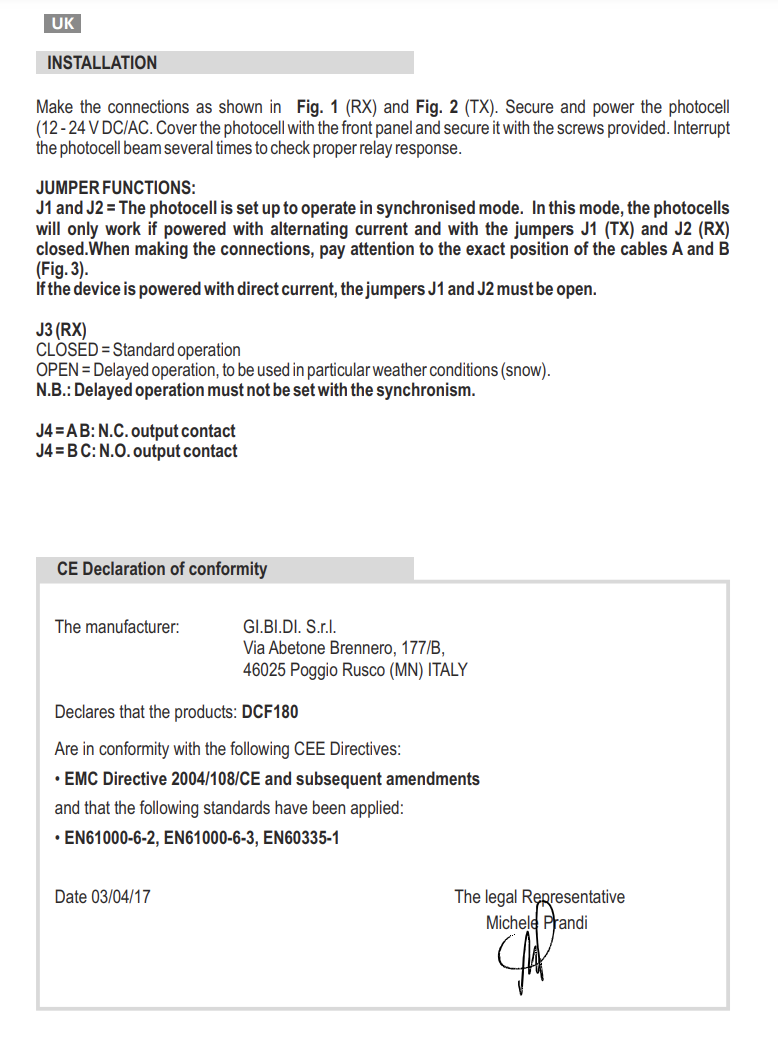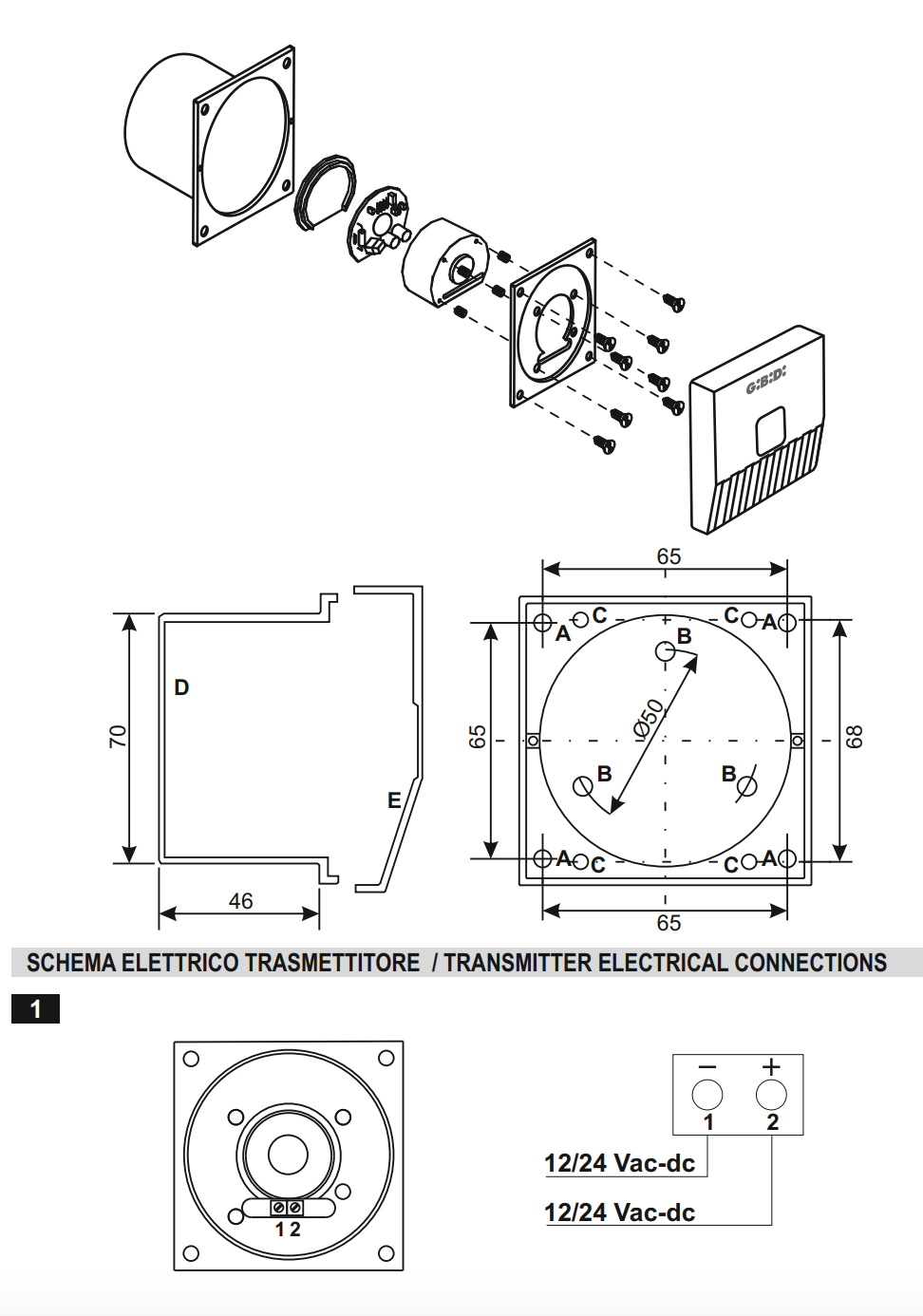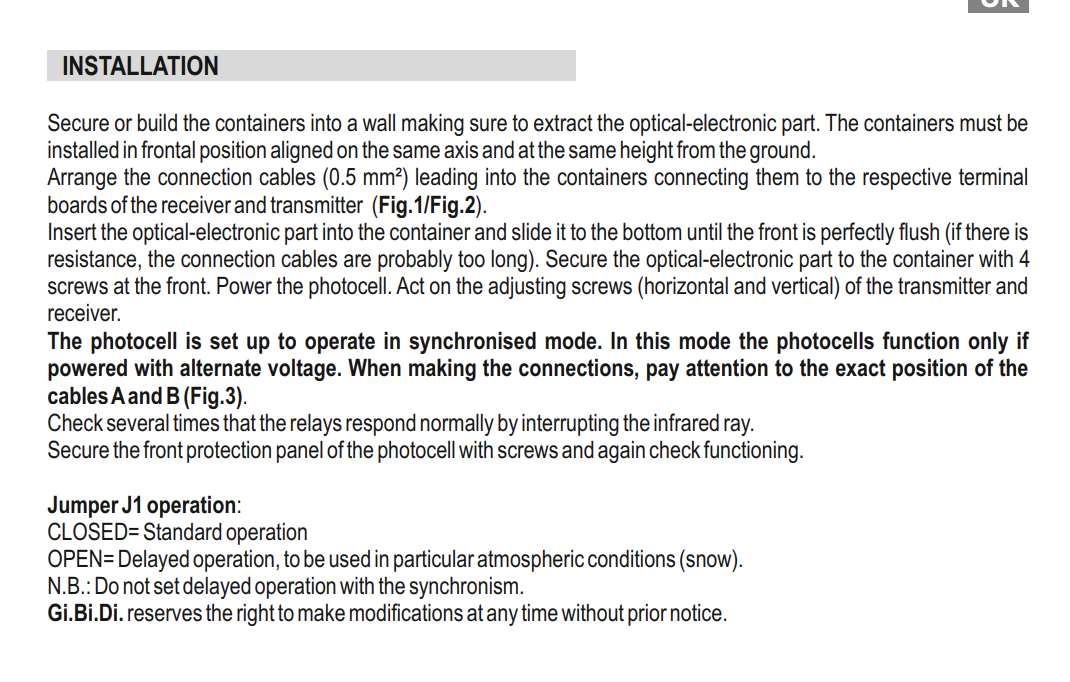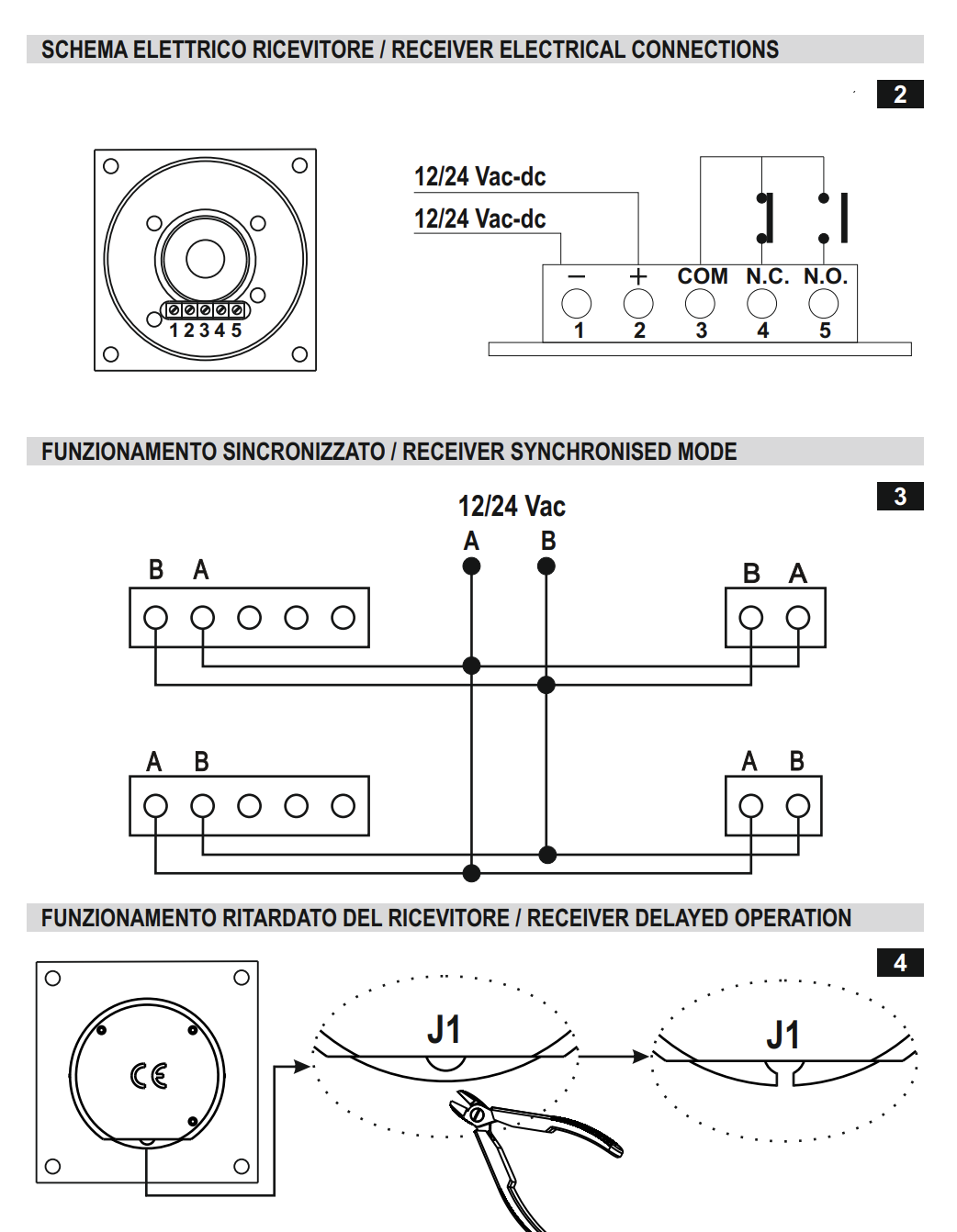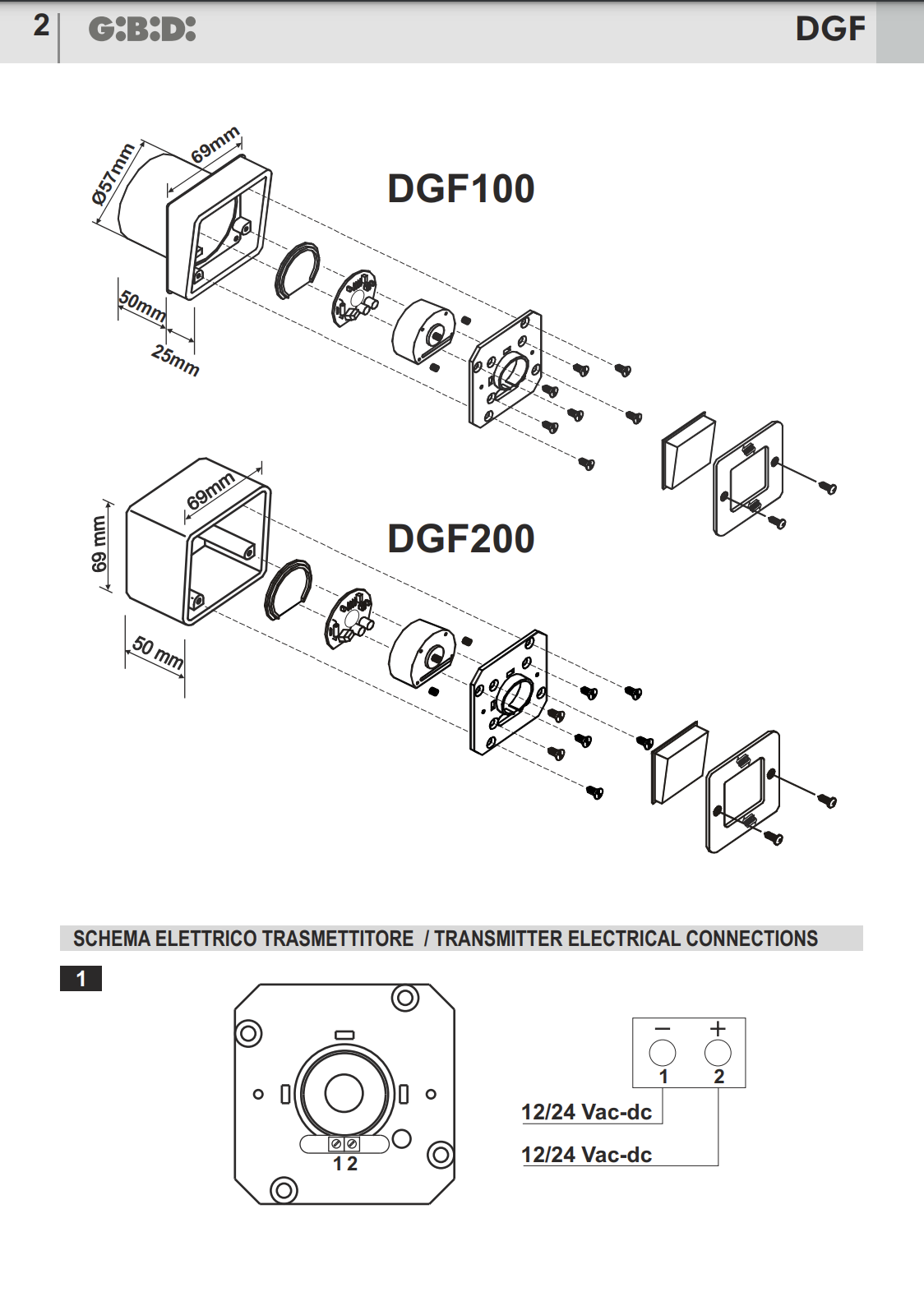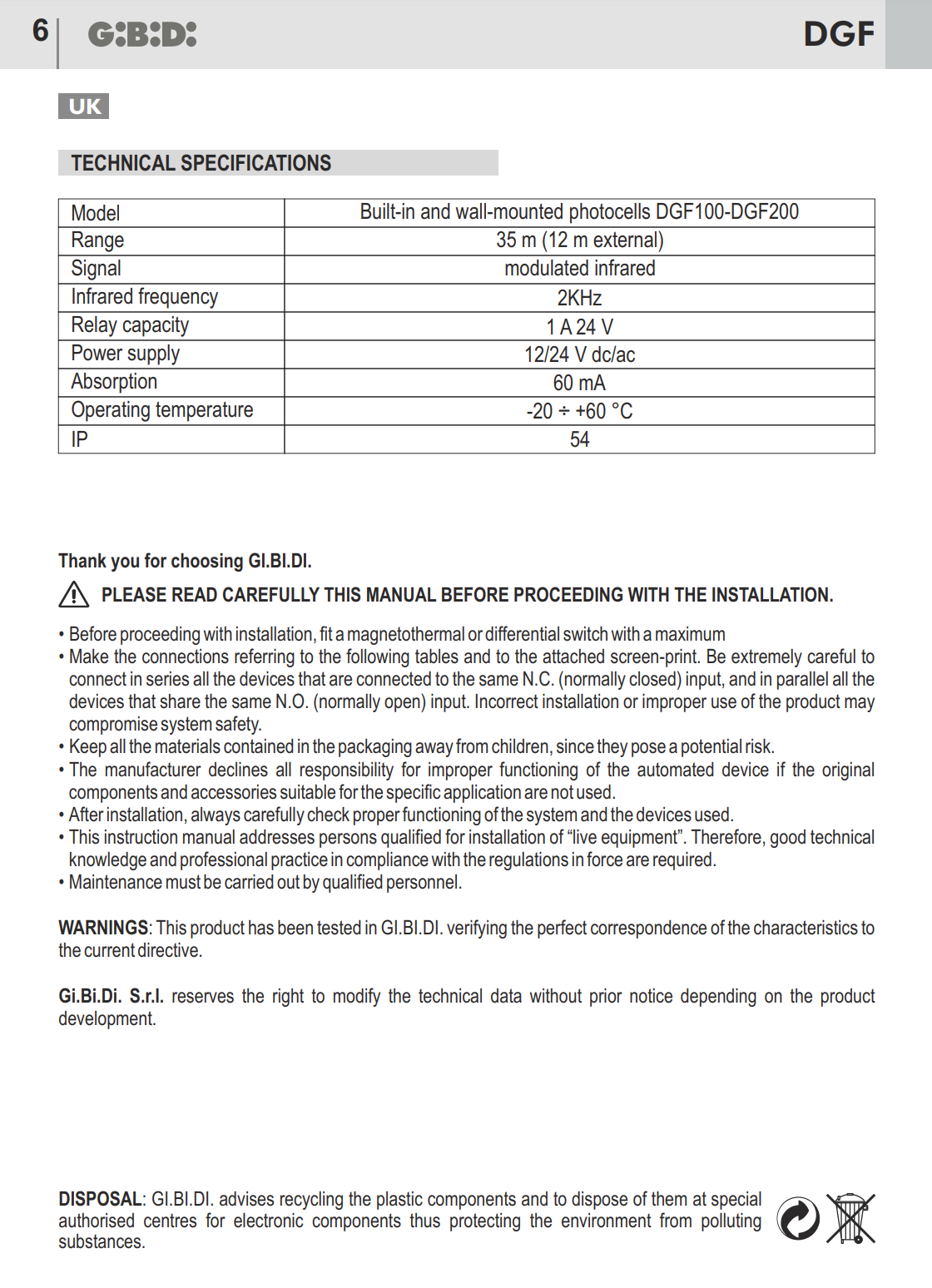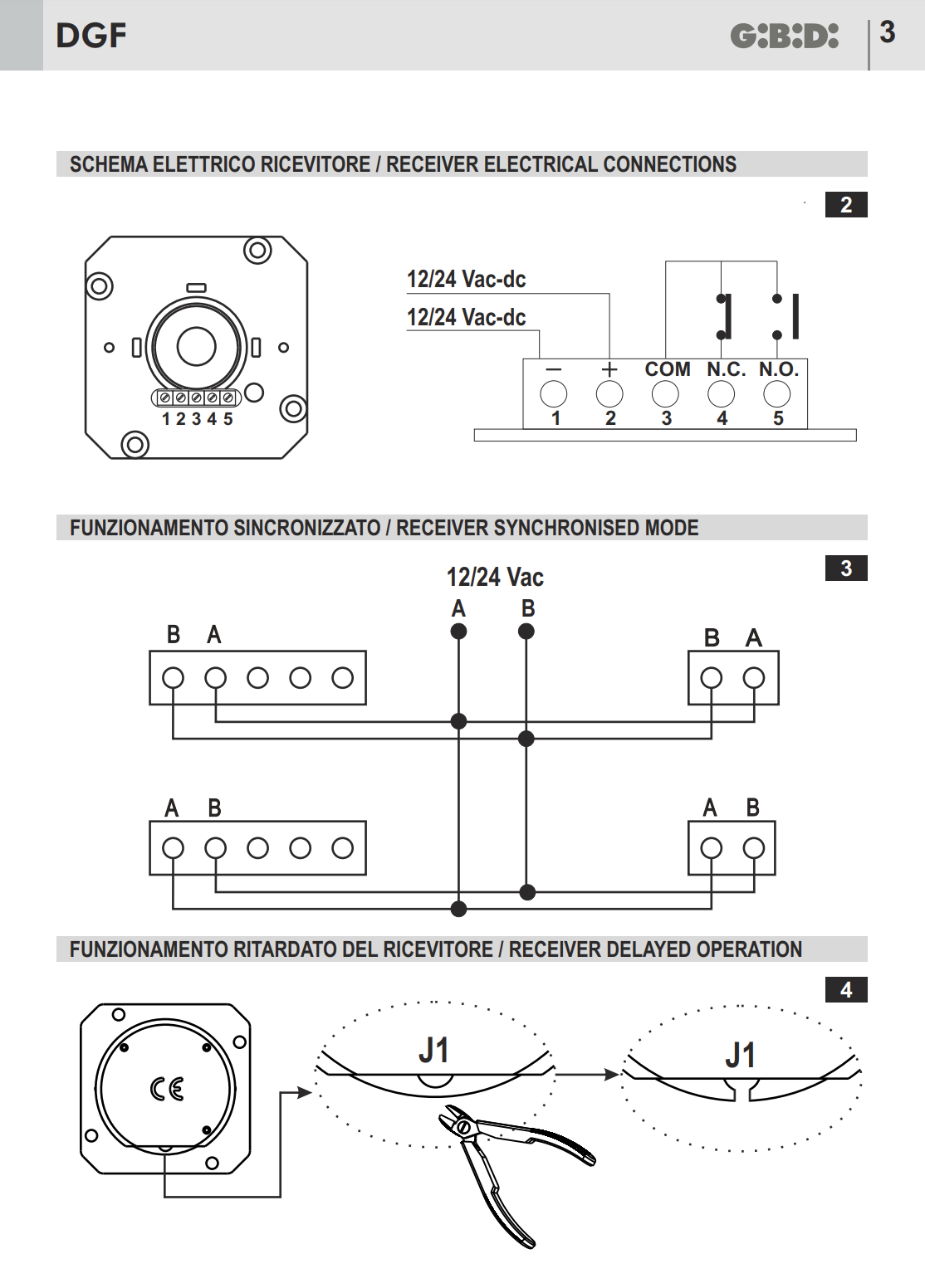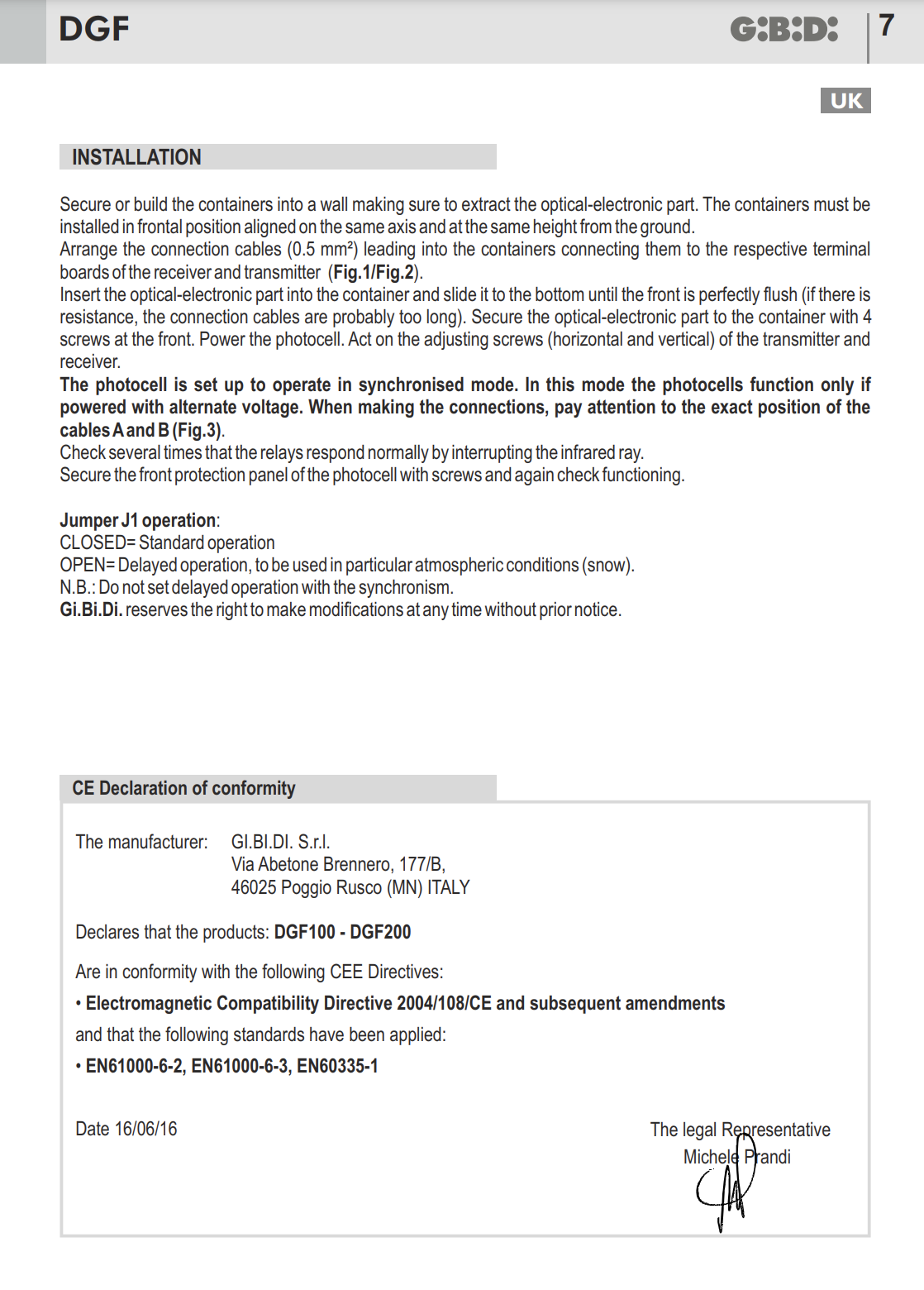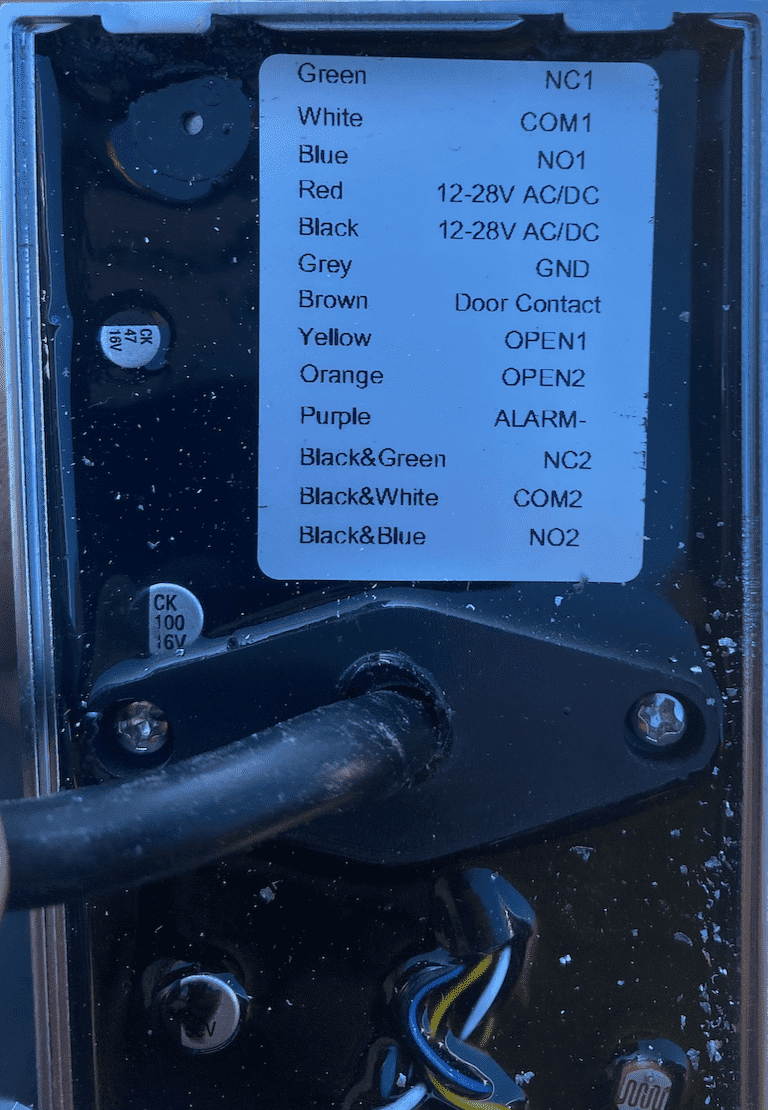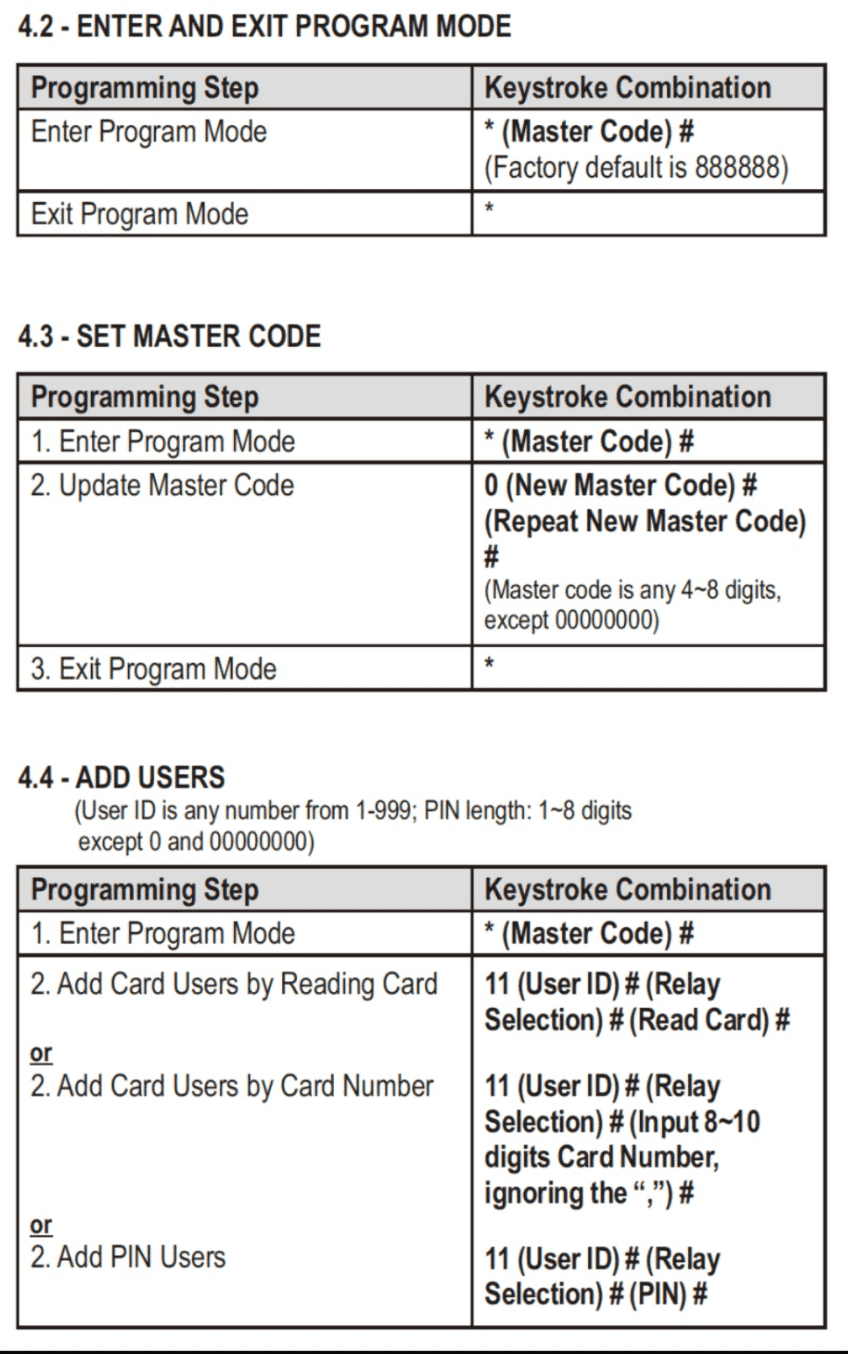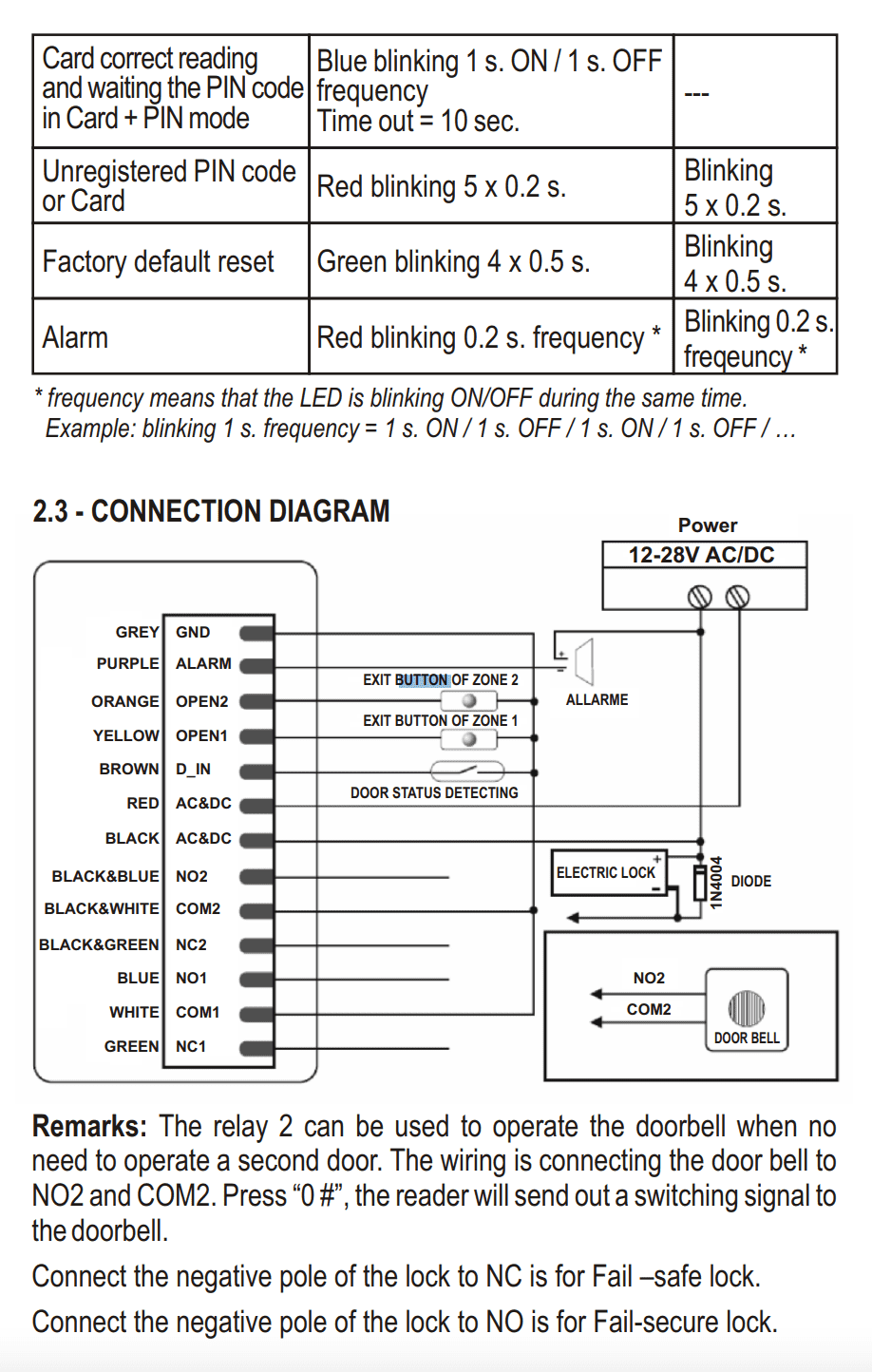Gibidi 2020 Catalogue 2021
Below Are The Control Manuals For Gibidi
As you scroll down you will find in order
ROLLER SHUTTER CONTROL PANEL
DCD 300 KEYPAD
If you can't see what you are looking for just ask!
Gates not closing?
Put dip switch 8 on (up) and see if the gates then close
As dip switch 8 disables photocells ...
Gates not closing?
Put dip switch 8 on (up) and see if the gates then close
As dip switch 8 disables photocells ...
Or is it safety bump strips not working and keeping the gates open ?
Put the 1st dip switch
in the row of 4 dip switches to off then put a
link between 23 and 25 if the gate closes
the fault is with the safety bump strips
You need to do this as when 1 is on it's looking for an 8k2 resistor !!
NEW****F4 CONTROL PANEL*****2020***
The old BA230 has a moulded in live neutral and double earth power supply input on the control board. The new version you can unplug the power supply from the control board
The old version you can't add the time clock
Most asked about BA230 is
How do I attach a time clock to keep gates open?
On control panel go to E9 and turn to 4 then
connect time clock to 28 and 32 NO connection and when it switches to NC gates open
How do I attach safety bump strips?
On control panel go to C9 and turn to 2 for 8k2 or 3 for NC
then connect the strips to 29 and 32
Gates won't close?
Have a look at photocells.. see if working ok..
Have a look at safety strips if fitted ..
Or short out 22, (stop) 27 (photo2) 29 (safty nc)
and 31 (photo1) all to 32 common gates should close
Dont forget to turn C3 to 1... That turns off the 3 seconds :)
BASIC MODE: when prompted for the password enter 0000. In such a way you enter only the menus listed
below
A3 operation logic
A5 automatic closing
C9 safety edge
H9 pause time
E94 firmware release
ADVANCED MODE: when prompted for the password enter the default one 1234 . In such a way you enter all
the menus.
WARNING: if you change the password in the menu E92, that is if you change the default password 1234
with another one, then you can no more access the system by entering 0000. The only way to do that is
by resetting the control board or by entering again the password 1234 in the menu E92.
01/01/23
NOW OLD BA24 BEFOR REV 4 WON'T RUN NEW GROUND 624 MOTORS
BA24 REV 4 CAN BE UPDATED IF NEEDED
BA24 REV 6 WILL RUN NEW GROUND 624 MOTORS
BASIC MODE: when prompted for the password enter 0000. In such a way you enter only the menus listed
below
A3 operation logic
A5 automatic closing
C9 safety edge
H9 pause time
E94 firmware release
ADVANCED MODE: when prompted for the password enter the default one 1234 . In such a way you enter all
the menus.
WARNING: if you change the password in the menu E92, that is if you change the default password 1234
with another one, then you can no more access the system by entering 0000. The only way to do that is
by resetting the control board or by entering again the password 1234 in the menu E92.
The be24 can also look like the below picture but is the same wiring
BASIC MODE: when prompted for the password enter 0000. In such a way you enter only the menus listed
below
A3 operation logic
A5 automatic closing
C9 safety edge
H9 pause time
E94 firmware release
ADVANCED MODE: when prompted for the password enter the default one 1234 . In such a way you enter all
the menus.
WARNING: if you change the password in the menu E92, that is if you change the default password 1234
with another one, then you can no more access the system by entering 0000. The only way to do that is
by resetting the control board or by entering again the password 1234 in the menu E92.
If fitting the unit the 8k2 need to be in place or in line for the control panel for it to work
DON'T put a link in stop to com and the 8k2 as the unit wont work
As the unit needs to see the 8k2!!! same for the costa (safety) and com
so as they are or in line
Dip switch 9 on if you have a newer unit with a RPM SENSOR!
Also the unit 2 dip switches at the back of the control panel by the receiver unit plug in this gets missed TURN THE BREAK ON ! (IF ITS NEEDED!)
Old and Older SC230 Control Panels
REMEMBER TO SET TIME AND DATE ON THE UNIT ALSO!
If fitting the unit the 8k2 needs to be in place or in line for the control panel for it to work
DON'T put a link in stop to com and the 8k2 as the unit won't work
as the unit needs to see the 8k2!!! same for the costa (safety) to com
so photo/safe/stop lights are on or it won't work
Older SC24 Control Panels
IF YOU ARE LOOKING FOR AN F3+ TO NEW F4 CONVERSION SHEET JUST ASK
Adrian 07971475781
Always happy to give a wiring diagram for swap over from f3+ to other Gibidi control panels
Garage Door Control Panels
Gibidi Analogic Taimen 24v
Gibidi Digital Taimen 24v
Gibidi Roller Shutter Control Unit 230V
Lorem ipsum dolor sit amet, consectetur adipiscing elit. Nullam porttitor augue a turpis porttitor maximus. Nulla luctus elementum felis, sit amet condimentum lectus rutrum eget.